How To Force HD in Netflix
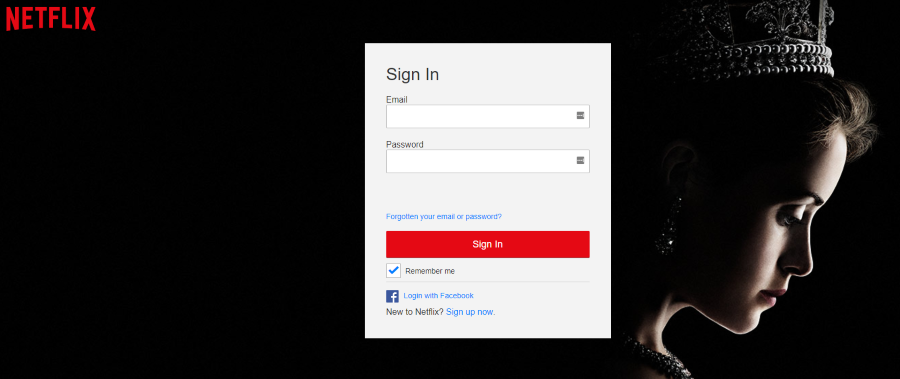
There is nothing like binge watching a boxset or series on Netflix while the weather outside isn’t great or when you don’t feel like going out. But what’s the point in having a huge HD or 4K big screen TV if your stream is ‘only’ in SD? If you find yourself in this situation, you need to force HD in Netflix. Here’s how.
High definition (HD) is more detailed, offers better colors and massively enhances the viewing experience. When it was new, HD was regarded as a fad that would pass without making much of an impact much like 3D TV. However, once people saw an HD broadcast that attitude changed. That’s why all TV sold now are HD at the very minimum.
I’ll go more into the differences between SD and HD broadcasts in a minute, but for now, let us not bury the headline.
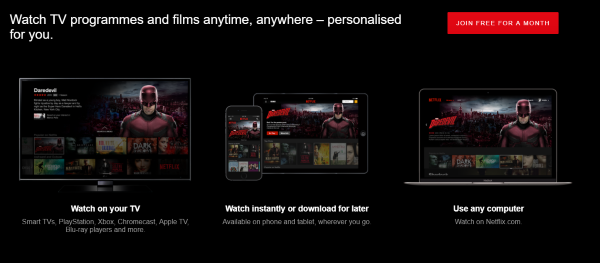
Force HD in Netflix
To get HD playback in Netflix, you need a Standard or Premium account. The Basic package only supports SD playback. If you are a Basic subscriber, you will need to upgrade in order to get HD playback on Netflix.
Otherwise:
- Log into your Netflix account.
- Select Playback settings and Data Usage.
- Select High to enable HD playback.
- Select Save.
You will need to repeat this process on every device you watch Netflix on as it is a device specific setting. Changes can take a while to activate. Netflix says you should allow up to eight hours for changes such as this to be implemented so make the change in advance if you need to.
It may not be a good idea to enable HD playback on devices that use mobile data as the download size increases significantly. SD playback consumes around 350MB per hour of viewing while HD streams can consume up to 3GB per hour. If you stream in Ultra HD (4K), that increases to up to 7GB per hour!
That’s fine if you use Wi-Fi but not so good on a mobile. Even so-called unlimited data plans have fair use policies that can start slowing traffic down after 23GB or so. That’s only three hours of Ultra HD viewing or 7.5 hours of HD viewing per month.
Finally, if you want to force HD in Netflix, you don’t want to view in a web browser. Microsoft Edge and Safari are the only browsers capable of 1080p playback. Google Chrome, Firefox and Opera are currently only able to run 720p. That is likely to change at some point but for now, HD playback isn’t possible in those browsers. Use the app instead.

SD vs. HD
I mentioned up top that initially people were skeptical of HD and thought that it would be a passing fad like 3D TV. That is until people tried it and saw the difference. Broadcasters and networks adopted the standard and began making programs in HD and once exposed to it, we quickly became hooked.
So what’s the difference between SD and HD?
Standard definition TV is what we had before HD came along. It meant a resolution of around 400 lines on the screen for analog or up to 720 x 480 pixels (720p for the 720 pixels vertical resolution) for a digital display. SD is usually formatted as 4:3 for older screens too. If you view SD content, your screen or the broadcaster will have reformatted it for 16:9 if you have a newer TV or your TV does it for you.
High definition TV is technically anything over 720p but is commonly measured at 1080p. Some older TVs that say ‘HD ready’ are not actually HD as we know it but are 720p. True 1080p is 1080 x 1920 at 16:9 and is often referred to as ‘Full HD’. A lower standard of 1280 x 720 is also regarded as HD but is not as widely available as Full HD.
So those are just numbers. What do we actually see?
The HD format has many more pixels per inch than SD. This enables for more of a scene to be displayed at once. This adds detail, a lot of detail. If you view an SD and an HD program side by side, you will see the SD one as blurry and indistinct. The HD screen will show a lot of detail as it can contain over four times the detail of an SD display.
Watching a program with four times the detail on screen at once enhances the viewing experience exponentially. As long as your Full HD TV is a good one, watching Netflix in HD will make it even more addicting and those box sets even harder to put down!
















