How to Format Skype Text Chats
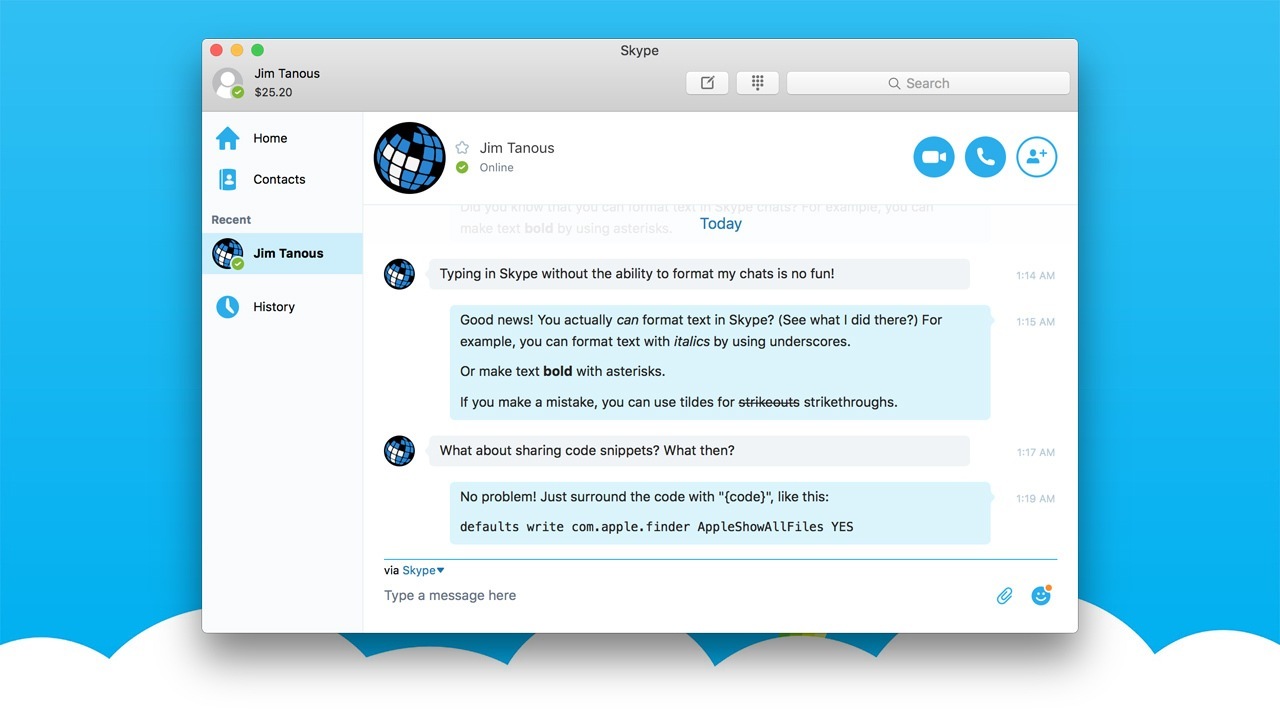
Most people associate Skype with live video and audio chatting, but Skype is also a popular instant messaging platform. By default, Skype text messages appear to lack any formatting options, and as a result look rather plain. But Skype does indeed support basic text formatting, if you know the rules. Here’s how to format Skype text chats on all of the service’s major platforms.
While Skype doesn’t give users all of the text formatting options found in a word processor, it does provide a level of formatting that’s usually good enough to convey your point in an instant messaging session. The key is that users must type their formatting characters directly in their Skype messages, as the usual keyboard shortcuts, such as Command/Control+B for bold, don’t work.
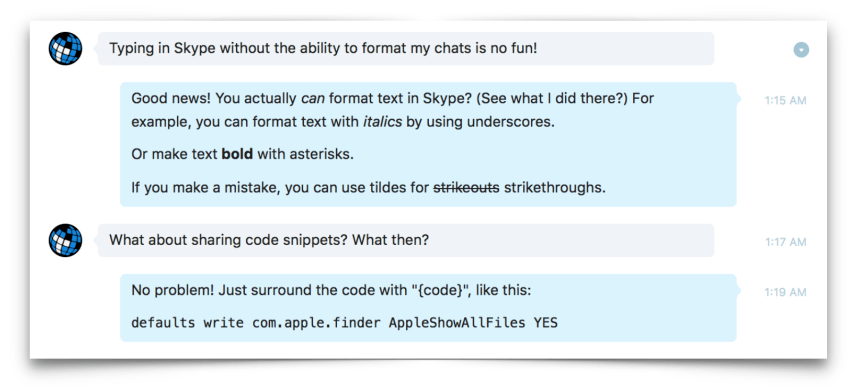
To use the following Skype formatting options, surround your word or phrase with the indicated symbol or word:
Italics: use _underscores_ to format your word or message with italics.
Typing this: I want to _emphasize_ my point.
Looks like this: I want to emphasize my point.
Bold: use *asterisks* to format your message in bold.
Typing this: Whatever you do, *do not* touch the red button!
Looks like this: Whatever you do, do not touch the red button!
Strikethrough: use ~tildes~ to strike out a word or phrase.
Typing this: Buffalo Sabres rookie Jack Eichel scored ~23~ 24 goals this season.
Looks like this: Buffalo Sabres rookie Jack Eichel scored 23 24 goals this season.
Monospace: for code snippets or other text that should be formatted with monospace font, wrap a selection of text with {code}, or start your message with two exclamation marks followed by a space to send the entire message in monospace font.
Typing this: To show hidden files in OS X, use this command in Terminal: {code}defaults write com.apple.finder AppleShowAllFiles YES{code}
Looks like this: To show hidden files in OS X, use this command in Terminal: defaults write com.apple.finder AppleShowAllFiles YES
Typing this: !! I am afraid I can’t do that, Dave.
Looks like this: I am afraid I can’t do that, Dave.
Overriding Text Formatting
Skype’s text formatting options are handy, but what if you actually want to type a message that includes asterisks, underscores, or tildes, and you don’t want Skype to apply formatting?
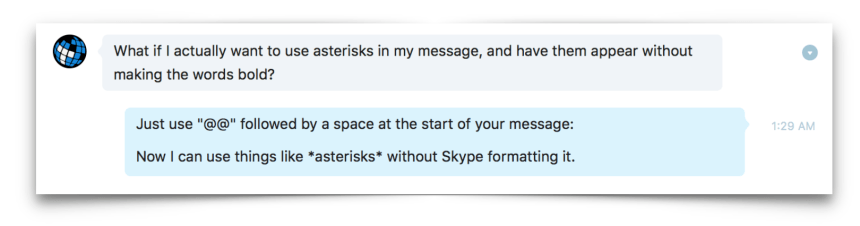
Easy! Just preface any message you want to send unformatted with two at symbols (@@) followed by a space.
Typing this: @@ You *can’t* touch _this_ message, ~Skype!~
Looks like this: You *can’t* touch _this_ message, ~Skype!~
Alternatively, Windows Skype users can turn off text formatting in Settings (sorry, Mac fans, this option isn’t available in Skype for OS X). Just head to Tools > Options > IM & SMS > IM Appearance and uncheck the box labeled Show advanced text formatting.
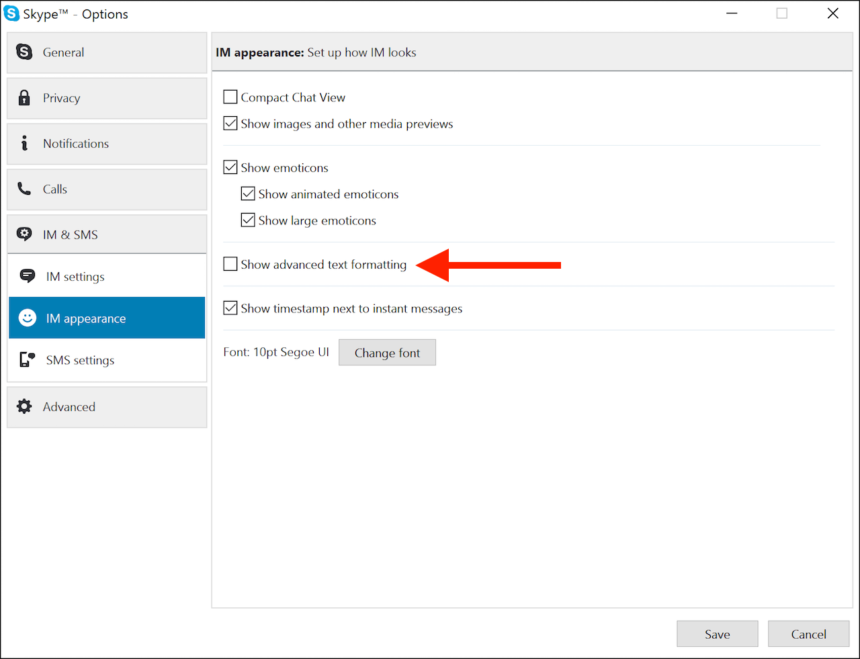
The name of this option is a bit misleading. When unchecked, you’ll still see other users’ formatted Skype messages, but none of your messages sent out to other users will be formatted.

















3 thoughts on “How to Format Skype Text Chats”
Tools > Options > IM & SMS > IM Appearance and uncheck the box labeled Show advanced text formatting.