How to Forward Email to Your Phone as a Text Message

You might receive many emails on a daily basis that you need to read and respond to. While that would be easier to do on a desktop or your phone when you’re at your home or office, what if you’re on vacation and facing an issue with the network connectivity or can’t access the mail app on your device?
In such cases, you can get those important emails sent to your phone as a text message. In this post, we’ll walk you through the process of forwarding emails to your phone as text messages.
Forwarding Email as a Text Message
If you don’t happen to have an email to SMS gateway to hand, you can still forward an email to SMS. You have a few options for this:
- Forward an email directly to a cell number.
- Copy the email into an SMS.
- Use a desktop mobile app to do the same.
Forward an Email as an SMS
To forward an email as an SMS, you will need to know the email address your carrier uses for this feature. We’ve listed a few of them below.
Where you see ‘number’ this is where you would add the cell number of the person you’re forwarding the email to—for example, 1235556789@txt.att.net.

Here are the email addresses for some US carriers. If you’re outside the US or yours isn’t listed, the address should be on the company website.
- AT&T: number@txt.att.net (SMS), number@mms.att.net (MMS)
- T-Mobile: number@tmomail.net (SMS & MMS)
- Verizon: number@vtext.com (SMS), number@vzwpix.com (MMS)
- Sprint: number@messaging.sprintpcs.com (SMS), number@pm.sprint.com (MMS)
- Xfinity Mobile: number@vtext.com (SMS), number@mypixmessages.com (MMS)
- Virgin Mobile: number@vmobl.com (SMS), number@vmpix.com (MMS)
- Tracfone: number@mmst5.tracfone.com (MMS)
- Metro PCS: number@mymetropcs.com (SMS & MMS)
- Boost Mobile: number@sms.myboostmobile.com (SMS), number@myboostmobile.com (MMS)
- Cricket: number@sms.cricketwireless.net (SMS), number@mms.cricketwireless.net (MMS)
- Republic Wireless: number@text.republicwireless.com (SMS)
- Google Fi (Project Fi): number@msg.fi.google.com (SMS & MMS)
- S. Cellular: number@email.uscc.net (SMS), number@mms.uscc.net (MMS)
- Ting: number@message.ting.com
- Consumer Cellular: number@mailmymobile.net
- C-Spire: number@cspire1.com
- Page Plus: number@vtext.com
Here’s how you can forward an email as a text message on your phone:
- Open the email in your client and select Forward.

- Enter the phone number and the @email address in the To section.

- Make sure the email content falls within the carrier’s maximum character limit for SMS.
- Hit Send.

Some carriers have relaxed the maximum character limit for SMS, while some have not. In such cases, the email will be forwarded to your number as multiple SMSes. If the email contains HTML, hyperlinks, images, video, audio, or other rich media, this may not work. It is advisable to strip out any of these before hitting forward to make sure you send an encrypted email properly that does not end up getting corrupted in its journey.
Forward Email to SMS Using a Browser Extension
There are a couple of Chrome extensions that allow you to forward an email as an SMS from within the browser. One is Send Your Email to SMS (text).
It works best with Gmail and installs a button within the app that provides a popup window where you can add the cell number and the message to forward. There are likely other browser extensions for Chrome or other browsers that work just as well.
Copy the Email Into an SMS
If you only occasionally need to forward an email to a text message, doing it manually may be slow, but it works. If you have a Windows computer, you can use the Link to Windows app to link a mobile to a desktop or laptop and copy and paste or share files between the two devices. It works on both Android and iPhone and makes short work of manual forwarding.
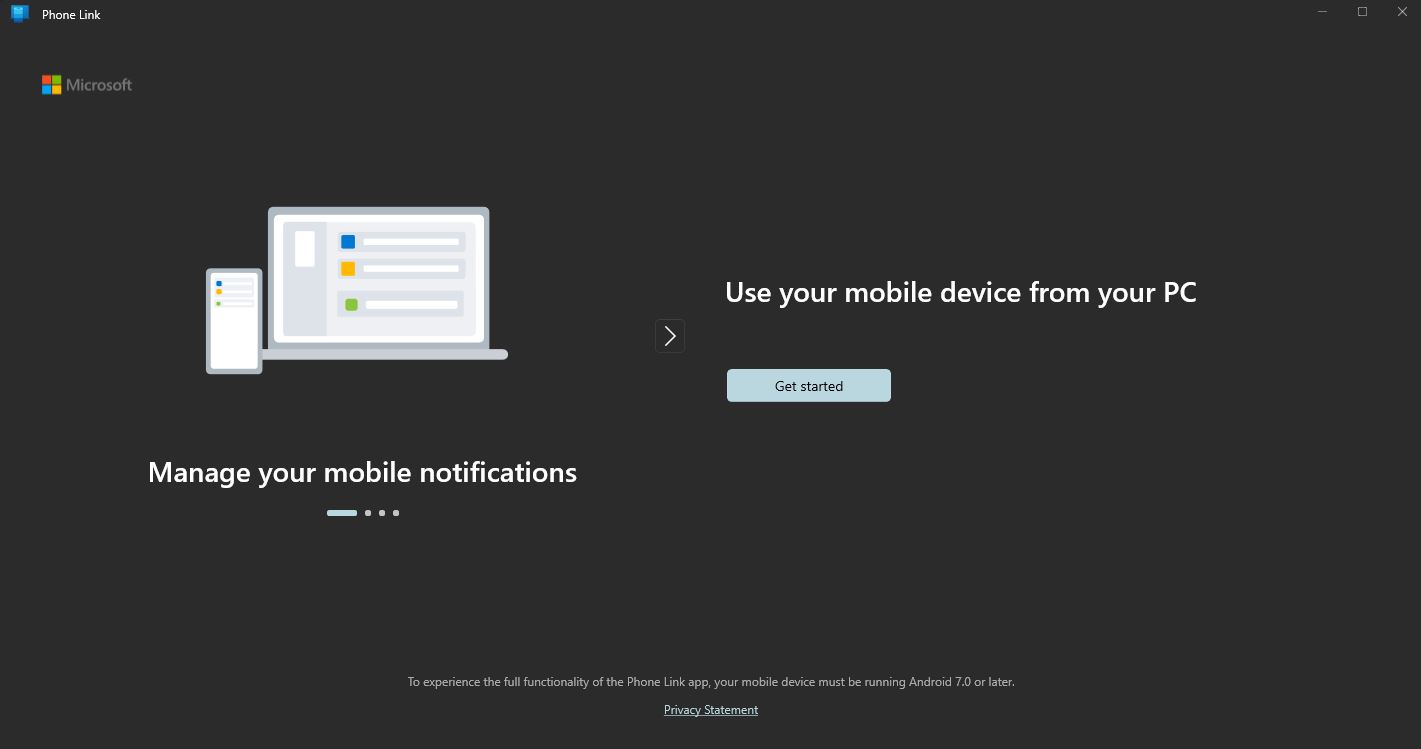
You can, of course, just type the gist of the email into an SMS window and send it that way, but it’s hardly ideal. It might be okay if you want to do it once or twice, but not if you have to do it frequently. Sending an email to your phone as a text message isn’t the only tick you can do with emails, did you know you can also modify the send date on an email?
Forward Email to SMS Using Microsoft Power Automate
Microsoft Power Automate (formerly Microsoft Flow) is an app builder that can integrate with Office 365. One of the things it can do is forward an email to a text message using push notifications. If you use Office 365 either at home or at work, you might be interested in this Flow template.
It enables you to use the platform to create an SMS, Tweet, or text message from within Flow, which might be useful for your needs.
Never Miss Important Emails Again
Those are the ways you can use to forward an email to your phone as a text message. Now, it should be easier for you to send an email to your phone number as a text message. Whether you want to send it from a browser or through an app to your iPhone or Android device, this guide should help you do just that.
Do you have any other methods to suggest? Tell us about them below if you do! If you find this guide helpful, check out our guide on deleting all emails from one sender in Gmail.
FAQs
A. The easiest way to forward an email as a text message on your phone is by using your carrier email gateway. Open the email and select Forward. Then, enter the phone number and the @email address of your carrier in the To section and hit Send.
A. Unfortunately, there isn’t a way to automatically forward emails to WhatsApp. If you want to share an email with someone using WhatsApp, you can copy the text from the mail and paste it into the WhatsApp chat.
A. Yes, you can send an email to a phone number. To do this, open Gmail and select Compose. In the To field, enter the number you want to send the email to, followed by @ and the carrier gateway address (for example, 1235556789@txt.att.net), and hit the Send button.




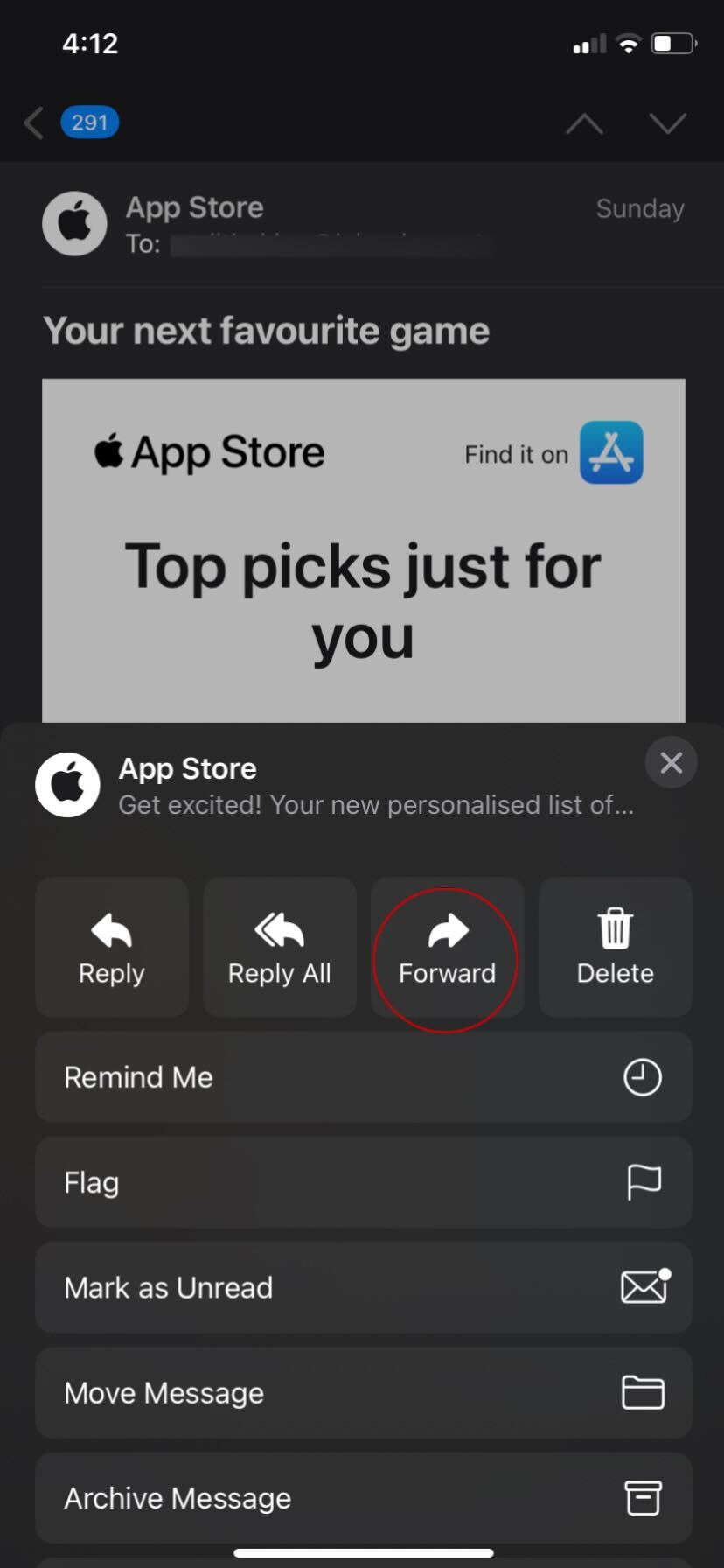
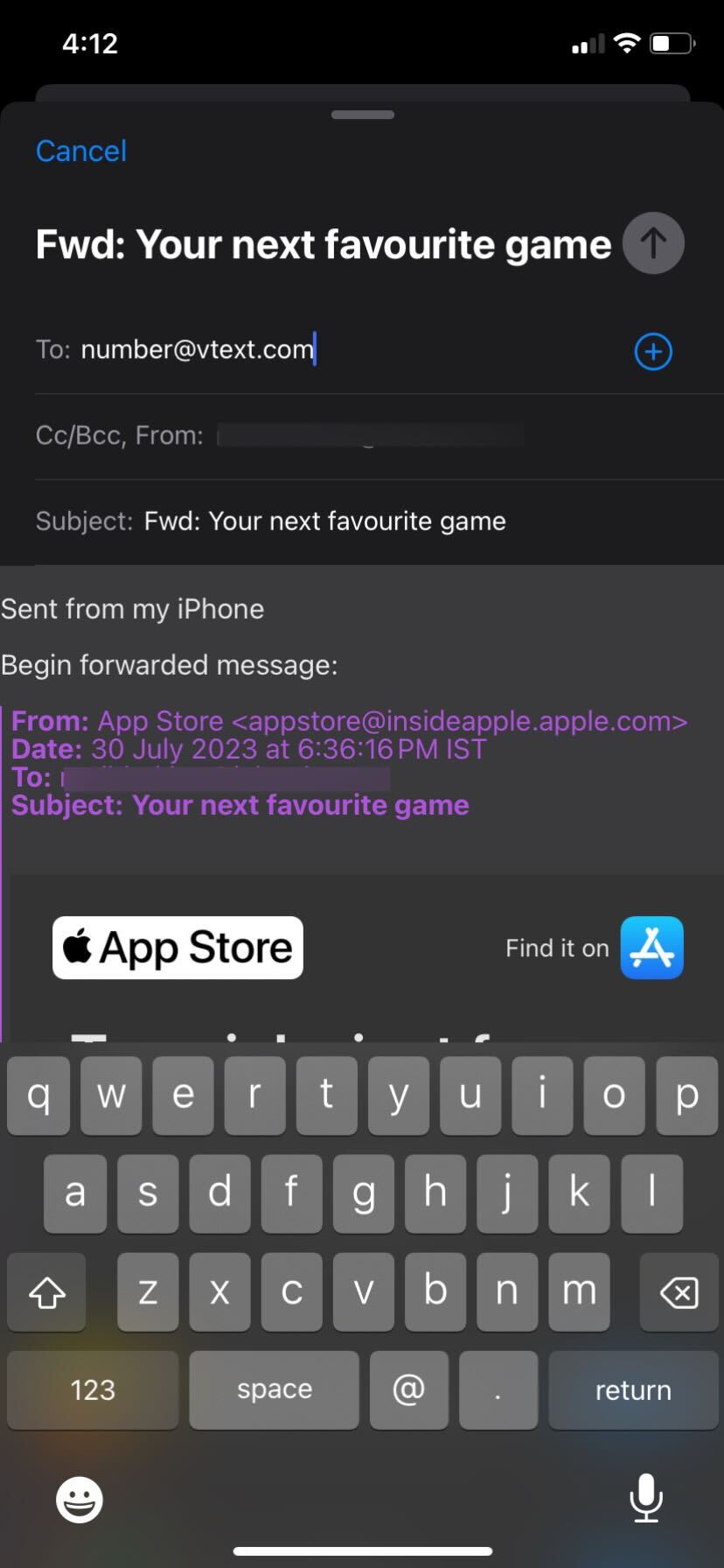
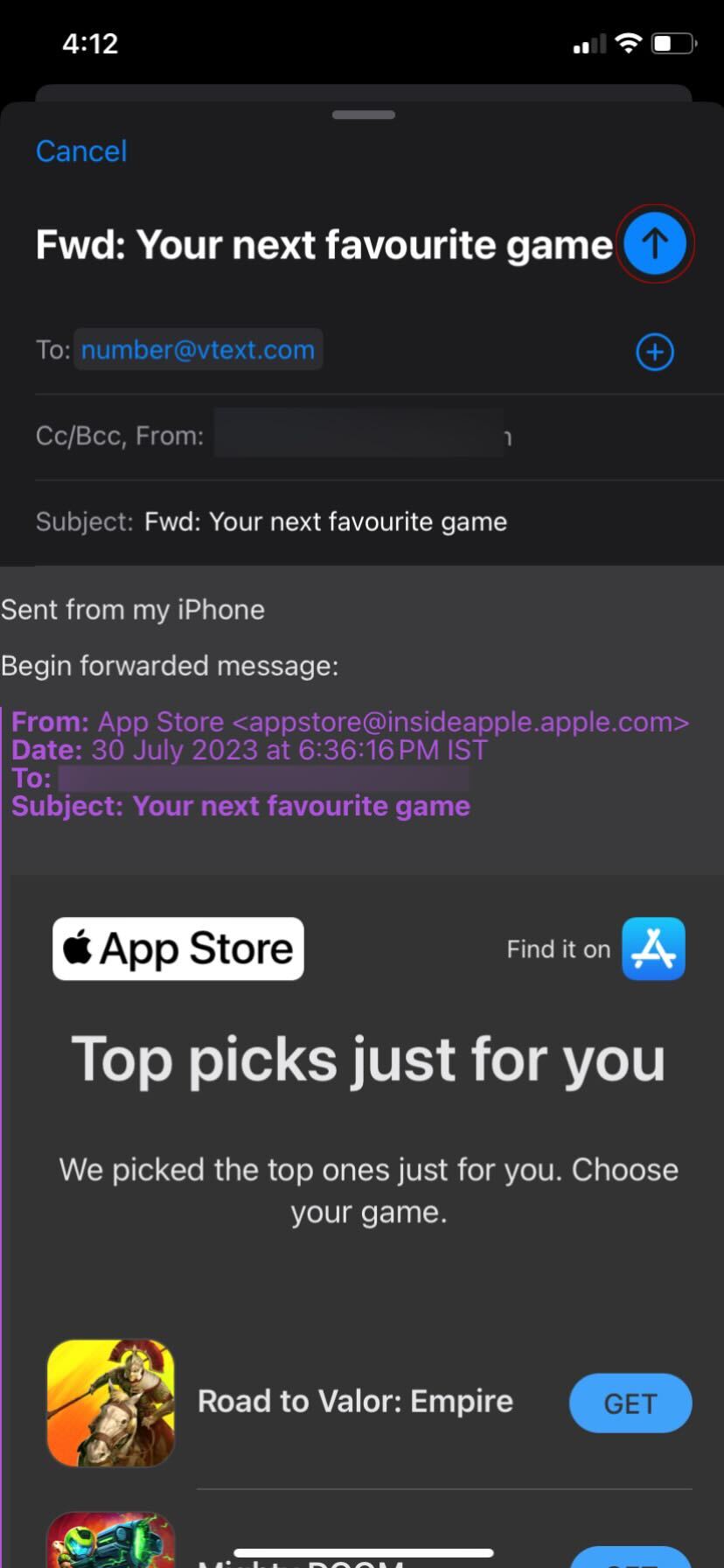













5 thoughts on “How to Forward Email to Your Phone as a Text Message”