5 Free IDM Alternatives to Check Out

IDM, or Internet Download Manager used to be the hottest app to have back in the days of slow broadband. Since then it has moved to a premium model that costs $11.95 a year so it less useful than it used to be. If you download a lot, you may like to try one of these free IDM alternatives.
All newer browsers have a basic download manager built in. They can download files from any website onto your computer and work well for occasional downloaders. If you download a lot or suffer from intermittent internet, a download manager can help. One of the best reasons to use one is the ability to resume a stopped or broken download. Most browser cannot do this and require you to begin the download again. If this sounds like something you could use, try one of these free programs.
Free Internet Download Manager alternatives
Any of the following programs will help boost your downloads. All are free, all are free of malware and malicious code, most will work on any operating system and they all get the job done. If you’re serious about your downloads, you need to try one.

Free Download Manager
Free Download Manager is exactly what you think it is. A free alternative to IDM that can help download files, pause a download, resume a broken download, organize downloads and a ton of other stuff. It also helps manage downloaded files and has a neat category system where you can keep things organized. The download is small and will install in seconds.

Eagle Get
Eagle Get was recommended to me by a couple of people as a decent downloader. It is Windows only but has a bunch of powerful features that make it very easy to live with. It can schedule downloads for later, pause, resume, speed up downloads by splitting files, enforce speed limits at peak times and even has its own malware checker for the downloads. I wouldn’t depend on that malware checker alone just yet but once proven, it is an excellent feature in an excellent product.
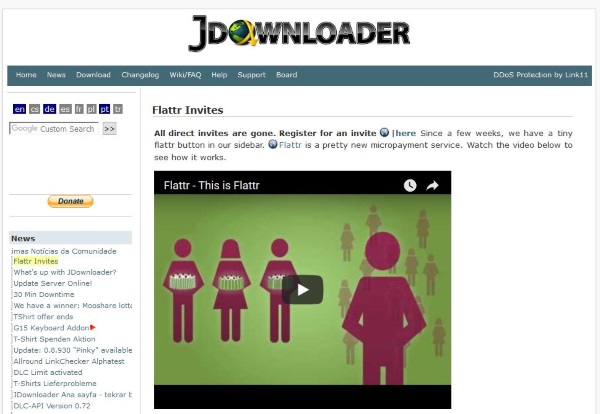
JDownloader
JDownloader is one of the most popular Internet Download Manager alternatives around. The program is partly open source and is free to use. It has all the features of these other download managers but also another trick up its sleeve, it can solve Captchas on its own. Well some anyway. If you’re on a page that requires a simple Captcha, JDownloader often manages to complete them for you. This is an excellent feature and worth using on its own.
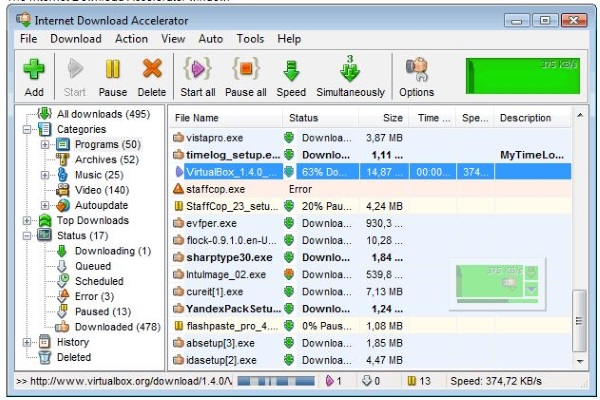
Internet Download Accelerator
Internet Download Accelerator looks and feels a lot like IDM used to. It’s a very simple interface with quite a few options. It integrates with your browser to provide the usual download features and uses the file splitting technique to speed up downloads. The ability to paused and resume is very useful too, as is the ability to schedule a computer shutdown once a download completes.
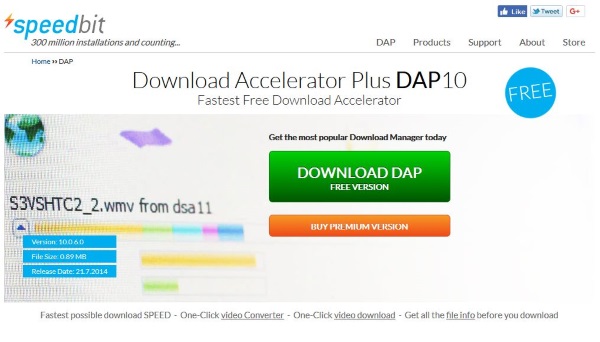
Download Accelerator Plus
Download Accelerator Plus is another program recommended to me when discussing this piece. It is apparently quite popular and gets the job done nicely. It is free, works well and can even look for faster alternative sources for your download. While this has obvious security implications, you can choose to ignore its suggestions. It also allows you to convert MP4 video downloads from well-known sites into MP3 audio files which is a neat trick.
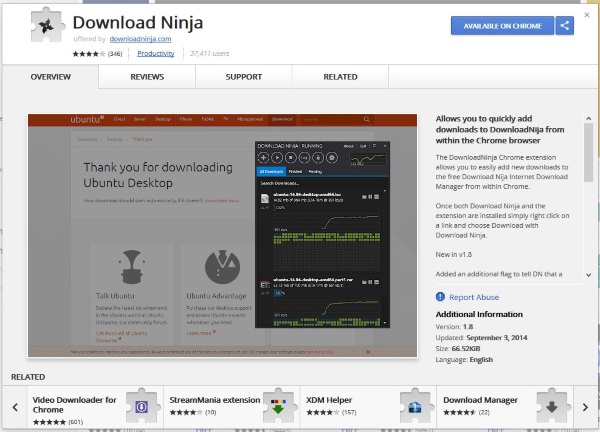
Download Ninja
Download Ninja is another IDM alternative I had never heard of but seems to be very popular across user types. It will do most of the things these others will but is a Chrome extension instead of a standalone program. It will work on any device that works with Chrome extensions and can resume, pause, speed up downloads and the usual features. It came very well recommended!
Downloading from the internet
I couldn’t finish this guide to the best IDM alternatives without a quick warning about downloading from the internet. If you’re not sure of the source of the file, always use a VPN to download it and always perform an antivirus scan and malware scan before opening it. Some of these downloaders can integrate with your antivirus to files are scanned as soon as they arrive. Set this up and have everything work automatically so you don’t forget.
The value of download managers has shifted away from purely being a speed boost to offering more in-depth management than your browser does. If you download often, the ability to pause or resume downloads is worth the installation alone!
Got any other suggestions for IDM alternatives? Tell us about them below if you do!
















