10 Great & Free Infographic Templates
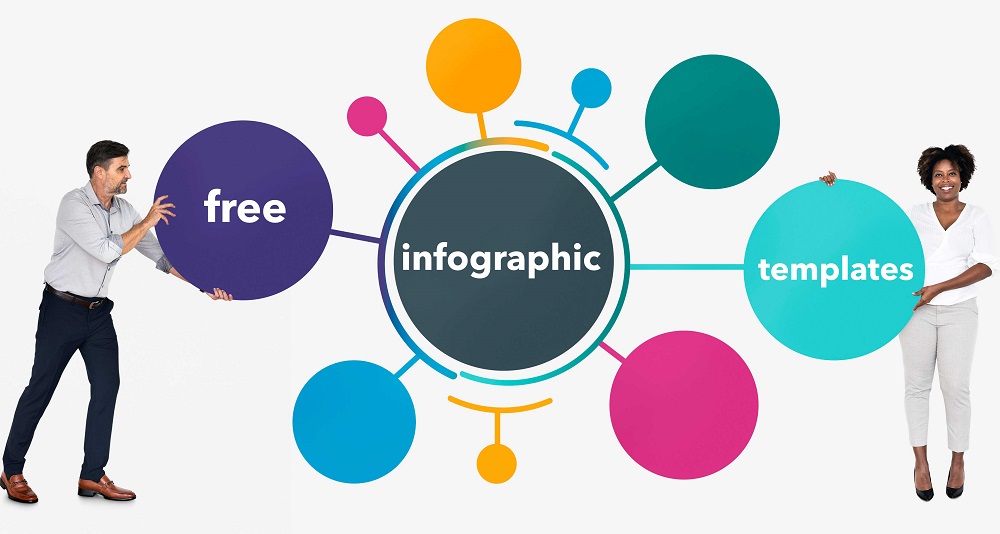
Infographic is a combination of images, charts, and text that sums up information about a certain topic. It is a unique visual medium that manages to easily grab the attention of the viewers, which is why it is such a popular tool in marketing.
Due to its effectiveness and uniqueness, designers enjoy making infographics. You can use them when you need to increase your brand reach, raise awareness for a certain cause, or make a business project.
Fortunately, you don’t have to design an infographic from scratch. The internet offers various ready-made templates that you can use to make your own. You can find plenty of them for free on various websites.
In this article, we’ll look at ten such websites that offer free high-quality infographic templates.
1. Biteable
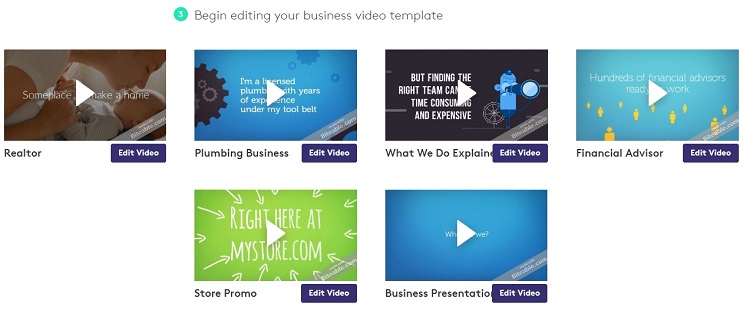
Biteable is a great tool to create infographics quick and easy. You can choose a template from various categories, or you can start with a blank one. Make a free account and then start customizing your infographic.
There are plenty of live-action scenes, images, and animations in the Biteable library that you can choose from. You can also pick one of the various fonts and choose a text color. There is also an option to upload your brand logo if you need. In the end, you can download your video and share it.
2. Befunky

Befunky is a creative platform that lets you design your own collages, cards, and infographics. It has an infographic editor where you can choose a template and modify it to suit your needs. You can upload your own images or find free stock images from Pixabay and Unsplash.
3. Visme

With Visme, you can make engaging infographics. Sign up for a free account and then you can choose from various templates or make your custom template if you feel creative. The templates are simple and stylish. This website also offers templates for presentations, charts, and social graphs.
4. Infogram
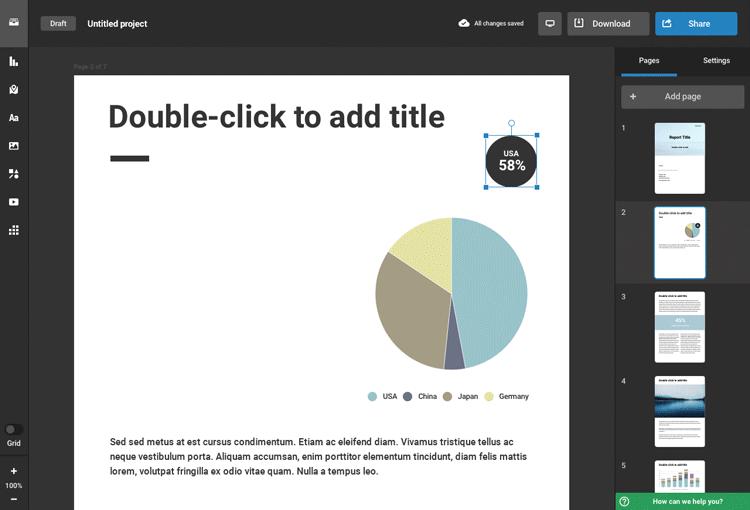
Infogram is another website with multiple uses. You can make infographics, reports, charts, dashboards, mark maps, and social media content. You can edit all data and charts in a Google Spreadsheet-like tool. All editing happens in real time and you can immediately see all the changes on your graphic.
Once you finish your infographic, you can share it on social media and your website. You can also upload it to the Infogram website and share your unique template ideas with other users.
5. Vizualize.me
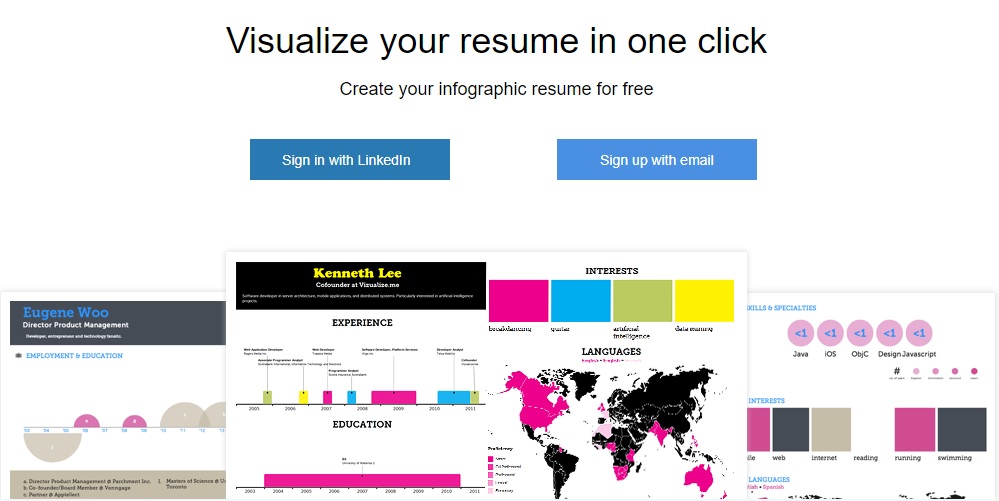
Vizualize.me is a unique website that focuses on making infographics for your resume. You can make amazing graphs of your education, work experience, places you’ve traveled, and many other options to make your resume visually stunning.
The website offers all of its features for free and there are no premium options. What you see is what you get.
6. Snappa
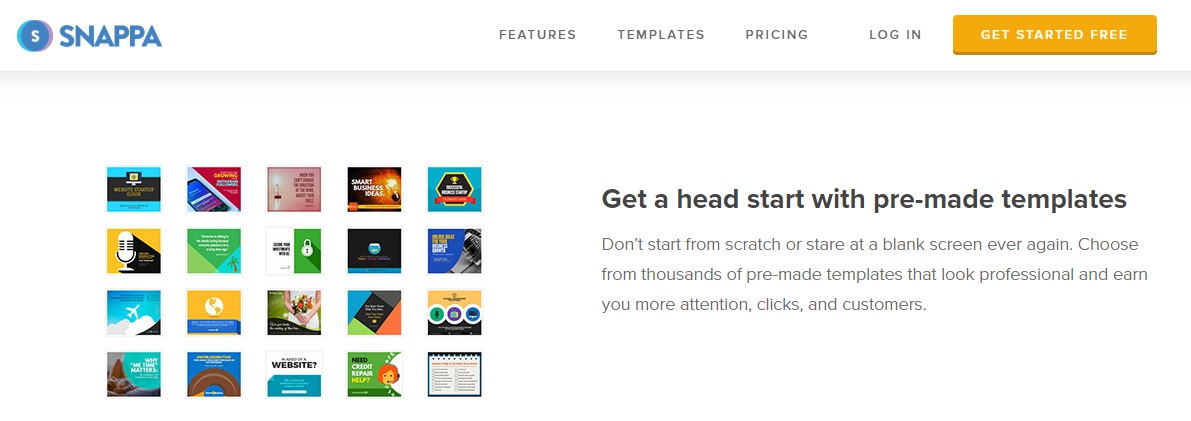
Snappa’s free templates are beautiful and convenient. It will take you less than 10 minutes to make a great-looking infographic. You can choose from templates designed for different platforms so they never look out of place. The designer can format your infographic to suit whichever platform you intend to use with just two clicks.
If you want to use Snappa for free, you can choose from more than 5000 templates. The graphics editor tool offers various options to format images just the way you like. Their library contains more than a million photos, over 200 fonts, and 100,000 graphics. You can also upload your own photographs.
7. Venngage
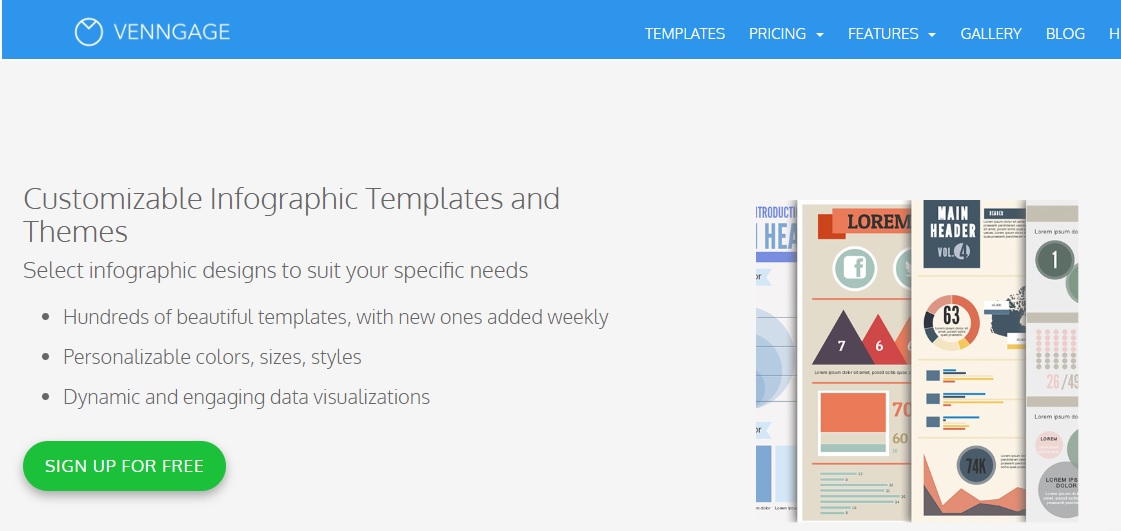
Venngage is a user-friendly and simple website. There are around 100 neat-looking templates that you can choose for free. In the library, you can find some great icons and visuals to implement in your infographic. The visuals are minimalistic and to-the-point. If you like direct and no-nonsense charts, Venngage is for you.
8. Easel.ly
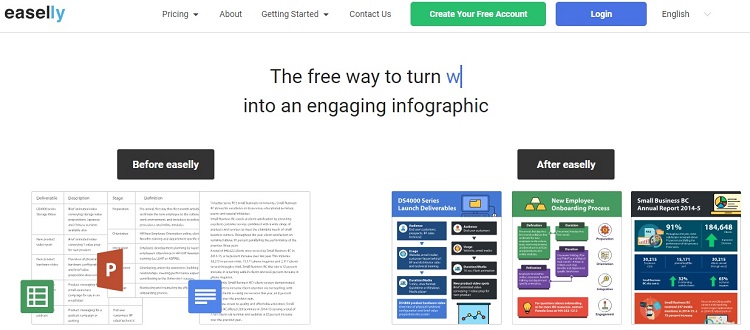
A colorful infographic website with a great name, Easel.ly has a wide range of templates that can be stacked with information. They are all colorful and full of details.
If you want to make an infographic with a lot to say, you may like the templates that this website offers. It also has a lot of useful icons you can add to enhance your content.
9. Canva
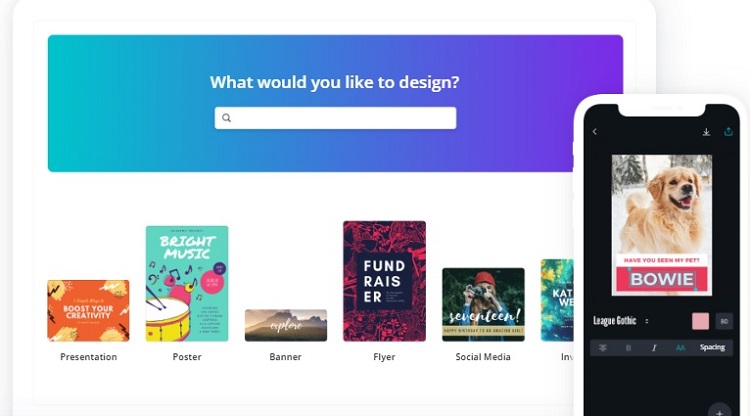
Canva is a popular infographic maker with a big database of icons. It has over 2 million different icons that you can use, and you can always add your own. Their templates are free and you can customize the background, images, and texts. Once done, you can download or print the infographic.
10. Piktochart

With Piktochart you will never get tired of colorful icons. There are thousands of usable icons that you can put on your infographic. The main difference compared to other similar websites is that these icons are playful and colorful, and thus perfectly suited for more informal infographics.
There is an option to edit the whole color scheme with a few simple clicks. For example, you can easily change your orange-blue template to yellow and red to suit your images better.
Infographics Galore
Whether you want to enhance the content of your website, engage your social media followers, or make your data-heavy articles easier to digest, infographics will make that possible. Depending on your specific needs, any of the 10 websites highlighted in this article would be a great choice.
Do you know of any other great free infographic websites that we haven’t included in the list? Tell us about your favorites in the comments below!
















