Get A New High-Quality Wallpaper Every Day With Bing Desktop Beta
Sometimes it’s the little things that make an app worth having installed on your PC. Microsoft has recently released Bing Desktop Beta which obviously gives you the Bing search right on your desktop, but in addition changes the wallpaper daily.
Are the wallpapers high-quality?
Yes. The daily wallpapers are in 1900×1200 resolution – and that’s awesome.
Is Windows 7 required?
Yes. Bing Desktop Beta does not work on Vista or XP.
How is it installed?
Bing Desktop is installed like any other app. During installation is when you’ll see the option for the daily desktop wallpaper (called “Bing’s image of the day”) right before finishing up:
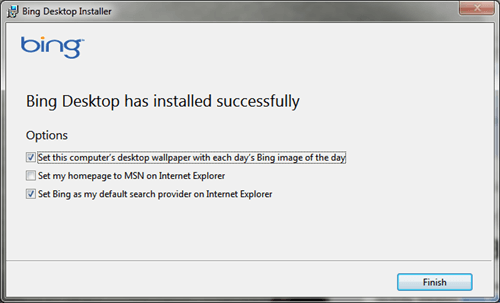
When started, Bing Desktop immediately changes your wallpaper to whatever the daily image is, then places a search smack dab in the middle of your desktop.
Thankfully, this can be pinned to top, which makes a whole lot more sense:
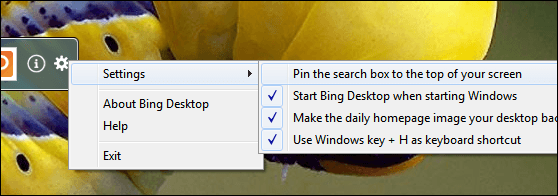
When you do that and want the Bing bar to show up, move your mouse to the top of your screen. A small bar is displayed:
![]()
Click the bar and the search shows up where you can immediately start typing and searching:
![]()
Also note that a WinKey+H shortcut will also bring up the search bar.
What does the “i” icon do?
It tells you what the image of the day is in a short description:
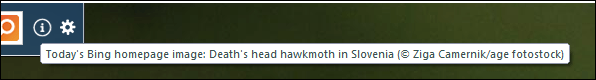
Does Bing Desktop search local files at all?
It doesn’t appear to, and stays dedicated to web searches only. This is fine because the Windows 7 search off the Start menu can be used to search local drives, brought up by a single tap of the Win key on your keyboard. (If you’re using Win7 now, tap your Win key on your keyboard and start typing; that’s how easy it is to search locally in Win7.)
What I like about Bing Desktop
Ordinarily I can’t stand apps like this. Seriously. But this one, amazingly, is actually useful and (gasp) cool because of the daily wallpaper thing.
Another thing I like is that this app is super-light on resource usage:
![]()
Lastly, Bing Desktop does not care what browser you’re using. Use Firefox or Chrome? No problem. Bing Desktop will use whatever you have set as your default browser, so there’s no forced-IE usage anywhere.
I give Bing Desktop a thumbs-up. Small, light, stays out of the way, puts a cool new wallpaper on your desktop daily, works.
Get Bing Desktop Beta here: http://www.microsoft.com/download/en/details.aspx?id=29281

















One thought on “Get A New High-Quality Wallpaper Every Day With Bing Desktop Beta”
http://xub.me/Mu