How To get Free Radio on your Phone

Did you know that just about every Android smartphone sold in the U.S. can also act as a radio? Not just accessing Pandora or other internet radio station but an actual radio. One that can scan the airwaves and pick up local stations in the area just like those of old? Neither did I until I was asked to prepare this piece.
Apparently every Android smartphone sold has a genuine FM radio chip installed on it as part of the Qualcomm processor. Nobody actually knows if Apple devices has them and Apple themselves never seem to reply to queries about them. Apparently Blackberry and Windows Phone also has them if anyone is still using one of them.
Unfortunately, manufacturers or carriers don’t always enable this technology so we cannot use it. The reason is apparently popularity, or lack of it. Not enough of us listen to the airwaves anymore, preferring internet radio streams instead. Given the incredibly low overhead of enabling the FM chip, I really don’t know why it isn’t just enabled for us to play with as we see fit.
The cynic in me says it is so we continue to stream our content using up our data plan and buying more. The realist in me says it could well be that carriers don’t think we want FM radio. I know which one is more likely!

Why would you want FM radio on your phone?
When we all have Wi-Fi and can stream radio whenever we like, why would you want FM radio? There are two reasons that I can think of. Choice and emergencies. As we pay a premium for our smartphones, surely we are entitled to benefit from every feature. What right does a carrier have to restrict us from something that costs them nothing?
Second, national emergencies. The government has an emergency broadcast system that uses FM transmissions to get news to the populace. If something happens, the somewhat delicate cell network will be the first piece of infrastructure to go. Therefore we need other ways to keep up to date. As a smartphone already has an FM radio that requires little battery power to run, it makes sense to have it available if needed.
Get free radio on your smartphone
So how do you get free radio on your smartphone? Check compatibility on this site, download the Next Radio app and go from there. Not all carriers and not all phones are compatible so it pays to check.
If your phone is on the list and you want some FM action:
- Download the Next Radio app onto your device.
- Attach some headphones or earbuds to your phone. You don’t have to use them to listen, they act as the aerial.
- Open the Next Radio app and let it scan for available stations.
- Set the audio output to speakers or headphones using the settings option.
- Tap a station to begin playing.
The app runs quite well if your phone and/or carrier has unlocked the FM chip. If you cannot get yours working, check the Freeradioonmyphone.org website to see if your carrier or phone is soon to be activated or not.
The downside to over the air FM radio is that of choice and quality. Depending on where you live, there may not be many good stations on the air. The quality can differ massively depending on how far you are away from an FM broadcast aerial. If you’re close to one, quality should be good. If you’re further away, it may be more problematic.
The other downside to FM radio is the inability to shuffle, rewind, fast forward and create playlists. It is truly a passive medium. If you’re comfortable with that then great. If you’re used to streams, you may need to adapt a little.
FEMA Emergency Alert System
While I hope you never have to use the FEMA Emergency Alert System, it is there should you need it. It is designed to keep the population informed during a disaster and work regardless of cell networks should they go down or you cannot get a connection. The link above to the FEMA website has more information if you want to know more.
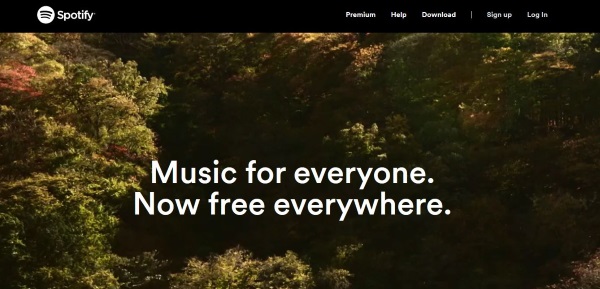
Other ways to get free radio on a smartphone
If your phone isn’t compatible with Next Radio or your carrier has yet to enable your FM radio chip, there are other ways to get free radio. The main restriction is that to be truly free, you need access to Wi-Fi otherwise you eat into your data cap if you have one.
Spotify
Spotify offers free radio for smartphones alongside its premium services. The service is ad supported and relatively limited but you still access millions of songs, can create playlists and shuffle. As far as free goes, this is one of the better services just as long as you aren’t limited for data.
Pandora
Pandora also offers free radio to users. It uses either an app or browser and is very easy to use. The free service is ad supported as you would expect, which includes both audio and visual ads. Other than that, the service is excellent with a huge variety of stations, playlists and tracks to choose from.
Shazam
Shazam is another free music player with a trick or two up its sleeve. Often seen on TV, Shazam can identify individual tracks and artists playing somewhere and can show you where to buy it. While not technically radio, it is a music app that allows you to listen to music for free over your cell network or Wi-Fi.
iHeartRadio
iHeartRadio is a browser-based radio player that offers free access to a range of ad-supported stations. The main page has a list of genres to choose from and you can flick between them at will. You do have limited option to skip some too if you like. Be aware though, that if you use ad blocking extensions with iHeartRadio, it can cause problems until you whitelist it.
Got any other apps or sites offering free radio for a smartphone? Tell us about them below if you do!
















