How to Get a Refund from the Wish App

Wish has come a long way since its inception. Back in the day, the customer support was slow, and getting a refund was more difficult than pulling a rhino’s horn from its skull.
However, these days the process is mostly automated, and even though there might be a little back-and-forth between seller and buyer, there is rarely a need for the customer support staff to get involved. Here is how you to get a refund from the Wish app.
How to Get a Refund from the Wish App
Open your Wish app. Once the app is open and loaded, take a look at the top left corner. You will see three horizontal lines. Do not mistake them for the settings. The Settings icon is on the right. The lines on the right have small circles in them, whereas the lines on the left are perfect and straight.
Once you have tapped the three horizontal lines, your menu will open down the left side of the app. It contains numerous options such as your wish list, your daily login bonus, customer support, and so forth. Now, scroll down a little and tap the “Order History” option. You’ll find it between your wish list and your wish cash.
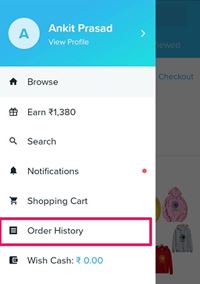
Source: https://www.techuntold.com/cancel-order-wish-app/
Order History
Give the app a little time, and eventually, your order history will appear. As expected, this screen itemizes the things you have bought over the last several months, which includes your order dates, delivery dates, and even your “Rate Your Purchase” scores.
Search for the item that you have ordered that you wish to claim a refund on. There are specific rules as to what you can and cannot claim a refund for. For example, maybe the item was due, but the seller told you that she has sold out and that you will not be receiving your item.
The order date, dispatch date, expected date of arrival all play a part in your refund. Under some circumstances, you may apply for a refund if the purchase is within a 14-day window from when it was supposed to be received. Under other circumstances, you may claim a refund as many as 30 days after the expected receipt of your item.
Find Your Item
Click on the item you ordered, and it should show you more details about your purchase. That will include things like when the item was posted, when it was supposed to arrive, the tracking number, and more. At the very bottom of the screen, there should be an option that says, “Contact Support.” Tap on that option to open it up.
The support options will come up, which in most cases, is a form of an automated chatbot. The chatbot will say hello, and then it will try to determine the problem. For example, it may explain what tracking information has been uploaded onto the system. It may also ask you a question such as, “Have you received this item?”
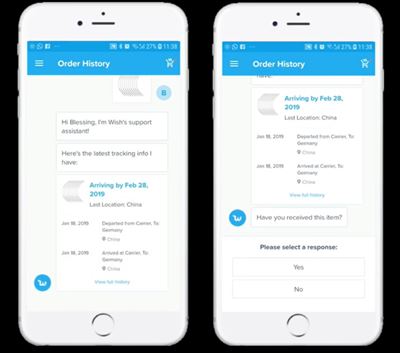
Source: https://www.youtube.com/watch?v=kar6QyhSVww
If you are looking for a refund because your item did not arrive, then this is the answer you choose. If you are looking for a refund for another reason, then you should tap “No.” The chatbot will take you through the most common issues until it finds your issue.
If it cannot determine the problem, then it will give you the contact details of their customer service department. At this point, you need to contact the support team. They use a ticket system to get around to fixing your problem.
Select Your Response
Once you have picked a response, the chatbot will automatically give you a possible solution or the next course of action. For example, if you select that your item has not arrived yet, then it may offer details on the item’s expected delivery date.
In some cases, it might tell you to wait a little longer. For example, it may tell you to keep waiting until a certain date, at which point you can file a claim or contact support.
For example, if you received a message that says you have to wait a few days before you can create a refund claim, then the system may offer the response, “I’ll wait a bit longer.” If you select that option, then the chatbot will close, and you may wait a few days before taking your next step.
If you don’t want to wait, you can tap the “I want more assistance,” option, at which point the chatbot will run different solutions and ask different questions with the hopes of finding a solution to your problem.
Refund Type
In many cases, you will be asked what type of refund you want. And, in most cases, you will be offered “Wish Cash” or “Original Payment Method.” If you choose the original payment method, then it may take days and even weeks to get your refund.
That’s because the people at Wish need to process the refund, usually using an Automated Clearing House (ACH), and your payment processor may take a long time, too, especially if you are getting a refund over the weekend.
Some people choose “Wish Cash” because the refund is almost instant, and many of them do not mind Wish Cash because they already intend to spend money on Wish. Furthermore, you can spend Wish Cash only on Wish.com.
I Want My Money Back!
You should probably take a look over the Wish Return Policy because several facets determine if you can get a refund, and what the refund timelines are. It mostly depends on what you ordered. It also depends on when you placed the order, did the item arrive or not, and other factors.
Have you ever filed for a refund with Wish? Did you get it? Did you opt for the money or Wish Cash? Let us know in the comments below.

















6 thoughts on “How to Get a Refund from the Wish App”
Order 5ffbl386f9148e84aled25c
Women fashion casual blk size 8
20.00 need shipped address
WANT REFUND
I am a first time user of the site and have auto pay.
Now I have to wait and see if they will even take this stuff back AFYER RECIPT OF EAXH INDIVIDUAL ITEM HAS BEEN RECIVED
AND BYW TOUR 30 FAUS STARTS FROM TIME OF PAYMENT