GitHub Usernames For Kodi
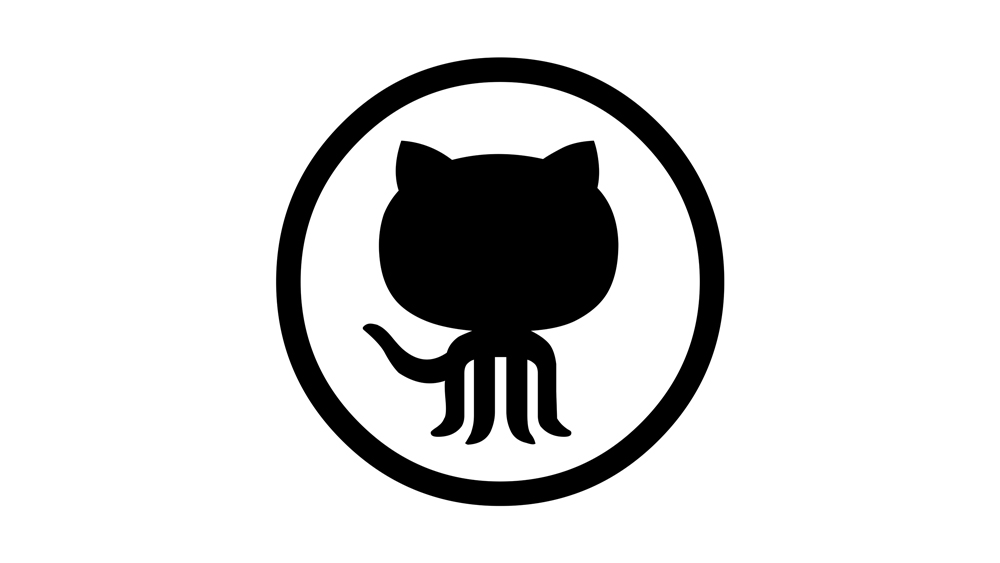
Using Kodi is a great way to get your hands on all the latest and greatest TV shows, movies, and sports. However, thanks to its somewhat iffy legal status due to the not-always-legitimate sources for much of the content available, there’s a fair amount of turnover for the various repositories and add-ons.
Installing new repositories (or repos) can be a bit of a pain, as you need to both find the address for it and manually input it into Kodi’s file manager. That’s where using GitHub usernames can come in handy, combined with the Git Browser add-on.
Installing Git Browser
Git Browser is a useful way of getting your hands on a lot of the best repos and add-ons available for Kodi. While it doesn’t host all the repos around, many of the most popular options can be found on GitHub. Git Browser allows you to get your hands on them directly from Kodi rather than searching the web.
To install the Git Browser add-on into Kodi, you’ll need to take these steps:
- On the Kodi home screen, click on the cog shaped icon at the top-left to get to the System screen.
- Click on the File manager button.
- Double click on Add source.
- Click on <None>.
- Enter http://fusion.tvaddons.co into the text box, then click on OK.
- At the bottom of the window, click on the text box, enter TVAddons, and click on OK.
- Click on OK.
- Return to the Kodi home screen.
- Click on Add-ons in the list on the left.
- Click on the button at the top left that looks like an open cardboard box.
- Click on Install from zip file.
- Click on TvAddons.
- Click on kodi-repos.
- Click on English.
- Click on repository.xbmchub-x.x.x.zip, then wait a short while to see the Add-on enabled pop up at the top-right of the screen.
- Click on Install from repository.
- Click on TVADDONS.CO Add-On Repository.
- Click on Program Add-ons.
- Click on Git Browser.
- Click on Install at the bottom right.
- Click on OK on the window that pops up. Wait for the Add-on enabled pop up again.
Once you get the second pop up, Git Browser will have successfully been installed. You can find it by clicking on Add-ons and then Program add-ons on the lists to the left of the screen.
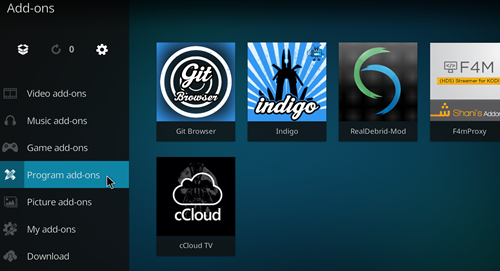
Installing Repos and Add-Ons from Git Browser
Once you know the GitHub username of a particular developer, you can use Git Browser to directly install their repository into Kodi. Just do the following:
- On the Program Add-ons screen, click on the Git Browser icon.
- Click on Search by GitHub Username.
- Click on ***New Search***.
- Type the username into the text box, then click on OK.
- From the list of repos and add-ons associated with that username, find the one that you want to install and click on it.
- Click on Install.
- Click on Restart to complete the installation.
Once you’ve finished the installation, you can use the new repo to find the add-ons that you want to connect to Kodi.
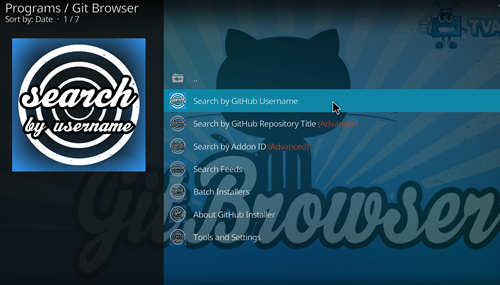
GitHub Usernames for Popular Repos and Add-Ons
Below is our list of some of the best currently active GitHub usernames for finding the repos that you want to add to Kodi, as well as the add-ons that are directly hosted by them. It’s worth keeping in mind that even if an add-on isn’t listed as being hosted by a certain repo, you may well still find it on there.
| Repository | Hosted Add-ons | GitHub Username |
| Gaia | Elementum
Gaia Yoda |
gaiaorigin |
| Kodi Bae | cCloud TV
Exodus |
kodibae |
| Golden Gun | Eclipse
Ghost Resistance SportsDevil The Lab Triangulum |
Goldengunrepo |
| UKTurk | UK Turk Playlists | tdelight |
| Kodil | mimi567 | |
| JewRepo | NiteCrawler
ScrubsV2 |
jewbmx |
| Stream Army | Entertain Me
Entertainment Time Nemesis AIO |
nemesis668 |
| Blamo Fork | Aragon Live
Placenta PureSoccer Neptune Rising |
jasonbuechler |
| Bugatsinho | ReleaseBB | bugatsinho |
| Magicality | Magicality | Wilson-Magic |
| mbebe | Sportowa | mbebe |
Straight to the Source
Git Browser helps with keeping track of the latest and best repositories available for Kodi, so you can be sure that you’re up to date and getting the best possible experience. Even better, it records usernames that you’ve previously searched for, so once you’ve looked for a particular developer, you don’t have to remember it yourself.
If you’ve got any more GitHub usernames to share with us that are currently working and that we have not included in our list, please do so in the comments section below.
















