How To Use GitHub Usernames for Kodi to Find New Addons
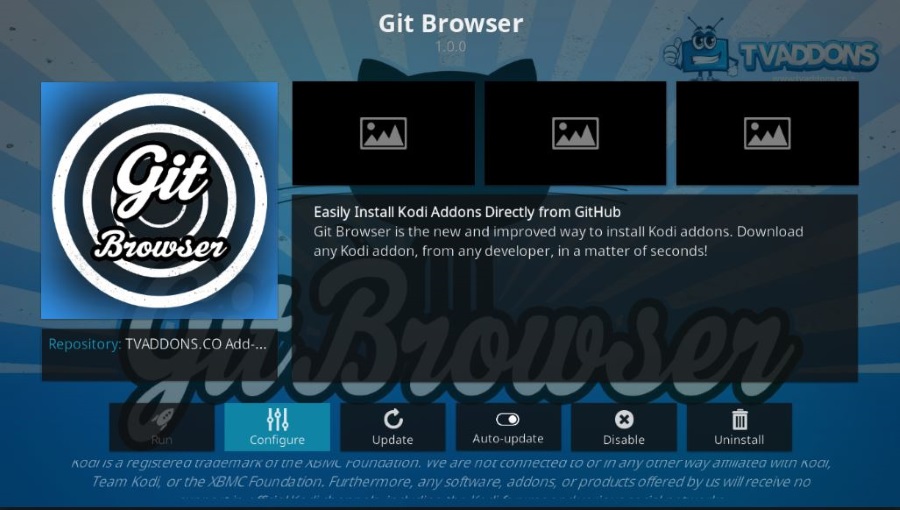
TechJunkie gets a lot of mail regarding Kodi and most of the questions we get asked we answer in our general tutorials. It is you that inspire this website’s content so keep the comments and suggestions coming. One of the more unusual questions we have received was ‘How can I use GitHub usernames for Kodi to find new addons. I see lots of mentions on Reddit and other places but have no idea what to do.’ This tutorial is going to answer that question and more.
GitHub calls itself a Git repository hosting service. Essentially it is a website that allows access to code uploads and hosts projects, wikis, databases and more. It used to be run independently but was bought by Microsoft and is in the process of that acquisition right now.
GitHub is a central repository for Git which is a version control system for software. It enables collaborative projects to happen online while keeping records of every change and every version of that code. That makes it easy to roll back, undo changes and manage projects from diverse contributors.
Git can be used for all kinds of projects and even for keeping backups of your website. GitHub is probably the most popular repository on the internet but it isn’t the only one.
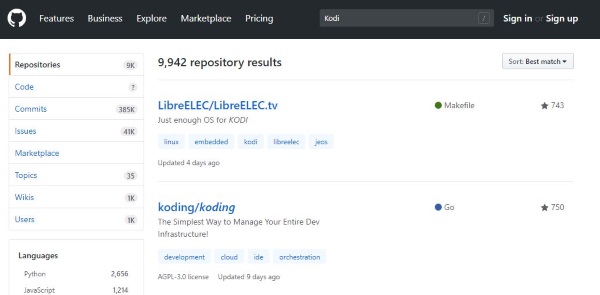
Using GitHub Usernames for Kodi
What’s the point of GitHub Usernames for Kodi? Many of the addons used with Kodi are stored on GitHub. If you have spent any time at all on the website, you will see how huge it is. Even though the site has a very competent search function, it takes forever to find anything. Type ‘kodi’ into GitHub search and you will see 9,942 repositories. It will take you quite a while to find what you’re looking for in each of those!
Fortunately, Kodi has its own Git Browser that you can use to make life easier on yourself. Install the browser and search for any of the names below and you have instant access to their files. That’s why these GitHub Usernames for Kodi are so useful. They take the pain away from searching GitHub for useful files.
Git Browser for Kodi
The Git Browser is a useful addition to Kodi. It does not host all addons from all developers but combined with other repos, adds a lot of flexibility and speed to your Kodi experience.
Here’s how to install the Git Browser for Kodi. It is developed by TV Addons.
- From the Kodi home screen, navigate to System, File Manager, Add Source and None to bring up the URL box.
- Type http://fusion.tvaddons.co into the box and select Done
- Enter a name for this Source underneath and then select OK.
- Go back to the Kodi home screen.
- Select Add-ons and then Add-on Browser.
- Select Install from Zip File and select the file you just added above.
- Select kodi-repos and repository.xbmchub-x.x.x.zip and wait to see Add-on enabled.
- Select Install from Repository and TVAddons.co repository.
- Select Services, Git Browser and then Install. Wait for the Add-on enabled notification.
The Git Browser is now installed. You will be able to use it from Programs. To use one of the GitHub Usernames for Kodi listed below, do this:
- Open the Git Browser.
- Select Search By GitHub Username.
- Enter the username you want to search and select Enter.
- Select a repository zip file from the list and install.
Usually, the naming convention is repository.username-x.x.x.zip. So if you wanted to install something from kodibae, you would use repository.kodibae-x.x.x.zip. The x.x.x.x.zip relates to the version and you would always install the latest version of their files.
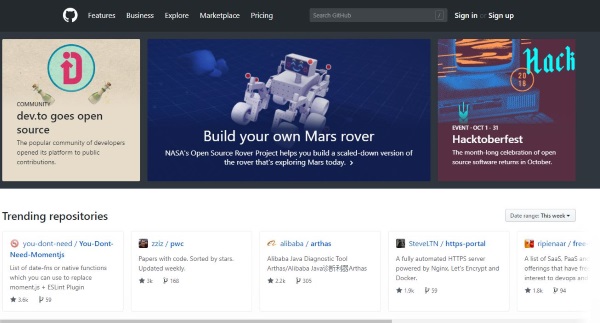
The list of GitHub Usernames for Kodi
This list is not my own work, I took it from a couple of websites that had already compiled the list. Credit goes to those sites for putting these together.
kodibae
Incursion Repository
Blamo Repository
Stream Army Repository
TVADDONS Repository
Rockcrusher Repository
Maverick Repository
Goliath Repository
UK Turk Repository
Using GitHub Usernames for Kodi is one of the many ways you can find and install addons for the media center. GitHub does not host all addons but has a huge selection to choose from. Used in conjunction with other trusted sources, it should provide all the addons you need to make the most of this awesome media center.





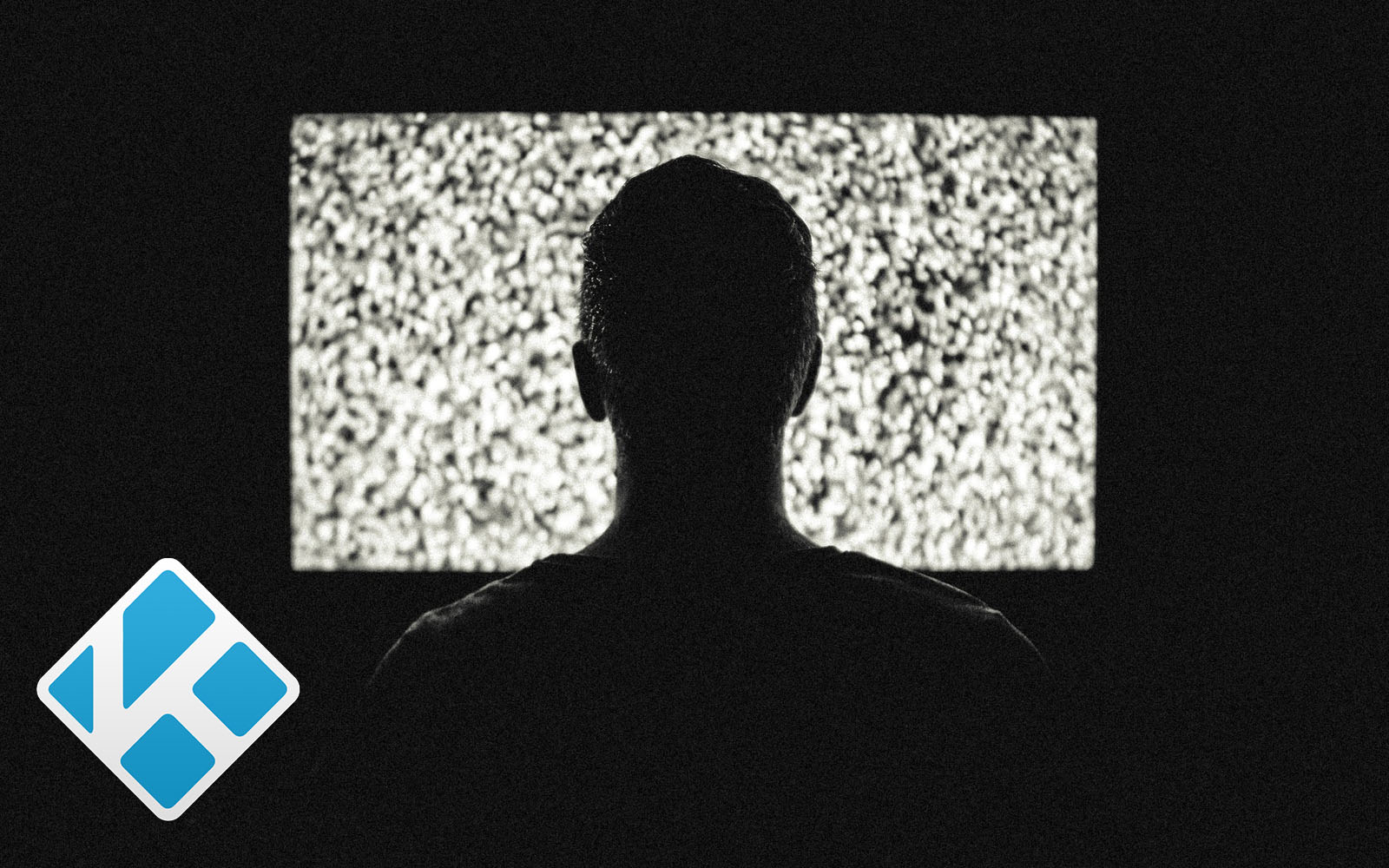

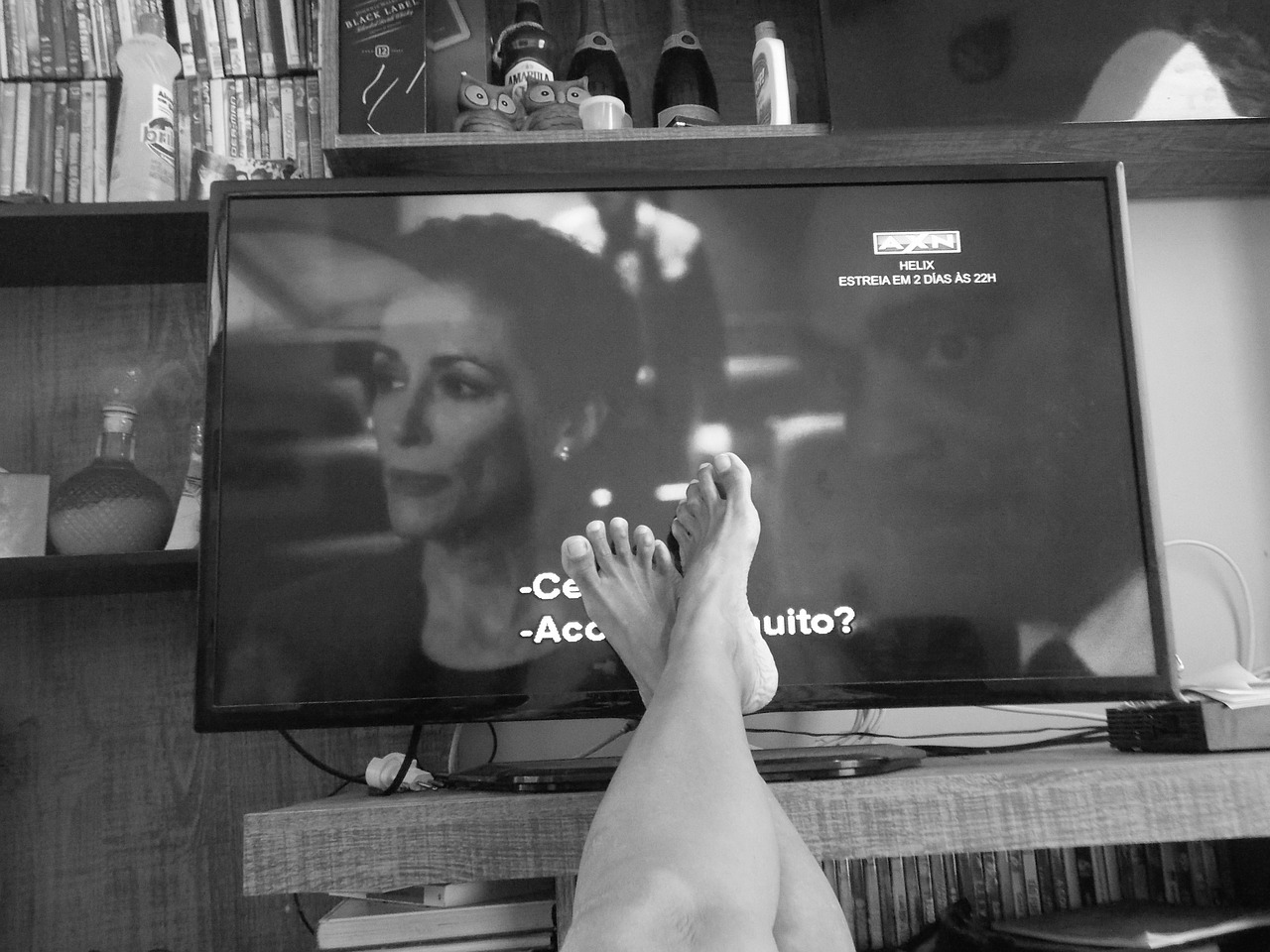
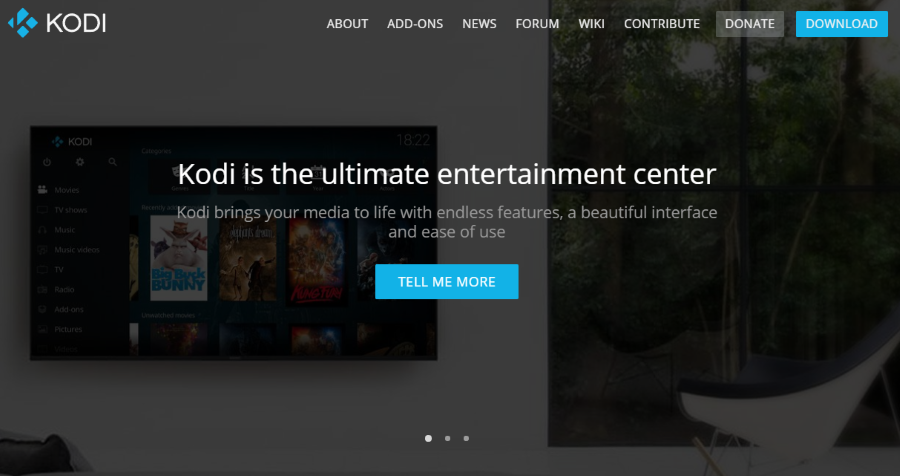








One thought on “How To Use GitHub Usernames for Kodi to Find New Addons”
They try to make it look like it is somehow affiliated with Kodi but it is NOT! Using their repo adds a whole bunch of un-neccessary crap to your kodi build including repos from other unofficial developers.
You should not regard ANY of these to be “trusted sources” – they are nothing of the sort!