Gmail Got Hacked and Password Changed – What To Do

People were losing their email accounts to hackers long before Gmail, but unfortunately, the trend is still present, if not even worse than ever before. Google made the email service free and available to everyone and over the years it became the most popular choice of email.
Since most emails are sent from Gmail, a single email service, it is natural that they are also the main target of hackers. A lot of information can be found out from a person’s email account, including not only their credentials but also sensitive information, like their bank account details.
Everyone leaves a digital footprint on the Internet nowadays, so it is easier for hackers to hijack one’s account and abuse it. If your account got hacked and you’re locked out of it, do not worry this article will help you.
Warning Signs of a Hacked Gmail Account
Maybe you can stop an intruder on your Gmail account before it is too late. Some hackers like to lay low and use your account without changing the password to evade being detected. In case they have not already changed your password, here is how you can notice something is wrong:
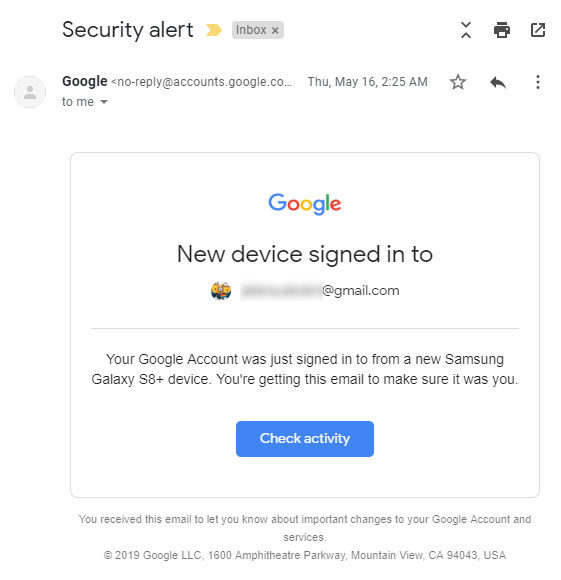
- First of all, Google always notifies you of a new device logging into your account, showing its location. If you get notified of a log in from a device you can’t recognize, confirm it is not you and block this device from accessing your profile.
- Look for any suspicious activity on other websites linked to your Gmail. These can be other Google services, like YouTube, Google Photos, Google Drive, and other linked Gmail accounts. Also, look out for third party websites where you logged in with Gmail, especially if you used your credit card to buy something there.
- Check to see if someone tampered with your security settings. If you notice changes in your recovery email account, phone number, location sharing, etc. revert them quickly.
- Check your financial activity on Google services like Google Play, Google Pay or Google Ads. If there any payments you did not authorize, you can report them to Google and get a refund.
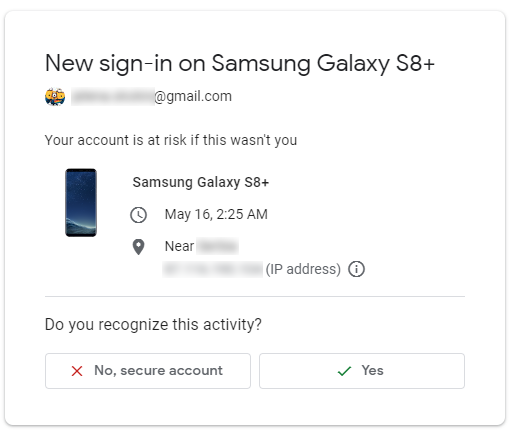
You should change your Gmail password as soon as you spot any of these signs. Also make sure to change the password on any associated websites, especially if you are using the same password for multiple sites.
If Your Gmail Password Is Already Changed
In the worst case scenario, your Gmail is compromised and you cannot log into your account because the password is changed. Do not panic because there is still hope. You can recover your account following Google’s account recovery instructions.
Before you start the recovery process, try to remember as much as you can about your account. You will be asked about the previous password, the recovery email address, and phone number. Google will ask you to confirm that you lost access to the account, whether you deleted it or not. Even if you are unsure of some answers, at least try to guess instead of skipping questions.
Google keeps track of everything, so use it to your advantage. Log in from a familiar browser and the location where you used to sign in regularly. Use a device Google will recognize, like your phone, tablet or PC.
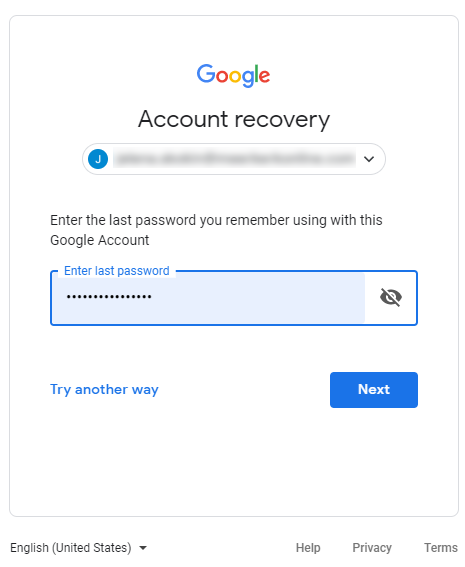
What to Do next?
Hopefully, you have managed to recover your Gmail account and prevent any damage the hacker might have caused. What are your next steps?
Change the password
You should not just change the password you use for Gmail, but also revisit your other important passwords. It is safer to change your social media passwords, passwords for any websites where you made purchases, and any site connected to your Google account.
Go for a strong password, something completely new and hard to crack. Use a sentence instead of a word, and mix in some symbols and numbers. Never use the same password twice, because that way you can get your other accounts compromised as well.
Use different Recovery Methods
If the hacker found out your recovery email or recovery phone number, change them as well. You can also change the security question. In case you did not have two-factor authentication, you should enable it. It makes your account much more secure.
Use Virus Protection
Scan all your devices for malware and viruses and eliminate them. Enable your firewall or Windows Defender for extra safety.
Back to Safety
Hopefully, this helped you deal with your Gmail breach. Remember to take extra precautions to keep your account and devices safe in the future. That will make it harder for hackers to hijack your Gmail again. Give us your thoughts or share your experiences in the comments below.
















10 thoughts on “Gmail Got Hacked and Password Changed – What To Do”
1 cup unsalted butter melted and then cooled for at least 5 minutes¹ (226g)
▢1 1/2 cups light brown sugar packed (300g)
▢1/2 cup granulated sugar (100g)
▢2 large eggs room temperature preferred
▢1 teaspoon vanilla extract
▢1/4 cup maple syrup² (60ml)
▢3 1/4 cups all purpose flour (415g)
▢2 teaspoons cornstarch
▢1 teaspoon baking powder
▢1 teaspoon bakin