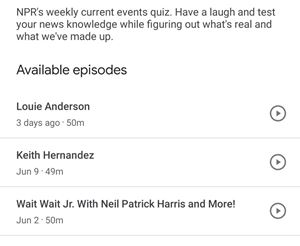How to Tell Google Home to Play a Specific Podcast Episode

When you want to play your favorite song on Google Home, you say a simple voice command and that’s it.
The method is similar for playing podcasts, too. If you know your favorite podcast, you can start it with a voice instruction. However, if you ever tried playing a particular episode by name or number, you’d encounter an unresponsive device.
Don’t worry, you can still play a specific podcast episode, but it takes a bit of effort. Let’s see how to do it.
Which Podcasts Can I Play on Google Home?
Although you can play a bunch of podcasts on Google Home, it’s still a bit limited compared to some other devices. More precisely, it can only play a podcast that’s available on the Google Podcast app.
So, there’s no way to stream from a third-party platform such as Spotify, Apple Podcast, Tune In, and such. Yes, you can listen to your favorite songs using these platforms, but podcasts are still off limits.
This shouldn’t bother you too much, though, because Google Podcast app is filled with some of the most highly-rated podcasts. “This American Life,” “Planet Money,” and even “Joe Rogan Experience” are there. Since there’s plenty of podcasts to choose from, let’s see how to play specific episodes of each.
Playing a Specific Episode Using a Voice Command
Playing a specific episode from Google Podcast can be tricky, especially if you want to use voice commands. Normally, you would just say: “Hey Google, listen to Joe Rogan Experience,” and the Podcast would automatically start. However, Google Home always picks up where you left off the last time.
The only specific episode that you can play with your voice command is the latest episode of the podcast. By saying: “Hey Google, play the latest NPR Podcast,” your assistant will play the most recent episode of that podcast.
You can navigate to a specific episode by using the “OK Google, next episode” (for the following episode), or “OK Google, previous episode” for the previous one. This way you can move back and forth until you reach the episode you want to play.
But think about podcasts that have over one thousand episodes, or sometimes even more. How to fix that problem? Well, with a little help from your smartphone.
Combine Podcasts App and Voice Command
If you have an Android phone, you can download the Google Podcasts app from the Play Store and set it up. Make sure to log into the same account that you’re using your Google Home with.
The two devices will sync and you can navigate the podcasts using your smartphone. Here’s how to reach a specific episode:
- Launch the Google Podcasts app.
- Tap the search button at the top-left of the screen.

- Enter the podcast that you want to listen to.
- Navigate to the particular episode from the list.

- Pause the podcast and exit the app.
- Say “OK Google, continue listening to [name of the Podcast].”
Your Google Home should pick up the podcast from that particular episode.
Cast Your Podcast to Google Home
The easiest way to play a specific podcast on Google Home is to simply cast it from your smartphone. The process is fairly similar to the one above, so you should install the Podcast app on your smartphone beforehand.
Of course, make sure that both devices are linked to the same Google account and that they’re connected to the same network. Afterward, follow these steps:
- Follow steps 1-4 from the previous section to find a specific podcast episode that you want to play.
- Tap the “Cast” button at the top-right of the screen when the episode starts playing.

- Tap the Google Home device that you want to cast the podcast too.
- Wait for the devices to connect.
The best thing about casting is that you can use a particular third-party platform to listen to a podcast, as long as it has the casting option. Furthermore, apps like PocketCasts are available on the App Store, so you can connect your iPhone with your Google Home, too.
One major downside of this method is that you won’t be able to manage your podcasts with your voice, and your Google Home will act only as a speaker. On the positive note, you’ll still be able to manage the volume level with your voice.
Your Favorite Episode Is Waiting
Overall, there are a few ways to play a specific podcast episode on your Google Home. However, none are perfect.
The best option would be to have a specific voice command allowing you to name the episode number or name and play it directly on your Google Home. Well, there’s a big chance that we’ll see a feature like that in the coming years.
Until then, choose your favorite existing method and run with it. Which one would you choose and why? Leave a comment at the bottom of the page and let us know.