Google Meet vs. Zoom – Which Should You Use?

Google Meet and Zoom offer similar services – business video conferencing for a professional clientele. This is especially useful for remote work, which is becoming increasingly popular for companies across the world.
In this article, we’ll provide an in-depth comparison of the two apps, pitting one very much against each other.
The Shared Features
As mentioned, Google Meet and Zoom provide professional video meeting services for businesses, schools, etc.. Put simply, you can host group or individual meetings via the individual apps.
Each app has a free option, even though they’re limited. Zoom offers free use for up to 40 minutes, which isn’t really enough for a serious meeting. On the other hand, Google Meet has a limited free tool, which is inferior compared to its G Suite counterpart.
Both Zoom and Google Meet offer cross-platform communication, meaning that participants can join a meeting from a computer (Mac or Windows), or mobile device (iOS and Android smartphones and tablets). Participants of a meeting can mute their microphone, or disable their camera.
The person in charge of the meeting, also known as the host, can also mute participants if need be. You can share your screen on both of these apps, which is very handy. And both Zoom and Google Meet can record your meetings. Finally, it’s worth mentioning that the individual websites and dedicated apps have an incredibly polished user interface, seamless commands, and smooth operation.
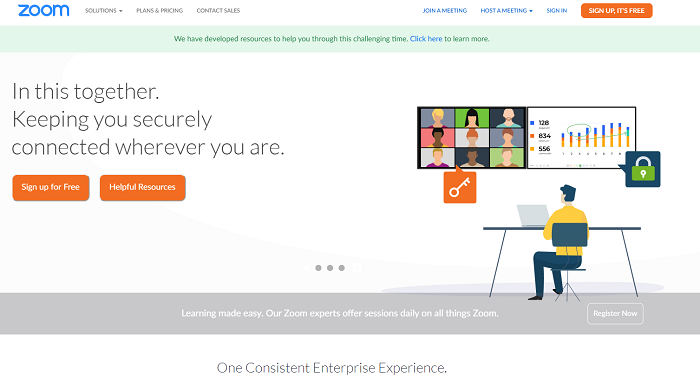
The Unique Features of Zoom
Even though these services overlap, Google Meet and Zoom aren’t the same. Zoom is a Swiss army knife, i.e., an all-in-one app packed with fantastic video conferencing features.
They’ve thought of everything, e.g., there’s an option to “raise” your hand during a presentation, without disturbing the speaker. When the speaker is done, he can transfer the spotlight over to the person who made a request.
Zoom has polls that you can pass around during a conference. This feature can be used for making snappy, non-crucial decisions on the go. In addition, Zoom can also mask your camera background if you don’t want everyone to see your surroundings.
Besides the environment, Zoom can also beautify you, using one of those filters (similar to Instagram and other social media apps). As you can see, the list of features is pretty extensive in terms of Zoom.
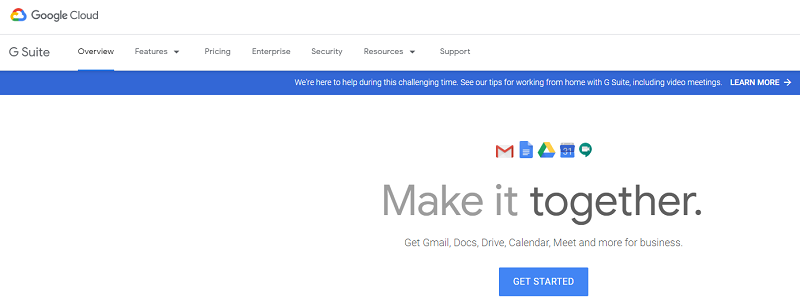
The Unique Features of Google Meet
Now let’s take a look at Google Meet’s features. Well, you won’t find any of those mentioned above. Put bluntly, Google Meet is simplistic and to the point. It only gives you the essential tools for online web seminars and presentations.
One significant advantage Google Meet has over Zoom is live captions, which can come in very handy. These captions don’t appear in recordings, because they’re…live. And they don’t work in any other language except for English.
But don’t be too harsh on Google Meet yet. It’s only one part of the G Suite, and you can’t subscribe just to use Meet. You get the full package deal, which has incredible integration across its services. Meet works well with Chat, Gmail, Drive, Calendar, Docs, and other essential Google tools.
Together with those apps, Google Meet is a force to be reckoned with, even if it seems weaker than Zoom on its own. That said, even though Google Meet can record meetings, you have to subscribe to a top tier plan to get it.
Meet loses in the participant cap, too. It can host up to 500 participants, with the most luxurious plan. Zoom crushes that number, offering double the amount (1,000 participant cap).
Who’s the Winner?
Why are you asking such difficult questions? Jokes aside, this isn’t our call to make. We gave you the rundown of the features, advantages, and disadvantages of these services. It’s up to you to look into their websites, check out the current pricing plans (which can vary a lot), and decide for yourself.
Base your decision on your needs. Do you need more than just a conferencing service? Perhaps G Suite is right for you then. On the other hand, if you need a perfect standalone video meeting tool, maybe you’re better off with Zoom.
Which app did you choose? And why? Let us know in the comments section below.
















