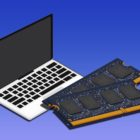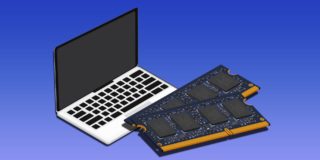How To Hide Apps on an Android Phone Without Rooting
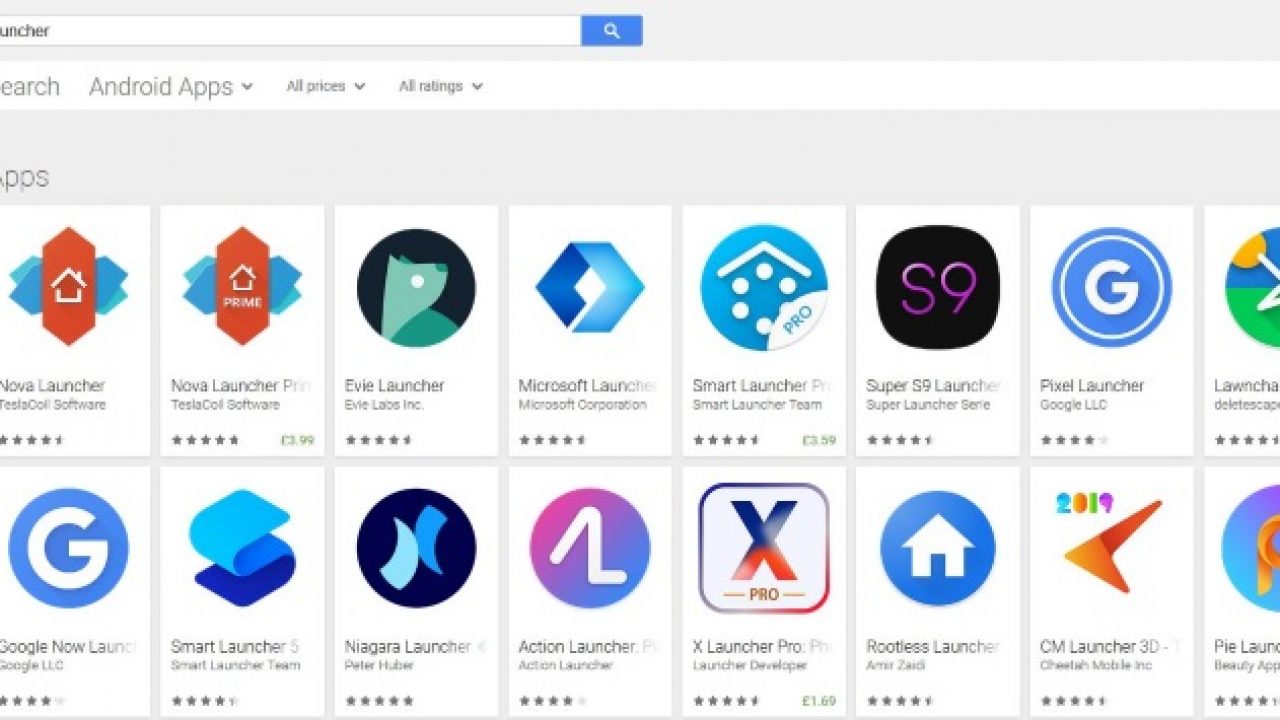
Whether you want to hide the fact you have Tinder installed or don’t want your phone’s home screen cluttered with manufacturer bloatware, the ability to hide apps on a phone is useful. As stock Android and manufacturer’s UI both include lots of apps you will never need or use, or be able to remove, hiding them is the next best thing. This tutorial will show you how to hide apps on an Android phone without rooting.
If you have already rooted your phone, you can just delete the app in question regardless of whether it’s built into Android or within the manufacturer’s UI. Rooting isn’t all good though and millions of users choose not to root their phones. That means we have to use a little more ingenuity to hide apps.
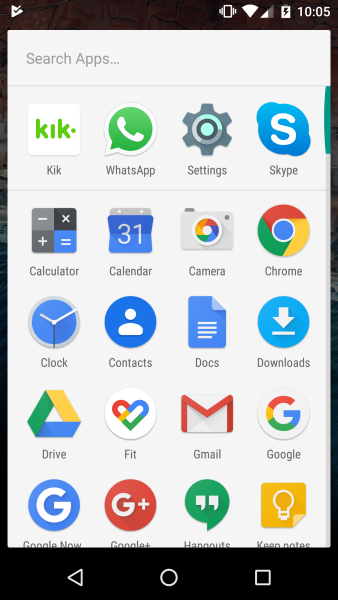
Hide apps on an unrooted Android phone
Vanilla Android has a way built into it to hide some apps and that is to disable them. There are also a couple of apps that let you do the same thing. All without having to root your phone. I’ll show you how to do it from within Android first and then list any apps that let you do the same thing.
Disable apps from within Android
Depending on what version of Android you’re using and whether you have a manufacturer UI, you should have the ability to disable some apps on your phone. This isn’t always an option because the most recent versions of Android only give you the option to Uninstall or Force Stop. If you do have Disable, use it.
- Open your Android Settings and navigate to Apps.
- Select an app and go into the next screen.
- If you have the option to Disable, do it.
If the option to Uninstall is present, you can always use that if you’re sure you won’t be using the app. Force Stop will just stop the app if it has a running process. It will not remove it from menus or the home screen.
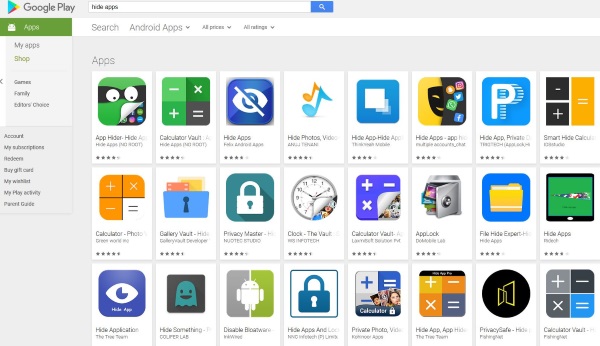
Hide Android apps with a launcher
The stock Android launcher is good but it isn’t the only show in town. There are a number of launchers available that can do a faster, better or more configurable job than the vanilla launcher. Some launchers will allow you to select what app icons are shown and what ones are not. This achieves our goal without having to uninstall them.
- Navigate to Google Play and search for launchers.
- Select a launcher that you like the look of and has been well reviewed. Make sure it offers the ability to pick what apps appear.
- Install the launcher and configure.
I’ll use Apex Launcher as I have it on my phone. The other launchers will likely work in a very similar way.
- Download and install Apex Launcher or other launcher on your phone.
- Select Settings and then Drawer.
- Select Hidden apps.
- Check the box next to the apps you want to hide and select Save at the bottom of the screen.
Other launchers like Nova Launcher Prime or Evie Launcher also allow you to hide apps without having to uninstall them.
Hide apps with a privacy app
Finally, there are a few privacy apps you can use that allow you to hide other apps. Many are designed specifically for privacy and seem to work quite well. I tried Hide Apps and App Hider and both worked okay. Other similar apps are available.
- Find an app you like the look of and install it.
- During setup, look for the App Drawer option.
- Select what apps to show and which to hide.
As you would expect, different apps do it in different ways. With App Hider, you have to import the app into App Hider and then it will disappear. Then when you want to use that app, you open App Hider and launch it from within that app’s launcher. The app should work exactly the same once launched, you just need to take an extra couple of steps to get there.
The only thing I would say about these hider apps is to choose one where you can also hide the hider. This is especially true if you’re keeping apps secret from someone. There’s no point trying to be clever if you leave App Hider on your Home screen for all to see.
Those are the ways I know to hide apps on an Android phone without rooting. Do you know of any others? Have any other launcher or app hiders to suggest? Tell us about it below if you do!