How to Hide Your Electrical Cords Simply and Effectively
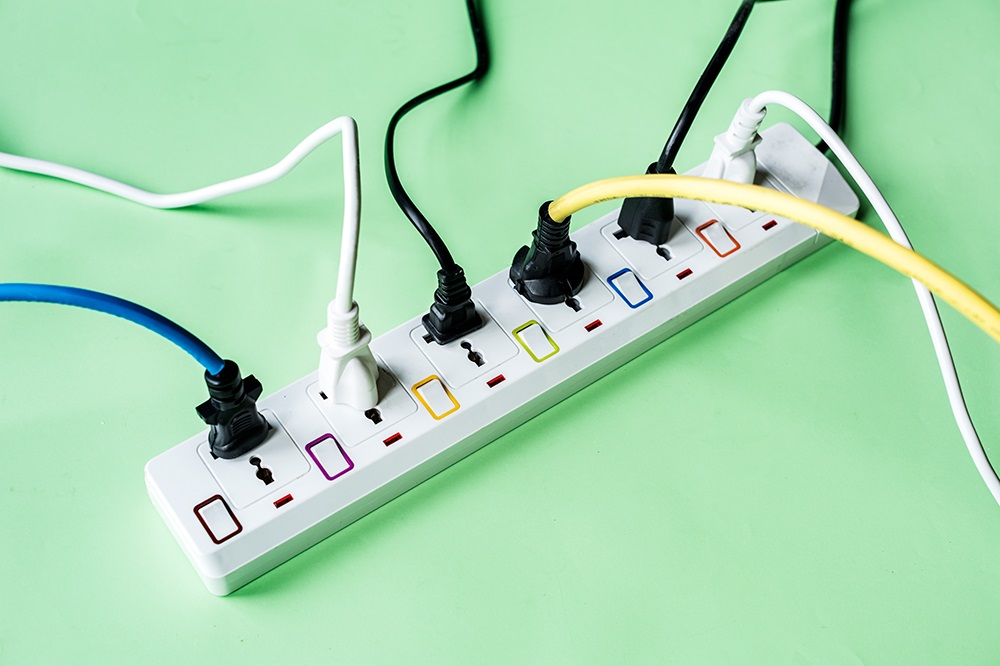
Some of the biggest enemies of households around the world ought to be numerous tangled electrical cords. These unwanted guests take up increasing amounts of space while only getting harder to handle as time passes.
Fortunately enough, there are many ways to take care of them by hiding, stacking, and wiring them. Read on to find out about some of the best solutions.
Use a Basket or Bin
One of the simplest ways to hide the cables that lurk under your desk is by packing them all into a basket or a bin. This way, you’re putting them into one place and saving up lots of space.
If you don’t have a basket or a bin, but want to get one, make sure you get one that has its handles cut out. This way, you can use both handles to take care of super-long cables. On the flipside, you can also hide devices such as the modem by tucking a cable through a single handle.

Get a Cable Clip
Cable clips are small, durable pieces of plastic that can easily hold a single cable. You can also stick them wherever you want, e.g. to the side of your desk. They can be useful for computer speakers or similar devices, especially if you use them often.
You can get your speakers’ cable to stick out just a little bit so you remember where it is. This is also helpful in case your cable otherwise falls off the table.
Combine Cable Ties and Side Sockets
This is a foolproof way to hide cords which covers pretty much everything, save for the open media cabinets. For maximum effect, you can even unplug all devices that have problematic cords, and then group them using cable ties to clear up the clutter on the floor.
Besides the ties, you only need a socket that lets you plug in multiple cords. Side sockets are great, even more so if you have a power socket in the middle of your media cabinet.
Use Toilet Paper Rolls
This might sound odd, but it actually works. You can use toilet paper rolls (and decorate them if they’re in a visible spot) to easily group your cables. Putting the cables you’re not currently using into a roll and decorating it also makes for a stylish solution.
On the flipside, this can also help with overly long cables if you tuck the rolls behind a cabinet.
Use a Staple Gun
Another simple way to reduce the clutter is by using a staple gun. However, keep in mind that it requires great accuracy, as it’s important not to damage the cords. All you need to do is trap the cable on both sides to prevent it from falling. This is one of the best ways to hide a cable that goes a long way under your desk.
If you don’t have a staple gun, or you find this method too risky, you can also use cable clips for a similar effect.
Use a Shoebox
One of the most interesting ways that’s also quite simple is by cutting a shoebox and placing the cables inside. All you need to do is cut several holes on the sides of a shoebox, get a socket that you can plug multiple cables into, put it inside of the box, and finally put the sockets in the plug through the holes.
Cut five circles with a diameter of one inch on one side of the box and a single one on the opposite side. Pull the socket’s cable through the single hole and the other devices’ cables through the remaining five.

Keeping It Stylish
When it comes to hiding electrical cords, it’s not just about the looks. There are other benefits that come with this, such as easier device unplugging and less clutter on the floor.
Do you hide your cords? Would you add any other method to the list? Share your experience in the comments below.
















