How AirPods Pro Work

AirPods Pro are one of the iPhone’s best paired headphones, and they offer so much more than previous versions. With a simplistic design, they’re light, easy to use, and have substantial battery life. This new version of the AirPods comes with more improvements to make your everyday life easier and your music sound better.
We’ll tell you more about how AirPods Pro works, how to adjust them to your needs, and the different ways you can use them.
How AirPods Pro Work
AirPods are Bluetooth wireless headphones packed with sensors and small batteries to provide users with a great sound experience. They’re equipped to connect with any Apple device via Bluetooth and make seamless transitions between devices. All you need to do is take them out of the case, and they’re ready.
How to Set Up Your AirPods Pro
When it’s time to set up your new AirPods Pro, simply follow these steps:
- Open your iPhone’s Home screen.
- Open the AirPods case and leave it next to your phone.
- Click “Connect.”
- Once you’ve connected them with the phone, Siri commands and iCloud can also be activated.
AirPods Pro connect with iPod or iPhone as soon as you open the lid. When you want to listen to music, all you need to is put them in your ears. Once you’ve finished listening, just put them back in the case, and the music stops.

Music on AirPods Pro
Whenever you open your AirPods Pro case, they’ll start playing audio from your device. You can pause the audio by taking one of them out of your ear and stop the audio completely by taking both of them out. Also, don’t forget to return them to their case, since you might break them or damage one of the sensors if you carry them around loosely in your pocket or a bag.
Switching Devices with AirPods Pro
As soon as you start using your AirPods Pro, they connect to your iPhone and iWatch. However, this new generation of AirPods also automatically switches between phones and iPads with the same Apple ID. This way, you can answer calls while watching a movie on your pad without having to take the pods out of your ears.
If by any chance your AirPods don’t connect automatically, you can use Control Center to choose the source the sound.
AirPods Pro Controls
AirPods have a specific set of controls, and here’s how to use them:
- To “Play” or “Pause” audio, tap the force sensor. To “Resume Playback,” tap it again.
- To “Skip Forward,” tap the sensor twice.
- To increase or decrease volume, you should start with “Hey, Siri” and then say something like “Turn up the volume a bit.”
- Double-tapping the AirPods Pro controls several things: use Siri, skip tracks, or play and pause your music.
Siri on AirPods Pro
AirPods Pro are designed to let you easily use Siri to make phone calls or to ask questions. You can activate it saying “Hey Siri,” followed by a request or inquiry. You can also make calls by asking Siri to connect you with someone on their mobile, through Facetime, or any other way. Siri will also notify you if you have a call or if new notifications or messages come in.
If you want Siri to read all your messages to you, do this:
- Open the Settings app on your iPhone.
- Click “Notifications” and find the option “Announce Messages with Siri.”
- Toggle to turn on this option, and Siri will start announcing your messages.
Noise Cancellation
You can find three noise control settings on AirPods Pro: active noise cancellation, transparency mode, and off. If you’re looking for complete focus while listening to a podcast or music, active noise cancellation will dampen all external sounds.
Assuming that you want to let the outside sounds in, you can use transparency mode and hear what’s happening around you (traffic, announcements, etc.) as well as the audio from your phone. Either way, if you want these options to function correctly, you’ll need to choose the right ear tip size. Start with the medium one, and if it doesn’t fit or it’s loose, try the others.
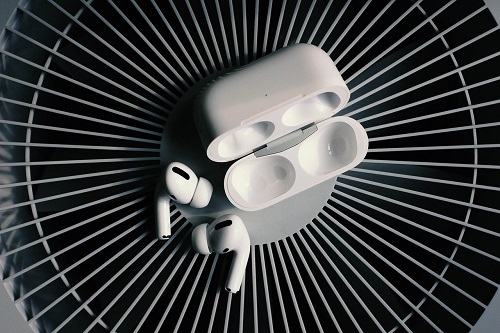
Change the Volume with iPhone
You can change the volume on your Airpods Pro in several ways:
- Say “Hi Siri” and ask it to raise or lower the volume.
- Tap the volume side buttons on your phone.
- Go to the Lock Screen and use the volume slider.
- Open the app you’re using and change volume there.
The Finest Tech
Wireless headphones have been a revolutionary invention, and AirPods are at the front lines.
Now you know a bit more about how AirPods Pro work, how to customize them, and how to connect them with other Apple devices you own. With that in mind, would you invest in new AirPods? What would be the first thing you’d have to adjust when using AirPods Pro? Is it Siri reading your messages to you or the noise cancellation feature?
Let us know in the comments section below.
















