How Much RAM Do You Need?
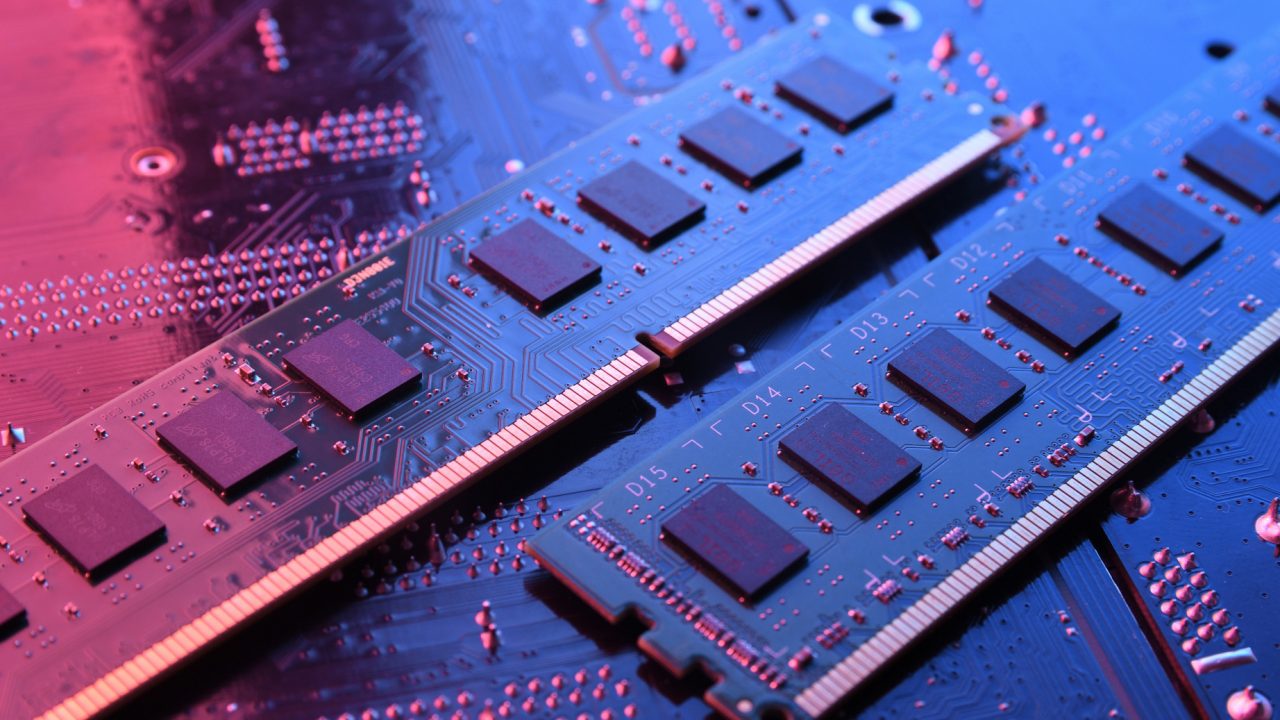
The question of how much RAM a computer needs is crucial as too little will result in slow and inefficient machines. Too much won’t hinder your game performance, but you’ll end up having wasted money on memory you don’t need. Therefore, everyone should carefully consider this question before making their decision.
Depending on what you want to do, you’ll want to buy anything above 16 GB, as that’s the current industry standard in 2021.
How Much RAM Do You Need for Gaming?
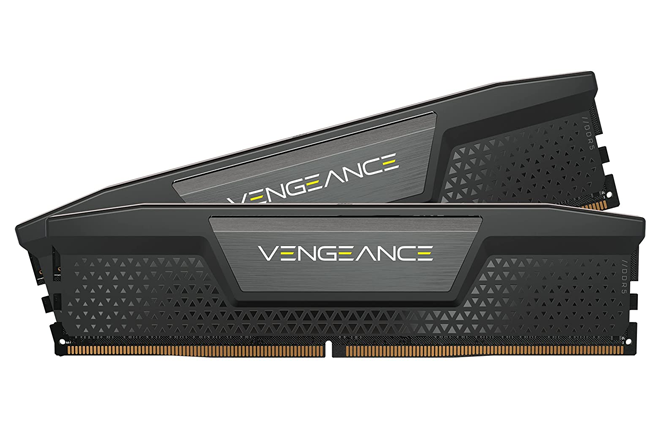
As mentioned above, 16 GB seems to be the industry standard, but it doesn’t mean you can’t run games with less RAM than that. There are many titles released near 2021 that run fine under 8 GB. However, 16 is the magic number, especially if you want to turn up the graphics.
Features such as anti-aliasing, shaders, and particle bloom consume plenty of processing power, and the more RAM you have, the easier it is to run your games. However, your GPU specs decide which and how many of these settings you can turn on.
8 GB is widely considered to be the minimum for almost all games today. You should be able to run most games at minimum or low settings without a problem. However, if you notice your PC stuttering or lagging, it’s likely a sign that you need more RAM or you have to turn down the settings.
The most popular type of RAM is DDR4, and DDR5 is newer but less widespread due to supply and compatibility issues. Despite being several years old, DDR4 remains a viable choice for gaming, and models vary in speed and performance, depending on your budget and requirements.
If you want faster RAM, then you’ll likely need to spend more. While RAM doesn’t severely improve FPS and performance, most games have a bottleneck where they won’t run without a specific, minimal amount of RAM. Anything extra improves loading speed and multi-program performance.
Below, we’ll look at some popular titles and their RAM requirements.
Minecraft
The popular game made by Mojang isn’t too hard to run by today’s standards. All you need is 4 GB of RAM, and you can run the game at minimum settings. If you want the game to look fantastic and turn on ray-tracing, you’ll need more than 8 GB of RAM.

Fortnite
Fortnite has a large player base, thanks to Epic Games and the company’s extensive collaboration with other titles and franchises. The game’s minimum RAM requirement is 4GB. Epic Games does recommend having 8 GB of RAM or more for better graphics.
Fortnite isn’t very graphics-intensive, which is why you can get away with having less RAM in your build.

Valorant
Riot Games’ first-person shooter title isn’t too demanding, as you can run the game at 4 GB of RAM. Riot also recommends 4 GB, but anything higher will always be good, especially in FPS titles. The less stuttering and lag you have, the easier you’ll hit your shots.
16 GB will provide excellent performance, and lag spikes will become scarce.

Roblox
Roblox has the lowest RAM requirements on our list, coming in at only 1 GB of RAM. Practically any computer built after 2010 can run Roblox without a problem. As the game barely takes up your RAM, you can turn the graphics up immensely, even with older gaming computers.
Of course, if you have 16 GB installed, Roblox won’t mind, and you can run more programs alongside it and turn up various settings.

Apex Legends
Apex Legends is more demanding than other titles, as it requires a minimum of 6 GB, which is a slightly unusual number. However, you should get 8 GB of RAM for the game to look better. That should be enough to let you turn up some settings.
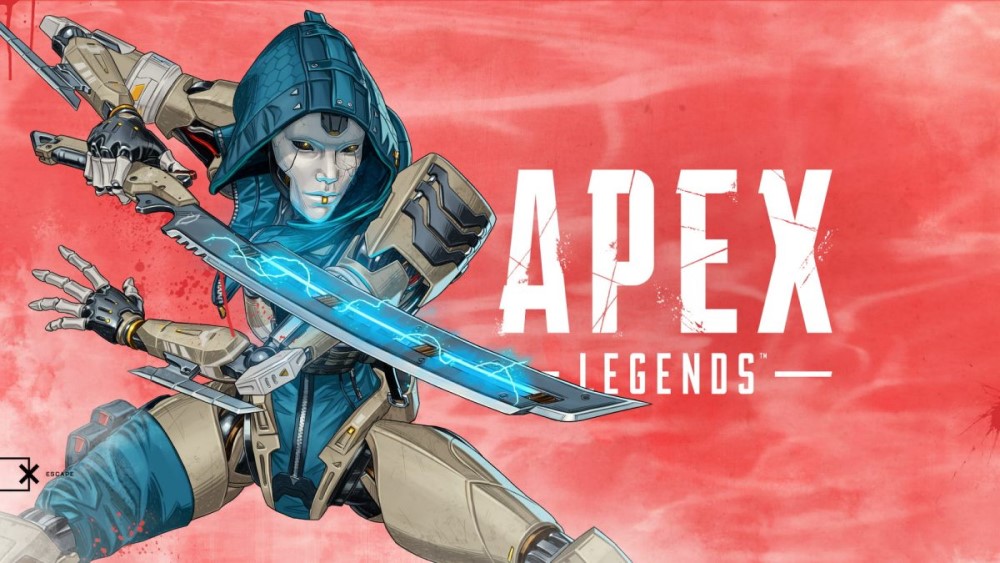
How Much RAM Do You Need for Video Editing?
Video editing ranks among the most resource-heavy tasks you can make your computer perform. As such, the sweet spot of 16 GB is very much below standard, especially if you want to render videos quickly. Today, the video editing minimum is 32 GB of RAM.
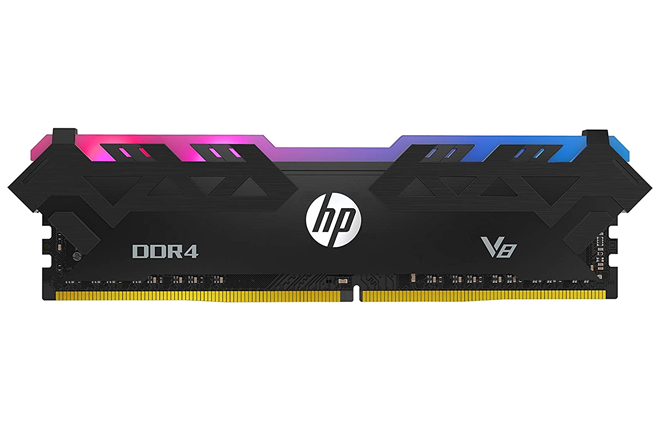
32 GB will let you edit any file and perform all sorts of special effects. You can also work on longer videos without unrealistic waiting times. With 32 GB, you can reduce the render time from hours to around 15 minutes.
This much RAM also lets you preview your videos without missing a beat. Thus, we consider 32 GB the best target.
However, for those working with 8K video, you’ll need 64 GB of RAM or wait for hours. Even so, it’s not what most people truly require.
How Much RAM Do You Need for Streaming?
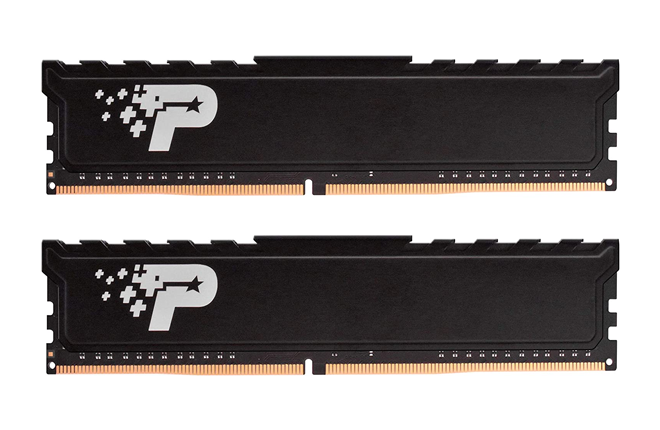
The bare minimum for video streaming today is 8 GB, as you’ll need to account for running multiple programs at once. If it’s streaming a video game, you’ll need more than 8 GB. Therefore, the sweet spot is 16 GB.
8 GB of RAM is just enough for streaming low-requirement games. As the games will take up the majority of RAM, it’s important to provide programs like OBS and your internet browser with enough memory. That way, your stream can be high-quality and consistent.
Slower RAM can result in lower-quality streams, and you should strive to get RAM with higher frequencies. If you have more juice for the software, achieving a 1080p60 stream won’t be out of the question.
You should also consider dual-channel RAM, which improves performance quite a bit. An example is having two sticks of 8 GB RAM instead of one 16 GB stick.
However, if you plan to stream games at Ultra settings and 1080p60, you’ll likely need more RAM, such as 24 GB or even 32 GB. That way, both your game and stream will look great.
The Need for Speed
RAM requirements will only increase as game developers constantly push system limits. The recent introduction of DDR5 also makes the future less certain. However, we can still trust the current sweet spots, which are still effective in their respective fields.
Overall, how much RAM you need depends on what you want to do. Not everyone wants to play AAA title games, and less RAM is enough for them. Thus, you should research and decide for yourself.
















