How To Add Favorite Contacts On Samsung Galaxy J7
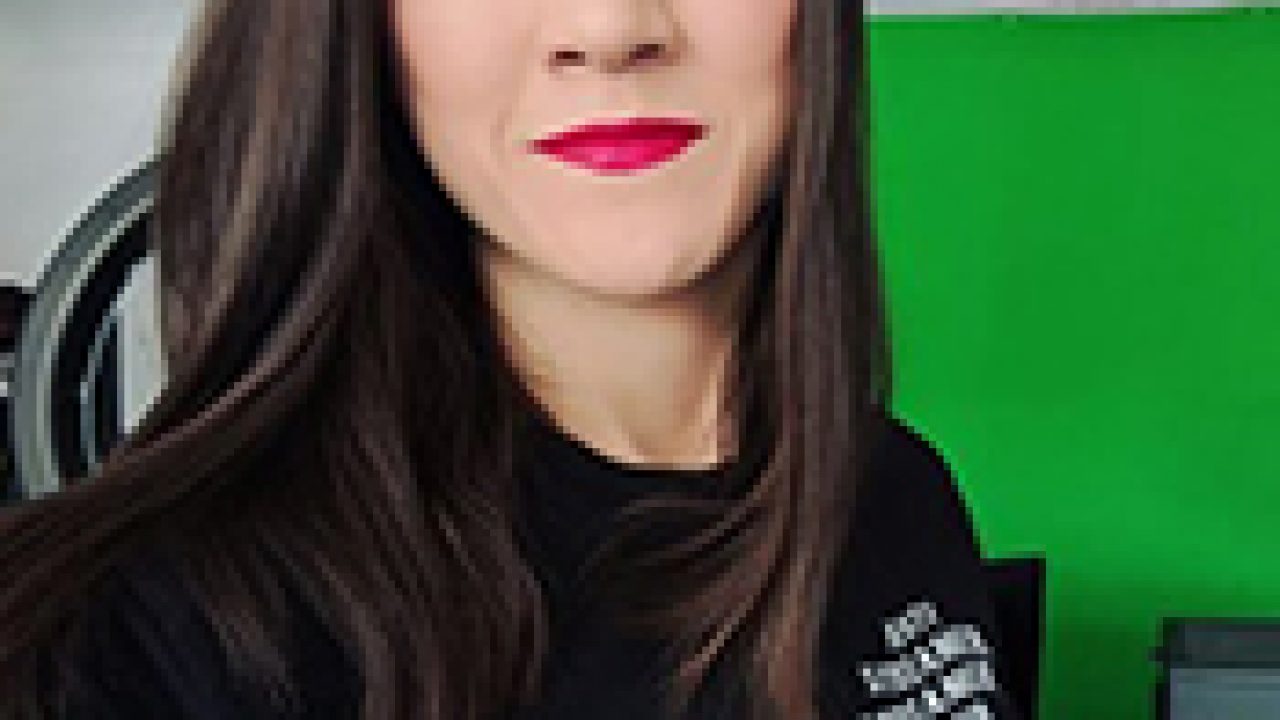
For those that own a Samsung Galaxy J7, you may want to know how to add favorite contacts on the Galaxy J7. The Favorites contacts features allows users to quickly access information of a specific person, instead of scrolling through hundreds of different contacts to find the people that you stay in touch with often. You can favorite the person on the Galaxy J7. This method is an alternative to using the letters to the side of the screen for quick access. Using favorites makes things even easier. Below we’ll explain how to add favorite contacts on the Galaxy J7.
For those that have owned an Android device before, you’ve probably already starred a few contacts that are showing up at the top of the list whenever you enter the Phone app, and here we’ll explain how to add certain people you’d like, and even remove the ones you don’t want favorite. The following are instructions on how to star and set favorite contacts on the Samsung Galaxy J7.
How to add favorites contacts on Samsung Galaxy J7
- Turn on the Samsung J7.
- Go to the “Phone” app.
- Go to the “Contacts” section.
- Select the contact that you want to favorite or star.
- Tap the “star” in the red circle.
Another option to set and adding favorites on the Galaxy J7 is to select the name in the contacts list. Once all the information of that person comes up, look for the star that appears on the top of the screen. After you select the star, that person will be added to your favorites.
By default the Samsung Galaxy J7 won’t let you manually sort your favorites in order to place the most important people at the top. Instead all contacts are listed alphabetically.
If there is a person that you want to remove from favorites, just go to the that person’s contact page and uncheck their star. You can also just delete the contact to delete a person from the favorites list.
















