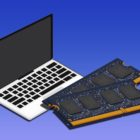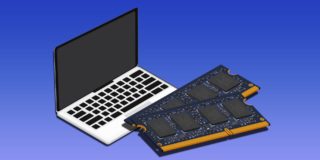How To Adjust Exposure On Samsung Galaxy S8 And Galaxy S8 Plus

The megapixel camera module added on Samsung Galaxy S8 smartphones was one of the most praised features from the very beginning. Those who are passionate about photography know enough not to judge it by the fewer megapixels compared to the previous S7 model.
This camera is capable of taking more beautiful and brighter photographs, this being only one of the many benefits. Moreover, the dual pixel camera also comes with a fast autofocus feature. Not having to manually adjust the focus is highly appreciated. But you know what else is just as appreciated?
The exposure slider on Galaxy S8 camera
- All you have to do to access this feature is to tap on the camera’s app;
- The exposure slider will automatically turn on;
- As opposed to other features controlled by a slider, this one will only require you to swipe up or down anywhere on the display, not necessarily on the slider itself;
- The exposure of the picture will adjust accordingly.
Alternatively, if you want to override the automatic exposure settings, suffices to tap and hold on a specific area of the screen. Within a couple of seconds, you will be locking the exposure to that specific part of the scene.
These actions can also be performed from the Samsung Galaxy S8 camera app’s advanced settings. But if you feel that those automatic exposure settings are too complicated and you prefer to stay away from it, you have these fast control options that will spare you from a lot of headaches.
Feel free to use the exposure control whenever you want to expose a specific part of your photograph the right way. Even on the automatic mode, your Samsung Galaxy S8 will make great photographs and now you also know how to easily tweak some small settings that will make a huge difference in the quality of your final picture.