How To Block Caller ID On Galaxy S8 And Galaxy S8 Plus
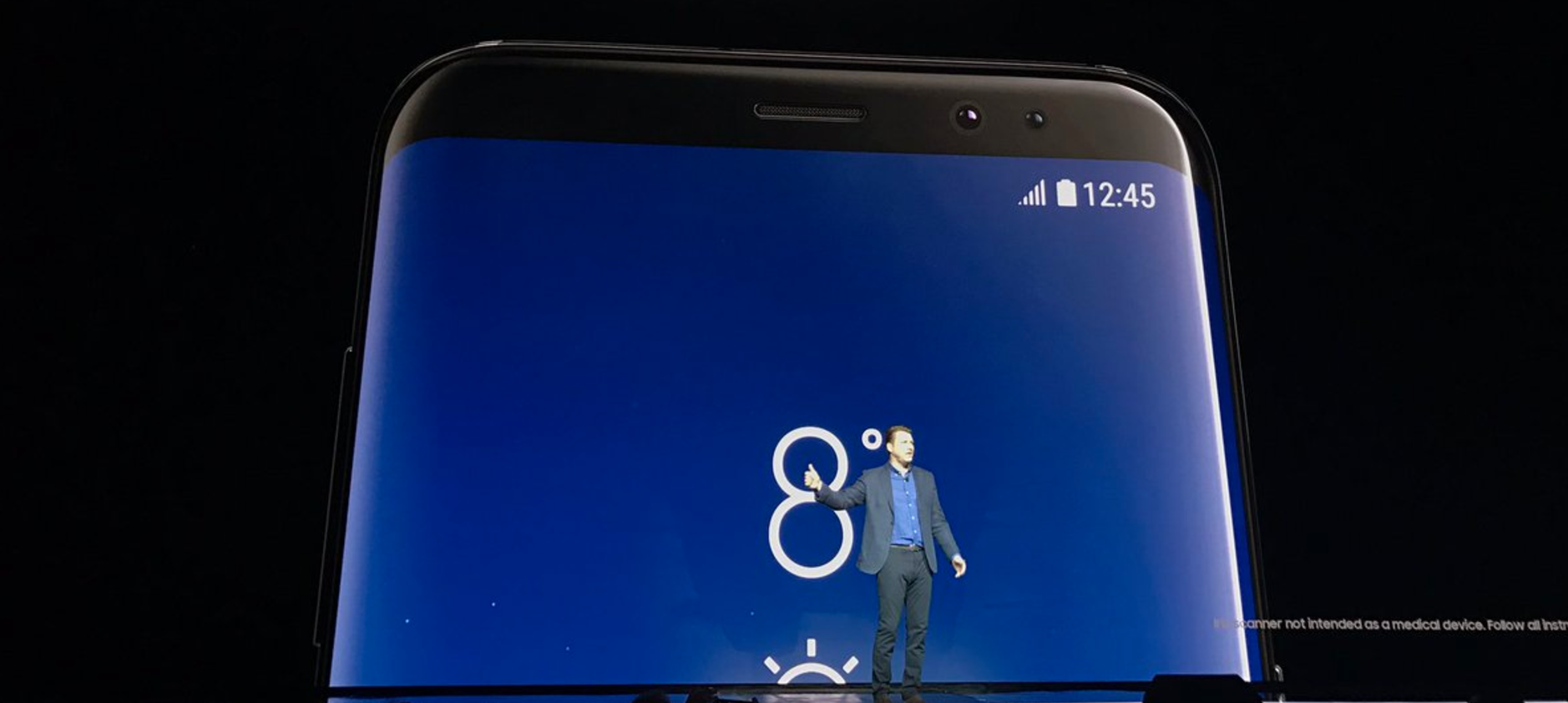
The Unknown Caller ID is a special feature of Samsung Galaxy S8 and Galaxy S8 Plus that helps you prevent your phone number from displaying on the screen of the person you’re calling. No matter the reasons why you would want to make a call with this function turned on, the Unknown Caller ID comes down to accessing some settings.
But before we get there, allow us to share a couple of extra details with you. First of all, you will hear people talking about this feature using the name of suppressed telephone number. They are one and the same, a function that will prevent the called contact from seeing your number on the display. During such a call, the other person could get a message like Unknown or Private Number on Galaxy S8 and Galaxy S8 Plus.
How to make use of Unknown Caller ID on Samsung Galaxy S8 and Galaxy S8 Plus:
- Go to the Home screen of the device;
- Launch the Phone app;
- Tap on the MORE menu from the upper right corner of the screen;
- When the pop-up menu shows on the display, select Settings;
- Tap on Other Settings;
- Select Your Phone Number;
- Once in there, you will be facing three different options: Hide Number, Network Standard or Show Number.
If you want to block caller ID on Galaxy S8 and Galaxy S8 Plus, select the option labeled, as Hide Number and the setting will instantly become active. In direct connection with your mobile operator, all the calls you will make from now on, as long as you have this feature turned On, will go with the caller ID blocked. To disable it, get back here and turn Off the Hide Number option.
















