How To Block Calls On The LG G4
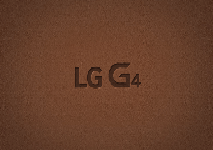
It’s common for those that own a LG G4 will need to know how to block calls either from an individual or from unknown callers. There could be several reasons why you want to block calls on your LG G4, especially since more and more spammers and telemarketers contact people on their smartphones now. Below we’ll explain how you can block calls on the LG G4.
For those interested in getting the most out of your LG G4 smartphone, then make sure to check out LG’s G4 phone case, wireless charging pad, the Fitbit Charge HR Wireless Activity Wristband, and the LG back cover replacement for the ultimate experience with your LG G4 smartphone.
Related Articles:
- How to fix LG G4 that won’t turn on after charging
- How to fix LG G4 back button not working
- How to change LG G4 lock screen
- How to turn off LG G4 camera shutter sound
- How to turn off clicking sound on LG G4
Related Articles:
- How to fix LG G4 that keeps restarting itself
- How to fix black screen problem on LG G4
- How to fix LG G4 that’s freezing and crashing
- How to use Fingerprint sensor on LG G4
- How to fix camera failed problem on LG G4
- How to fix LG G4 not charging problem
- How to fix LG G4 screen that won’t rotate
- How to fix LG G4 bluetooth problems
- How to fix audio and volume problems on LG G4
- How to fix LG G4 WiFi problems
- How to reset password when locked out of LG G4
- How to set custom ringtones on LG G4
















