How To Cancel Audible
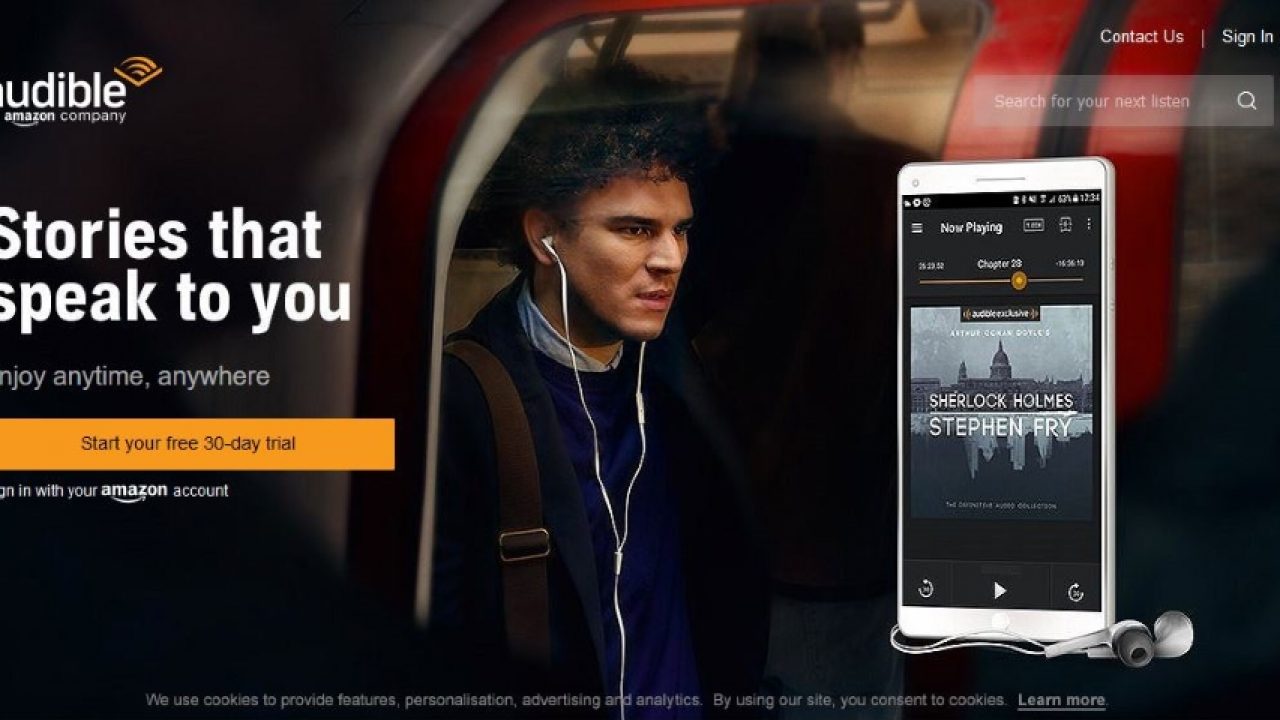
The thing with free trials is that they quickly turn into paid subscriptions if you don’t pay attention. I fall into this trap regularly and I suspect many TechJunkie readers do the same thing. Amazon’s Audible is a great service if you listen to lots of audio books but if you’re an occasional listener or don’t want another subscription draining your bank account, you will need to cancel Audible before they charge you or continue to charge you without your noticing.
Amazon doesn’t do anything sneaky here. Audible is a legit service with a legit subscription. However, it’s easy to miss a small charge and let it go on longer than you mean to. I’ll cover what Audible is and how to use it before showing you how to cancel it. It seems more logical that way.
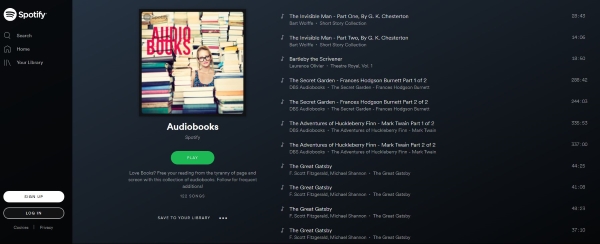
Audible
Amazon’s Audible is currently the largest audio book service out there as you would expect. It is free for the first month and costs $14.95 per month for 1 book credit, $22.95 per month for two book credits. You can pay annually too if you’re hooked, $149.50 for 12 credits or $229.50 for 24 credits.
Audible uses a credit system to enable you to access audio books. You are given one credit per month to access a book, which usually cost one credit. If you want more, you pay more. If you want less, you keep the credit(s) until you need them. You can cancel at any time and keep the books you own but you will lose any spare credits you have.
You can also buy audio books outside this credit system by purchasing them separately. Books can cost anywhere between $10 and $30 depending on how new they are. If you’re an Audible subscriber, you qualify for up to 30% discount on those books depending on what offer is running at the time.
How to use Audible
Audible is simple to use and offers easy access to thousands of audio books. You sign up for your free month and can cancel at any time before the end and keep the free book. Once you go over that time, you will be billed monthly and provided with a credit per month.
- Sign up to Audible here.
- Spend your free credit on a book of your choice.
- Select ‘Buy using 1 credit’ when you find a book you like.
- Listen using the Audible app.
If you have an Amazon account already, this will sync with that to provide payment method and fill in all the other details. You will just need to authorize the app and remember to cancel Audible when you’re done.
Whispersync For Voice
Audible does have a cool feature called Whispersync For Voice that syncs playback between devices. It is optional and once enabled, will let you listen to the same audio book on different devices while maintaining place. You can begin an audio book on your iPhone and continue uninterrupted on your Kindle and any other compatible device. It’s a neat feature and one that works well if you use multiple devices.
How to cancel Audible
If you want to cancel Audible, you should do it before the next billing cycle. You get to keep the books you bought but will lose any unused credits. It makes sense to buy a book and use up your credits before you cancel as you don’t wants anything. Then you can cancel.
- Log into Audible.
- Select your username and then your Account Details page.
- Select Cancel Membership at the bottom.
- Follow the cancelation wizard to cancel.
Make sure you receive the email confirmation before deleting the app to make sure. The cancelation wizard is made up of a couple of screens asking you if you want to cancel and then if you really, really want to cancel. Once complete you should see a confirmation message and receive email confirmation of cancellation.
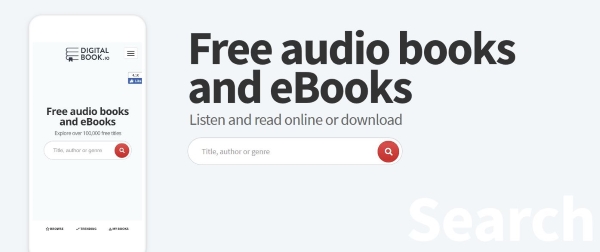
Alternatives to Audible
Audible is very good and has hundreds of thousands of books but $15 is a little steep. There are free and legal ways to get audio books if you still want to listen, here are just a few.
Each offers a wide selection of audio books that you can download in MP3 format and play on whatever media player you want. These sources may not have the newer novels available but they have pretty much everything else. Depending on where you live, your local lending library may have embraced audiobooks too and may allow you to borrow them the same as you would any other book.

















2 thoughts on “How To Cancel Audible”