How To Cancel eHarmony the Easy Way
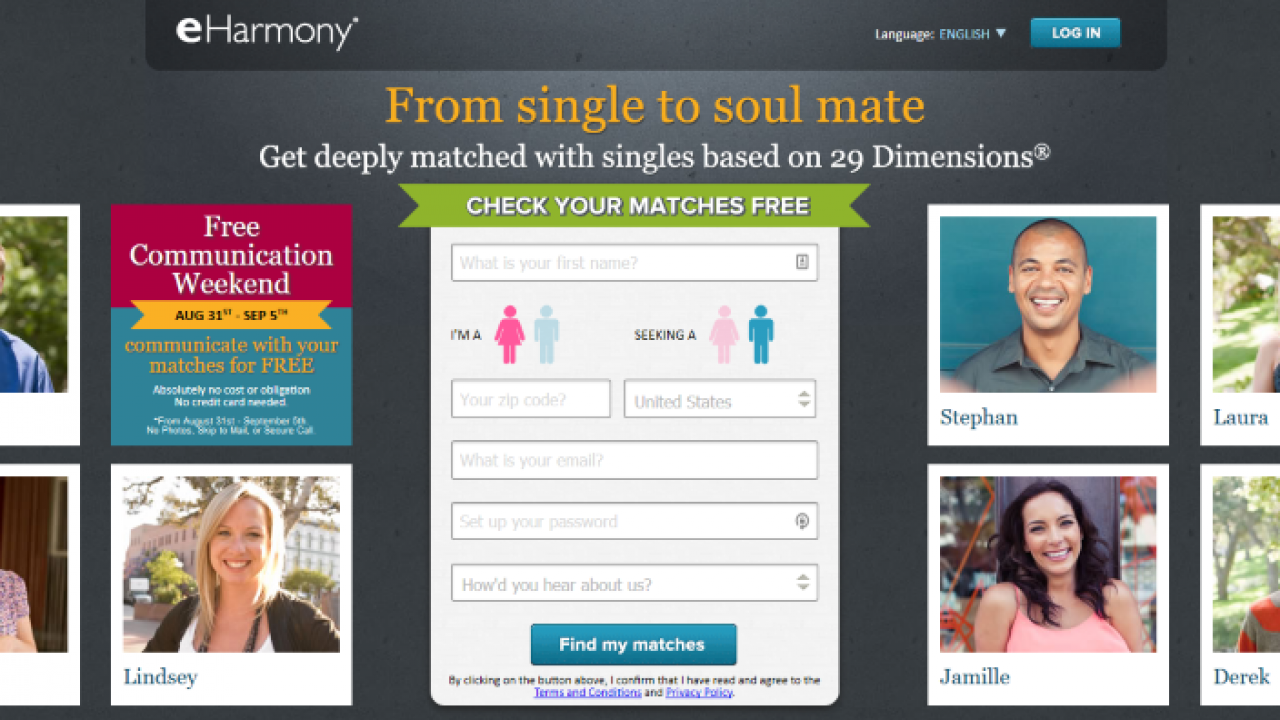
Millions of Americans have taken to online dating, using a wide range of apps and websites to find that perfect someone. Whether you are looking for a hookup or a lifetime commitment, there’s an app for that! eHarmony is one of the most popular sites for those seeking serious relationships. More than 60 million people have registered at eHarmony, and hundreds of eHarmony matches end in marriage every day! However, sometimes we change our minds about what we want online, or our needs change, or we have some other reason for needing to cancel an online dating service. One of the most complained about problems of online dating is the difficulty of closing an account and stopping a subscription. So if you’re looking to quit online dating, here’s our guide to canceling eHarmony the easy way.

With the majority of younger people running more and more of their lives online, the evolution of dating websites is still lagging behind many more progressive platforms. There are many reported difficulties in canceling subscriptions or deleting an account, and many dating services get poor reviews as a result. It seems all the power is with the company. They make the rules, and they can hurt your credit score if you don’t pay. But it doesn’t have to be that way.
Taming subscription-based online dating websites
There are a couple of simple steps you should take to remain in control of your online dating. These tips won’t help you if you’re trying to cancel your account right now, but they will help you before you open your next one. Before signing up to a subscription website of any kind, follow these tips:
- Use a gift card to pay your subscription. Many websites, including dating sites, will accept them as a payment method.
- Get a pre-paid credit card and use that. Load the card with the subscription fee for the period and leave it at that.
- Set a reminder on your phone and computer for 28 days before the renewal of the said subscription. Set it for 14 days for eHarmony as that is their current renewal period. Then cancel it right there and then. Don’t delay. Don’t put it off. Do it now.
- Alternatively, pay the subscription for the period you want, allow the process to complete, and then cancel your eHarmony account. You will still remain a full member until it runs out, but it won’t auto-renew.
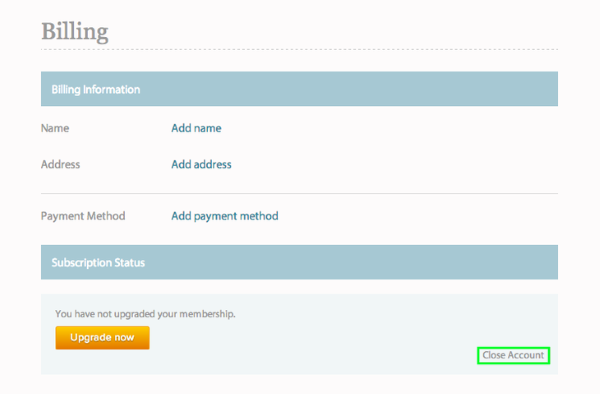
Cancel your eHarmony subscription
Compared to many other dating websites, eHarmony makes it easy to cancel your account. However, timing is everything, because if you miss the deadline, you’re in for another subscription period.
- Log into your eHarmony account.
- Select My Settings and Account Settings.
- Select ‘Cancel My Subscription’ at the bottom of the page and follow the process carefully.
This will cancel your auto-renewal. You will still be able to access all elements of the site until your existing subscription period ends.
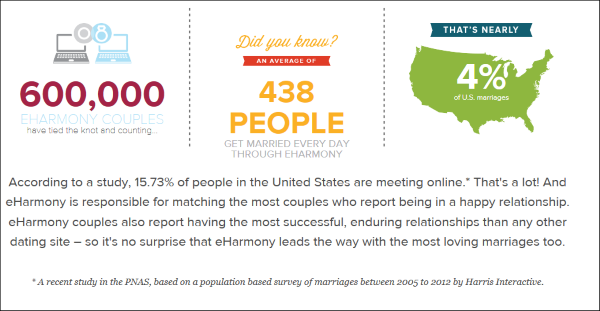
Closing your eHarmony account
Once your subscription runs out, you will be able to close your eHarmony account and have your data deleted if you wish.
- Log into your eHarmony account.
- Select My Settings and Account Settings.
- Select ‘Close Account’ and follow the process carefully.
- Send an email to deletemyinfo@eharmony.com requesting the deletion of your data.
It is annoying that you have to request to have your data deleted, but that’s the way the industry works right now. It will take around ten working days for your data to be deleted entirely. Then you should be completely off-grid as far as eHarmony goes. If you are just taking a break and plan on returning to eHarmony in the future, you might not want to delete all your data, as it will mean you have to do the entire sign-up process from scratch when you return to the service.
Sign up With PayPal
Although you can’t technically change how you signed up with eHarmony, you can change what payment method you use, so it takes the money out of a different location. You’ve likely heard of PayPal – it’s one of the most popular e-wallets online. If you change your payment method to PayPal, you’ll be able to cancel the automatic renewal on the PayPal level, and you won’t need to cancel your credit card if the company continues to take the money out.

PayPal will completely cancel payments if you cancel the automatic payment renewal. There have been many times where I or other members on Tech Junkie have canceled a subscription service, only for it to constantly renew regardless of us asking them to stop. There have even been times where we have changed out the credit card number, canceled our previous accounts, and they still manage to charge out account.
It’s ridiculous that websites can legally get away with this, but it’s better to protect yourself in the future, so this doesn’t happen again. If the company has a renewal option that has PayPal, always use PayPal. Trust us when we say that PayPal has an invested interest in you constantly using their services, and they don’t want to do anything that could potentially destroy that relationship with you.

















13 thoughts on “How To Cancel eHarmony the Easy Way”
Also, that email he listed asking to delete info – it doesn’t work.
I have a customer service address from 6 years ago and I am not sure it is still valid.
I will report you soonl