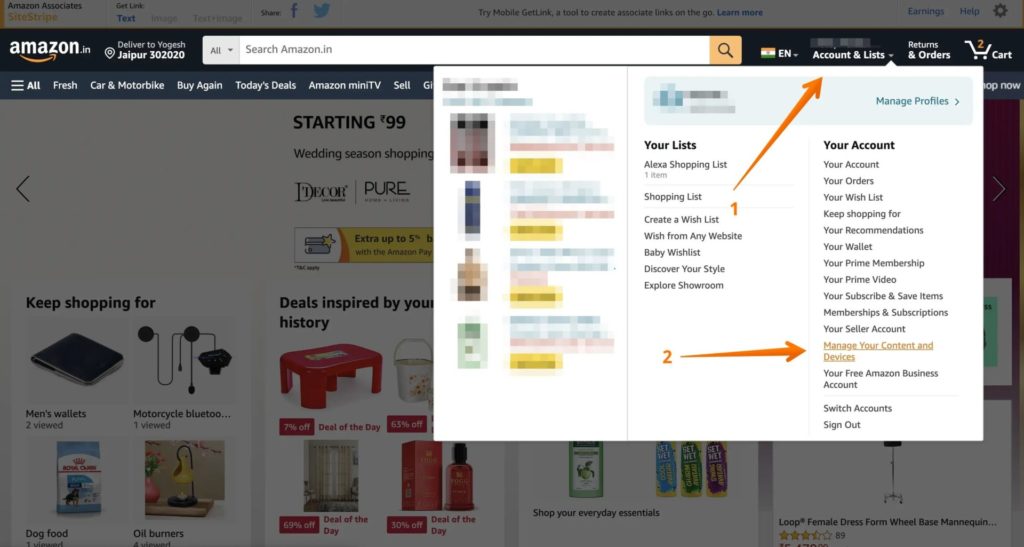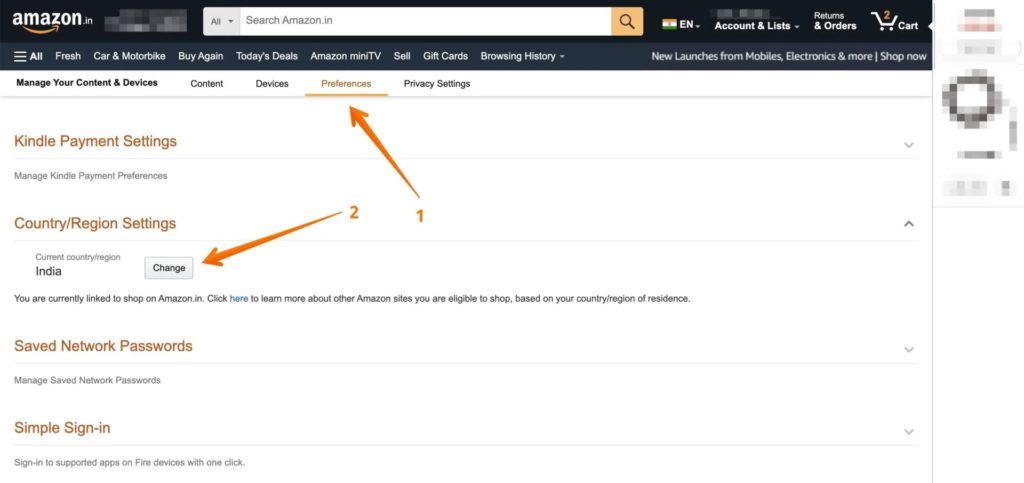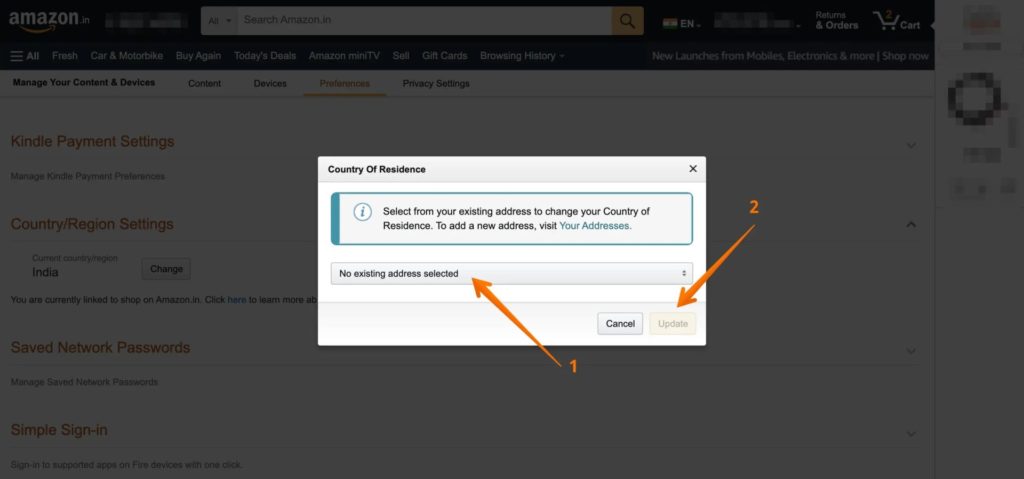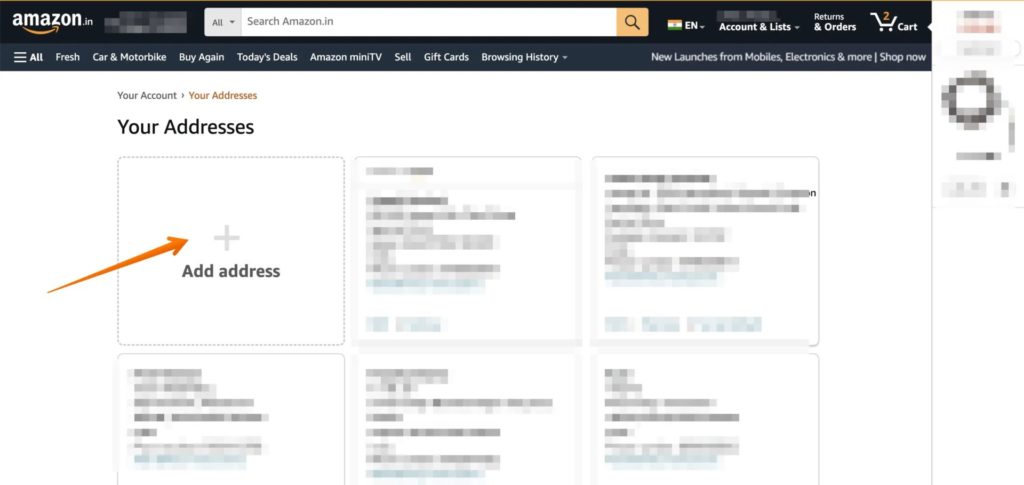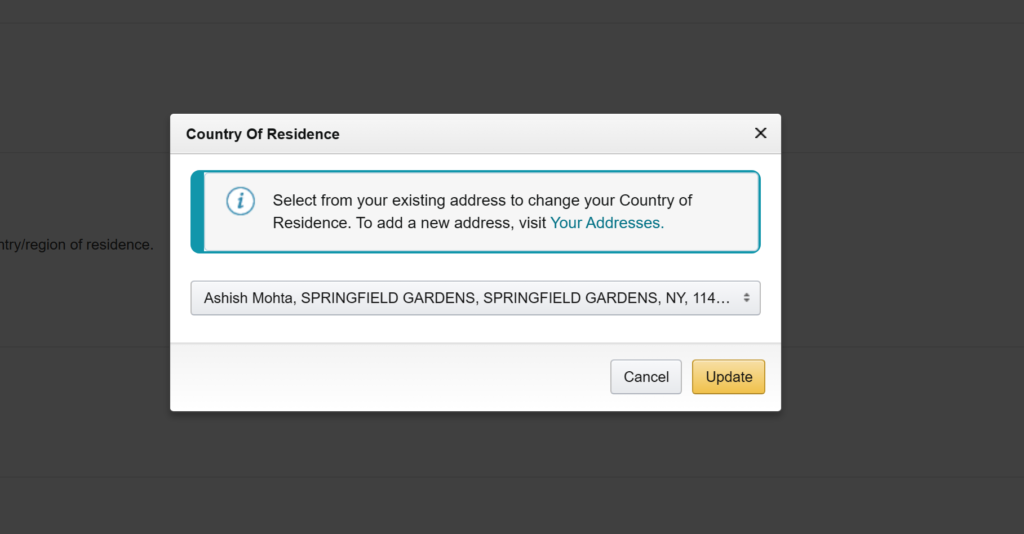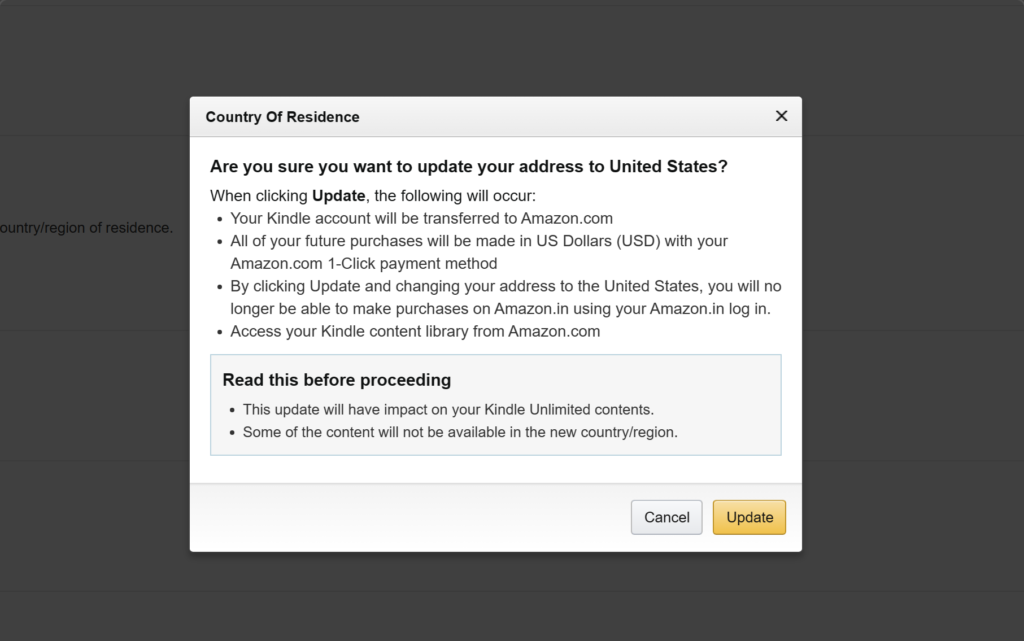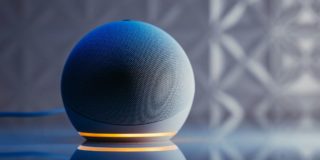How to Change Your Amazon Account’s Country
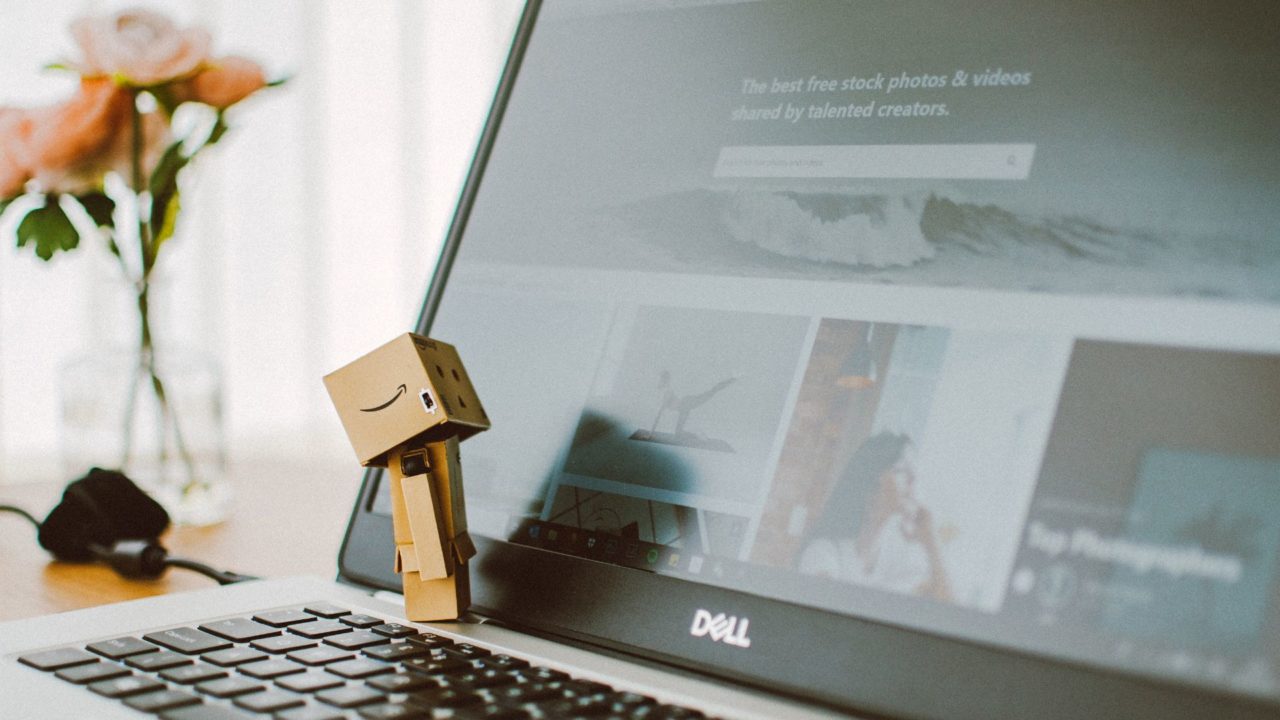
Moved to a new country and wondering if you can still use your existing Amazon account? Will Amazon let you change the country associated with your account? Thankfully, the answer is a yes. You can change the country associated with your Amazon account with ease. Follow this guide to learn how.
What to Know About Changing Your Amazon’s Account Country
Before we go ahead and give details on the migration, it’s essential to know what happens to your digital assets and Amazon Prime membership when you switch your account’s country.
Some digital aspects can be transferred during the migration process.
- Audible audiobooks.
- Kindle books.
- Amazon Drive files.
- Amazon Prime Membership.
- Amazon Music.
- Amazon Prime Video subscriptions.
- Amazon Appstore subscriptions.
That said, you will have to cancel your existing Amazon Prime membership, switch your account to the new country, and then sign up for the Prime membership from the new region.
The data that is not transferrable when you change your Amazon account’s country includes:
- Billing address, information, and payment method
- Appstore apps and games.
- Purchased or rented Prime Video titles.
- Kindle Unlimited subscription.
- Return of borrowed books via Prime Reading.
- Amazon Kids+ or Amazon Kids.
- Amazon Household and Family Library profiles.
- Amazon promotional balances.
- Amazon Gift Card.
- Active newsstand and magazine subscriptions (but if the subscription is available in the country you have transferred to, it will get auto-re-enabled).
Another great idea is to connect with Amazon’s customer care and discuss all the details with them if you are confused and need more clarity.
Do note that you cannot transfer your Amazon account to any country other than China or Japan due to their strict laws.
How to Change Your Amazon Account’s Country
You can change your Amazon account’s country from desktop or mobile. The steps remain the same, with some minor changes. However, we recommend using a desktop version for better clarity.
- Log into your Amazon account.
- Go to Accounts & Lists.
- Select the option – Manage Your Content & Devices from the drop-down menu.

- Go to the Preferences tab.
- Click on Country/Region Settings.
- Click on the Change button.

- If the address already exists on your Amazon account, click No existing address selected, and it will show you all the saved addresses. Choose the desired one and click on Update.

- Click on Your Addresses link if the address doesn’t exist. It would be best to choose Add New Address and fill in the details here.

- Return to the same screen again, and select the address of the country you plan to migrate.

- Amazon will display a confirmation message—Country of Residence—warning about Kindle content, currency changes, etc.

- Click on Update to complete the process.
It would be best only to migrate your account when planning to stay there for a long time. Creating a new account is a better alternative if you are visiting a new country for the first time.
Make sure to cancel your Amazon Prime Video Channel subscriptions as well before changing the country of your Amazon account.
Is Creating a New Amazon Account Better?
If your current Amazon account is being used by multiple family members for various subscriptions or services, and you are relocating for a short duration, create a separate account for your personal purchases. Keep your existing account so your family members can continue using it.
However, if your entire family is relocating with you, you may choose to migrate the shared account. Keep in mind that this could impact some of your digital content, and your previous purchases may not be available anymore. This is due to licensing agreements or regional restrictions that limit access to digital content.
If you want to start afresh with your existing Amazon account, here’s how to hide or delete your Amazon order history.
FAQs
A: You can transfer between countries other than Amazon Japan and Amazon China. This is because of the strict norms about the user data.
A: Yes, you can transfer your Amazon account to another email. For that, you need to log in to your account. From there, go to Login and Security. Choose Edit and update the email id. Follow the on-screen instructions, choose Save Changes, and press the Done button.