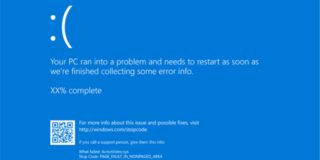How to Check Your Mac Specs

Every Apple product has a unique identifier, known as the serial and model number. Although it’s not a number you’ll need to know offhand, it comes in handy when you need to find out technical details about your device. It’s also useful for when you’re ready to trade it in or sell it.
There are several ways to find your serial and model numbers are. In this article, we’ll explain what these numbers tell you about your MacBook or iMac and the easiest ways to find them.

What Is the Serial Number?
The serial number is a unique string that can contain a combination of letters, numbers, or symbols. It’s assigned to every Apple product during the manufacturing process. It reveals a lot of helpful information about your device that can’t be found any other way.
The serial number is the easiest way for Apple to differentiate between devices that look the same. So, when you take your MacBook or iMac for warranty service, Apple can verify that your device isn’t counterfeit and that it hasn’t received warranty service yet, for example.
Apple uses the serial number to confirm where and when a device was manufactured. So if there is a manufacturing problem, the individual device can be tracked.
Apple products made after 2010 are usually a 12-character alphanumeric string. The first three digits represent the manufacturing location. The next two indicate the year and week it was made. The next three are the unique identifier, and the last four are its model number.
The serial number is identified as “Serial Number” or “S/N.”
What Is the Model Number?
The model number, sometimes recognized as “model no” or “model,” is another exclusive sequence assigned to an Apple product to differentiate it amongst a series of products. They can help one to tell the difference between two devices when they look the same or similar.
It indicates the device’s unique structural design and its features. The model number can be used to signify when the product was released. Higher model numbers often indicate a later release date, updated features, and improvements.
The model number for Apple products usually begins with an “A” for “Apple,” followed by four digits.
What Is the Difference Between Apple’s Serial and Model Number?
Both numbers are known as unique identifiers and are assigned during the manufacturing process. However, there is one significant difference between them. Let’s find out what that is:
The main difference is the serial number Is 100% unique, whereas the model number can be the same for several devices.
The serial number is like the unique fingerprint of a product, assigned to one device at a time. On the other hand, the same model number is assigned to a device of the same product line. Therefore, the serial and model number are required to identify a product specifically.
How to Check Your Mac Specs
Apple does try to help make our lives easier when using their products by making certain features uniform. They’ve put the specification details for more or less all their devices in the same places.
Here are ways to find the serial number, model name, or number for an iMac or MacBook:


About This Mac
- Tap on the Apple icon at the top left corner.
- Click “About This Mac.”
- The serial number will display on the following screen.
System Report
If, for some reason, your serial number doesn’t display using the option above, try this:
- Click on the Apple icon to access the main menu.
- Again, select “About This Mac.”
- Click “System Report.”
- The “Hardware Overview” window will display many specs about your device, including software, hardware, and network information. The first two items in the list are the “Model Name” and “Model Identifier.” Look towards the bottom of the list, and the second to last item is the “Serial Number.”
Use the Terminal
- Navigate to the application folder to open the Terminal app. Or enter “Terminal” in the Finder search at the top right of the menu bar.
- Type in the following command to display the serial number:
- “
system_profiler SPHardwareDataType | grep Serial”, then press “Enter.”
- “
- You can also enter:
- “
Ioreg -l | grep IOPlatformSerialNumber”.
- “
The serial number will display in the terminal window.
How Can I Check My Mac Specs Without the OS?
If you don’t have your device with you or you’re not able to turn it on, don’t worry. You can still find out what the specs are:
Turn It Over
Both the serial and model number details can be found imprinted on the underside casing of the MacBook and iMac base.
Below the bold text classifying what type of MacBook or iMac you have, they’ll be a bunch of numbers, the assembly location, and some compliance information. Somewhere amongst those details will be the model number. The serial number is usually displayed last.
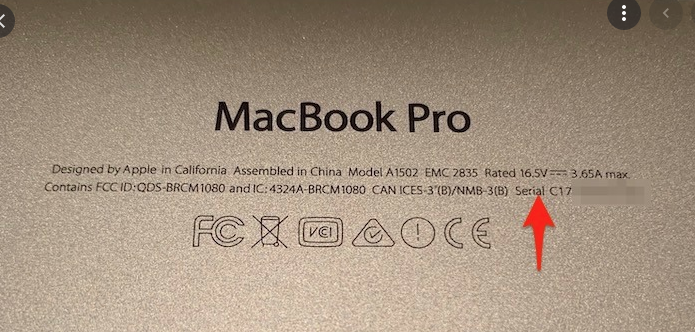
Apple ID Account Website
If you’re not with your device at the moment, you can find out the specs by signing into your Apple ID account:
- Go to appleid.apple.com and sign in to your Apple ID account.
- Scroll down to find the “Devices” section. There you’ll see a list of the Apple devices you’re currently signed into.
- Click on the device you wish to find the serial number for. A small pop window will display its spec information.
Check the Packaging or Receipt
If you still have the original boxing that your iMac or MacBook arrived in, the serial number is found next to the barcode label. You can also find it on the paper or email receipt. Or, if you’ve submitted a warranty claim, the documentation will show the serial number.
Go to the Check Coverage web page to find the model number when you only have the serial number. Enter your serial number, and the model number will display.
Apple Specs Checked!
Finding out the specifics of your Apple device is necessary for many different reasons. The model and serial numbers are a great place to start to know what the device is, and when and where it was made. The information is used by Apple to keep track of their devices and helps create a complete description if you’re thinking about selling it.
When you need to know your specification information, you won’t be short on places to find it. The model, unique serial identifiers, and other details are available in numerous areas. Try “About This Mac” from the main Apple menu on the underside casing – on the packaging and receipts – or by signing into your Apple ID account.