How To Connect Huawei Mate 8 To TV
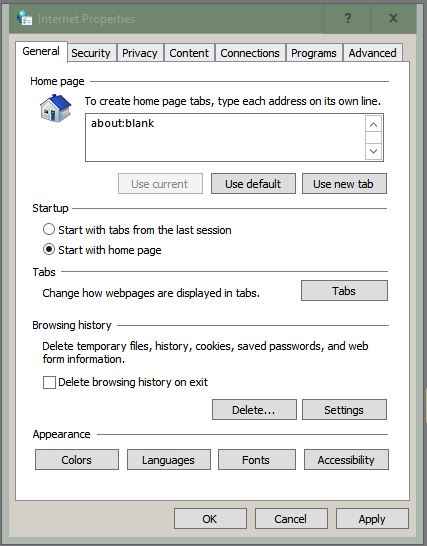
If you want to know how to connect a Huawei Mate 8 to a TV, this guide will help easily connect your smartphone to a TV. It’s not hard to connect the Huawei Mate 8 to a TV with the correct software.
The Huawei Mate 8 is running on the newest Android operating system. You can connect the Mate 8 to TV via hard-wired system. When you connect Huawei Mate 8 to TV, you can mirror what’s on your smartphone to your HDTV.
Connect Huawei Mate 8 To TV: Hard-wired Connection
In 5-easy steps you can successfully connect your Smartphone to your HDTV
- Purchase a MHL adapter that is compatible with the Huawei Mate 8.
- Connect the Mate 8 to the adapter.
- Plug the adapter to a power source.
- Use a standard HDMI cable to connect the adapter to the HDMI port on your television.
- Set the TV to display video from the HDMI port you are using. Once done, the TV will mirror your phone.
Hint: If you have an older analogue TV, purchasing an HDMI to composite adapter would help allow for the Huawei Mate 8to play on your TV.
The two instructions above should allow you to connect your Huawei Mate 8 to a TV.
















