How to Connect Strava to Garmin

In the age of technology, keeping track of your fitness goals is easier than ever. All you need is an app that tracks your progress and a wearable device that lets you access said app. Fortunately, Strava and Garmin are there to help. While Strava helps track your progress, a wearable Garmin device allows you to keep an eye on your progress as you complete your task.
If you find yourself using Strava as a way of tracking your cycling or running progress, you may want to make life easier by syncing your routes straight to your Garmin device. This article will present you with a step-by-step guide on how to connect your Strava routes to Garmin.
How to Connect Strava to Garmin From an iOS Device
If you are using an iOS device, then you’ll be pleased to know that there is an app you can download to sync your Strava routes directly to your Garmin device. The Garmin Connect app is free to download and can be found in Apple’s app store. Once the app has been successfully installed on your device, simply follow these steps to connect Strava to your Garmin.
First, you’ll need to connect your Strava app to the Garmin Connect app. Here’s how:
- Open the Strava app on your iOS device.
- From the menu at the bottom of the screen, select You.
- In the top right corner, tap the gear icon to access Settings.
- Choose Applications, Services, and Devices from the available options.
- Next, select Connect a New Device to Strava.
- Tap Garmin, then Connect Garmin.
- If needed, sign in to your Garmin account using your credentials.
- Make sure all the information is correct and press Save.

Next, follow these steps to connect your Strava account directly to your Garmin device through the Garmin Connect app:
- From your device’s homepage, head to the Garmin Connect app.
- From the app’s menu, tap More, located in the bottom-right of the screen.
- Choose Settings.
- Next, tap Selected Apps.
- From the available options, select Strava.
- Press Agree, then Authorize.
- Your Strava routes should now be synced to your Garmin.
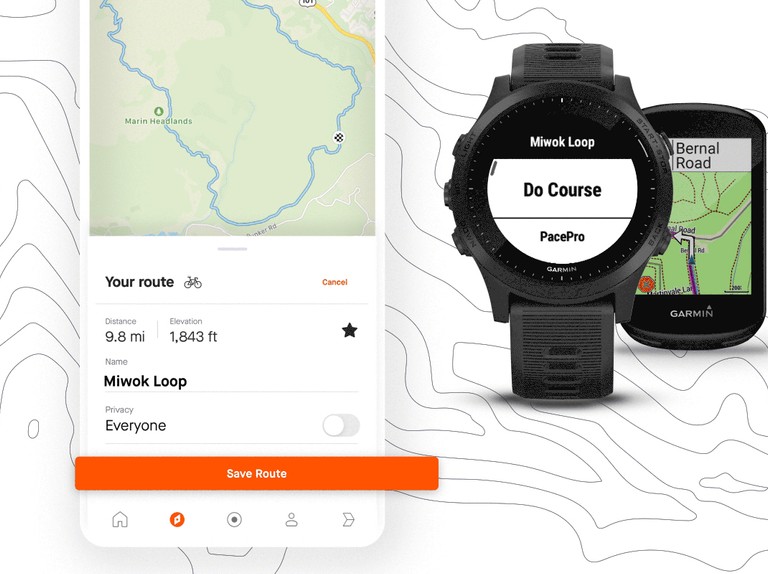
How to Connect Strava to Garmin From an Android
Considering it’s the world’s most popular operating system, it comes as little surprise that the Garmin Connect app is also available on Android. It’s easily downloaded from the Google Play Store app or your app store of choice. Once installation is complete, by following these steps, you’ll be on track to achieving your fitness goals in no time.
Before heading to the Garmin Connect app to sync your Strava route to your device, you will first need to ensure that the Strava app is connected. Here’s what you’ll need to do:
- From your homepage, open the Strava app.
- Tap on You, located in the bottom menu.
- Access your Settings by hitting the gear icon in the upper right corner of the screen.
- From the options that appear, choose Link Other Services.
- Next, choose the option to Connect Another Device to Strava.
- Select Garmin.
- You will then need to tap Garmin Connect.
- Sign in to your Garmin account if prompted.
- Make sure that all the information is correct and select Save.
Once you’ve completed this, all that’s left to do is connect your Strava to your Garmin device through Garmin Connect. Simply follow these instructions:
- Open the Garmin Connect app on your Android device.
- In the top left corner, select the blue rectangle icon with two black horizontal lines going through it.
- Next, hit Settings.
- In the options that appear, tap Connected Apps.
- Choose Strava.
- In the pop-up that appears on your screen, hit Agree.
- To finalize the connection, select Authorize.
- You will now be able to view your Strava routes on your Garmin device.
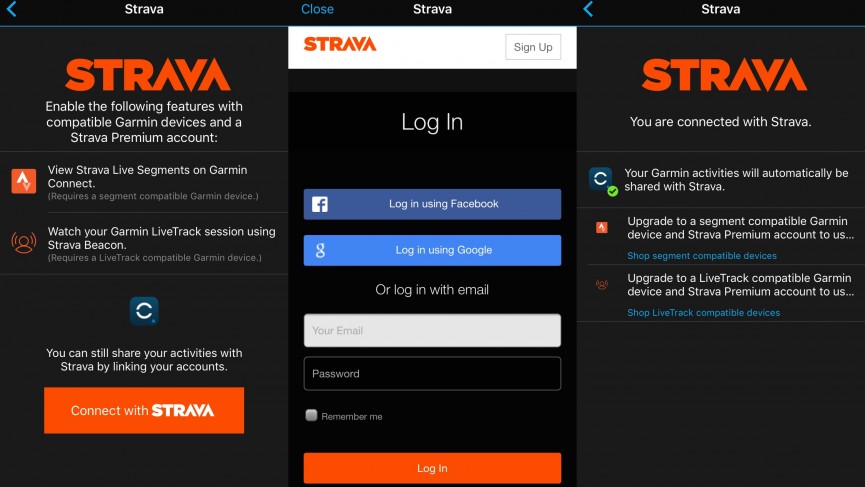
How to Connect Strava to Garmin From the Web
Another way to connect Strava directly to your Garmin device is to do so straight from your desktop. Before anything, you’ll need to ensure that you have a Strava account ready to log in to. If not, then be sure to sign up. Once you’ve done this, follow these steps to successfully connect your Strava account to your Garmin device:
- From a browser, head to the Strava website.
- In the right-hand corner, select Settings. It’s located right beneath your user icon.
- On the right-hand side, select Social Connections.
- Choose Connect with Garmin.
- When prompted, click Agree.
- At this point, you may be asked to sign in to your Garmin Connect account.
- Look over the information that will be shared.
- When satisfied, click Save to complete the process.
Some FAQs
What Do I Do if Garmin Data Won’t Sync to Strava?
During peak upload times, it’s not uncommon for Garmin to experience occasional delays. You can check the syncing progress by heading to the status page in your Garmin app. Once you’re there, head to the Strava status (it should be sixth from the bottom).
It may also be worth refreshing the connection between your Garmin and Strava. To do this, head to Settings in the app or website and click or tap on Disconnect.” To reconnect, follow the on-screen instructions. Once this is complete, try syncing your device again.
How Do I Manually Upload a File to Garmin From Strava?
To upload a file manually, visit the Strava website and log in using your details. In Settings, select Upload. You will then be asked to manually select the file you wish to upload. Once you’ve picked the file from your Garmin device, select Open.
Reach Your Fitness Goals
If you’re looking for a way to keep track of your fitness goals while cycling or running, then connecting your Strava app to your Garmin device is a great idea. Fortunately, the process is relatively straightforward.
If you’re using a smartphone or tablet, all you need is the Garmin Connect app. Desktop users can also connect Strava to Garmin with ease. We hope that this article has helped you better understand the steps needed to do so.
Have you tried connecting your Strava account to your Garmin? If so, were you successful? Let us know more about your experience in the comments below.











