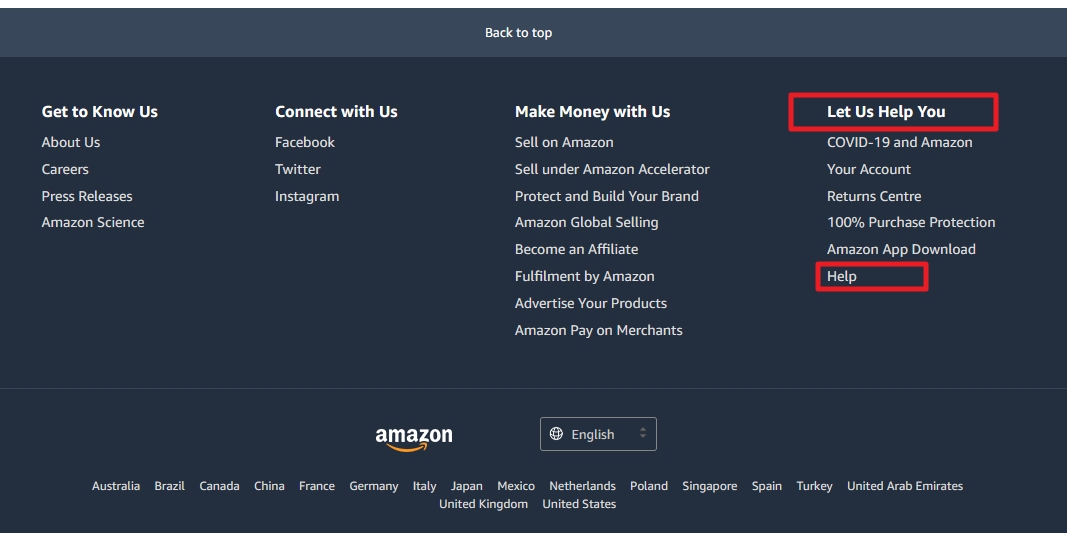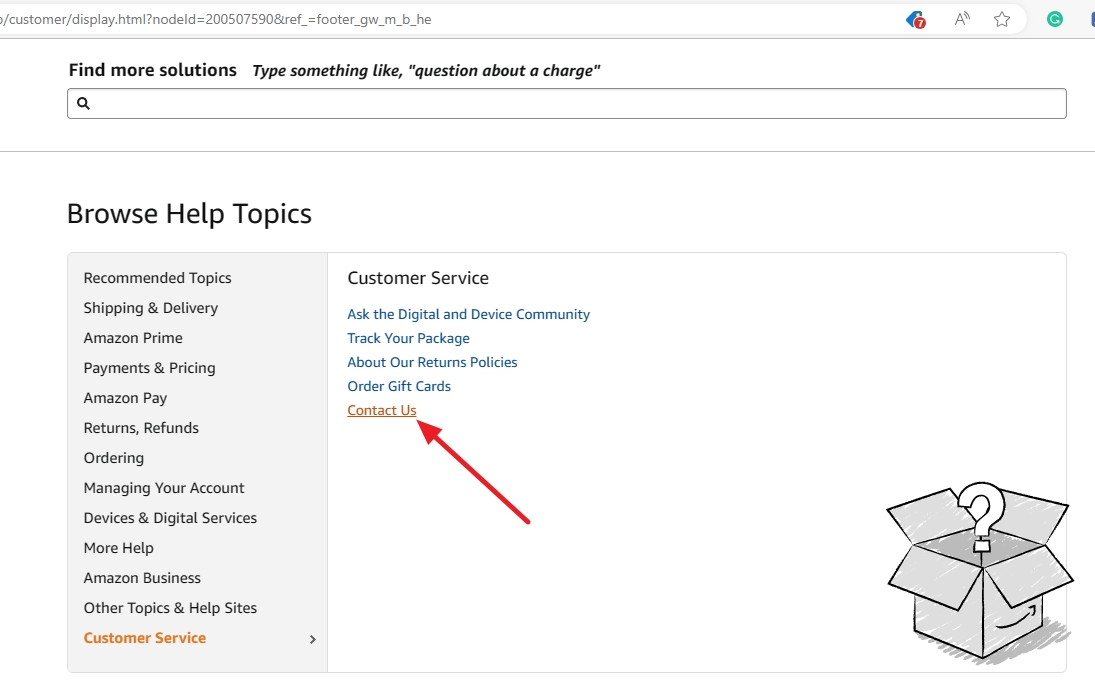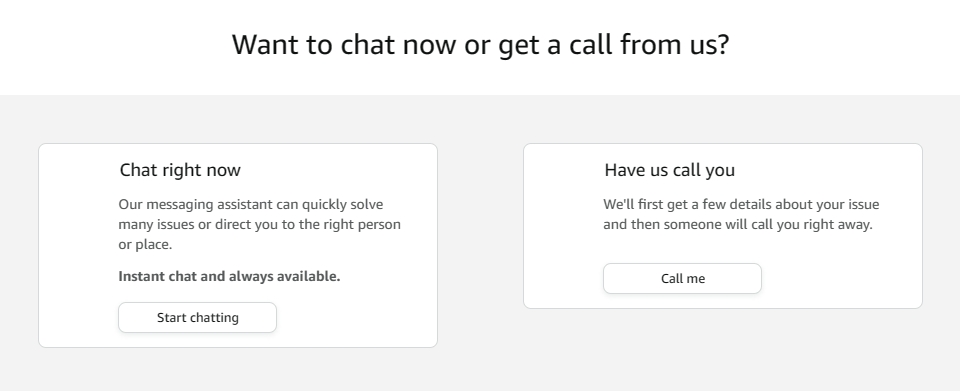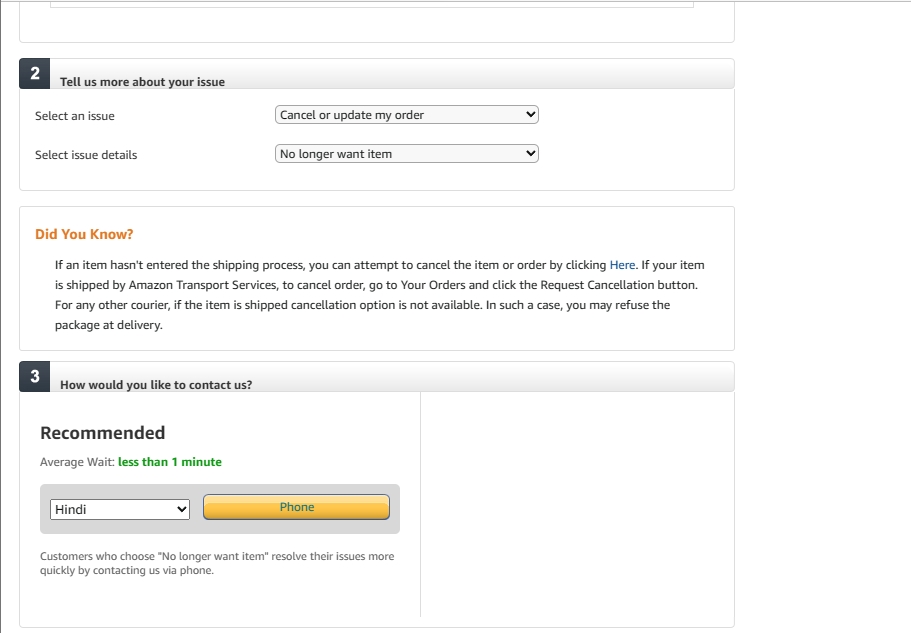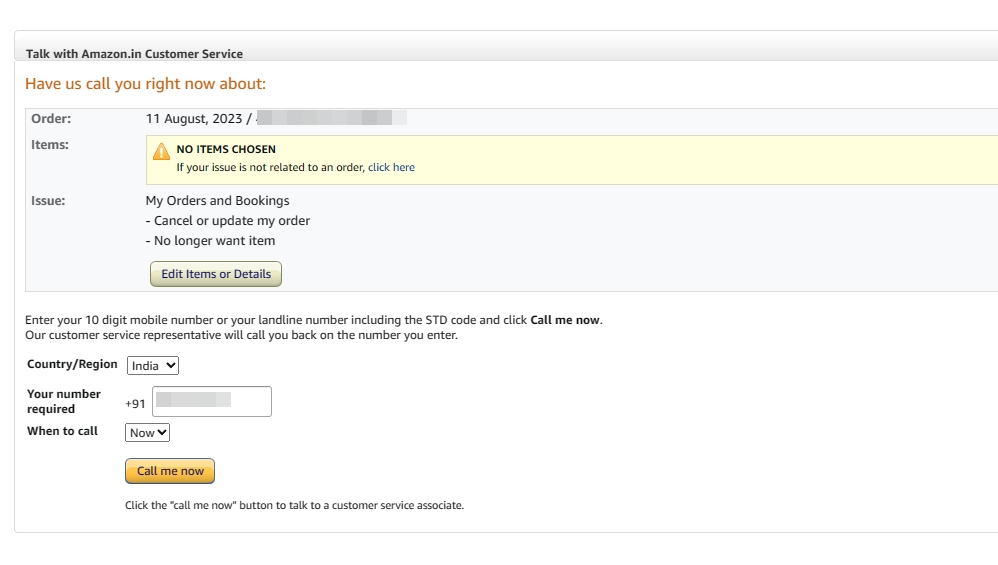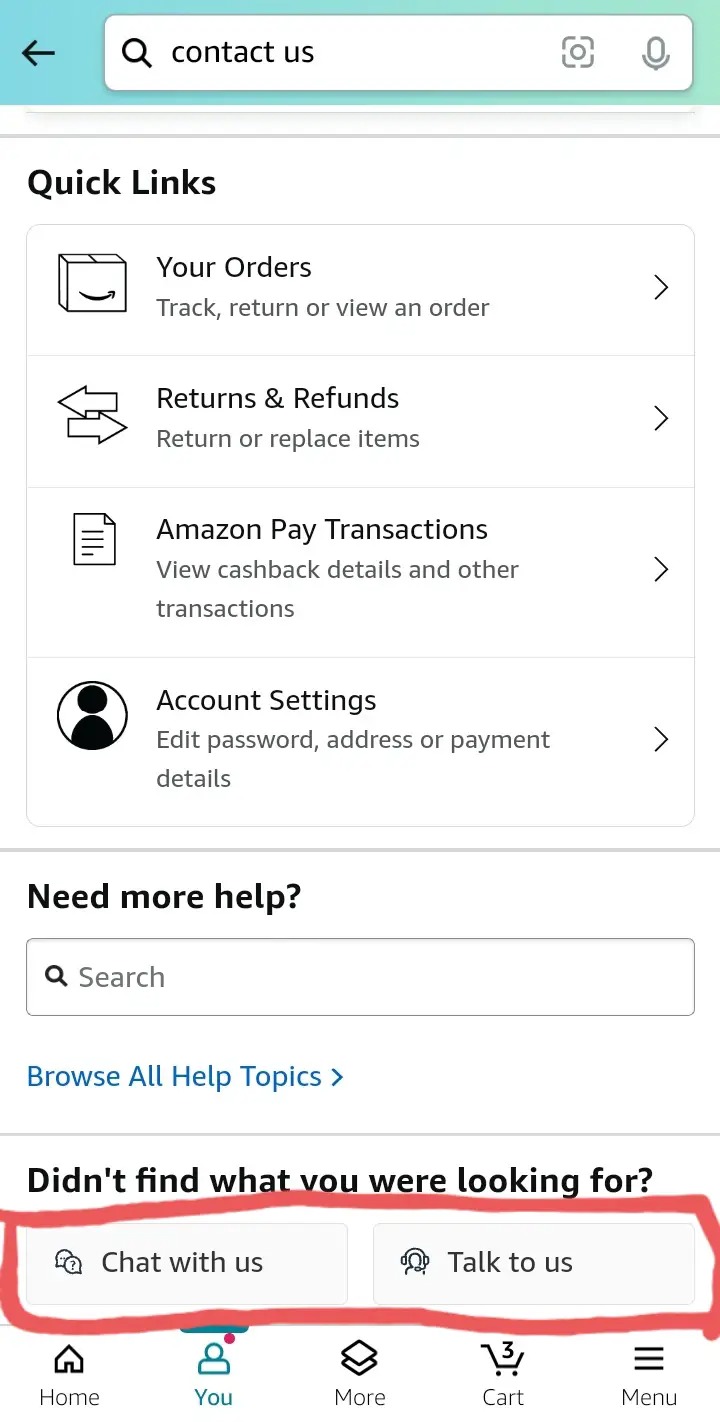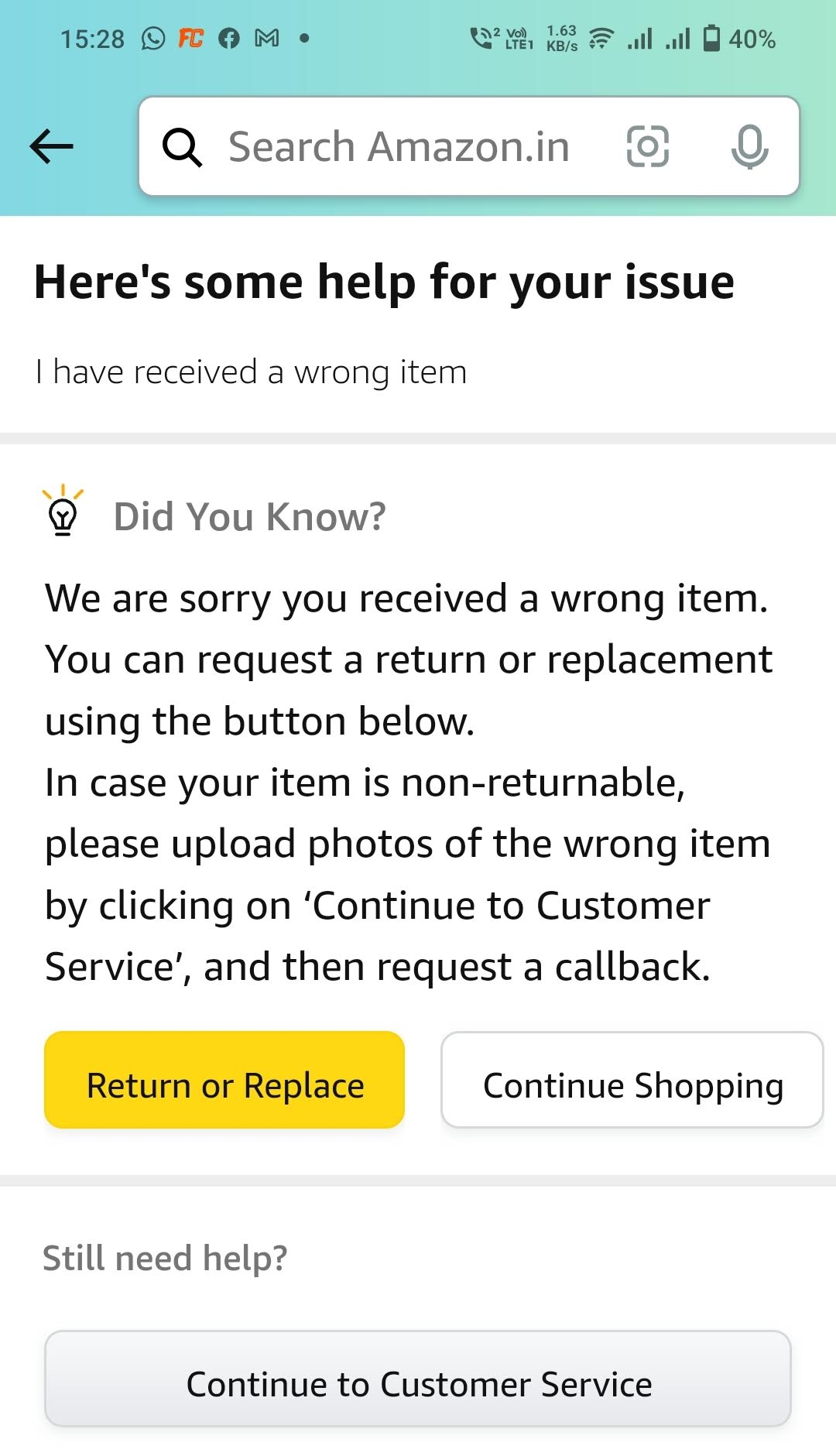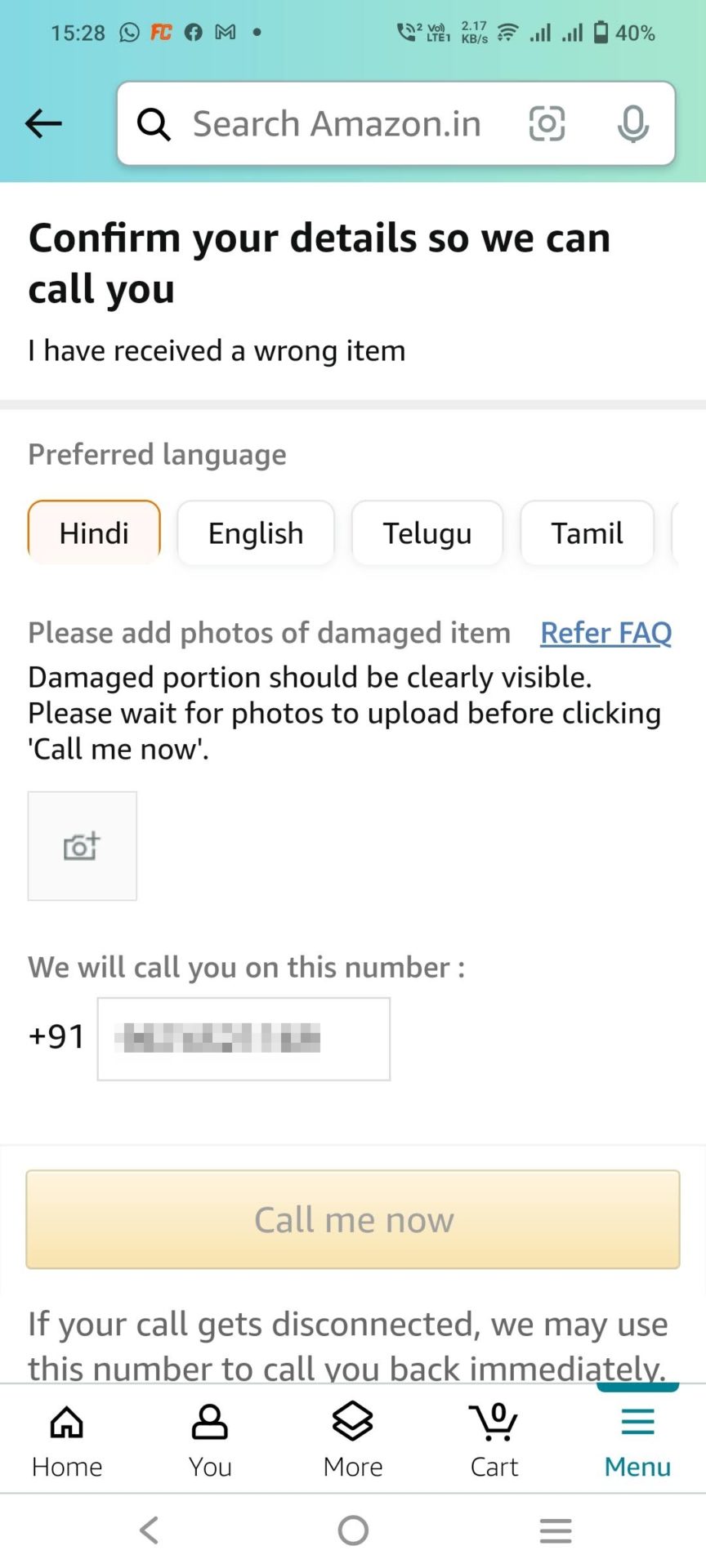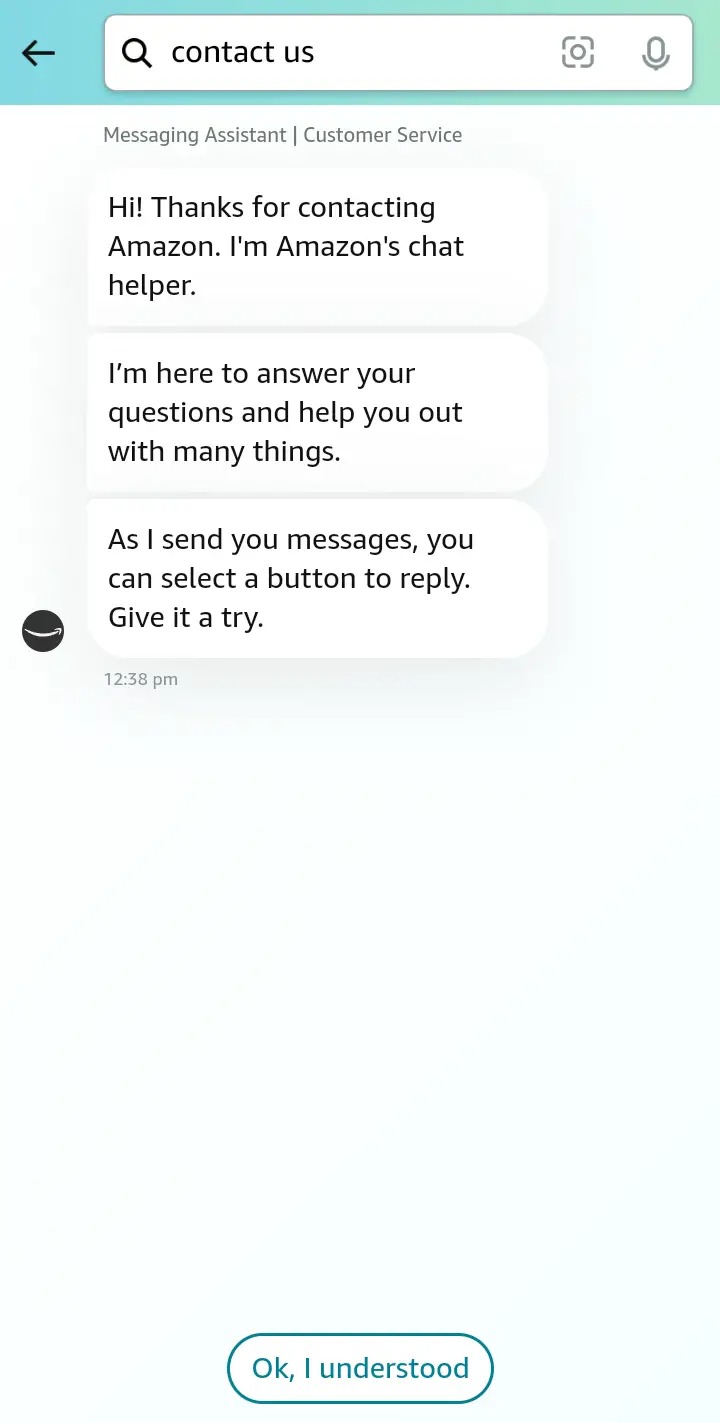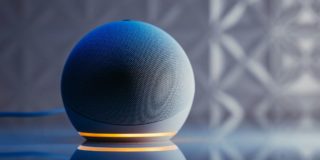How to Contact Amazon Customer Support Over Phone or Email

Whether you got a damaged product or haven’t received your package, there can be many scenarios when you might need to contact Amazon customer service. However, you might feel a little lost if it is your first time reaching out to the e-commerce giant’s customer support team.
Worry not though! We are here to simplify things by helping you guide how to contact Amazon’s customer service team.
Finding the phone number of Amazon’s customer service and contacting them for your support issues is quite a challenge. This is because Amazon does not provide a direct helpline, with the phone support option buried deep in the support menu. However, if you wish to contact Amazon customer service and talk to a service associate over a call, follow these steps.
Given how difficult it is to get in touch with Amazon’s customer support, avoid reaching out to them for simpler things like archiving your Amazon order or deleting your Amazon account.
How to Contact Amazon Customer Support Over Phone From Your PC
This method is handy when you do not want to discuss a particular order but need to connect with Amazon support for order placement or other issues.
- Open Amazon.com on your PC in a browser of your choice. Log into your account.
- Scroll down to the bottom of the page and find the section: Let Us Help You at the page footer.
- Now click the Help link under that section.

- It will take you to the Amazon customer service page that offers direct options to get you started.
- Navigate to the bottom half of the page to find: Browse Help Topics.
- Among those topics, choose Customer Service.
- As you move your cursor on Customer Service, you will get various options like Track Your Package, Order Gift Cards, etc. Go to the last among those topics: Contact Us. Click on it.

- It gives you a couple of options. You can chat with Amazon customer service via an instant chat available 24/7 or use the Call Me option.

- Choose Call me
- In the next screen, select your order, e.g., payment failure, type of issue, and preferred language. After that, you can choose the Phone option.

- A new Talk with Amazon Customer Service window will open.
- Here you can enter the specifics of your issue with all the relevant details so that Amazon’s support team can assign a customer care associate.
- Finally, edit your phone number, country, and other details if they are not already displayed or if you want a call from a different number.
- Select your preferred time when you wish to get the call. Alternatively, tap on the button Call me now to speak to a customer service agent.

- You will get a call from the Amazon customer service associate at the designated time.
Remember it is possible to block a buyer on Amazon if you are a seller, and you don’t need to reach out to the e-commerce giant’s support team for this.
How to Contact Amazon Customer Support From Your Mobile
Not everyone is on the PC, and mobile is a faster way to get things done. So If you use a phone for all your shopping needs, follow the steps below to reach Amazon’s customer service.
- Open the Amazon app on your phone. Tap the three horizontal lines in the bottom right corner.
- Several tiles will be displayed on this page related to your Amazon account and recent orders.
- Scroll down until you reach Customer Service. Tap on it.
- You will be redirected to the Customer Service page, with many quick links displayed.
- At the bottom, you will get two tiles with options: Chat with us and Talk to us.

- Tap the Talk to us button and then select an order for which you want to reach out to customer support
- Select the issue, and Amazon will offer a quick resolution. Instead of selecting that, tap on Continue to Customer Service.

- In the next screen, please select the language and time of the call, and click the Call me now button.

You will get a call from the official phone number of Amazon customer service with the service associate on the other end looking to resolve your issue. It is probably the best time to ask them some of the most challenging questions, e.g., how to return multiple Amazon items at once.
What is Amazon’s Customer Support Number?
Wondering what Amazon’s customer service phone number is? Well, Amazon does not publicly list its customer helpline on its website. And you can’t call back on the number you receive the call from Amazon to directly reach out to its customer service.
Do not try to search for Amazon’s customer support number on Google or any other search engine. The process is quite convoluted, and due to the presence of several phone numbers based on multiple regions, the chances are very slim that you will get your desired one.
Can You Contact Amazon Customer Support Over Email?
Instead of calling, if you prefer to email Amazon customer service for your grievance, well you are out of luck. Amazon does not have an official address for customer service to raise a complaint/request or contact its associates.
However, if you are more comfortable with writing than conveying over call, you can resort to the other two methods described below.
Alternative Ways to Get in Touch With Amazon’s Customer Support
If you want to write to Amazon customer care executives, these are the two methods you can use. You can either do a live chat or tweet to them.
Live Chat
If it is urgent and you need a quick resolution, you can resort to live chat with Amazon customer service.
- Search the Amazon app or website for “Contact Us.”
- Then scroll down and click on Chat with us.
- A chat window will open where a customer service associate will assist you. They will ask you questions regarding your query, and your problem should be sorted by the end.

Tweet to Amazon
If you don’t need to resolve an urgent issue regarding your order or subscription and want to give feedback to Amazon, you can also reach out to them through Twitter. Tweet your thoughts @AmazonHelp, and you should get a response.
It is best not to share order details, order numbers, and other private information over a tweet that could be misused. Amazon’s customer care will ask you to send these details over a direct message, which will be the best way going forward.
Calling Amazon’s Hidden Customer Support
For a smoother experience, we suggest downloading the Amazon app on your smartphone and following the steps mentioned there to reach Amazon’s customer support. It is the easiest and fastest way to reach out to customer service regarding your order. But if you prefer speaking to someone, you’ll have to jump through a few hoops to speak to Amazon’s customer support.
FAQs
A: No, but while Amazon customer support is available 24/7, you might experience shorter wait times by calling during off-peak hours, such as early morning or late evening.
A: When emailing Amazon support, include your order number, a clear description of the issue, any troubleshooting steps you’ve taken, and relevant account information. This helps the support team understand and address your concern more effectively.
A: Amazon’s response time can vary, but you can generally expect a response within 2 to 8 hours if you reach out through calling or a live chat facility. However, during peak times, it might take slightly longer.
A: While it’s best to keep each issue in a separate email for clarity if you have related concerns, you can mention them in the same conversation. However, ensure that each issue is explained thoroughly to avoid confusion.