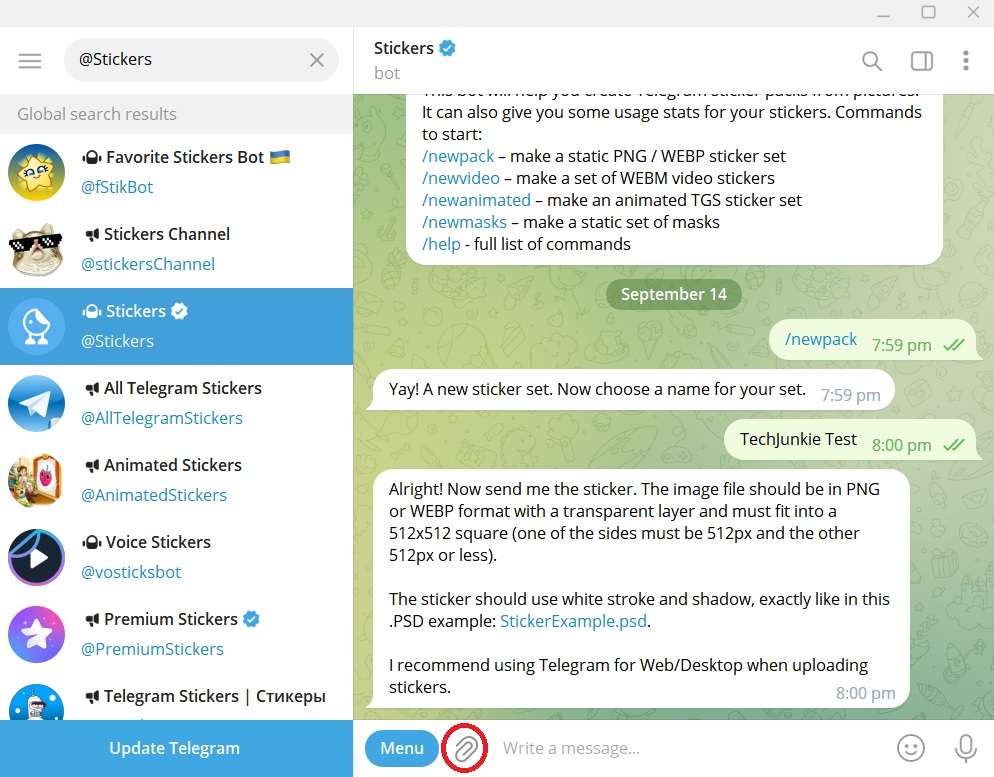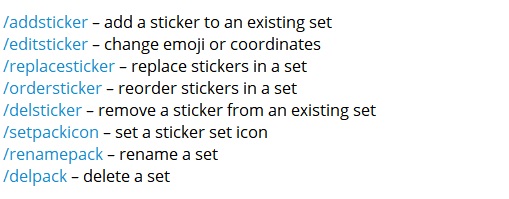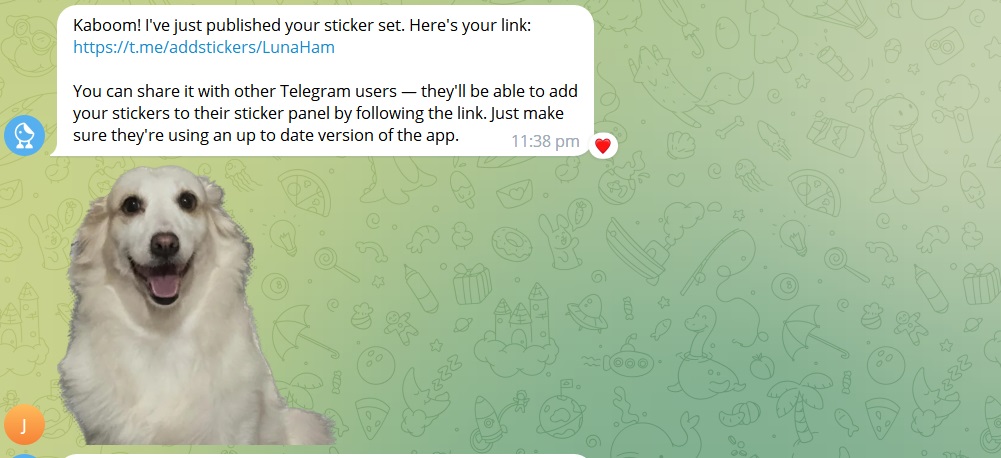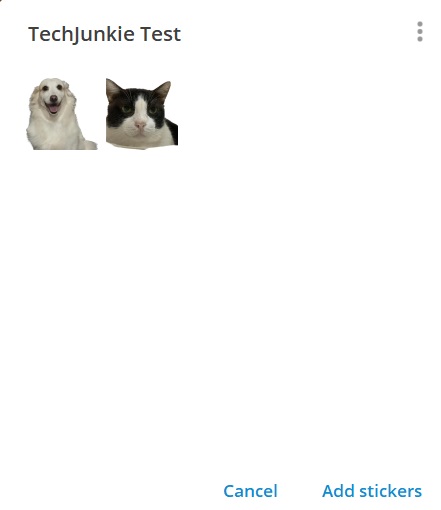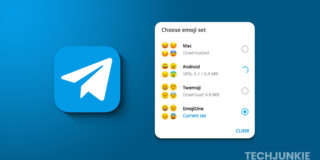How to Create Custom Telegram Stickers

You will find thousands of creative and funny stickers in Telegram that can help liven up your conversation. It can be hard to log out of Telegram once you start using stickers in all your conversations. But did you know you can express yourself better by creating custom stickers? Maybe you are unhappy with Telegram’s stickers and want to create your own set for personal use. Follow this guide to learn how to create custom Telegram stickers.
What Are The Requirements For Creating Custom Stickers on Telegram?
Before you can add custom stickers to Telegram, you must create them using a tool of your choice, such as Photoshop or Canva. However, there are some requirements that you need to adhere to depending on which type of sticker you’re going to create.
- Static Stickers
- It must be in PNG or WebP format with a transparent layer.
- 64Kb max file size.
- 512 x 512 pixels max resolution.
- Vector Animated Stickers
- The sticker must be in TGS format.
- File size of 64Kb max.
- 512 x 512 pixels max resolution.
- Between 30-60 FPS.
- Not longer than 3 seconds.
- Video Stickers
- Stickers must be in WebM format.
- It should also be with encoding alpha channel and VP9.
- File size of 256 kb max.
- 512 x 512 pixels max resolution.
- 30 FPS.
- Not longer than 3 seconds in length.
If your sticker doesn’t adhere to these requirements, Telegram won’t accept it as a sticker.
Creating an image that fits the strict requirements above can be hard. If you want an easier way to do this, look for the Ez Sticker Bot on Telegram. Send any image to it, and the bot will edit the file to fit the requirements above.

Ez Sticker Bot is one of the many useful bots available on Telegram. You can add more bots to Telegram to further enrich your experience of using the messaging service.
How to Create Custom Telegram Stickers
The hard part of having your own Telegram stickers is the process of designing them. Once that’s done, uploading your stickers for use in Telegram is as easy as following the below steps.
- Open Telegram.
- In the search bar, find the @Stickers bot. Below is how the account looks so you don’t get confused.

- Hit Start in the chat window and send the /newpack command.
- Type a name for your sticker set and press send.
- Tap the attachment button and upload your stickers when prompted.

- Select an emoji that matches your sticker.
- Use the /publish command once you’re done; you’ll need to input a few prompts next.
The Telegram desktop/web and mobile interface are identical, so the steps remain the same across platforms. However, Telegram suggests using the desktop version when uploading your stickers.
Edit and Check Your Custom Telegram Sticker Packs
You can make as many changes to your custom sticker pack as possible. Again, this process will go through the Stickers Bot on Telegram.
- Open Telegram.
- Find the @Stickers bot using the search bar.
- Enter one of the following commands:

After entering one of the commands, the Stickers Bot will walk you through the next steps that you need to do.
How to Send Your Telegram Stickers
Once you’ve done all these, your stickers are ready to use on Telegram. Here’s how you can use them in a conversation.
- Open Telegram.
- Find the @Stickers bot using the search bar.
- Look for the link the bot made after your stickers were published.

- Open the link and select Add stickers.

- Open any chat head you want to send the stickers to.
- Select the emoji icon next to the message box.

- Select your stickers.
If you have added your friends on Telegram and want them to download the stickers you’ve uploaded easily, send them the link generated by the Stickers Bot.
Express Yourself Better in Telegram!
Having your stickers in Telegram is a great way to express yourself and show your creativity. If needed, you can also make a few quick bucks from your custom sticker pack. Telegram doesn’t limit how many stickers you can upload, so let your creativity flow in full form. Want more Telegram tips? Here’s how you can read messages on Telegram without being seen.
FAQs
A: Yes. Chat with @Stickers bot and send the command, /packstats. This reveals how often others have used your stickers and a few more important statistics.
A: Yes. Chat with @Stickers bot and send the command, /delsticker. This will let you delete certain stickers from a pack or even entire packs you’ve uploaded. This is an excellent way to clear out junk images you accidentally uploaded when creating custom stickers.
A: You can have as many stickers as you want in a Telegram sticker pack. However, most sticker packs have around 10-20 stickers on average.