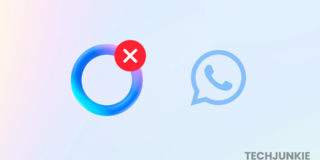How to Create a Customized Version of ChatGPT
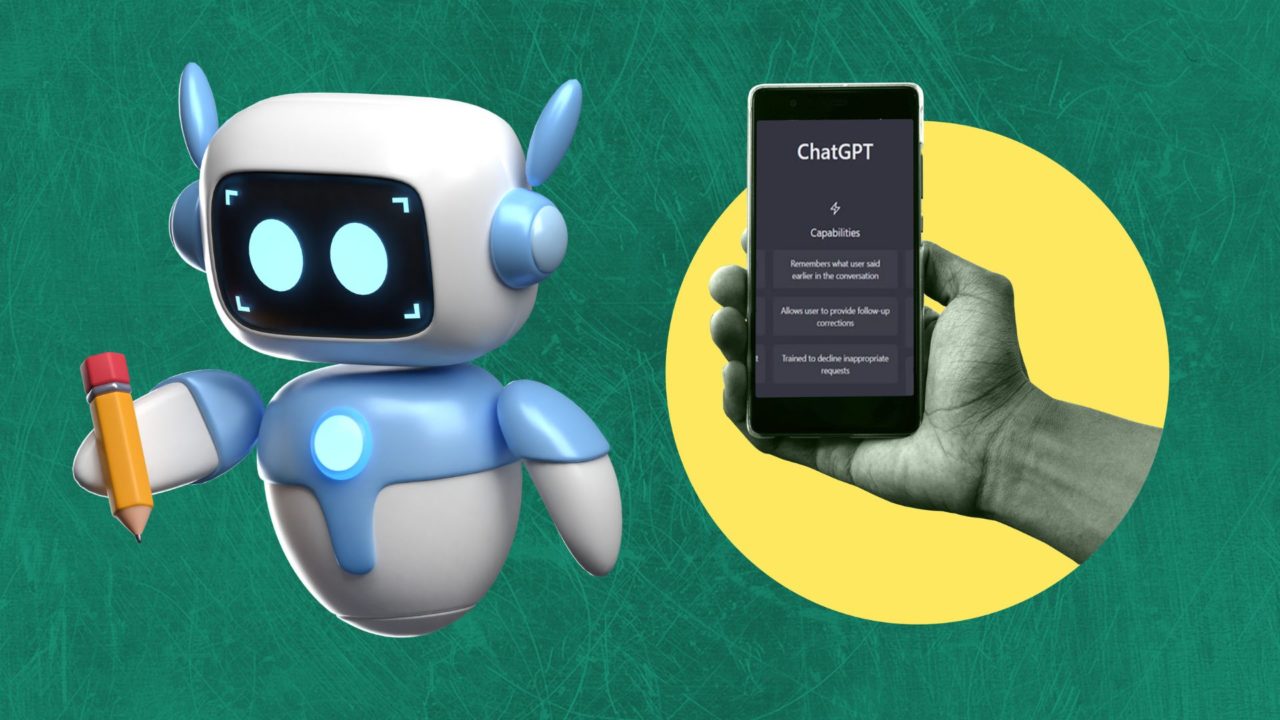
ChatGPT has rapidly evolved since its launch. It started out as a chatbot but has since then gotten smarter. You can now even upload and analyze PDFs in ChatGPT to speed up your workflow. If you frequently use ChatGPT for your work, OpenAI now lets you create a customized version of ChatGPT for your needs. By doing so, you can modify ChatGPT to be extra helpful for your work or personal needs. So, how do you create a customized version of ChatGPT?
What is a Customized Version of ChatGPT?
OpenAI has added the ability to create a custom version of ChatGPT, so you can create a chatbot for a specific version. GPTs are a new way to create a tailored version of ChatGPT to be more helpful in your day-to-day life.
Anyone with a ChatGPT Plus subscription can build their own GPT. So, if you were using ChatGPT without an OpenAI account, it is time to sign up. Even better, it requires no coding skills – all you have to do is design the GPT by giving different prompts and other data, like your files.
Custom GPT: Benefits and Drawbacks
There is always a cost to everything, and while Custom ChatGPT can replace traditional chatbots, you need to figure out if it fits your requirements. Before we start, let’s check out the benefits, limitations, and drawbacks.
Benefits: Customizing the GPT model provides several benefits, including superior performance on domain-specific tasks, efficient resource usage, enhanced understanding of nuanced language, and ethical concerns addressed by excluding sensitive or biased information.
Drawbacks: It is essential to consider the audience you are writing for. Different people have different needs and require different information. To make the text easy to understand, it should be organized logically, with the most essential information presented first. Hence, a lot depends on who is designing it and how it is being designed. A model may suit your customers, but if not, you must keep evolving it.
How to Create a Customized Version of ChatGPT
Making your own GPT is like training a chatbot for a specific need. But thanks to ChatGPT, it is easier than you think. You must write a few prompts, upload your files, and be ready.
1. Access GPT
If you have a ChatGPT Plus subscription, you should see an Explore option on the left side of your screen. Click on it and select Create a GPT.
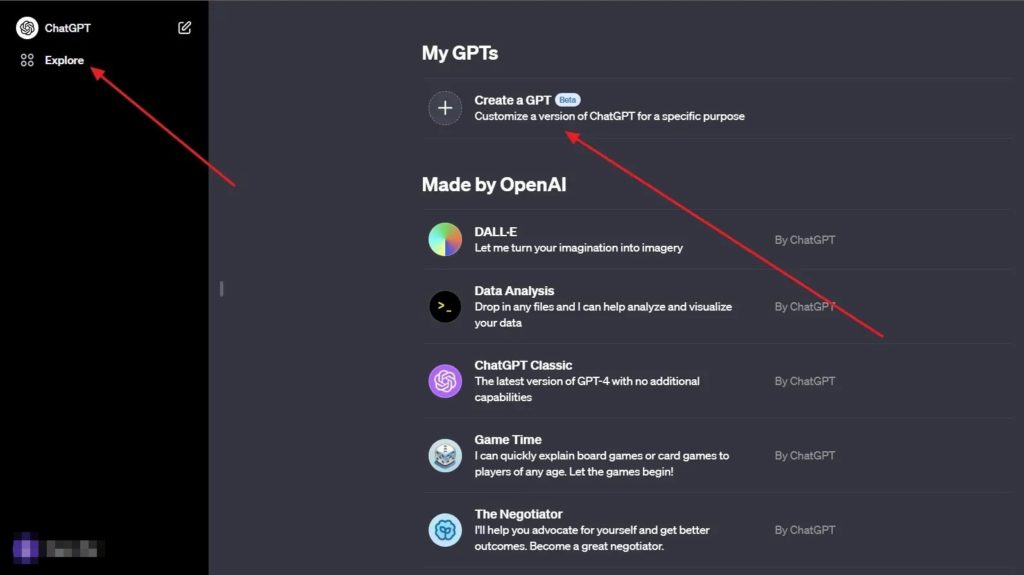
2. Make your GPT
For this example, we will train our GPT to give us insights into Indian laws. It’s like making a personal lawyer out of ChatGPT.
Create and Configure are two tabs on the GPT creation page. Let’s talk about both of these, one after another.
3. Configure
In the Configure tab, you can give your GPT a name and a description. You can also provide custom instructions on how it should behave and what it should avoid. Plus, you can upload all the essential PDFs or other data files to train the AI model. Make sure to do this before moving to the next step.
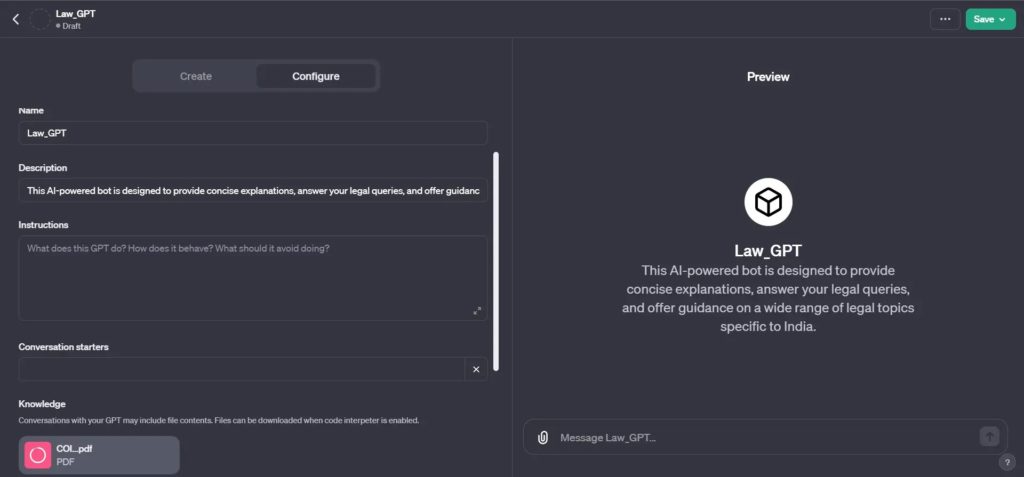
4. Create
After configuring your GPT, come back to the Create page. You will need to give different prompts to the bot here. For instance, we asked ChatGPT to review our uploaded PDF and help us with Indian laws.
To do this, our prompt was: Go through the uploaded PDF to help me navigate through Indian laws.
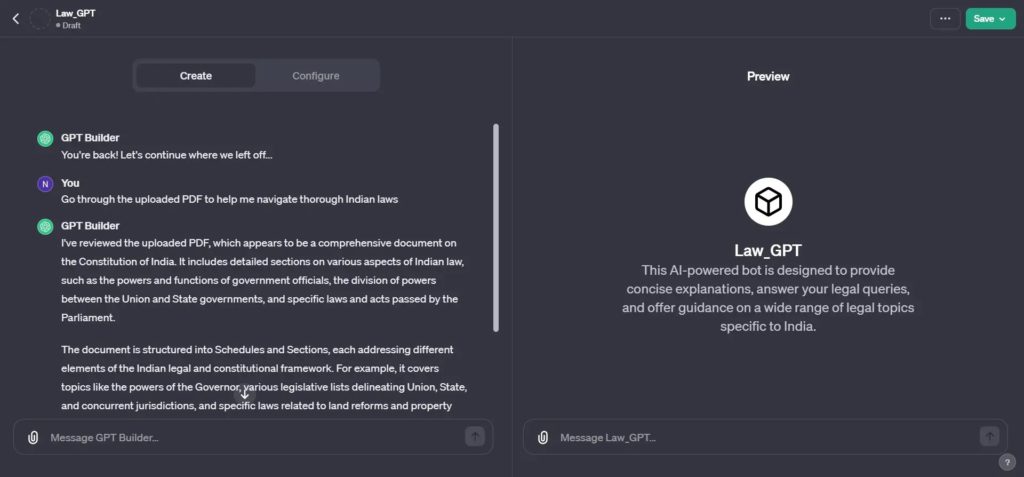
However, depending on what sort of GPT you are building, you must use a different prompt. Some prompt examples can be:
- Summarize the latest research findings on renewable energy sources.
- Create a beginner-friendly weekly workout plan.
- Recommend some popular science fiction books for teenagers.
- Explain the rules of [Board Game Name] in simple terms.
- Help me understand the basics of algebra for teaching my kids.
5. Testing GPT
Once ChatGPT analyzed our data, it was time to put the GPT under test. For this example, we asked the GPT several questions, and it answered them with proper explanations.
You can do the same for your bot by going to the Preview tab and asking questions to test how the GPT works.
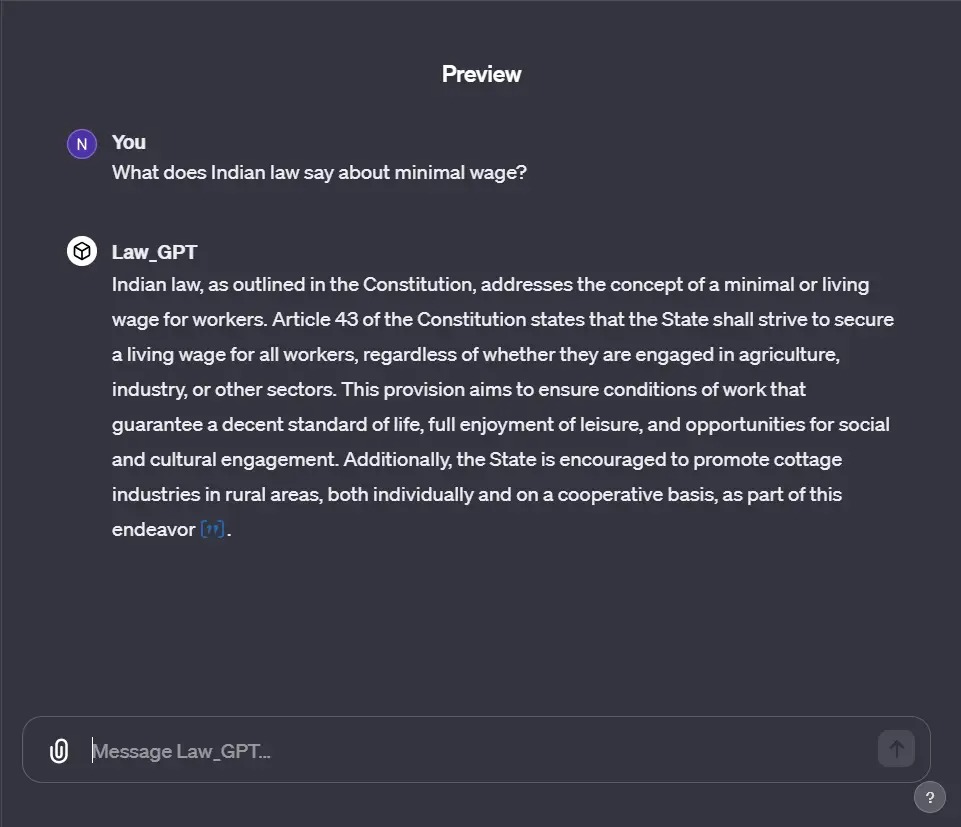
6. Publishing GPT
Once you are satisfied with your GPT configuration, you can publish the GPT for your use or make it public so anyone on the web can use your bot. You can also share the GPT with people using its link (it works best for organizations).
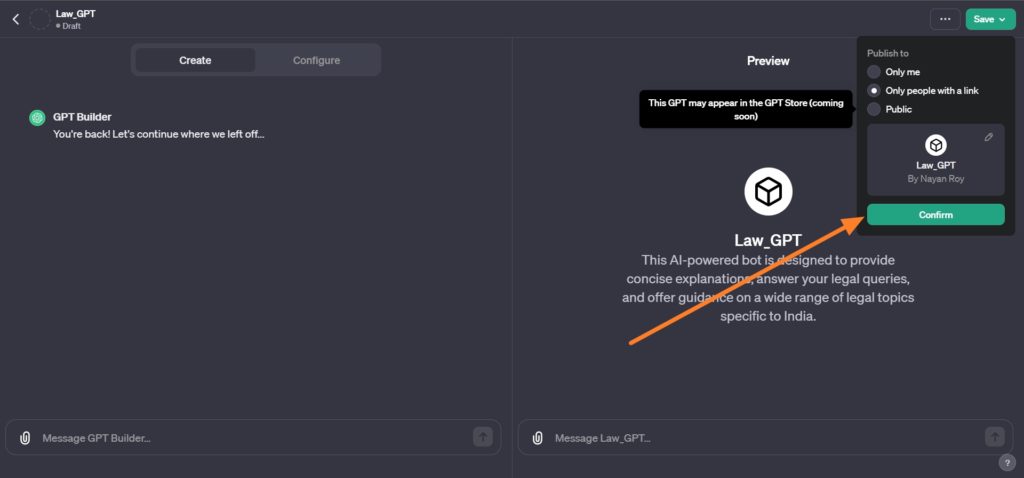
To publish, click Save and choose one of the options mentioned.
You can also integrate and use ChatGPT on Google Sheets to boost your productivity.
Create a Customized ChatGPT For Your Needs
Customized ChatGPT is helpful when you want bots or GPTs for specific tasks. You can train them as you like, and they will be super helpful for you in both your personal and business space. However, you need to be super creative with your prompts. The better prompts you give your GPT, the better results it will bring.
Customizing GPT can provide tailored solutions to specific problems, but it requires careful consideration and expert assistance.
The ability to create a customized GPT gives ChatGPT an edge over Google Bard. The latter has its own set of advantages, like its tight integration with Gmail and other Google services.
FAQs
A: Depending on what sort of GPT you are building, obtaining training data can vary. However, some popular methods are web scraping, PDFs, or creating the training data from scratch to train ChatGPT’s custom bot.
A: To prepare training data for ChatGPT, you must clean up your data to remove any irrelevant or harmful content. Next, the data is processed to create training examples, typically consisting of prompts and responses, to teach the model conversational patterns. Or you can convert all the data into CSV or PDF files and then upload them to ChatGPT.