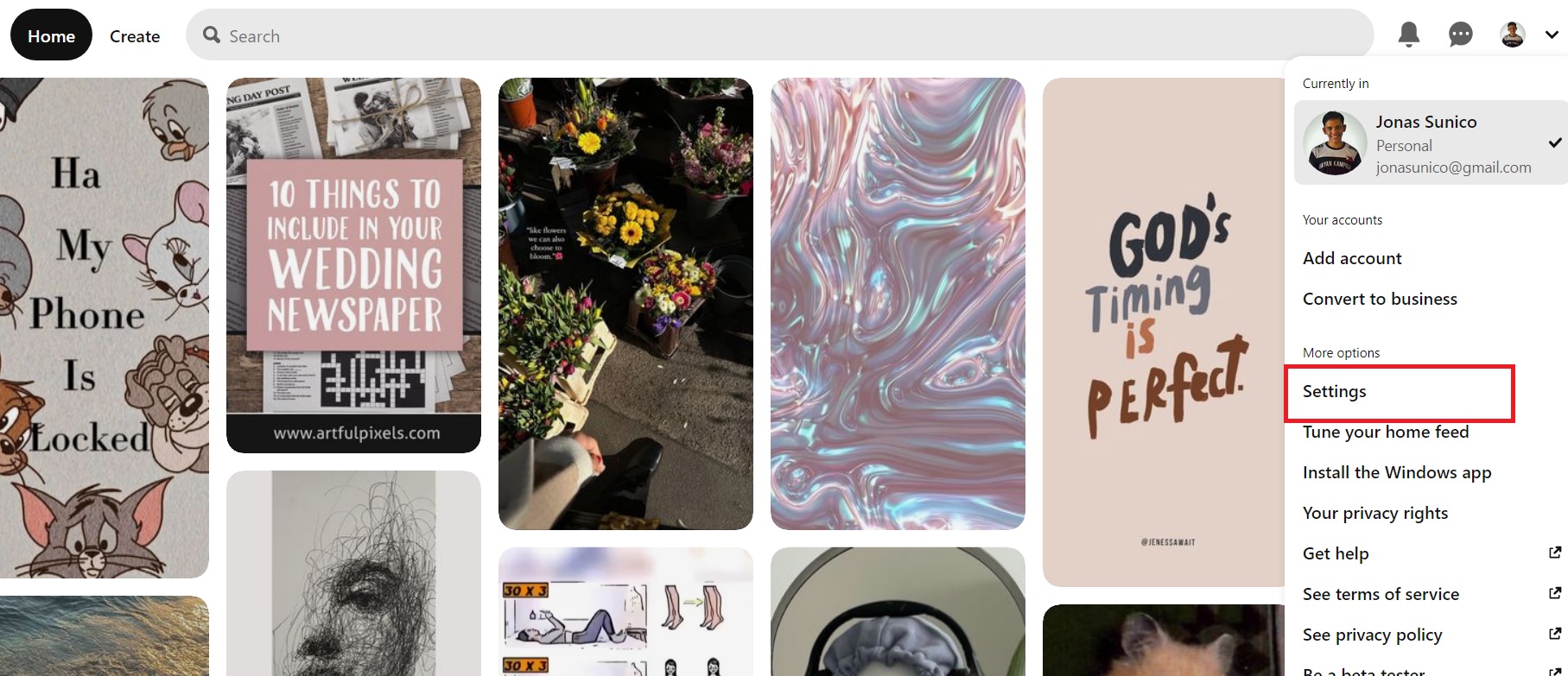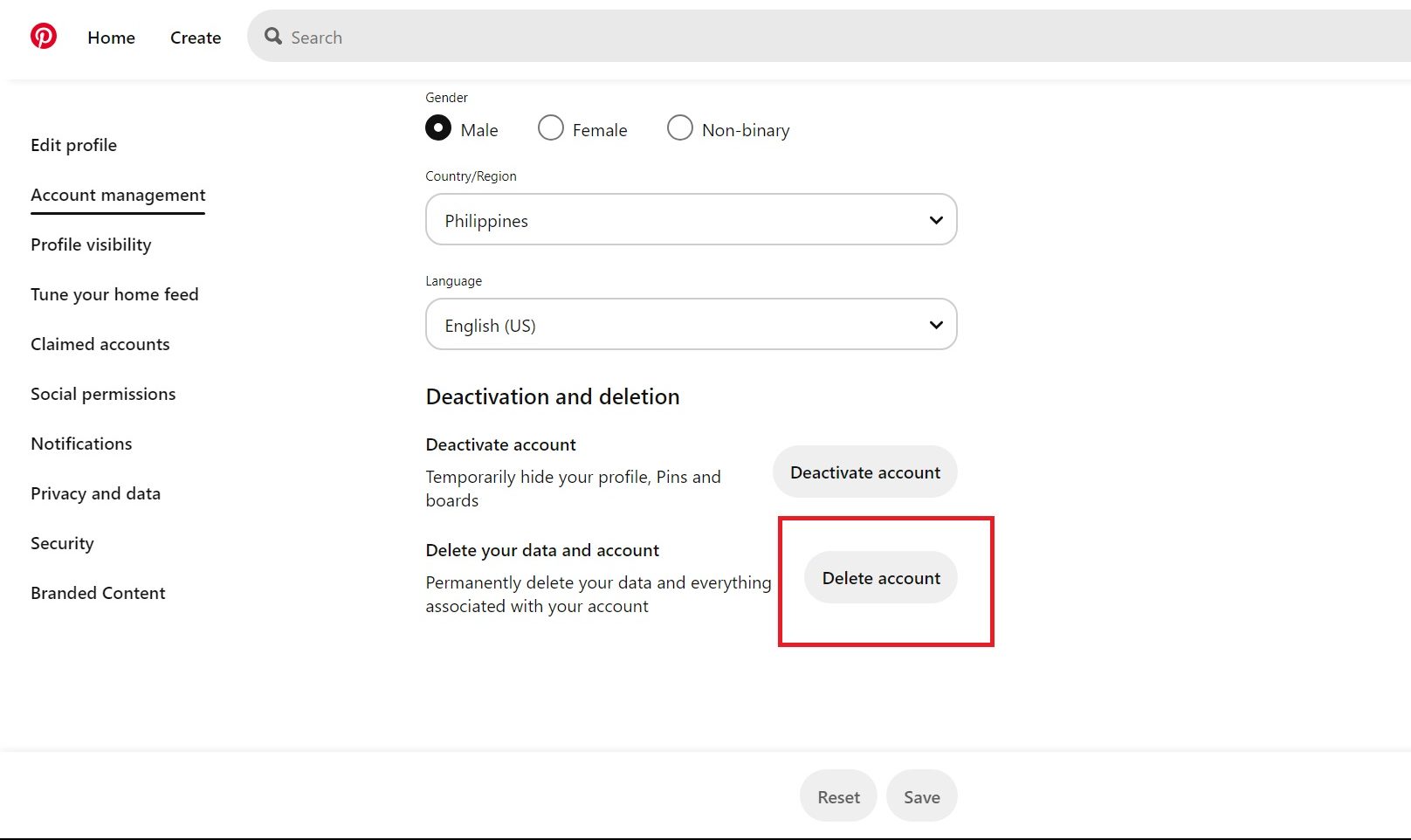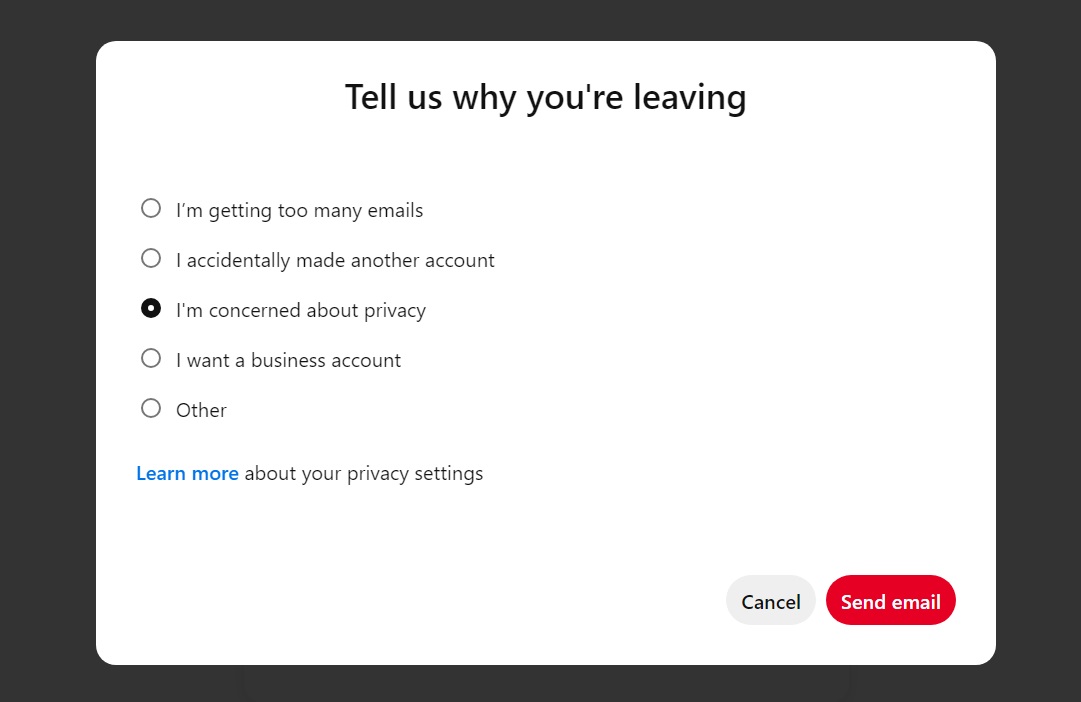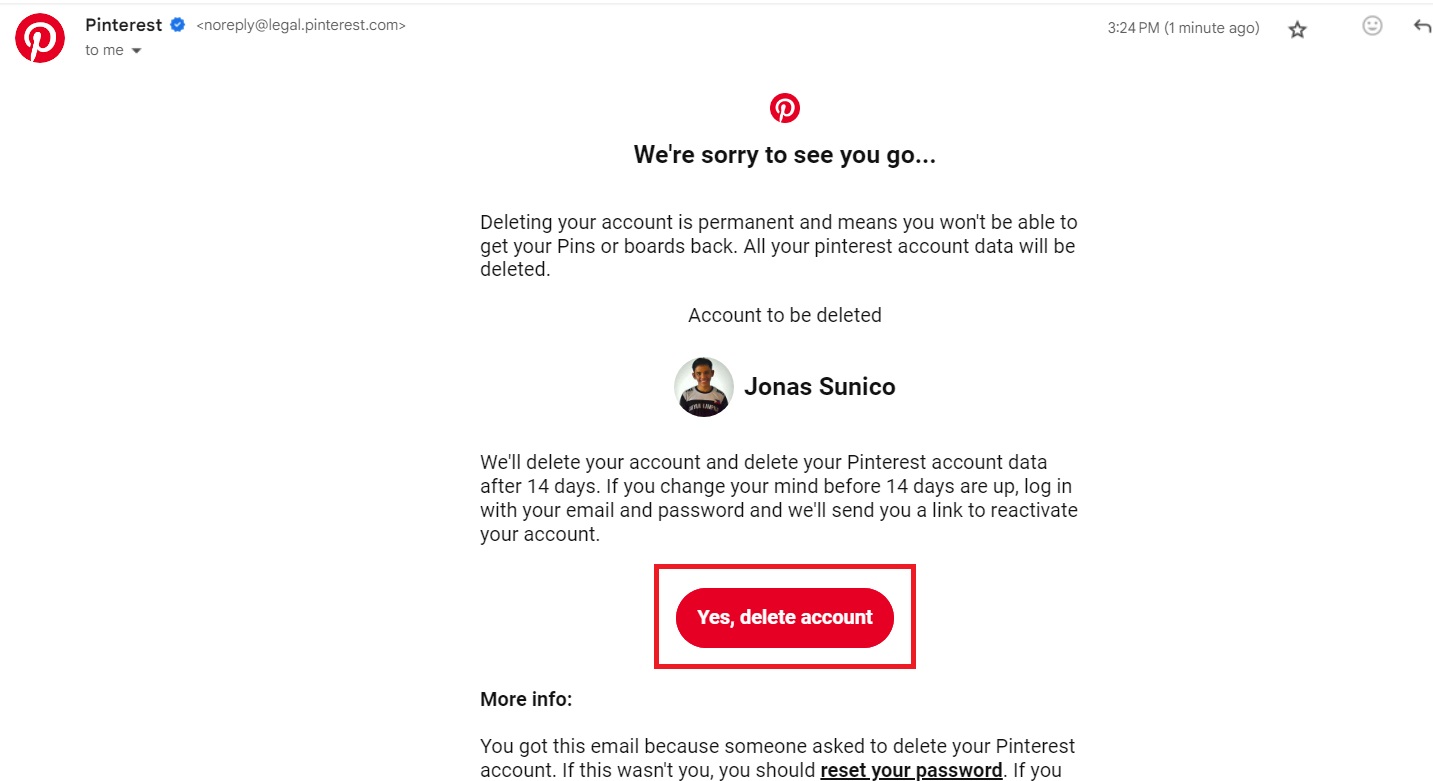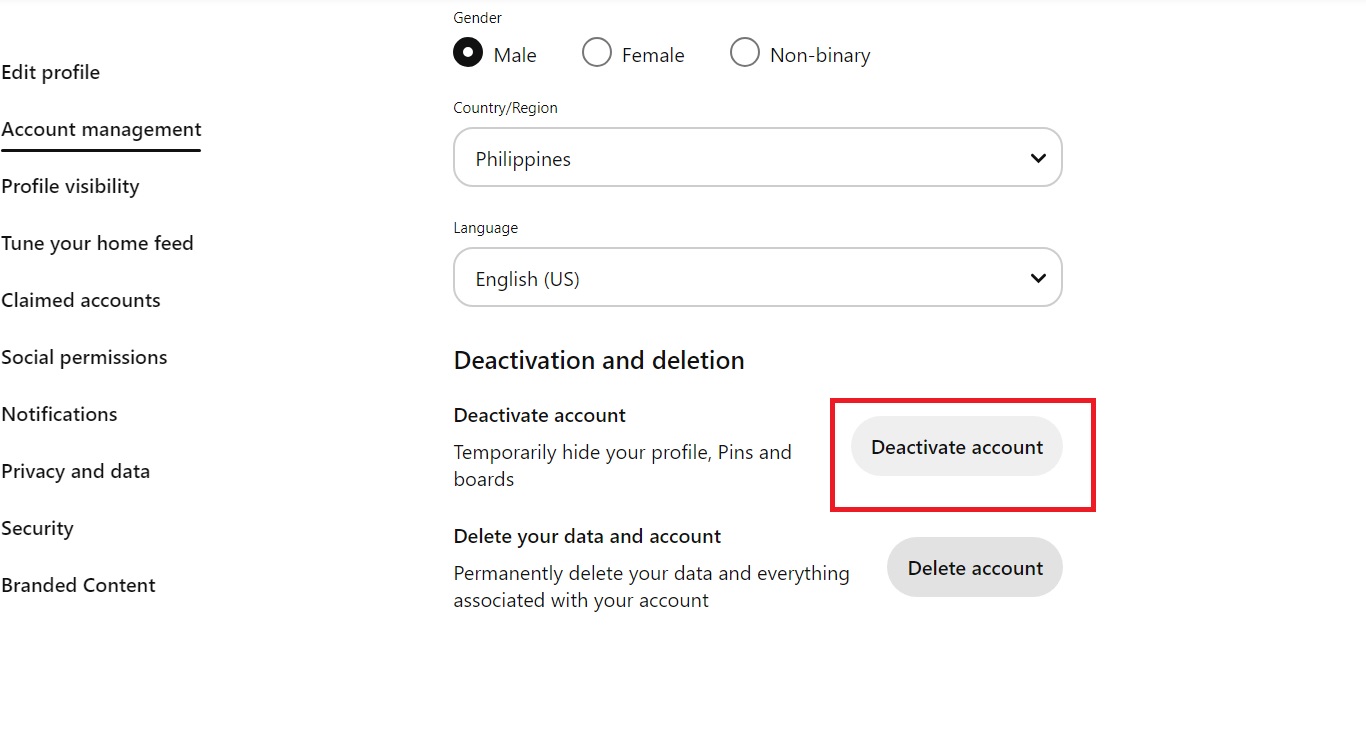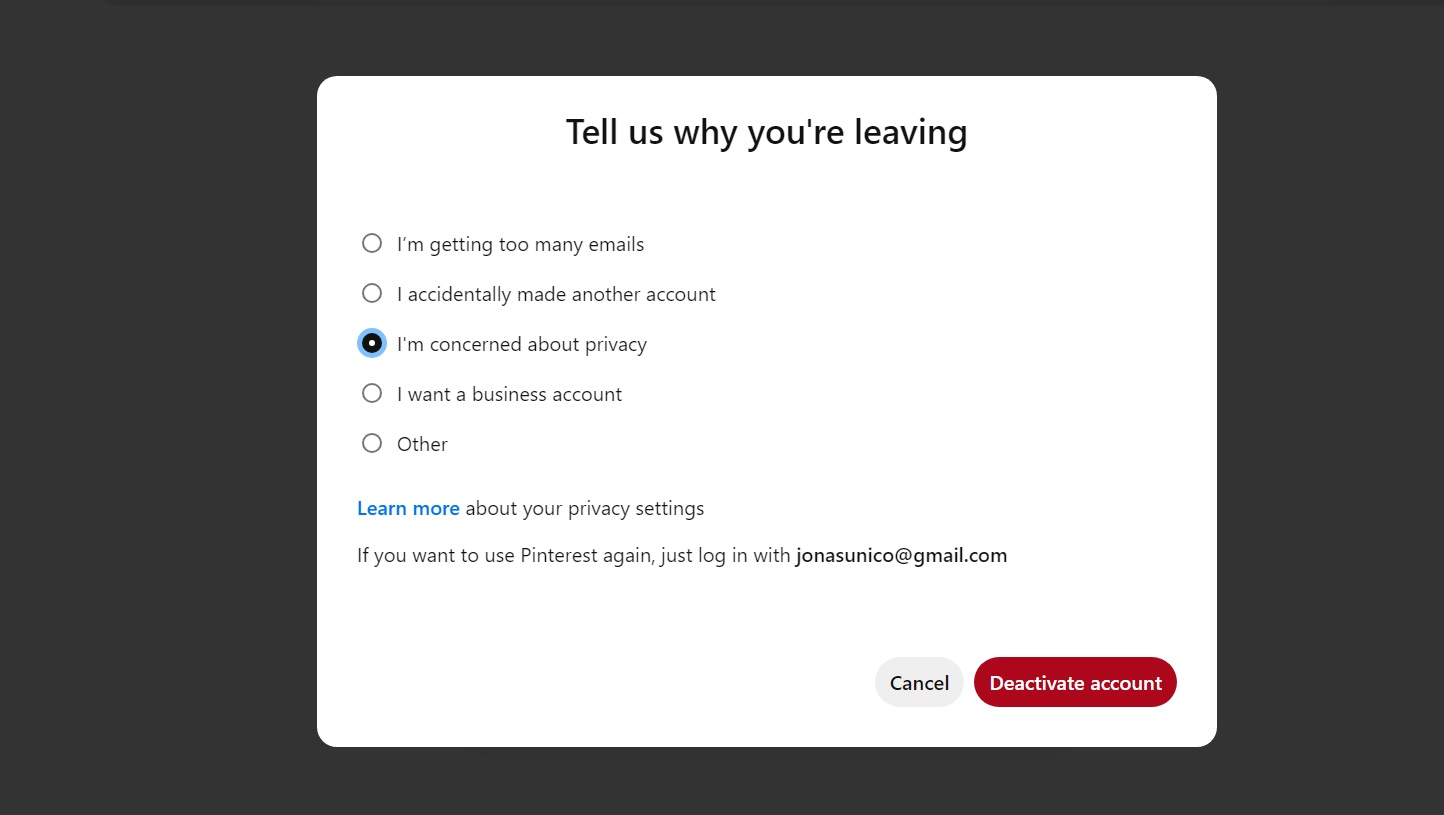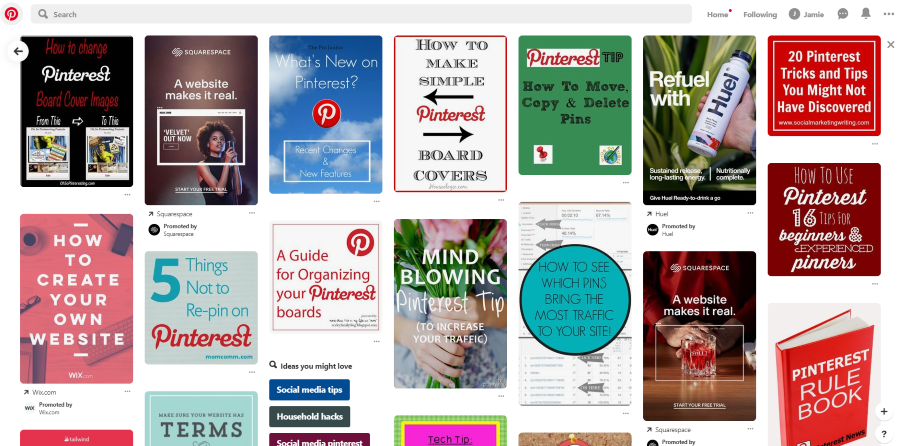How to Delete Your Pinterest Account

Want to start clearing your digital footprint? You should delete your account on Twitch, Facebook, and other platforms. If you have a Pinterest account you no longer plan to use, then it’s best to delete it just to be safe. If you think you might get back on the platform later, you can also deactivate your account. But for how long can you keep your Pinterest account deactivated? And can you recover a deleted Pinterest account? Follow this guide to know.
What to Know Before Deleting Your Pinterest Account
Deleting your Pinterest account permanently removes your personal data, profile, and boards. The process deactivates your public profile immediately, with permanent deletion occurring after 14 days. To reactivate within this period, log in using your email and password.
You should clear any outstanding bills on a business account before deletion by removing payment information. Any unpaid balance will be charged to the card on file when the spend occurs. Deleting your account also removes any linked business account. To keep a linked business profile, unlink it before deleting your personal account.
How to Delete Your Pinterest Account
If you’re sure about deleting your Pinterest account, then you can proceed with the steps below.
- Open Pinterest.
- Click the drop-down menu next to your profile icon on the top right.
- Select Settings.

- Head to Account management.
- Scroll down and click Delete account.

- Click Continue.
- Selthe ect reason for lea,ving then click Send email.

- Open the mail from Pinterest.
- Click and Yes, delete account.

The process for deleting your account using your mobile app remains relatively the same. It also ends with an email from Pinterest that confirms your account deletion.
There’s no way to delete your account immediately. It will be deactivated and inaccessible immediately by anyone, so you don’t worry about any security issues, but permanent deletion will happen after 14 days.
How to Temporarily Deactivate Your Pinterest Account
If you want to take a break from Pinterest, deactivate your account instead. Unlike deletion, deactivation is indefinite, and your profile will not be removed no matter how many days have passed. You can reactivate your account anytime you want. However, your email remains linked to your disabled Pinterest account. You can’t create a new Pinterest account using the same email.
- Open Pinterest.
- Click the drop-down menu next to your profile icon on the top right.
- Select Settings.
- Head to Account management.
- Scroll down and click Deactivate account.

- Click Continue.
- Select the reason why you’re deactivating your account and click Deactivate account.

Leave Pinterest The Right Way
You now have two options when leaving Pinterest. Unless you’re planning on returning, we suggest deleting your account correctly so there are no traces of it online. On the other hand, if you wish to stay on the platform, you might want to start learning new tricks, such as changing your Pinterest board cover. It might just be that a touch of personalization is all that’s needed to keep you more interested in Pinterest.
FAQs
A: Unfortunately, you can no longer recover an account once 14 days have passed since you started the deletion process. All data related to the account will be gone permanently.
A: Yes, you can use the same email as long as no other Pinterest accounts are linked to it.
A: Yes, the process is the same, but you must ensure that all transactions have been settled in your account before you can delete it.