How to Disable Emergency Alerts

Emergency alerts on your phone may inform you about more or less important information around your area. The main issue with these alerts is that they often pop up in inconvenient situations and can be extremely loud.
Since these alerts serve to inform you about serious and sometimes life-threatening occurrences, they bypass the ‘Do Not Disturb’ mode. Instead, you have to disable them manually.
The settings to disable these devices vary. They depend on your operating system, phone type, and even your mobile carrier. In this article, we will cover most of the methods to disable these alerts.
What Are Emergency Alerts?
In 2006, the Act of Congress introduced the Wireless Emergency Alert (WEA) system. This act allowed the Federal Communications Commission to make a network which would emit news and important information from various federal agencies to the people via their phones. The network started working in 2012.
This type of broadcast is different from regular text messaging since it will emit data from the cell tower. So, it doesn’t include a particular mobile network but all citizens that are connected to this tower. Because of this, these alerts will only target a specific geographical area.
There are three types of emergency alerts that the US government can issue:
- Emergency alerts for kidnapped children.
- Alerts about life-threatening emergencies which can be extreme or severe. Extreme threats include tornadoes, hurricanes, typhoons, floods, storms, etc.
- Presidential alerts – issued by the president of the U.S.

How to Disable Emergency Alerts on an iPhone
Disabling emergency alerts on your iPhone is a straightforward task. Follow these steps:
- Open the Settings app.
- Tap the ‘Notifications’ menu.
- Go to ‘Government Alerts’ at the very bottom.
- Toggle the ‘Amber Alerts,’ ‘Emergency Alerts,’ and ‘Public Safety Alerts’ options off.

If you want to turn these alerts back on, follow the same steps and just toggle them on.
How to Disable Emergency Alerts on Android
Disabling Amber alerts on Android can vary depending on your phone version or type. However, the process shouldn’t differ much, unless you have a version for a particular mobile network, such as AT&T or T-Mobile.
Disable Emergency Alerts on a Regular Phone
To disable emergency alerts on a regular android phone, just follow these simple steps:
- Open the Settings app.
- Tap ‘Apps & Notifications’ (on some phones, it only says ‘Notifications’).
- Hit ‘Advanced.’
- Find ‘Emergency Alerts’ and toggle off each one (‘Severe Threats,’ ‘Extreme Threats,’ ‘and Amber Alerts’).
Disable Emergency Alerts on Stock Android
If you have Stock Android devices such as Pixel, the ‘Emergency alert’ settings are located in another place.
- Open the Settings menu.
- Tap ‘Sound.’
- Choose ‘Emergency broadcasts.’
- Toggle the ‘Amber alerts’ option off.
Disable Emergency Alerts on AT&T and T-Mobile Phones
If you own an AT&T or T-Mobile version of an Android smartphone, there’s a chance that your emergency alert settings are in the ‘Messages’ app.
- Go to the ‘Messages’ app.
- Tap the ‘More’ icon (three vertical dots) on the top-right of the screen.
- Select ‘Settings.’
- Choose ‘Emergency Alerts.’
- Toggle off ‘Amber alerts.’
Disable Emergency Alerts on Verizon Phones
If you own a Verizon version of Android phone such as the Galaxy S7, you should follow different steps to turn off emergency alerts.
- Go to the ‘Settings’ menu.
- Select ‘Privacy and Emergency.’
- Tap the ‘More’ icon on the top-right of the screen.
- Tap ‘Alert types.’
- Toggle off ‘Amber alerts.’
Can’t Find Amber Alerts
If you own a mobile phone from another carrier, there’s a chance that emergency alert settings are located in another place. The best way to find out their location is to contact the support of your service provider.
Also, not all countries have Amber alerts and not all systems have them built into their phones. Besides the United States, Mexico, Canada, Malaysia, Ecuador, and Australia, there are also 20 countries in Europe that have adopted this legislative.
Noisy but Necessary
Since their purpose is to save life and notify about essential information in your area, it’s not recommended to turn these notifications off. If you’re living in an area prone to devastating tornadoes or tsunamis, a timely notification will prevent plenty of damage or even a tragedy.
The best way to handle this is to disable Amber notifications only in situations where it’s absolutely necessary not to make any noise. If you disable them during your sleeping hours, there’s a possibility that you will not have time to avoid extreme conditions.
Why do you want to disable emergency alerts? Do you believe disabling these alerts could put your life in danger? Share your opinions with the TechJunkie community by posting a comment below.




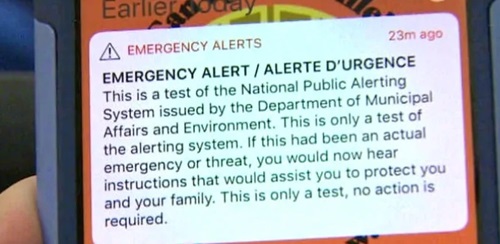














2 thoughts on “How to Disable Emergency Alerts”