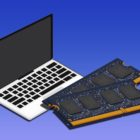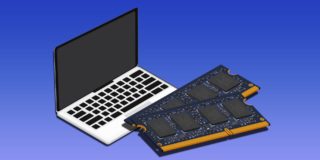How To Do Screen Mirroring On Apple iPhone 10

Do you ever wonder how to get what’s showing on your Apple iPhone 10 screen onto a bigger screen in the room? Then we got you covered. The screen mirror feature on the Apple iPhone 10 is one of its kinds that allow you to connect your phone to a bigger screen.
Whether it’s a TV, monitor or projector, there are couples of different methods that you can go about in using the Apple iPhone 10 screen mirror feature. The process on how to screen mirror is straightforward. You can connect the Apple iPhone 10 screen mirror to a TV with two methods; hard-wired or wireless. In this post, we’ll focus on how to screen mirroring Apple iPhone 10 to the TV so that you can be free from the restricted small screens to a brighter and more touching media world.
How to Connect Apple iPhone 10 to TV Using Wireless Connection
You need to have an Apple TV before you can connect the iPhone 10 to TV with wireless connection
- You need to buy an Apple TV & an HDMI cable first
- Connect the Apple TV to your wireless network and start to use the AirPlay feature
- Start to play video making use of the Videos app, Safari, YouTube, etc
- Reveal Control Centre by swiping up from the bottom of the phone screen
- Click on the AirPlay symbol and then choose Apple TV
- Select outside of the Control Centre to stop it and hit the Play button to continue viewing the movie
- Search for the AirPlay icon in apps
How to connect Apple iPhone 10 to TV Using Hard-wired Connection
You can adequately connect your iPhone 10 to your HDTV without a hitch using these quick and easy steps.
- Get your HDMI cable and Lightning Digital AV Adapter
- Plug your HDMI cable into the TV
- Plug the opposite end of your HDMI cable into the AV Adapter
- Connect the Adaptor to the port of your Apple iPhone 10
Alternatively: You can also link the Lightning Digital AV Adaptor for the iPhone 10 to your charger cable. This method is also useful if you prefer it.