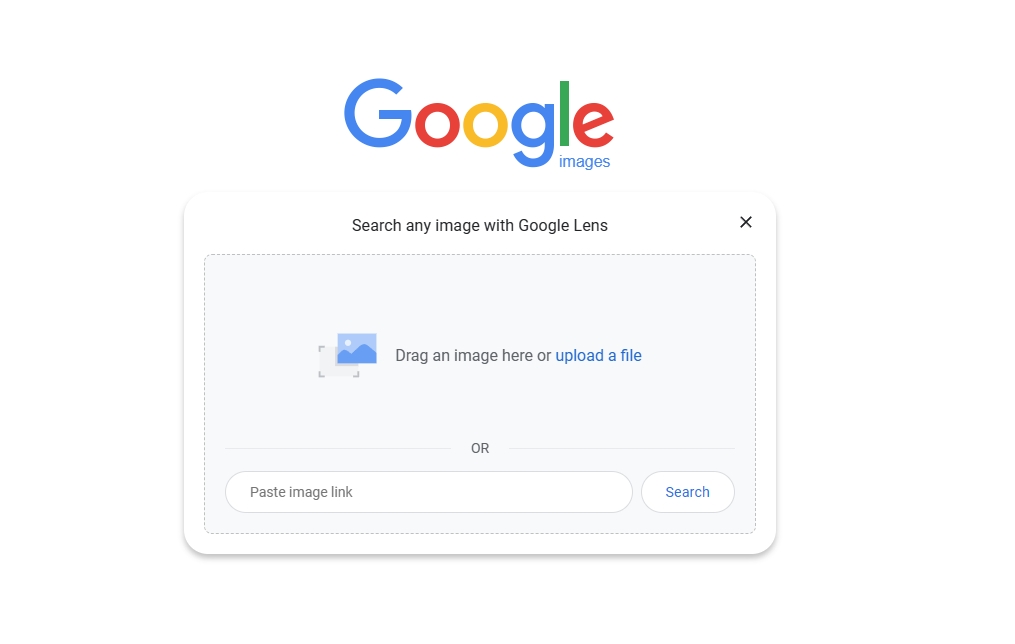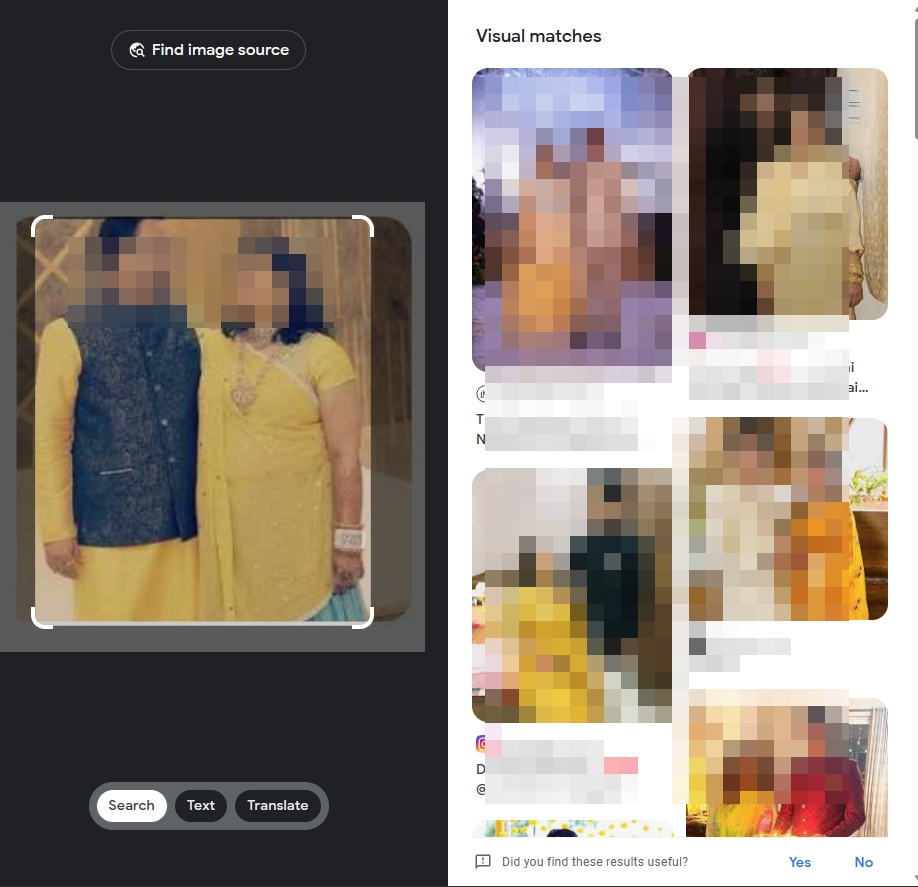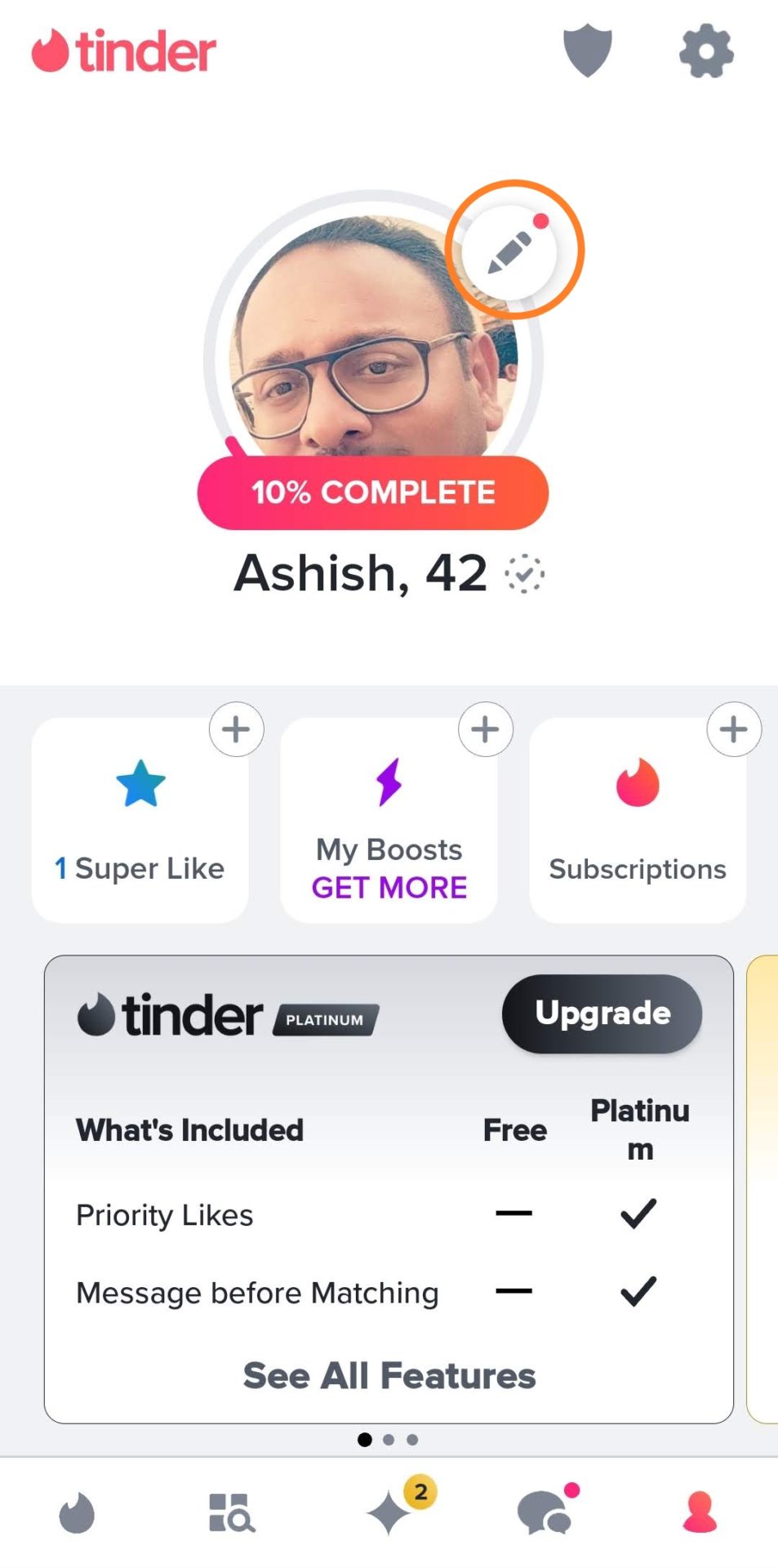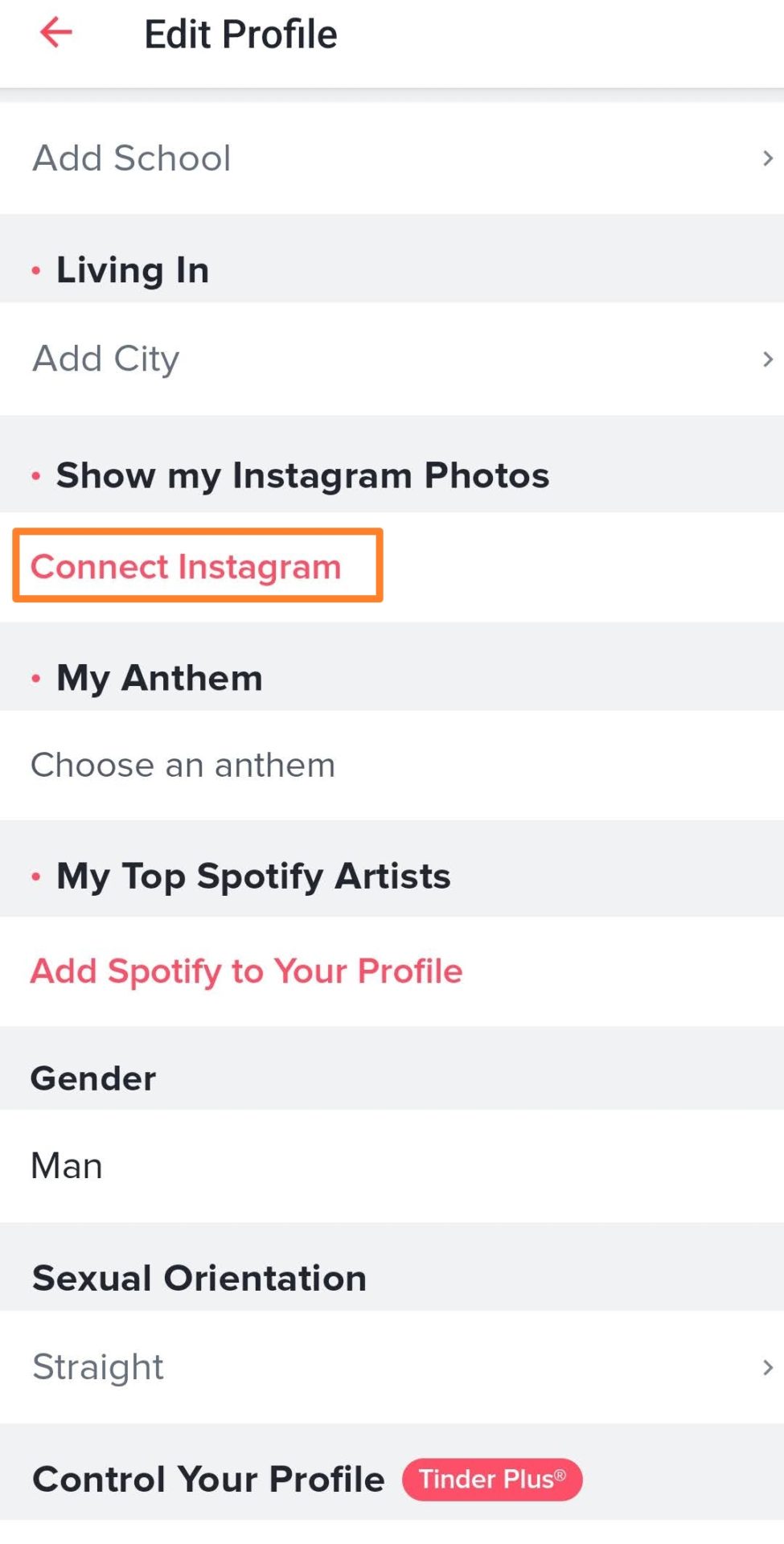How to Find Someone From Tinder on Instagram

If you want to level up your swipe game, you’re at the right place. Finding someone on Instagram from Tinder is basically like finding the map of a secret treasure. This will give you an upper hand over other potential matches and insight into their likes and dislikes, favorite songs, and more. Going through their Instagram profile lets you learn more about them, which can count on the first date.
But how do you find someone from Tinder on Instagram? This is easier said than done, but you can follow our guide to make your life easier.
How to Find Someone From Tinder on Instagram
1. Instagram-Connected Tinder Accounts
Instagram allows Tinder users to connect their Instagram accounts, making them look more authentic. Once connected, the Tinder profile will display Instagram photos, letting the other person sneak into your life. So when you visit a Tinder profile, tap on the down arrow next to it and check if it displays photos from Instagram.
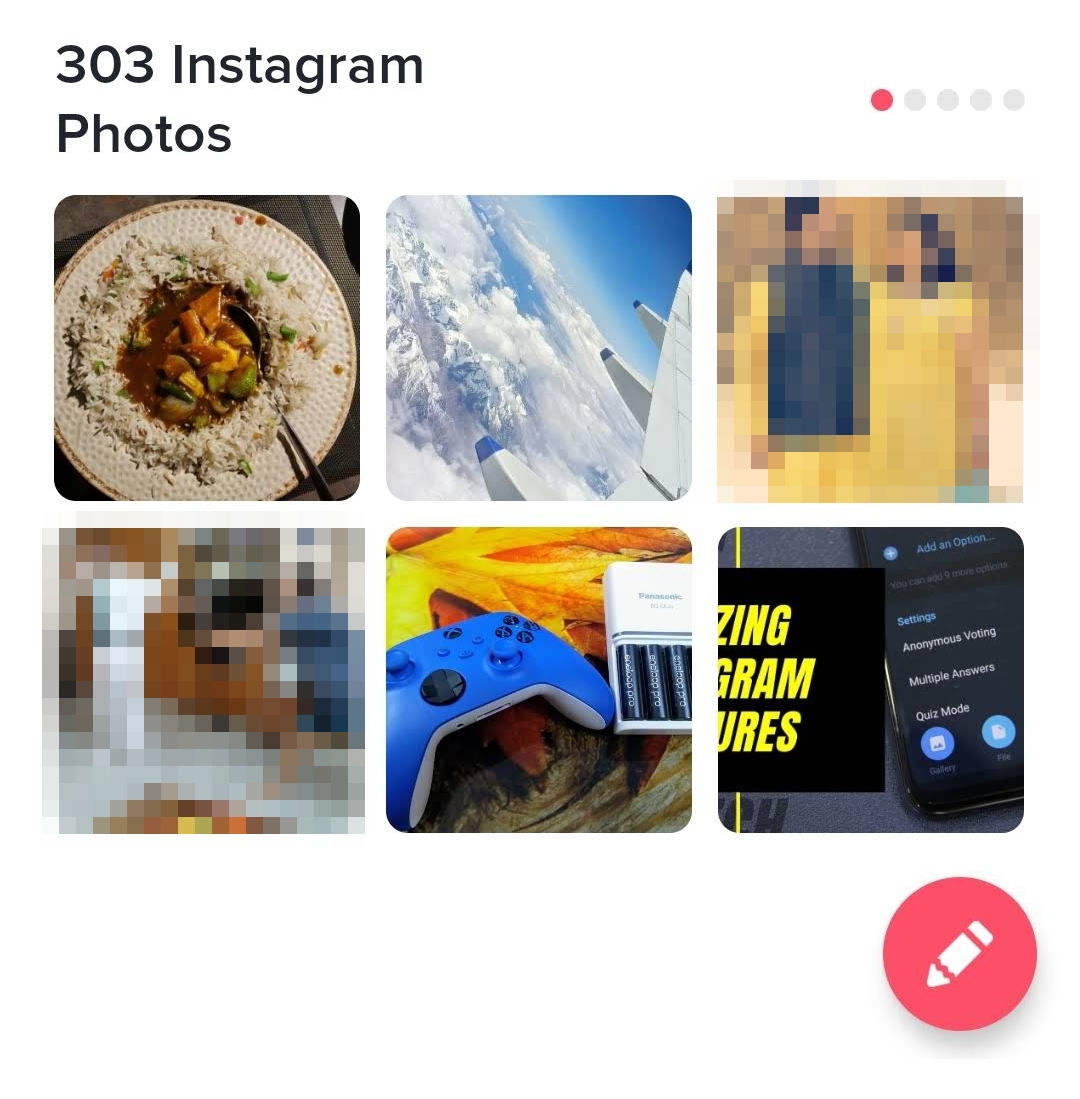
You will now need to save the image and then look for clues to figure out the profile on Instagram or Facebook or perform a reverse image search to dig further.
2. Look for Clues
Let’s say you like someone on Tinder. You look at their picture, and it’s love at first sight, but you see they have not connected their Instagram to Tinder. This is when you need to become a detective and look for clues.
Yes, scan through their profile and check out their bio. Some people usually mention their Instagram or Snapchat usernames for easy connections. You can also manually search for their Tinder username on Instagram, Facebook, or any other social media app and try your luck. Also, check out our detailed guide on how to find someone on Tinder without opening an account. It will give you more tips on how to look for someone.
Once you find that person’s profile, you can view their full-size photos on Instagram to know every minute detail about them.
3. Reverse Image Search
This option would be a tedious one. It requires dedication and determination if you want to leave no stone unturned.
You can do a reverse search on Google or Bing. Yes, I just said that! This will indeed have a lower success rate than the other two options discussed above- due to privacy settings and also depending on how much the search engine reveals, but hey, there is nothing wrong in trying than giving up. To do this, follow the below steps.
- Take a screenshot or save the picture of the person you want to perform a reverse search on.
- Go to Google or Bing’s image search.

- Upload the picture and wait for the search engine to do its job.
- Search Engine will then display similar images.

You can then review the results to find them on social media; you will have to verify if it’s the same person and then connect with them by using a good Tinder pickup line. Remember not to sound too cliché. With this trick, filtering out fake profiles will also be more straightforward.
How to Display Your Instagram Images on Tinder
To be able to Connect your Instagram to your Tinder, you will have to follow the below steps.
- Open and log in to the Tinder application on your iOS or Android device.
- Click on Profile in the bottom right corner.
- Tap on the Pencil icon next to your profile picture.

- Scroll down to find an option to Connect Instagram under Instagram Photos.
- Click on Connect Instagram and log in to your Instagram account.

You can also change the photo order on your Tinder account after linking your Instagram profile with it.
Should You Connect With Someone From Tinder on Instagram?
Most people go on Tinder so that they can find a potential love interest. It always starts with a pickup line, flirting, and getting to know each other better before deciding to take things forward. Ultimately, Tinder serves as a medium for two people to connect, meet in person, go on a date, and maybe even have a future together.
Meeting people outside Tinder will help you make deeper connections as you move over from impressing them to having meaningful conversations. Also, the factor of human touch kicks in, like going for a game of bowling, taking a walk in the park, or devouring your favorite meal together, something that can never be achieved digitally.
However, a section of users might want to keep things limited to Tinder only. They may not want to reveal their other social profile or meet in person. So, it is advisable to respect their privacy and not make things awkward by connecting with them on Instagram or other social media apps. Don’t delete your Tinder account out of frustration, though. You can always find someone else on Tinder who will want to connect with you in the real world.
There are also safety risks, as sharing too much personal information with someone you do not know can be risky, exposing you to scamming or catfishing.
FAQs
A: If you’re on Tinder to find matches and connect with people, then connecting your Instagram to Tinder will do wonders. People can get a sneak peek into your life, which would eventually bring more matches, and you may also find people with similar interests. However, if privacy is a concern and you don’t want people to see your personal life, I suggest not connecting your prominent Instagram to Tinder. You can always create a new Instagram account where you only post things you want people on Tinder to see.
A: If your Instagram profile’s privacy is set to Public, then all your Instagram photos will be visible on Tinder. However, if your Instagram privacy setting is set to Private, only the recent 34 photos will be shown on Tinder.