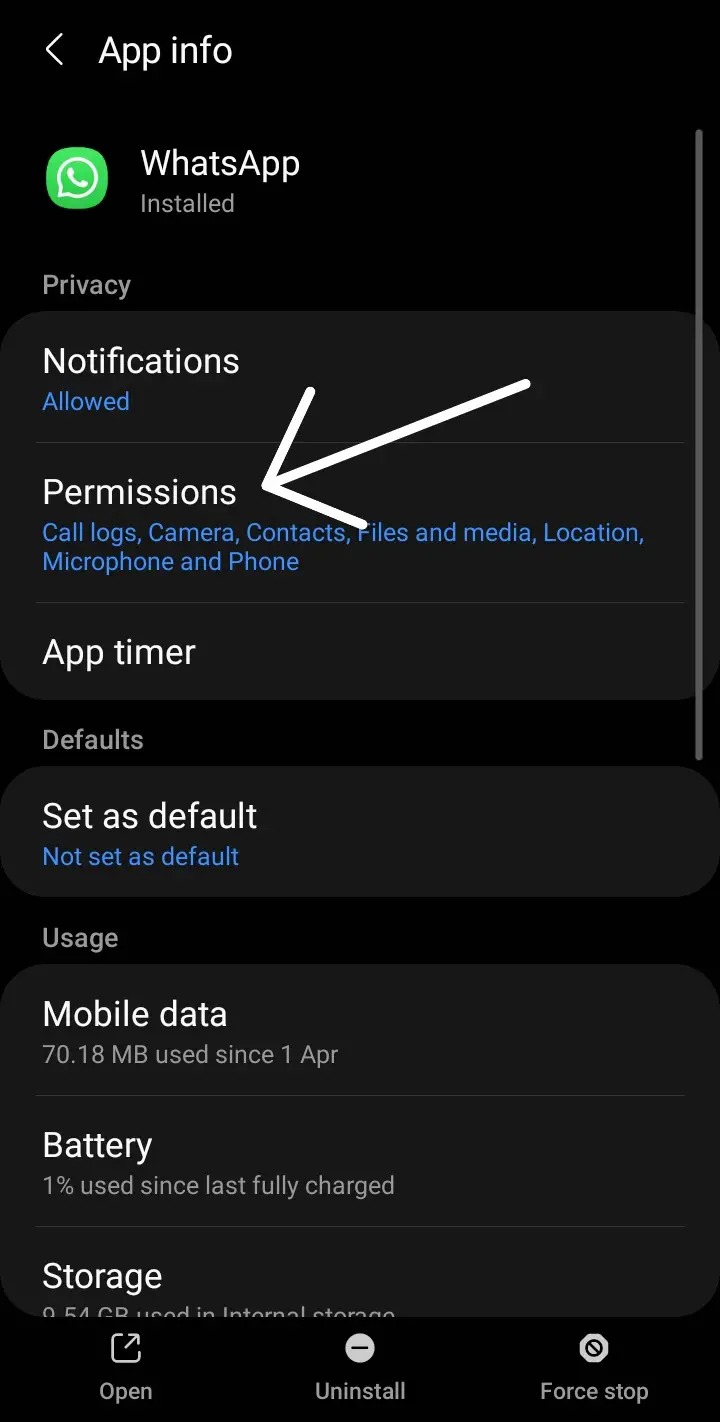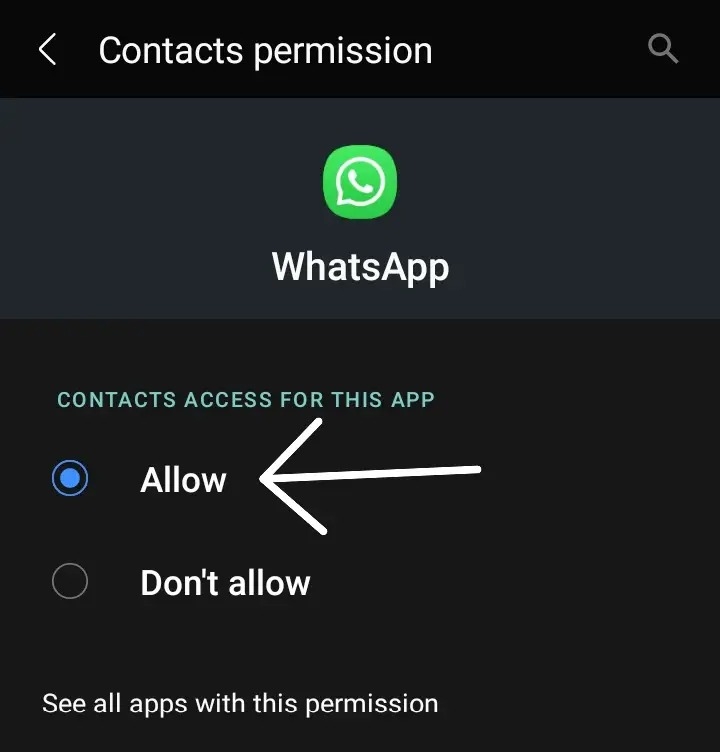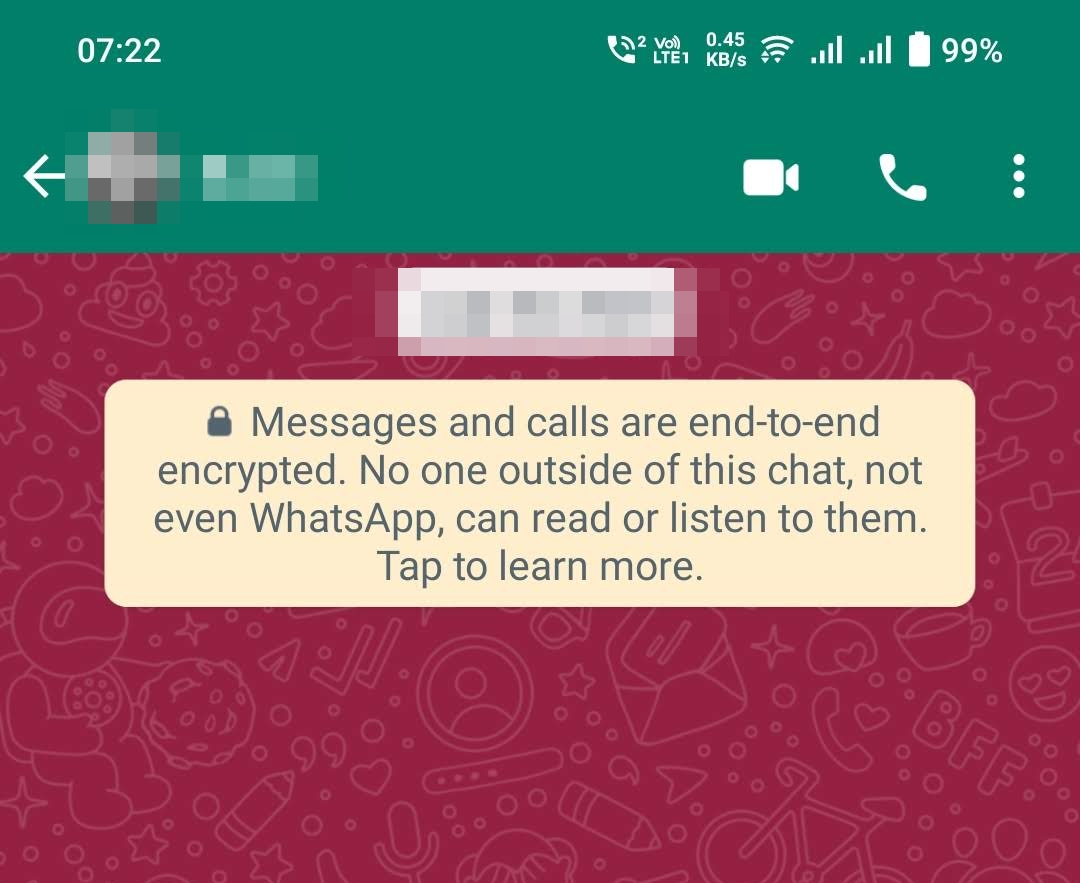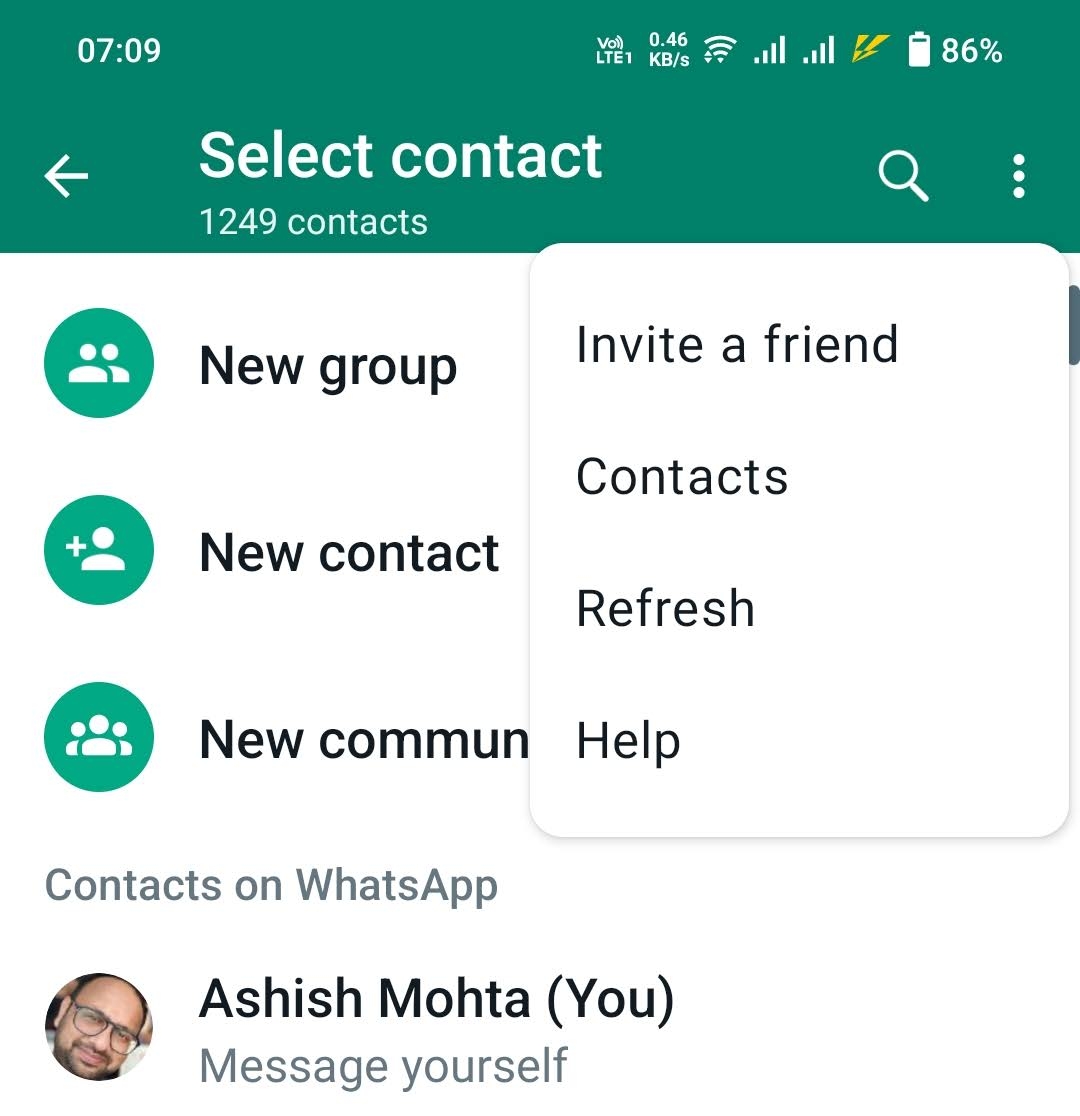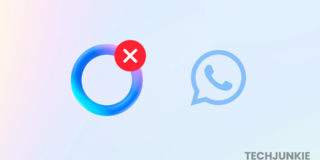How To Find Someone On WhatsApp

WhatsApp is one of the most popular messaging apps in the world, and its straightforward interface is a key reason behind its success. The app started as a basic smartphone chatting app that connects with your phone number. After Meta’s acquisition though, WhatsApp has gained many in-demand features like calling, video calling, story sharing, etc.
If you want to chat with someone on WhatsApp, it is pretty easy to find them on the service as long as you have their phone number. Want to know how? Keep reading below.
How To Find Someone On WhatsApp
1. Allow WhatsApp To Access Contacts
To find a person in your contacts who also uses WhatsApp, you must give contacts access to the app. If you have installed the WhatsApp app on your smartphone, it will ask for access to your contacts before setting it up.
When it does that, you should select the Allow option. If you deny access, the application won’t be able to read your contacts and find out who is using WhatsApp.
Don’t worry if you have accidentally tapped Deny during the setup process, as you can quickly fix that. For that, follow the steps mentioned below (Please remember, the steps may vary a little for different smartphones, but overall, they’ll be the same):
For Android Devices:
- Go to your Settings.
- Scroll down to find Apps.
- Tap WhatsApp to open the App info.
- Open the Permissions section.

- Tap on Contacts and select the Allow option.

For iPhone:
- Go to Settings on your iPhone.
- Scroll down to find WhatsApp and click on it.
- Turn the Toggle Button Green right next to “Contacts.”
What happens after the permission is given?
Once you allow WhatsApp to access your contacts, you can find all the WhatsApp users in your contact list in the app’s phonebook.
- Tap the message icon to start a new chat.
- From the top, tap the search icon, followed by the name with which you have saved the contact.

- Tap on the contact.
- A chat box will open that will say that you and your contact’s chats are end-to-end encrypted.

- Send your message.
This will ensure that the person you’re looking for is on WhatsApp. That said, if you see a single tick after the message was sent, there is a chance that the person has already blocked you on WhatsApp.
2. Tap On Number
If you have someone’s number but don’t want to ask if they use WhatsApp, you can check very quickly. You only need to type the number and send it to yourself. Tap on it, and it will prompt you to send a message. This is only possible if the person signed up for WhatsApp using the said number.
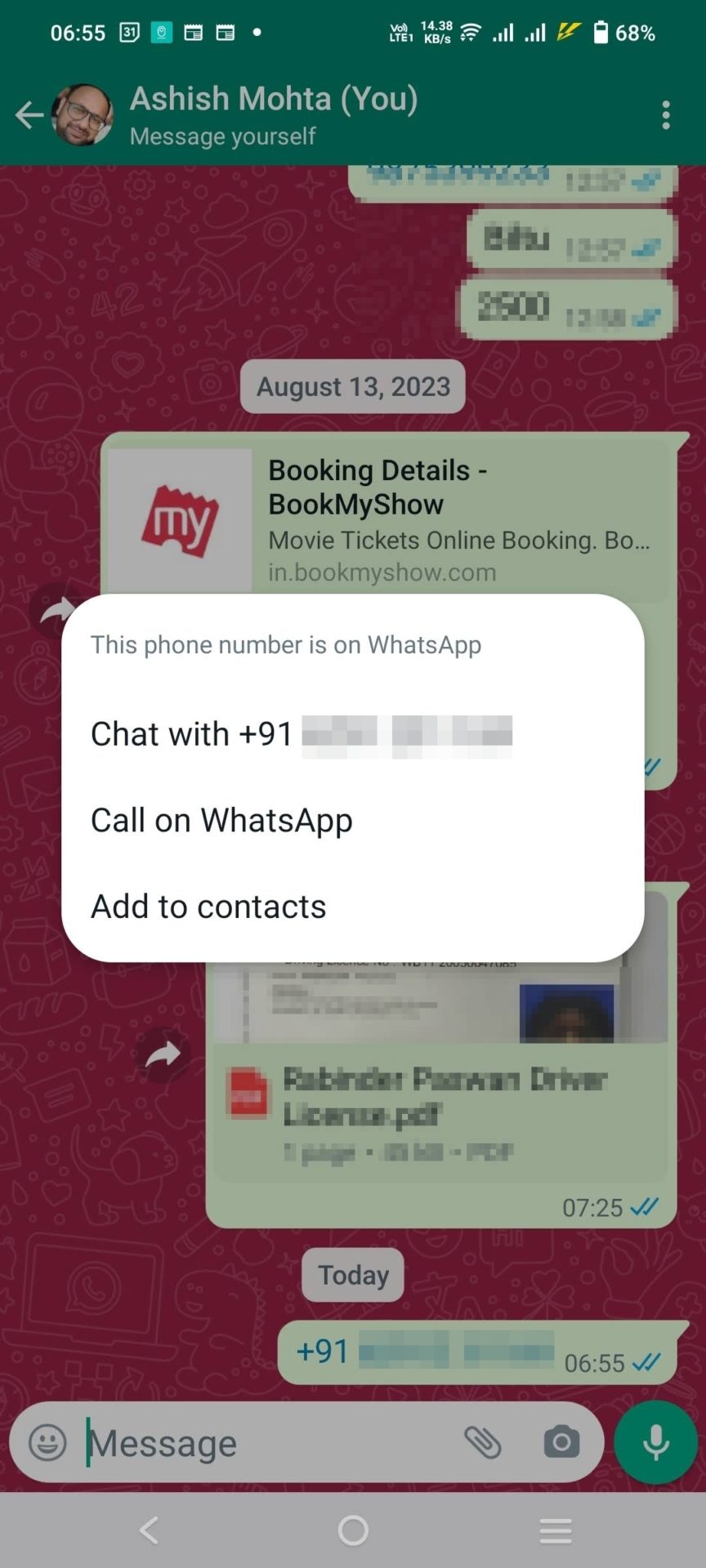
The number should be in the international format, i.e., including country and area codes, wherever necessary. WhatsApp treats the first two digits or three as country code when determining the number.
Proceed to save the contact in your phonebook. While saving, it should show a line under the person’s name if they have a WhatsApp account. Don’t worry if this does not happen. Save the contact. A WhatsApp icon on the contact info page will appear if the person is on the platform.
![]()
You can also send an unsaved number message on WhatsApp using this technique.
3. Lure Or Invite Them To WhatsApp
If you want to connect with someone through WhatsApp, but they aren’t on the platform, you can invite them.
- Tap the new chat button.
- Tap the menu on the top-right.
- Select the Invite a friend option.

- Please share the link through regular SMS, or you can copy the message and share it with them on another messaging service.
Tell your friends not to worry if they don’t receive the WhatsApp verification code during the signup process. There are several ways to bypass this problem.
Finding Your Friends Is Easy on WhatsApp
Given WhatsApp’s popularity, chances are your friends and family are already on the platform. If not, you can always invite them. Once they join Meta’s messaging service, teach them how to use screen sharing when on a video call.
FAQs
A: You can find someone on WhatsApp with a name only if you have saved their number in your contact list and the number has a WhatsApp account. If you don’t have the number and still want to connect with them, go to social media platforms and search for their name. You can connect with them if they have linked their WhatsApp inbox to their profile.
A: To add a person on WhatsApp, you need to have the phone number they use for WhatsApp. Once you have their number, click on the new chat option on the chat page, click on the new contact, add their number and name, and they will get added to your WhatsApp.