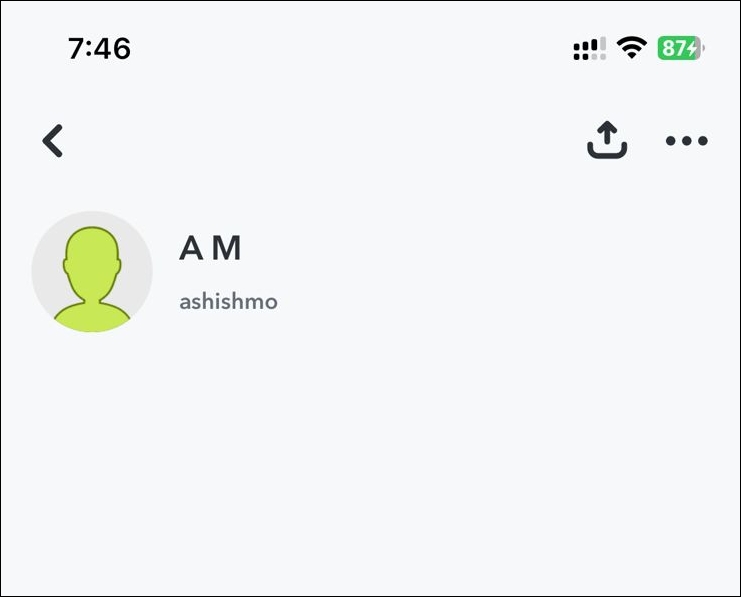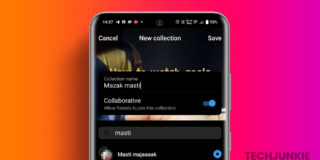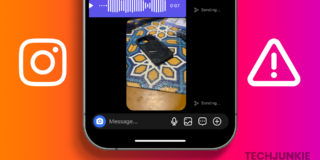How to Find Someone From Snapchat on Instagram

Connecting with someone across social media platforms like Snapchat and Instagram can be tricky due to their distinct functionalities. However, with some creativity, you can increase your chances of finding someone from Snapchat on Instagram. Wondering how? Read this guide.
It’s important to remember that these methods are not guaranteed to work, and people may choose to keep their social media accounts separate. On top of this, social media platforms offer privacy settings that ensure they can do so if the user doesn’t want to be found.
How to Find Someone From Snapchat on Instagram
1. Search Using Their Username
One of the easiest ways to find someone on Instagram is to use their Snapchat username to look up. The person you are trying to search for might be using the same username on multiple social media apps. Or the username would be similar. So you can use their Snapchat username and search it on Instagram to see if you can spot the person.
- From Snapchat, go to the person’s Snapchat profile.
- Over here, you should be able to see the username – so note it down.

- Now go to Instagram and tap on the search button.
- Finally, search for the username and see if you can find the person.

Additionally, you can make small changes to the username. For instance, if your Snapchat username includes a number, remove it on Instagram to increase your chances of finding the person.
When you find the person, you can try sending a message to their private Instagram account for further confirmation without making it obvious.
2. Use Google Search
You can also use Google Search to find their Instagram handle. Many users often add their Snapchat username to their Instagram bio.
You can perform simple searches like SC [username], Snapchat [username], or Instagram [username] to perform a Google search and see if it returns any results.
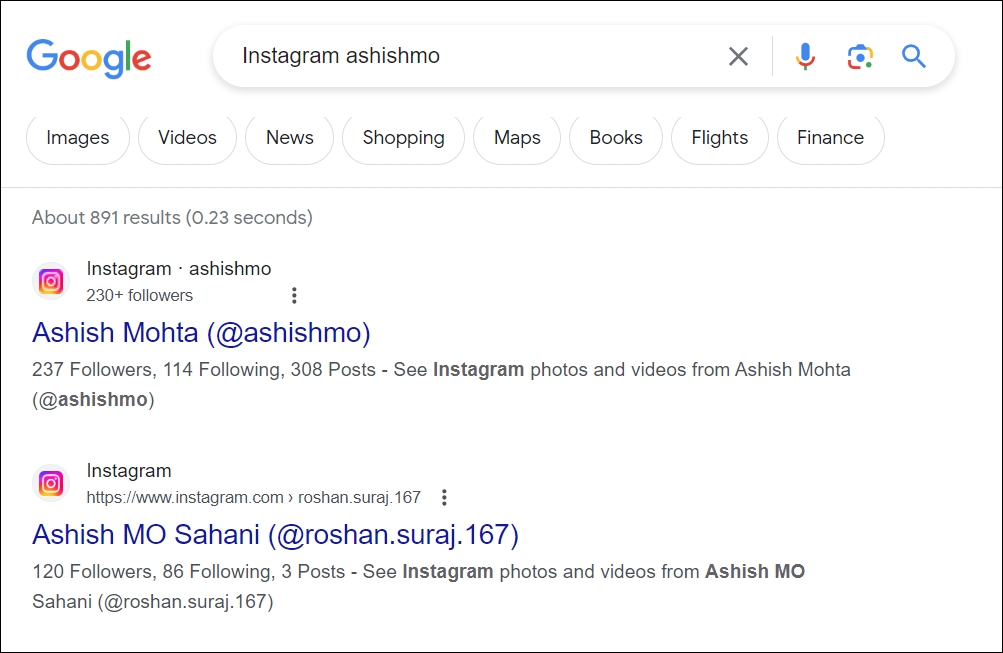
3. Use the People Search Engine
There are many online tools that can search multiple social media sites for a user by their actual name or username. So, if you know the Snapchat person’s actual name whom you want to find on Instagram, you can search for it.
- Go to IDcrawl username search on your browser.
- Type the Snapchat username or, if you know, their actual name.
- Press the search button, and it will check on multiple social media sites.
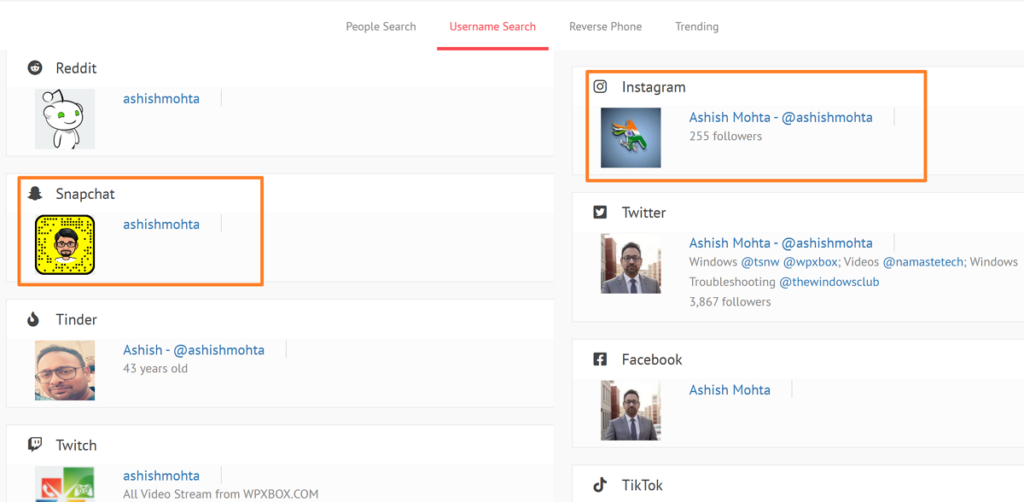
If the above tool does not work, there are many similar sites, such as HandleFinder, which you can use. But note that the results will depend on the user’s privacy settings.
4. Seek a Common Friend’s Help
If you’re trying to find someone’s Snapchat username, it’s worth checking if you have any mutual friends. People often have connections across different social media platforms. Even if you don’t have their Instagram handle or other contact information, your mutual friends might. It’s okay to politely ask them if they know the person’s Snapchat username – you never know, you might get lucky and be able to leverage your social circle to find what you’re looking for.
5. Ask for Their Instagram Handle
If none of the above methods works for you, you can ask the person for their Instagram handle. However, you might feel uncomfortable asking for their Instagram username. Or you can use excuses or pickup lines, like I no longer plan to use Snapchat, so we can connect over there if you are using any other apps like Instagram.
Find People Anywhere
While Snapchat fosters unique connections, you might sometimes prefer to connect with someone on Instagram. Unfortunately, there’s no built-in search function across platforms. People may use a different name, username, fake profile, or have a private Instagram account if they don’t want to be found. However, there are ways to view a private Instagram account.
FAQs
A: Yes, Instagram allows you to add links to your profile. You can add multiple links by tapping Edit profile and Adding links. Add your links and save them so they will be displayed on your Instagram profile and visible to visitors.
A: No, Snapchat does not allow you to use a single account on two different devices simultaneously. However, if you try to log in to a new device while logged into an existing device, your account will get logged out from your current device.