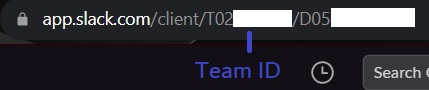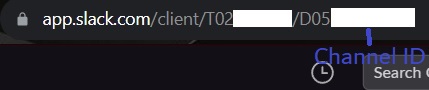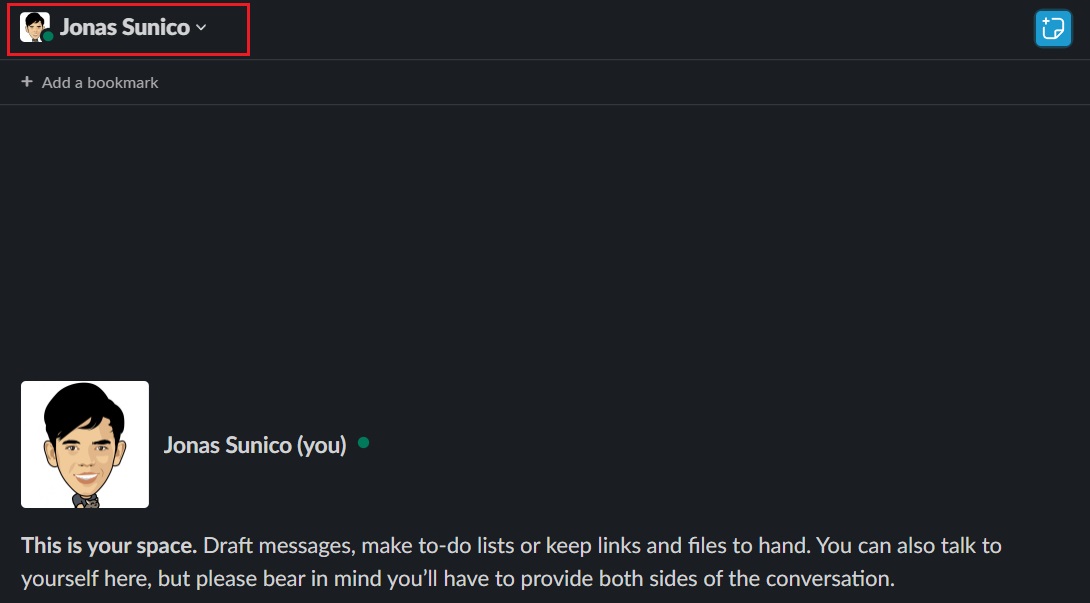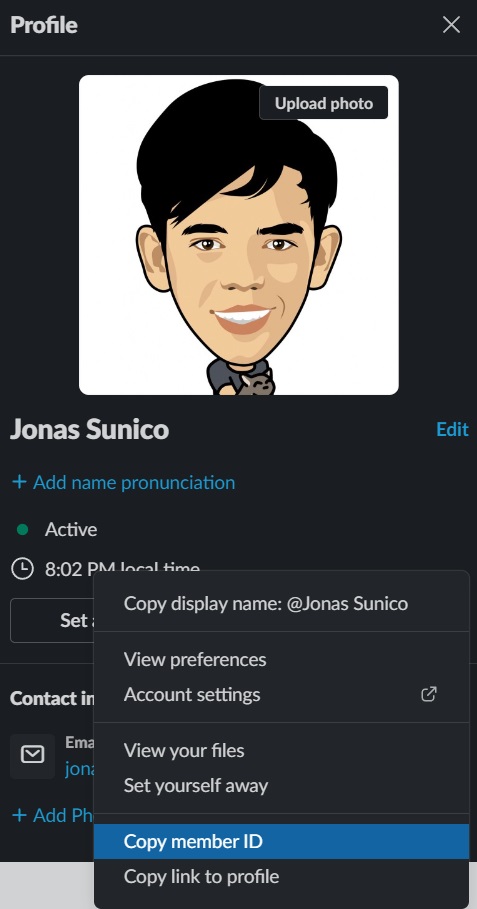How to Find Your Slack Channel ID, Team ID, and User ID

If you’re working with a bot, AI, or an app that can work with Slack, you’ll need to know a few important details about your Slack workspace. Unlike other communication tools, you’ll need to provide channel IDs from Slack instead of an email or the name of a workspace for app integration. The good news is that getting this important information isn’t as tricky as it looks.
So, what exactly is Slack’s Channel ID and Team ID? How can you find it? And how what is your Slack member ID? Follow this guide to learn everything.
Before anything else, let’s talk about what Channel ID and Team ID are for Slack and the difference between them.
What is Slack Channel ID and Team ID?
A Slack Channel ID is a unique identifier given to each channel within a Slack workspace. Channels are where team members can communicate, share files, collaborate, and organize discussions on particular topics. Each channel, whether public or private, has its distinct channel ID. Slack DMs are private, and similarly, to find the Channel ID and Team ID, you’ll need to be a part of that Slack workspace.
Each Slack workspace is assigned a specific code called a Workspace ID or Slack Team ID. This code is crucial in distinguishing and managing multiple workspaces within Slack’s internal systems.
Thankfully, all workspace members can access these simple Slack details in just a few clicks.
How to Find Slack Channel ID and Team ID
To find the Channel ID and Team ID, log into Slack from a web browser. From there, you need to do the following.
- Open your Slack workspace on any browser.
- Head to the address bar at the top.
- Find your Slack Team ID by looking at the set of characters after “slack.com/client/.” The Team ID always starts with a T, followed by a group of characters.

- To find your Slack Channel ID, look at the address bar and check the final set of characters after the Team ID. Channel IDs start with a D followed by a set of characters if it’s a chat between two participants. It will begin with a C, followed by a set of characters if the channel has more than two participants.

Now that you know the Slack Channel ID and Team ID, check out how to sync your Slack status with Google or Outlook calendar.
How to Find Slack User ID
On the other hand, a Slack User ID or member ID is the identification number for your account on the workspace and not on Slack itself. You can have a different user ID per workspace, so keep that in mind. Here’s what you need to do to get any user’s Slack ID:
- Open Slack.
- Look to the left side of the menu and click the account of the person you want to get the user ID of.
- Tap on their name at the top of the chat screen.

- In the pop-up menu, select View full profile.
- Tap the three-dot icon at the right side of the profile screen.

- Click Copy member ID.

Do More With Slack
There are a lot of features in Slack that people don’t know about. Getting the Slack Team ID, Channel ID, and Member ID allows you to do more with Slack-compatible apps and websites. It’s great that you don’t need to do a lot to get these; you must follow the above steps. For a touch of fun and creativity on Slack, here’s how to create and add custom emojis on the platform.
FAQs:
A: No, you can’t. Each Slack member ID is unique, so you don’t need to change yours. If you feel like your account has been compromised, you should create a new Slack account for the workspace you have instead.
No, you can’t. The only way for others outside the workspace to access this is if the IDs are shared. Other than that, both IDs should remain safe. Others might see the IDs from your address bar when accessing Slack on a public device.
To access your account, they’ll need your email and password. The Slack user ID isn’t used as login credentials; it primarily serves as your account identifier.