How To Fix Samsung Galaxy Note 8 Gyro Not Working And Doesn’t Rotate
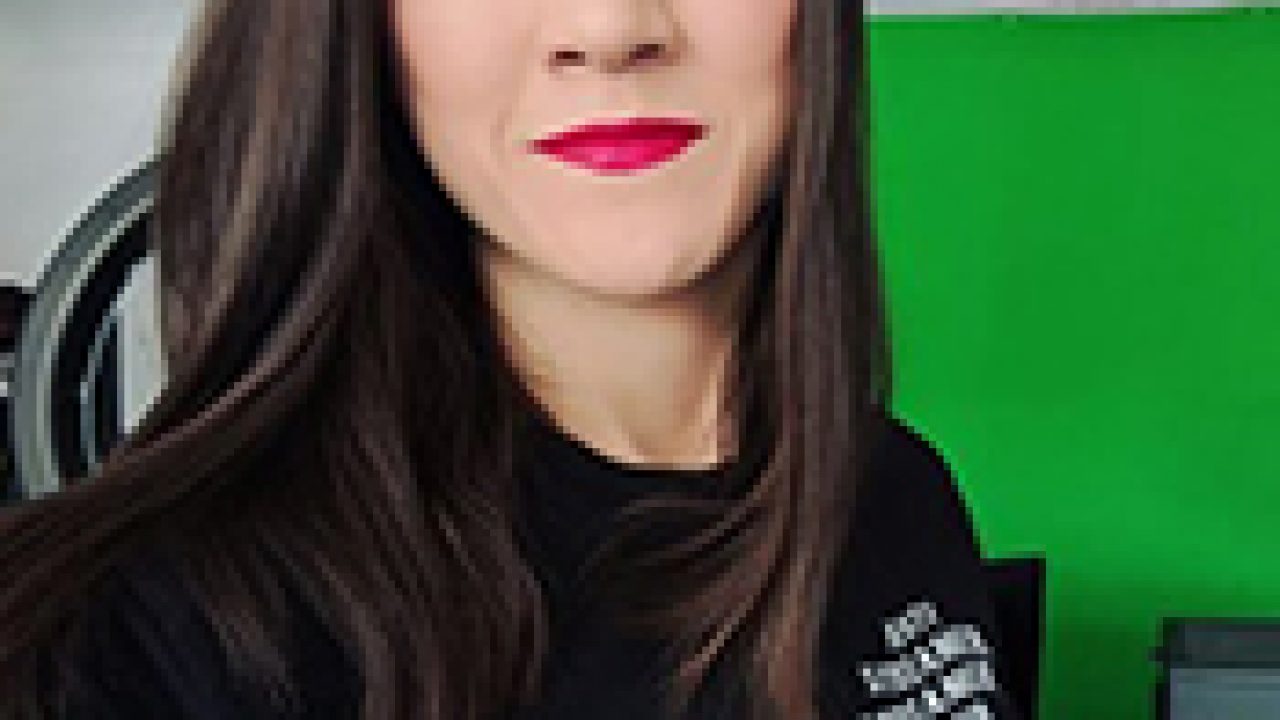
Have you noticed that your Galaxy Note 8 has stopped rotating? If it has, you can follow the steps we have listed in this guide to get it fixed. Sometimes, the Galaxy Note 8 will stop rotating because the gyroscope in the device has broken. If this is the case, the only fix will be to get it repaired by a licensed technician. In other cases, the Galaxy Note 8 may stop rotating because of a software issue.
You can easily remedy any software issues related to the gyroscope by yourself, and we’ll explain how you can do this below. Sometimes, it may be as simple as the page rotation feature may have been turned off. To turn it on, simply pull down the notification bar and tap the screen rotation button to turn it off and on.
Sometimes the issue can be more serious. For example, some users have complained that their Samsung Galaxy Note 8 camera has started to show everything upside down. On top of this, the buttons on the Note 8 are also upside down. Follow the steps below to learn how to fix issues like this. The first fix we’d suggest is to perform a hard reset on the Samsung Galaxy Note 8.
Another great way to fix this issue is to test whether the gyroscope and accelerometer are actually working. To do this, you’ll need to press a certain code into the Galaxy Note 8 dialer app. Open the dialer app and then enter the code *#0*# and then press the call button. By doing this, you’ll be taken to the service mode screen. Tap on the ‘sensors’ option and tap ‘self test.’
If you can’t access this page because your network provider has disabled it, you’ll need to hard reset your Galaxy Note 8 to factory defaults. You can learn how to reset your Galaxy Note 8 by clicking the link to read this guide. You may also find a solution by contacting your network operator. They may have a solution for you.
Sometimes, the gyroscope and accelerometer may just be a little stuck. If this is the case, you will need to hit the back of the smartphone to fix it. Make sure to only hit it with the back of your hand – using a harder object could cause damage to your device.
Usually, the best way to fix the issue at hand is to perform a factory reset. You can do this by going to the Settings app and then selection backup & reset. Before you select the reset option, make sure to backup any important data, files or photos.
















