How to Fix Viber Activation Failed Error
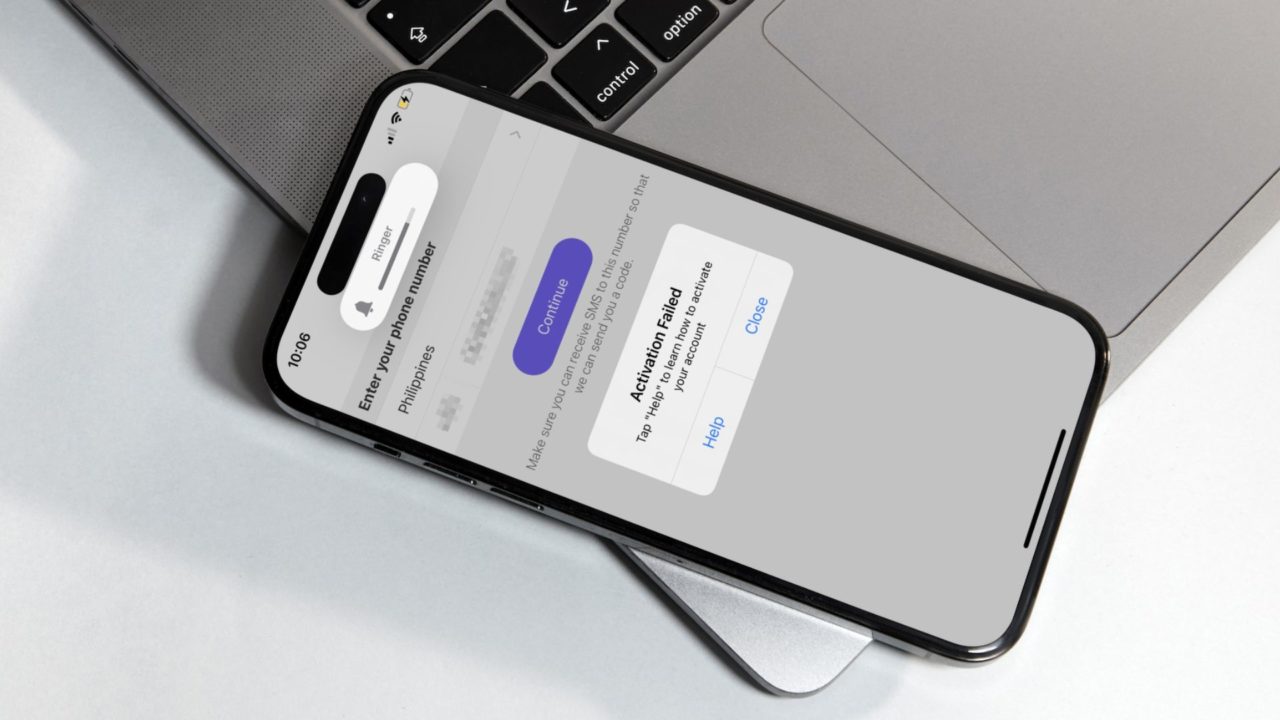
Viber is a popular app for making free international calls. While not as popular as WhatsApp or Telegram, the service has its own set of users. There can be cases when you get a Viber activation failed error when trying to sign into your account. The key reason behind this error is that Viber believes your number is being used for spamming. As a result, it restricts your account. But what if that’s not the case? How can you fix the Viber activation failed error?
How to Fix Viber Activation Failed Error
Before trying the fixes below, ensure the phone number you enter is correct and valid. Secondly, if you have tried activating your account multiple times within a short period, you might have hit the registration limit attempts. In such cases, you must wait 24 hours before trying again.
1. Update Viber
As per Viber’s official help guides, an outdated app is one of the key reasons why Viber might prevent you from activating or registering your account.
You can download the latest version of the app from the Google Play Store or App Store to solve this. Or, if you are a desktop user, download the newest build available from Viber’s website.
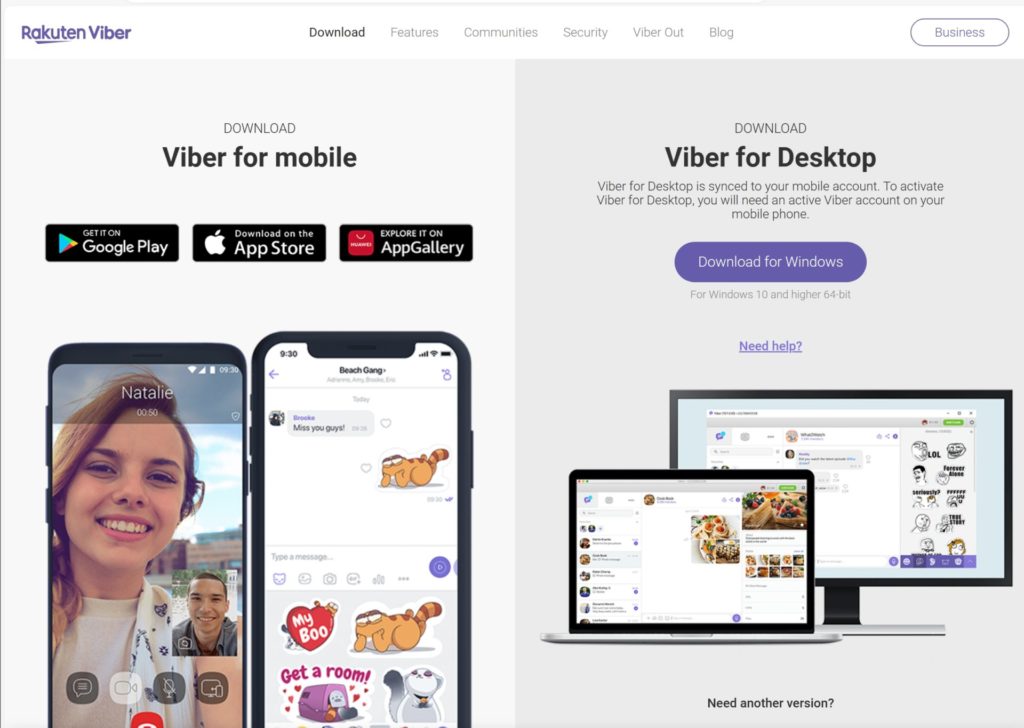
After downloading and updating the Viber app, try activating your account again and see if it works.
Once you have successfully logged in, you might want to know whether someone has read your Viber message.
2. Two-Factor Authentication Issue
You may also encounter an activation failed error in Viber after entering your 2-step verification code. First, make sure to check if the entered PIN is correct. If you don’t remember your PIN, use the reset PIN option, follow the onscreen steps to create a new 2FA code, and then try signing into your Viber account.
3. Try and Activate Your Account Over Call
If your phone number is correct, but you are still not receiving the code, use the Try and activate via call option that shows up when you don’t get the verification code. You will hear the verification code during the call, which you should note down somewhere to avoid any mistakes.
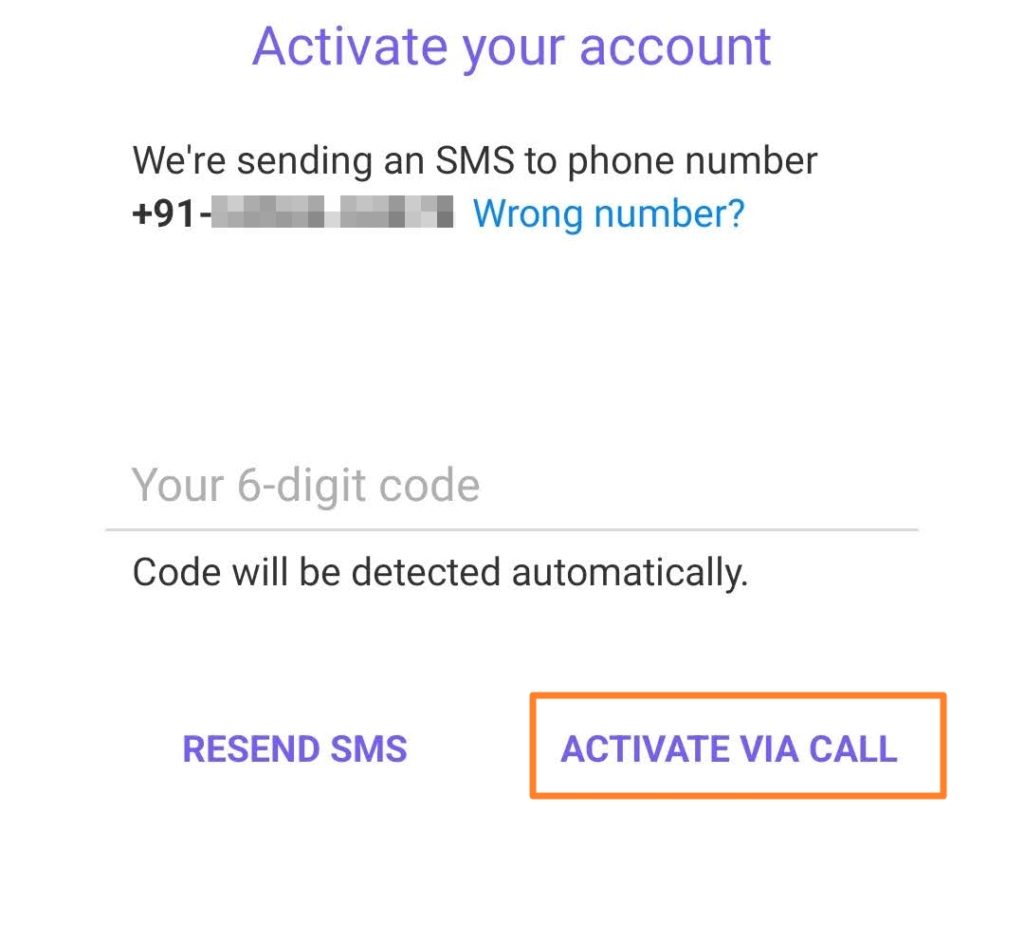
There are multiple ways to log into Telegram without a verification code. However, Viber provides limited options for such situations.
4. Reach Out to Customer care
Lastly, there is a good chance that Viber has put your account into restricted mode. As a result, you cannot log in to your account despite entering the correct phone number and PIN.
In this case, the only option is to reach out to Viber customer support and explain your issue, and hopefully, they will help you resolve it. To contact customer support, use this page to raise a support ticket.
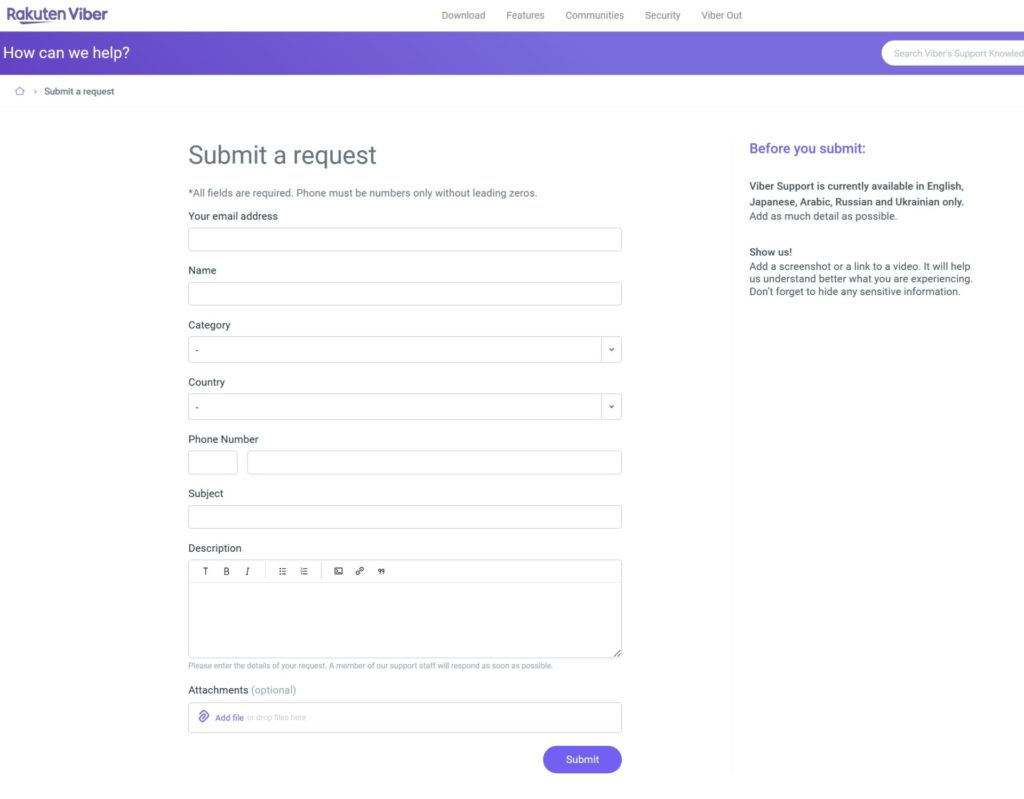
Viber Login Issues are Annoying
Even after trying the above methods, you may still encounter a Viber activation failed error and be unable to log into your account. In that case, you can always create a new account. Although this is a serious hassle, this problem has no other workarounds.
Consider switching to WhatsApp or Telegram temporarily until you are able to sign back into your Viber account.
FAQs
A: Viber requires a phone number for account registration. In contrast, you may want to use something other than your number. But luckily, you can use a Virtual phone number to register an account on Viber. You can get a virtual phone number through apps like Text Now.
A: Yes, it is possible to activate Viber on two phones. However, one of the phones needs to be the primary device, and there is no cap on how many secondary devices you can sign in to using Viber.











