How to Get the Batman Suit on Bitmoji

The Bitmoji app allows you to create and customize your personal emoji. What’s best about it is that you can make your emoji look just like you. There are dozens of character options to use, so creating an avatar with your facial features won’t be that difficult.
Once you’ve created an emoji you’re satisfied with, you can use it in different stickers and moods and send it to your friends via Messenger, Instagram, Viber, or even post it as an Instagram Story.
This article will show you how to make your emoji more interesting by dressing it in various costumes, including Batman’s.
Can You Get the Batman Suit?
Have you ever thought about Batman’s costume and how you would look in it? With the Bitmoji app, you can try it on your cartoon self. Or at least, you once could. Here’s the catch.
The Bitmoji app has a huge library of outfits and stickers that you can use for your emoji. The library constantly gets expanded with new content through frequent updates. What’s also interesting is that there are even some special offers that last for a limited time.
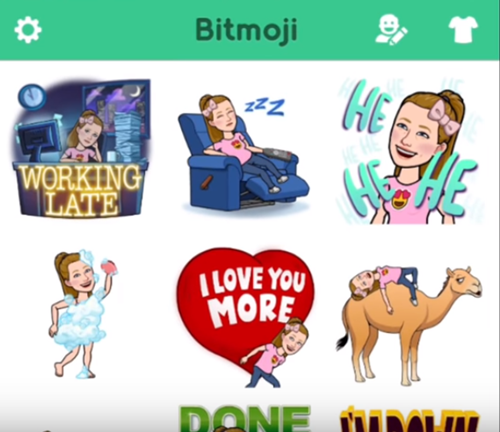
But all in all, once an outfit gets outdated, it will be replaced by a new one. That was the case with the Superhero Collection.
In 2016, Batman v Superman was one of the most anticipated movies of the year and millions of people have been waiting for it impatiently.
That was the perfect opportunity for Bitmoji to update their library with the Superhero Collection. This collection consisted of Batman, Superman, and Wonder Woman’s movie-like outfits. So, people that have been using the Bitmoji app around that time could dress their emojis in their favorite superhero’s attire.

Since the movie flopped on the box office, its popularity went downhill quickly. Not long after, the people behind Bitmoji decided to remove the Superhero Collection from the roster.
With that being said, users who have the latest version of the Bitmoji app cannot use any of those outfits. They aren’t even available in the Bitmoji Shop.
However, if you somehow still have an old version of the app, there’s a possibility that you can still use the outfits from the Superhero Collection. The following section will explain how.
Dressing Your Bitmoji as Batman
This app is very simple due to its incredibly intuitive and user-friendly interface. That includes changing your emoji’s facial features, testing different stickers, trying out new outfits, etc.
Since Batman’s costume was offered in the Outfits section, all you needed to do was open the Outfits page and look for it. Here are the steps:
- Open the Bitmoji app. If you’ve never created an emoji in this app before, you’ll first have to create and customize one.
- Tap on the Outfits option (T-Shirt icon). The T-Shirt icon can be found on top of Bitmoji’s homepage.

- Scroll down on the Outfits page and look for the Batman v Superman section title. It used to be under the Costumes section.
- Tap on the costume that you want to use. In this case, you’ll tap on Batman’s outfit.

And that’s it. Your avatar should be dressed as the Gotham’s favorite son. The stickers you can send to your friends would all have changed their looks according to the newly selected outfit.
Since this is a highly unlikely that you still have the Batman outfit available, we’ll show you some other cool outfit options available at the moment of this writing.
Interesting Outfits You Can Use Today
The Outfit page in Bitmoji is divided into several categories. The first few categories that you’ll come across are pretty much basic and they have been offered for a pretty long time. Some of them are even there since Bitmoji’s original release.
So, you’ll have to scroll past categories like Summer, Bitmoji Casual, Bitmoji Active, and similar, to get to the good stuff.
Some of the most interesting categories you’ll be able to choose outfits from, include the following:
a) NFL Collection – you can dress your emoji to look like your favorite NFL player.
b) NBA Collection – offers you a chance to become a Chicago Bull, Los Angeles Laker, Washington Wizard, or a member of any other team in the NBA.
c) Bitmoji Collezione – collection of the most elegant outfits available in the app today.
d) Brrmoji – the winter collection allows to dress your cartoon self in feel warm and cozy outfits during harsh cartoon weather conditions.
e) Work It – offers you a chance to test your character in different jobs. You can dress your emoji into a policeman’s uniform, try the firefighter outfit, and many others.
Those are only some of the most popular categories available in the latest version of the Bitmoji app. Keep in mind that the app is constantly updated with new content, so some categories and outfits might not be available when you’re reading this.
Be Creative with Your Bitmoji
The possibilities are endless when it comes to having fun with your personal Bitmoji. Therefore, try out different outfits and always be on the lookout for updates. Who knows what Bitmoji’s developers have in store for us in the future.
To sum it up, the Batman costume isn’t available in the app’s newest version, but there are many other options which are just as interesting.
Do you have the latest version of the app? Which outfits do you use most? Do you have a favorite one? Tell us in the comments below.




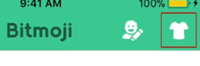














3 thoughts on “How to Get the Batman Suit on Bitmoji”
Released on march 21,2016 might have the batman costume