How To Hide your IP Address

An IP address is kind of like a personal online tracking device. It lets servers know where to send information back whenever you do anything on the internet. You can also think of it as a public, online ID. There are many sites out there that will log these addresses in order to provide you with personalized ads. Google is definitely among these that attempt to profit off of your information.
“That doesn’t sound too terrible. I like stuff. Why would I need to hide my IP address?”
For some people, having servers and sites spy on you without your say so can be worrisome. Even for things as frivolous as advertisements. However, these are not the only dangers out there. Some servers and hackers can use your IP address for malicious purposes.
Another reason people may want to hide their IP address is to ensure they aren’t tracked when they download or watch illegal programs. There are quite a few different reasons why you may want to do it yourself.
Geographic and regional restrictions and censorship are a prime candidate for hiding your IP address. There may be some content blocked by your government, or a country you’re visiting that may not be otherwise in your own. Being able to hide your real IP address to make it look like you’re browsing from an entirely different region allows you to get around these restrictions and view the blocked content.
Another perfectly fine reason to hide an IP address is for more privacy. As stated, accessing websites runs the risk of the server logging all of your data attached to the IP address being used. This allows those servers to learn your browsing habits, interests, time spent on specific web pages and sites, and the things you click on. They can then sell this data to advertising companies who will create customized ads tailored to your preferences in hopes of getting you to make a purchase.
Anyone with your IP address can learn your city location. Not the specific address or even your name, unless of course, they’ve got access to your ISPs customer data. From here, anyone with this information can find you quickly and easily.
“Okay, well that sure isn’t a good thing. I feel less comfortable about the situation now.”
Luckily for you and everyone else in this predicament, there are a few ways in which to hide an IP address. I’ll be covering six ways in which to do so in this article.
Interested? Keep reading.
How To Hide My IP Address
The two best solutions for hiding your IP address would be to use either a proxy server or virtual private network (VPN). If you don’t have access to either of these options there will be a few more to choose from a little further down.
We’ll start with the better of these two solutions – a VPN.
Using a Virtual Private Network (VPN)
A VPN is going to be the better solution out of all the others on our list. It’s also the easiest the option as there are plenty of sites offering free and paid VPN services. When you connect your device to a VPN, it gains a sort of cover ID. A new IP address without actually changing the one your device is connected to. This means that while connected to the VPN, your computer is less trackable than it otherwise would be as it’s using an IP address generated by the VPN.
All of your network traffic is sent over a secure connection to the VPN. This allows you to securely access local network resources on a global scale. No matter where you are in the world, a VPN can allow you to connect to a server closer to a website’s origin. You can easily get around geo-blocked websites and censored content this way. This includes public WiFi that usually works within the confines of too many access restrictions.
Your computer contacts the website you’re trying to access through an encrypted VPN connection while you’re connected. The VPN will then traffic a request between you and the website in order to gain a secure access connection. This means that if you want to connect to a site like Hulu in the US but currently reside in the Philippines, the Hulu website will assume you’re local because of the VPN and grant you access.
Acquiring a VPN
When it comes to finding a VPN, you have plenty of options. You can set one up for yourself at home but this is likely too complicated for anyone who is new to their use. Instead, the best path to take would be to procure the services of a VPN from a VPN provider.

These services can range in price anywhere from 100% free to a modest monthly fee. Tunnelbear is a great free to use VPN that is fast and reliable as far as free services go. ExpressVPN is also a great choice with lightning-fast connectivity and can work on all of your devices for a small monthly fee. Which VPN service to choose is completely reliant on your needs.
You can easily install a VPN by heading to the site with the service, signing up for an account (if necessary), and downloading the client app to your device of choice. All of the major operating systems and platforms like Windows, Mac, Linux, iPhone, and Android are supported by most of the best VPN providers. Once the client app has been downloaded, install it and log in to begin using your VPN.
Using a Proxy Server
A proxy server is an intermediary server through which all of your traffic is routed. This means that any servers visited on the internet will only see the proxy server IP address and not your actual IP address. When information is sent back to you from one of those servers it first passes through the proxy server before ending back with you. A proxy server can be a double-edged sword in that using one to get away from spying and ads may actually not pan out. Some proxy servers can be a bit shady (though not all) so it pays to be wary when choosing one to use.
Aside from the potential hiccup, a proxy server is a great little tool that will act as a bridge in the flow of internet traffic. Think of it as a man in the middle. A proxy server intercepts your traffic and takes control of the connection by mirroring your behavior while online. You click on a link, it clicks on that same link to try and hide the fact that you clicked on it.
You have the ability to connect to any proxy server in the world. So, similar to a VPN, you can circumvent any geo-block standing in your way by hitching a ride on a proxy server. Where ever the proxy server is based, once connected to it, you’ll also be considered a local user. This is probably the most efficient use for a proxy server. The biggest setback for a proxy server, when in comparison to a VPN, is the lack of security levels.
Though it can mask your IP address, the security of a proxy server fails in comparison to a VPN. The data sent to and from a proxy server is not encrypted. This means that they will do nothing to hide you from the sight of your ISP, the government, or anyone with the skills and means to access your data. Spoofing your IP is also on a per-application basis. So watching streaming videos in private is fine but torrenting them may not be. Your ISP is likely to still have eyes on you no matter what it is your doing.
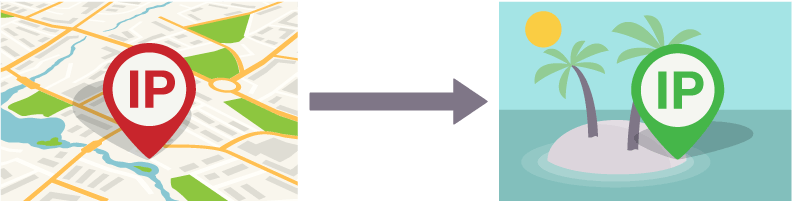
The Onion Router (TOR)
Named after what was originally called “The Onion Router”, TOR is a free client that will connect you anonymously to a volunteer-operated network of servers. By doing so, you’re given a newly assigned IP address similar to how a VPN client works. TOR can also grant you access to sites that are otherwise inaccessible by normal browsers. These sites are found on what is touted as the “dark web” and tend to have varying domain names as most have been randomly generated.
DuckDuckGo is one of the sites on the volunteer-operated network. It’s an anonymous search engine that enables you to search for anything you can imagine to be found on the web. Their domain name is also randomly generated and can look something like this:
http://3g2upl4pq6kufc4m.onion
As TOR is a widely accessible, free and anonymous network, it is not without its faults. It has become a hub for criminal activity with such things as illegal transactions, false identities, and theft, as well as the anonymous distribution of drugs and weaponry. By using TOR, it’s possible that you may be put on a “list” as a potential criminal element.
TOR also has the shortcoming of having extremely slow loading times. This is because of the various routes that your data packets are sent to and received by, bouncing from server to server, in an effort to reach the host destination. It is wildly inefficient and can take ages if loading while using a low bandwidth connection. However, this is all done in the name of safety and it is still free of charge.
Mobile Network
If you think that your IP address has been compromised you can always change it using the data of your cell phone. It’s a quick and simple way to change it up as your cell phone data is a totally different system and will, therefore, have a different IP address range.
This is still not a suitable replacement for a laptop or desktop IP address. Best used in rare situations and emergencies, reliance on mobile data to resolve your IP address crisis is very ineffective. But it does work in a pinch and as such can be considered a solid way in which to hide or change your IP address.
Public WiFi
Unless you’ve registered a static IP address, no IP address can travel with you. This means that anywhere you go using a laptop, the IP will change depending on your location. A local Starbucks will have a different IP address than the library, for instance. So if you need another quick and easy way to switch up your current IP address, public WiFi will do the trick. Though just as it is for cell data, this isn’t a ‘be all, end all’ solution to an attack. It is also not a sustainable way to surf the web anonymously and securely.
Open hotspot networks carry many risks of unwarranted access and breach of your device’s security so understand what you’re getting into before connecting.
Asking Your Internet Service Provider
You can always ask your internet service provider (ISP) to assign you a new IP address. There are two types of IP addresses that an ISP can assign you. There is the static IP address, which is persistent and does not change unless you put in a request. Then there is the dynamic IP address which means that the IP is never set in stone. You’re PC or other devices will pick up an IP address that falls within the range provided. Your ISP is more likely to provide the latter automatically.
Simply calling up your ISP and requesting a new IP address should do the trick rather well. You’ll likely be asked a few questions as to what the need for the change is so be prepared for a mild inquisition. So long as your answers pan out into something not bordering on or outright diving into illegal activity, they should oblige.
However, you may have the best of intentions at heart and still be turned down for whatever reason. If this is the case, you can attempt a forced IP change by unhooking your modem and reconnecting it after some time. Quite a few hours, in fact. When you sever the connection to your ISP it is very likely that upon reconnection, you’ll have a new IP address in place of the old. Keep in mind that this will only work so long as you operate on a dynamic IP address scheme as the new IP address chosen will still fall within the given range provided by your ISP.
You’ll need to unplug both physically and digitally in order to force a new IP address. You can begin by:
- Pressing Win+R to pull up the Run function.
- Typing in cmd to launch the Command Prompt.
- Typing ipconfig /release and pressing Enter. This will release your current IP address from your system.
- Next, type in ipconfig /renew. This will enable your system to assign you a new IP address the moment you use the internet.
- You’ll now need to shut down your system.
- Turn off anything connected to the hub or router including the router itself.
- Physically unplug the modem.
- Leave all components unplugged for a lengthy amount of time.
- Once you feel enough time has passed, plug everything back in and boot up your system.
Calling up the ISP definitely works but often times you can find yourself waiting on hold forever to get through. This annoyance is amplified by the fact that it’s not always a guarantee that the ISP will actually help you. Not to mention it would get pretty tedious real fast if you had to call up the ISP every time you wanted to change the IP address.
An ISP is also perfectly within their legal rights to sell your browsing information to the highest bidder if they so choose. This may or may not contribute to them helping you out or not. This does, however, make them an entity that can’t ever be 100% trustworthy so it may just be more beneficial to skip them entirely from the process.
So there you have it. These are the only ways that I know of how you can change your IP address. Some are rather technical while others are more plug and play in their approach. If you own your own router you have the ability to force a static IP change if you have the knowledge and expertise. However, this isn’t something that I’d recommend. You should just stick to what I’ve provided above as I’m sure one will fit your needs.
















