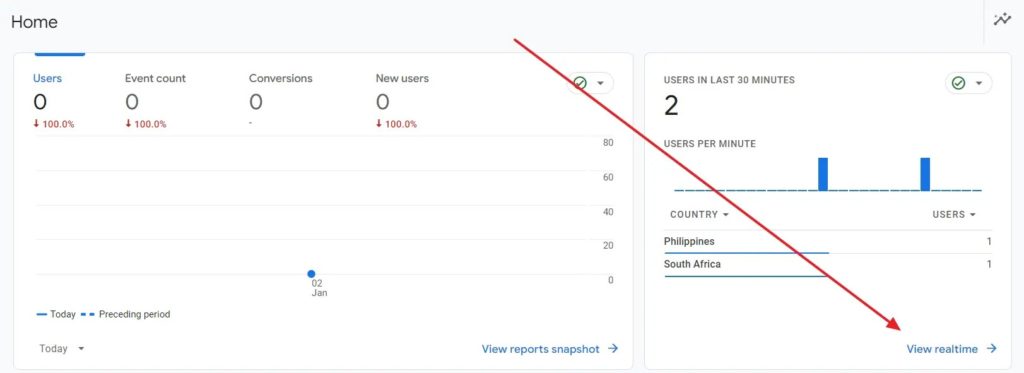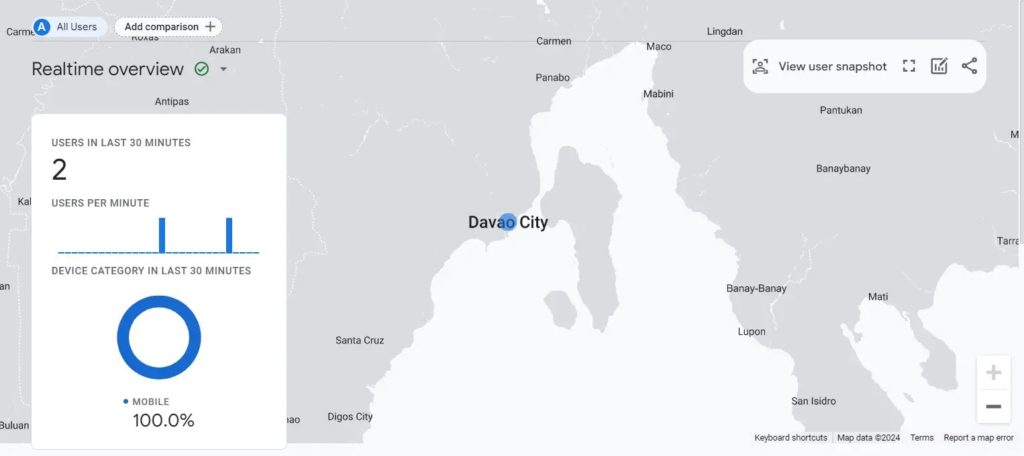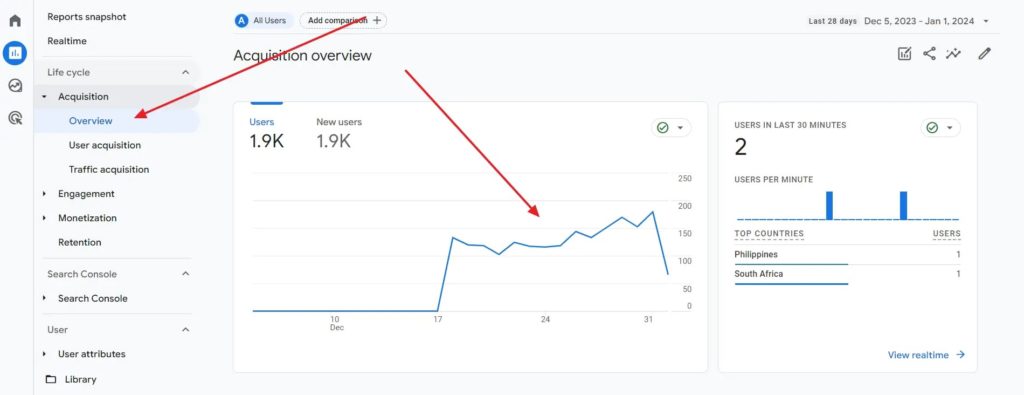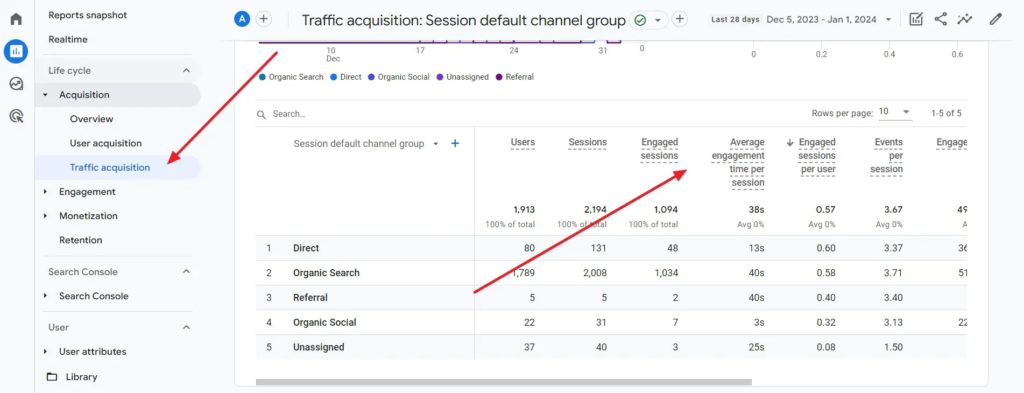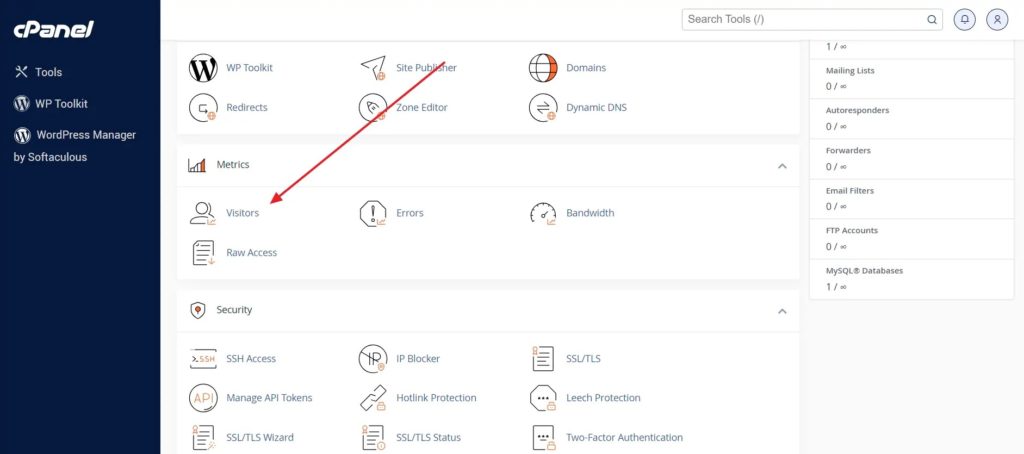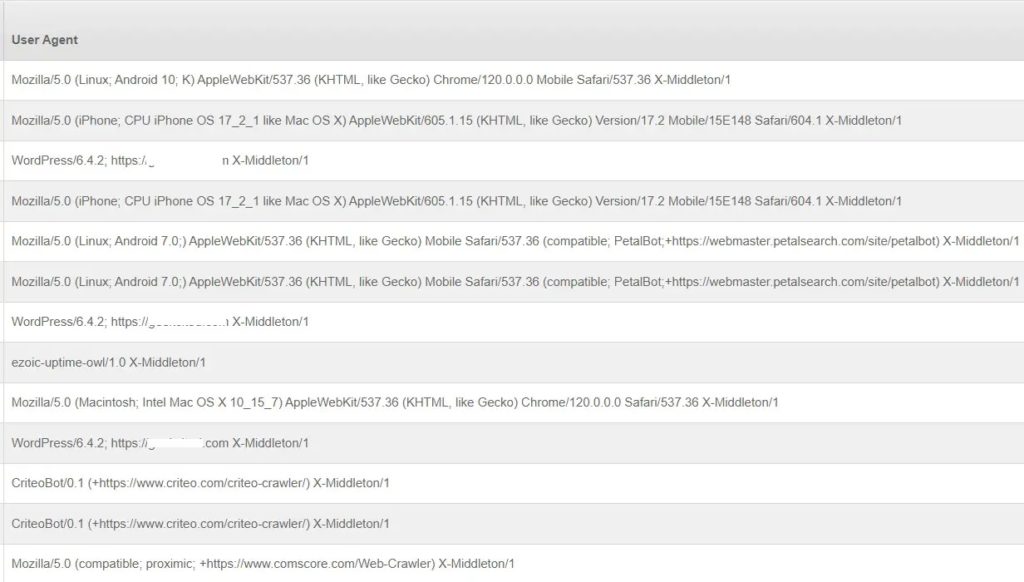How to Identify Bot Traffic in Google Analytics (GA4)

Google Analytics is the de facto tool for website owners or online store managers. It lets you track your website visitors, see the most visited pages, and view other stats to help make business decisions. However, you might notice your Google Analytics metrics spiking due to unnatural traffic from bots, which can lead to wrong calculations. So, knowing how to identify bot traffic in Google Analytics is crucial.
What Is Bot Traffic in Google Analytics
Bot traffic refers to non-human traffic in Google Analytics. In other words, it represents traffic generated through automated software known as bots or spiders.
There are different types of bots. Search engines like Google and Bing have their own bots, which are responsible for crawling your website and indexing your website in search results. These are considered good bots, and traffic from these bots and spiders is automatically excluded.
However, some bots are meant for malicious activities, like scraping content, DDoS attacks, or spiking your server usage. These bots can impact your Google Analytics metrics, leading to inaccurate reports.
How to Identify Bot Traffic in Google Analytics (GA4)
While you can use the GA Mobile app to get an idea, the app is limited to showing the data compared to the web.
1. Unusual Traffic Spikes
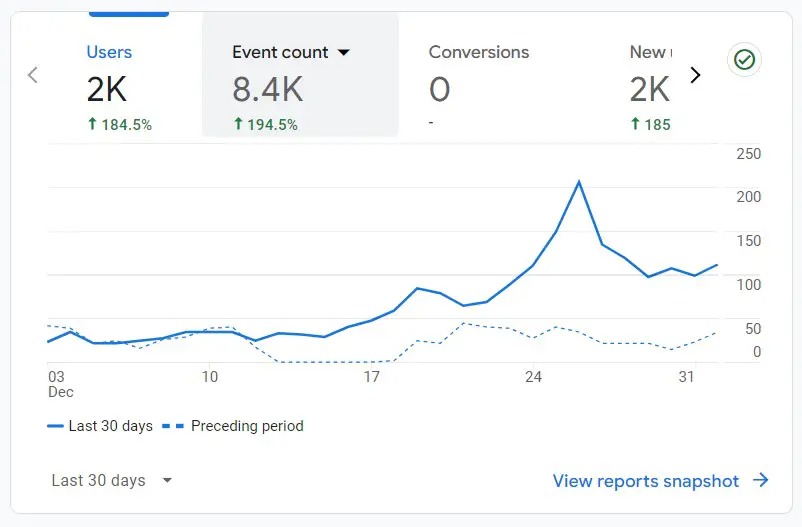
Unusual traffic spikes can happen because of a wide range of reasons. You are probably getting search engine traffic, one of your web pages went viral, or an influencer has shared your post.
So whenever you see a traffic spike, make sure to check out the source of traffic. For instance, if it says social, someone has probably shared your website.
However, bots can also contribute to spiked traffic. For instance, if you notice a sudden increase in traffic to a specific page, it can indicate bot traffic.
Additionally, Also, check the location of the traffic. If you find traffic surge from a geographical area, not your target audience, it can mean bot traffic.
- Go to Google Analytics and select your GA4 property.
- Click View realtime from the landing page to see your website’s many users.

- Over here, look at the Events sections and then compare current data with historical trends.
- Check if the location falls under your target audience’s list. For instance, if you are running an e-commerce store in the USA, you shouldn’t get mass traffic from a country like Brazil.

- Now, let’s look at another section. Go to Acquisition > Overview.
- Over here, you will be able to see your daily recorded traffic. Compare it with the period where you believe you got bot traffic.

If you cannot see real-time traffic, check out our guide on how to fix Google Analytics’ real-time data issue.
2. Missing Sources (Search Engine, Social Pages, etc.) or Unknown Sources
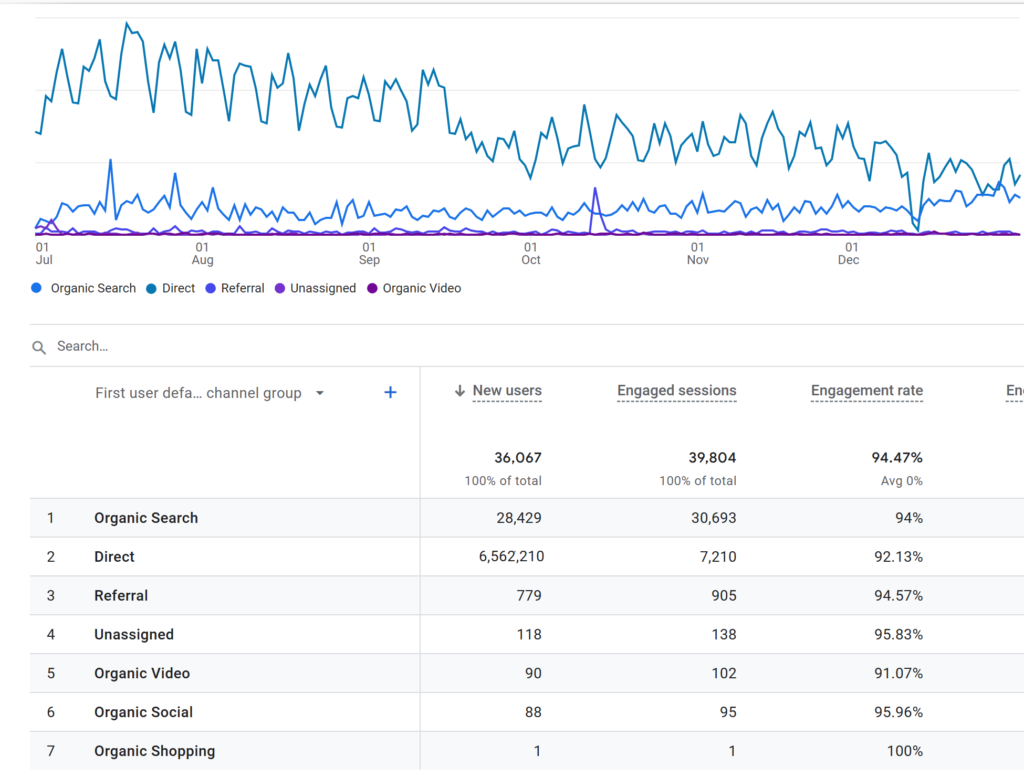
Bot traffic doesn’t always have a referral pattern, the same as genuine users. So, if there are no referral sources like search engines or social media pages, it can indicate bot traffic. It is an issue if there is too much Unassigned or Direct traffic.
- Open Google Analytics.
- Select Acquisition > Traffic acquisition.
- Over here, you will find all the channels from which the traffic is coming. However, if you spot something unusual in Direct traffic or referral traffic, it can indicate bot traffic.

- However, to be sure, consider the average engagement time per session, engaged sessions per user, event count, and other metrics and compare them with past data.
3. High or Low Session Duration
It would help if you also looked for high or low season to discover bot traffic. If there is a concise session, like a few seconds only, then the website visitor doesn’t interact with your website much. Or, in case it is happening with many visitors within a short period, it is bot traffic.
Similarly, if a user spends a little too much time on your website, it can also mean bot
traffic. The bot is probably scraping your content or programmed to simulate engagements.
This can be figured out by looking at the average engagement time per session, engaged sessions per user, event count, and other metrics as shared above.
4. Check Page Headers with Server Software
You should also check your website’s server logs for page headers. Bot traffic often has a distinctive header signature; you can distinguish between bot traffic and a regular user by analyzing them. But if you lack technical expertise, then checking page headers can be a challenging task.
However, if you use cPanel at the backend to manage your website, you can quickly check out the logs. Similar software also offer this feature.
- First, log in to your cPanel.
- Search for Metrics and click on Visitors.

- Select your domain name.
- Now look at the user agent column and see if you can spot something unusual, like anything labeled as bots or unknown browsers. And if you spot too many website logs from the same user-agent, it indicates bot traffic.

The Good and Bad Bots
Bots are essential so they can browse your websites and gather data for various services such as Search Engines. However, there is unethical usage, and they either try to overload the website to take it down or mess up the analytics to annoy website owners. That said, if this happens with a new website, you can always delete the Google Analytics Property and set up a new one.
FAQS
A: You don’t need to exclude hits from known bots or spiders in Google Analytics. Instead, all known bots and spiders are automatically excluded, resulting in accurate data.
A: Bot traffic can mess up analytics data and give inaccurate insights about a business or website’s performance. As a result, it can impact poor decision-making. Additionally, bot traffic can consume server resources, leading to slower sites and increased web hosting costs.