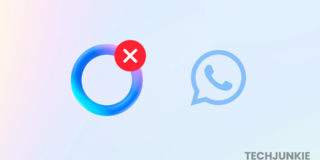How to Know If Someone Blocked You on WhatsApp

WhatsApp is one of the most popular messaging apps across the globe. Billions of people use it every day for personal and professional uses. For privacy and security reasons, it is possible to block contacts you don’t want to interact with on WhatsApp. There are various reasons for blocking someone on WhatsApp. But what if you are suddenly blocked by someone on WhatsApp? How to find out if you are blocked?
Follow this guide to learn how to find out if someone has blocked you on WhatsApp.
How to Know If Someone Blocked You on WhatsApp
There’s no official way to know when you are blocked by someone on WhatsApp. But there are a few methods that can reveal this.
1. Unable to Call That Person
One of the easiest ways to check if someone blocked you on WhatsApp is to call that person. If blocked, the call won’t go through. You won’t get a message saying you are blocked, but the call will remain stuck on the calling screen.
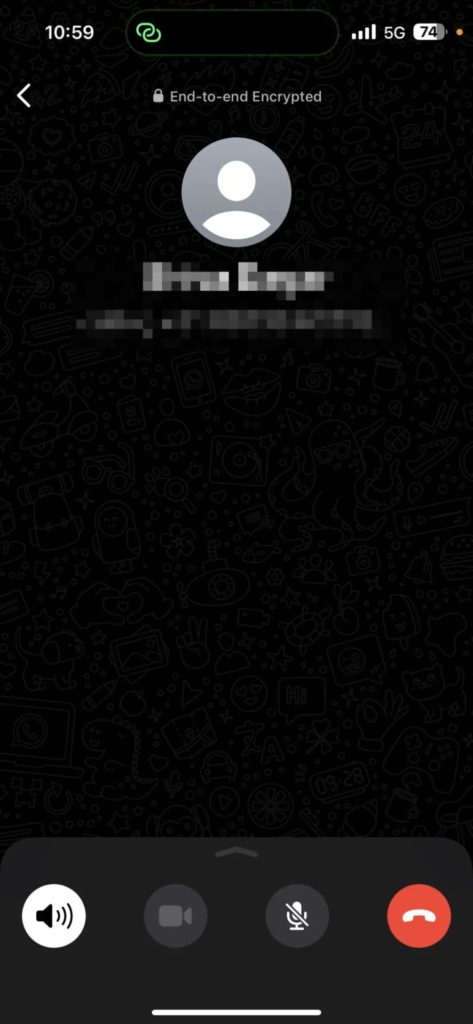
However, there is an alternate possibility that the person you are calling is not in network range. Besides, it can also suggest that the person has deleted their WhatsApp account. It is also possible that the person has blocked unknown calls on WhatsApp.
2. Check the Sent Message Status
WhatsApp’s delivery ticks provide another useful way to determine if a contact has blocked you.
Generally, when you send a message via WhatsApp to a contact, you will see a tick mark. One tick indicates the message has been sent successfully but is not yet delivered to the recipient. When the second tick mark appears after some time, it confirms the delivery of the message. Lastly, the blue double tick means the person has read the text.
However, if a person has blocked you on WhatsApp, the single tick status won’t change.
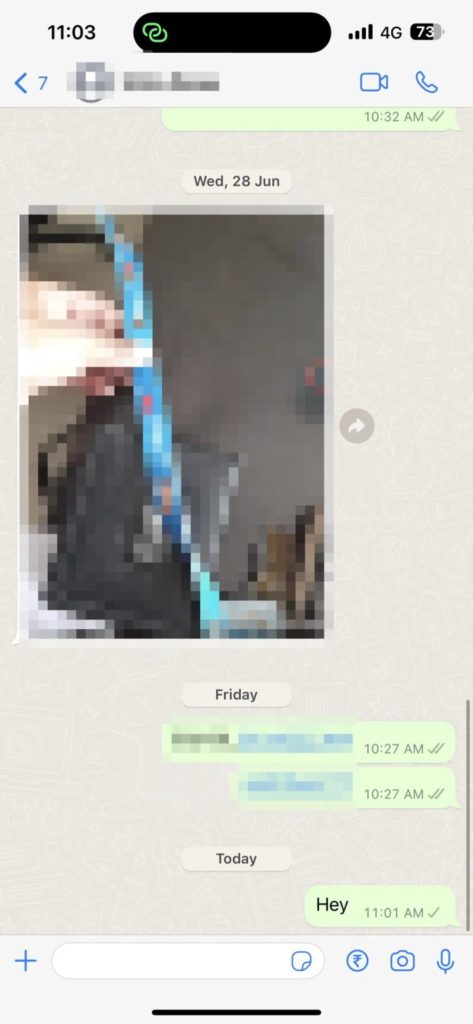
There is also a possibility that the person who you have sent the message to is out of network range. In that case, the double tick will not appear until the recipient is in the network range.
Another situation can be where the person deletes their WhatsApp account. The double tick will not appear in this case, as the message will never be sent to the account.
Looking at all these situations, the delivery tick mark is not a sure-shot confirmation of blocking. However, it still is a sign if you connect the other dots. Combined with other situations, it can help determine if the contact has blocked you.
3. Send a Message From Another Number
Another easy way to determine whether a person has blocked you on WhatsApp is to send a message. Do this from your number first.
If it is not delivered after a long time, try sending the message from another number. Now, for this purpose, you can take the help of a trustworthy friend. Or create a WhatsApp account without using your phone number.
However, there are certain drawbacks to be aware of. For starters, if you take the help of an unknown person, you risk the safety of the person you are messaging. That is not a good idea as a breach of privacy takes place.
Another option is that the person might not like an unknown person texting randomly. It can lead to you being blocked sooner rather than later. However, getting a double tick from other contacts means the person has blocked your number.
4. Unable to See Profile Photo & Updates
One of the best ways to see if you are blocked on WhatsApp is to check whether that person’s profile picture is visible or not. If blocked, you cannot see that person’s profile picture. Instead, a blank image will appear. Even if the person changes their display picture, you cannot see it.
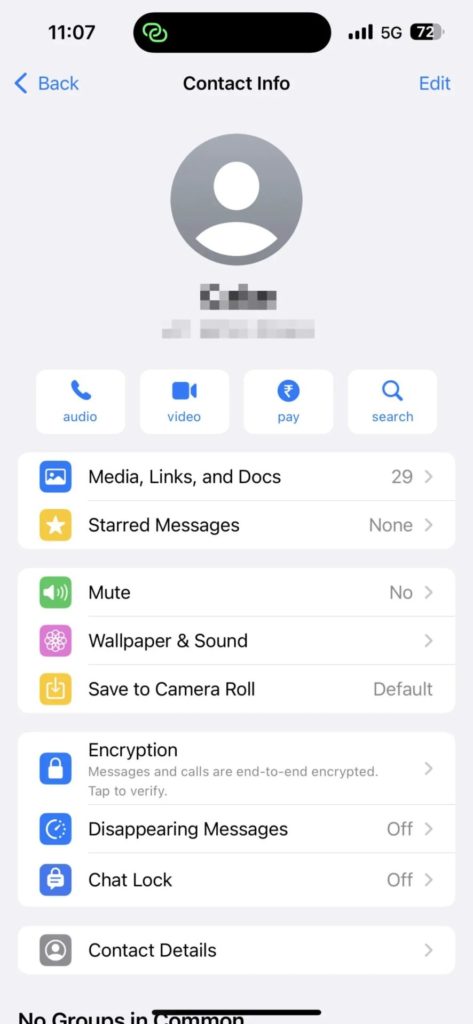
The specific person may have hidden their profile photo from you. This is possible from WhatsApp’s Privacy Settings > Profile Photo. Here, you will find options for hiding your profile photo from Everyone, My Contacts, My Contacts Except, and Nobody. You can see and change accordingly.
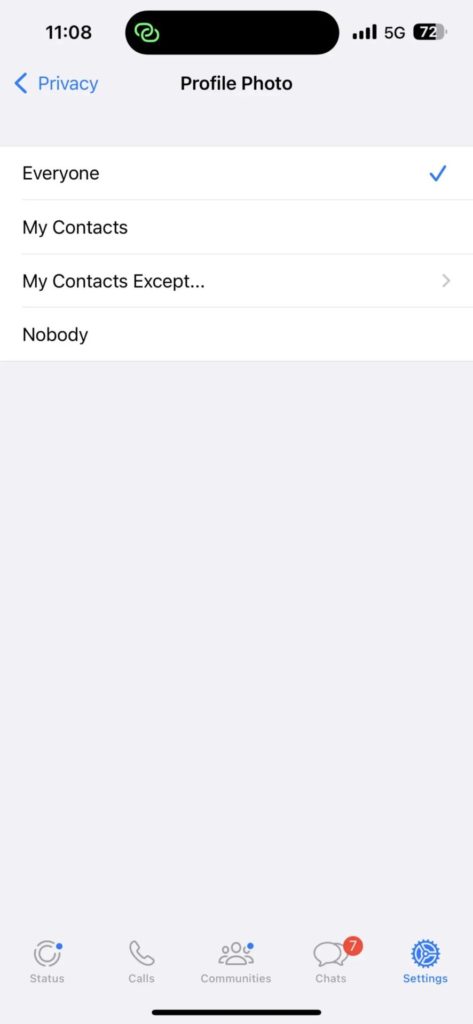
5. Add the Contact to Group
The last method is to try and add that contact to a group to see whether you have been blocked. If that person appears in your contact list while trying to add to a group, that means the account has not been deleted. A deleted account never shows up in the search result.
When trying to add the contact to the group, a message will appear under their name saying, “Can’t Add Participant.” It is a confirmation that you have been blocked. However, this may not work if the person has turned off the option to allow everyone to join the group.
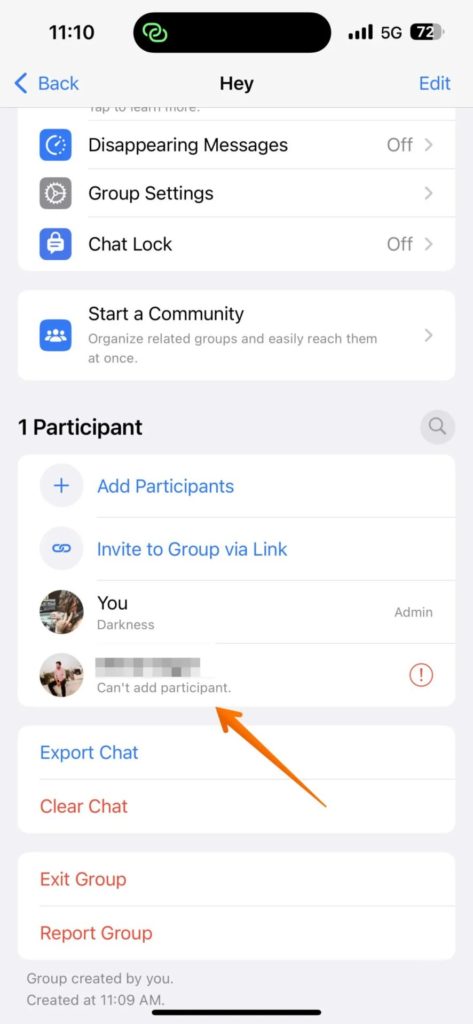
Don’t Annoy the Person Who Blocked You on WhatsApp
These are the various methods to check if you have been blocked on WhatsApp. That being said, consider why that person might have blocked you. If you think the person has enough reason to do so, leave it be! There is no issue if a person blocks you on WhatsApp.
However, if you think there has been some misunderstanding that needs to be cleared, go ahead and try these methods. But, it is advisable to respect that person’s decision and let it go. There are multiple reasons for blocking someone on WhatsApp. Use these methods to confirm whether you are blocked, and let the matter rest!
Once you know the method of knowing who has blocked you on WhatsApp, check out our guide on how to know when someone views your WhatsApp profile.
FAQ on How to Know If Someone Blocked You on WhatsApp
The person you have blocked will not be able to see the profile picture, last seen, or anything else. They will get an egghead photo. Usually, the profile photo is visible for some time and stays like that unless the user taps on it. Once the person does that, the image disappears as well.
There is nothing much you can do except to get in touch with the person once and understand why they may have blocked you. The rest is to leave it to the person as it is their choice.