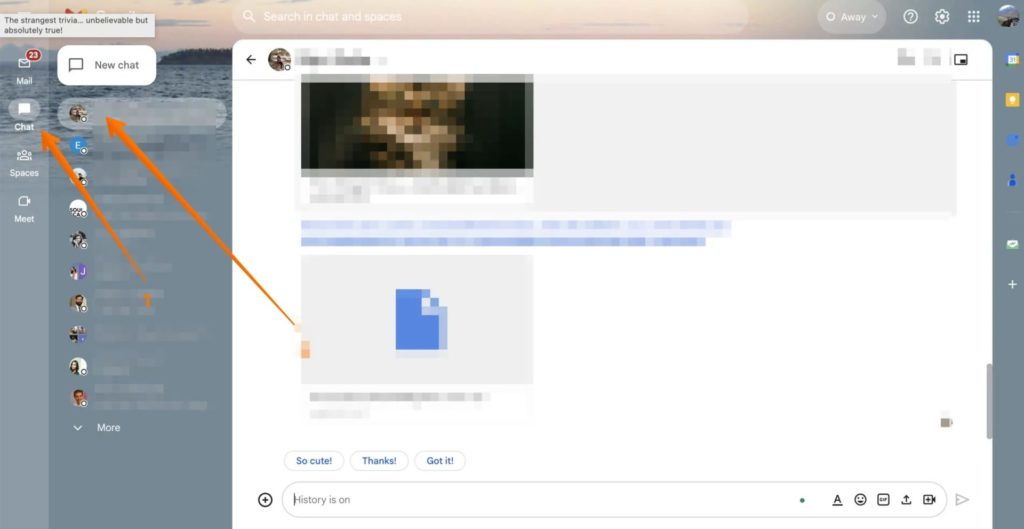How to Know If You Are Blocked on Gmail

Waiting for a reply to an important email you sent to someone? Are they truly busy? Or have they blocked your Gmail ID? Well, if you haven’t received a reply even after sending three or four follow-up emails, that person may have blocked your Gmail account. But how can you confirm this?
This guide will discuss how you can know if someone blocked you on Gmail and how to confirm this.
Is There Any Way to Know If Someone Blocked You on Gmail?
Gmail doesn’t inform the sender if another person blocks their email. Unlike Mail Delivery Failure, there is no indication from Gmail about your emails are blocked. Instead, they are sent straight to Spam or Trash. However, that doesn’t mean you cannot know. For example, many email newsletters come with a tracking image, which sends a notification to the sender when loaded. But this requires the other person to open that email, which might not always work.
Thankfully, there are certain ways to determine if someone has blocked you on Gmail. Follow the guide below to know how.
How to Find Out If You Are Blocked on Gmail
1. Send an Email from a Different Account
This is an old trick and should work in almost any situation where your account is blocked. If you know the person’s profile, send them a work offer from your secondary email ID. If you get an answer on that account, the person has blocked your primary Gmail account.
While this method is not 100% foolproof, there is a chance of getting a response if you can write a confident email.
Another possibility is that there is no blocking, and the other person ignores your emails and does not want to reply. In that case, you can do nothing.
2. Send a Message Through Google Chat
Did you know you can use Google Chat to see if you have been blocked on Gmail? Here are the steps you need to follow on a PC:
- Open Gmail and select Chat from the left sidebar.
- Send the person you suspect of blocking you a message via Chat.
- You have been blocked if you receive a “Failed to send” message.

Another simple test to determine if someone has blocked you on Gmail. Open your Gmail inbox and see the list of people to talk to in Google Chat on the left. Press the circled button to see the contact list. If you suspect someone is blocking you, go to that contact. If that person’s name shows up, they have not blocked you.
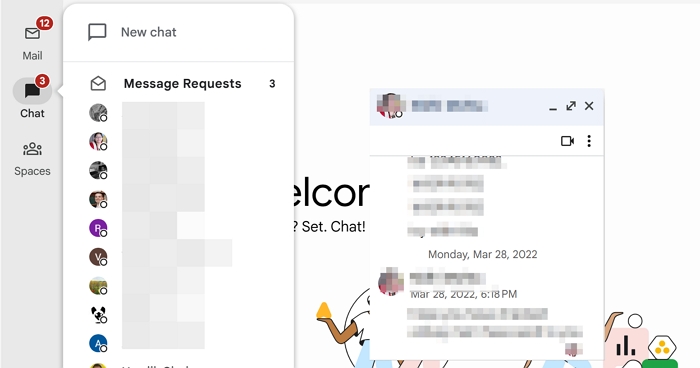
Avoid Being Blocked by Someone on Gmail
Using one of the two methods above, you can determine if that person has blocked you on Gmail. If blocked, consider reaching out to them via another email ID. Once you have improved your relationship with them, you can get them to remove your Google account from their block list on Gmail.
FAQs
Q: What happens to blocked emails in Gmail?
A. The blocked emails in Gmail go to the Spam folder. That is the primary reason why it often goes unnoticed. Hardly anyone ever takes the time to visit the Spam folder.
Q: Can you see blocked Gmail messages?
A. To access any blocked Gmail messages, head to your Spam folder. This is where all potentially harmful or unwanted messages are filtered, allowing you to view them without any risk to your device or personal information. So. if you’re looking for a specific email that may have been blocked, check your Spam folder first.