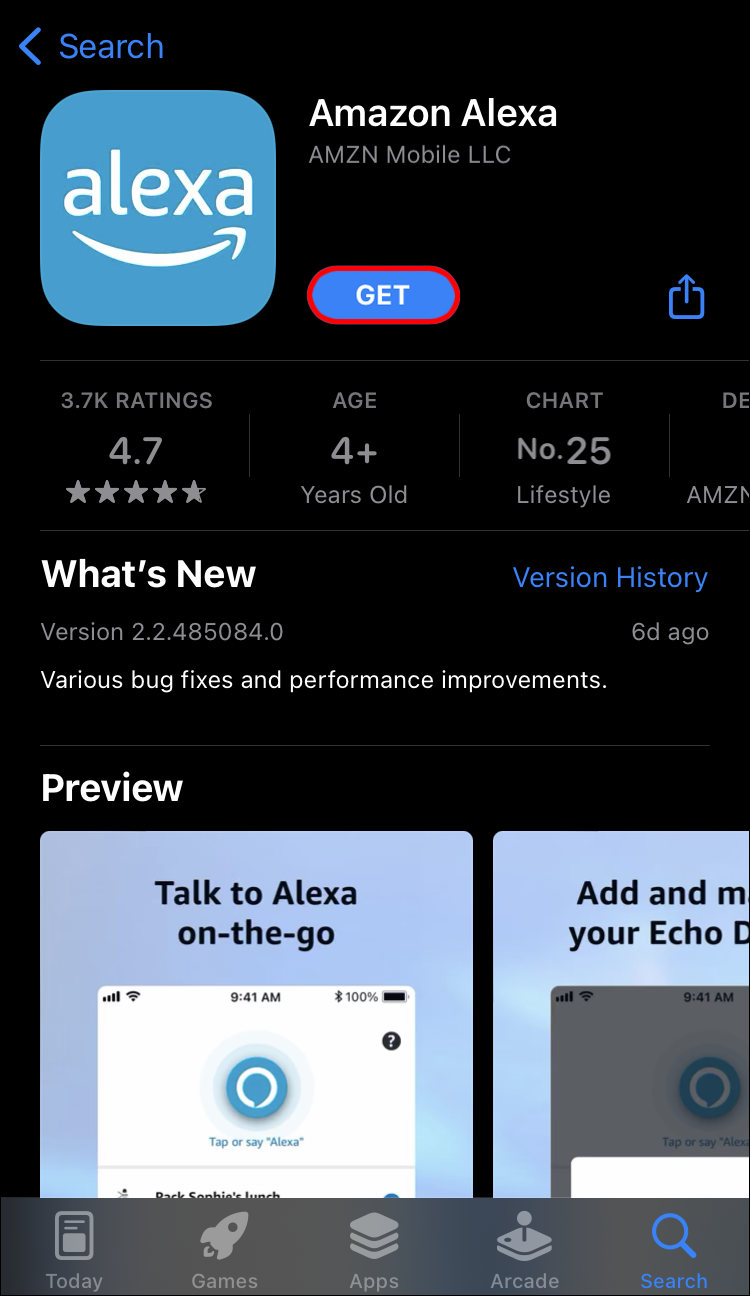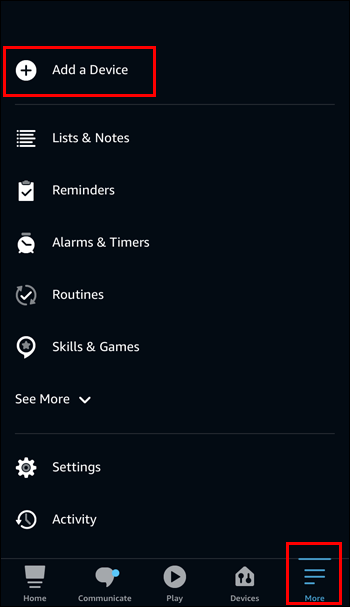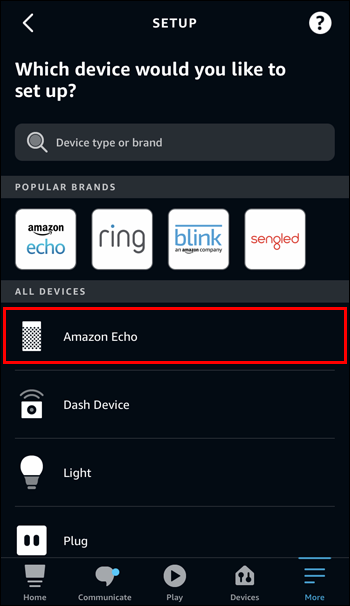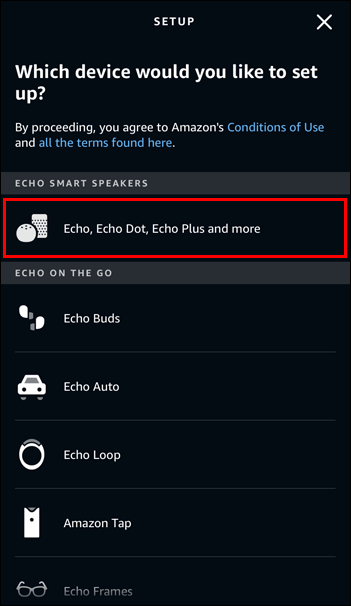How to Make an Apartment a Smart Home in 2022

Turning an apartment into a smart home presents a few challenges. The biggest is that you’re likely renting the apartment from somebody else. Your options for smartening the space up are limited because you can’t make wholesale changes, such as installing new thermostats or rewiring the area to enable smart lighting.
Even so, there are plenty of ways to make a rented apartment smart. You just need to get a little creative with your solutions while knowing what devices are out there to help you achieve that futuristic feel.
This article offers some valuable tips that will help you turn an apartment into a modern smart home.
Get Some Smart Sockets
Apartment automation often starts by replacing the standard sockets with smart plugs. These clever devices are plug-and-play adaptors that slot directly into your home’s electrical outlets. Once in place, they connect to the apartment’s Wi-Fi, allowing you to control the socket remotely via a smartphone app.
Smart sockets allow you to easily control the power supplied to any electrical appliances connected to them. At the most basic level, they let you turn the connected device on or off at the tap of an app button. However, many smart socket apps come with features that offer enhanced control over the appliance plugged into them.
Scheduling is among the most common of these features. For example, if you connect a bedside lamp to your smart socket, using the app, you could set the light to turn on just before you go to bed and have it turn off an hour or two later. Or, you can connect a fan to the socket that you schedule to turn on an hour before you get back from work, so you get to walk into a nice and cool apartment.
Some smart plugs also track an appliance’s energy usage, allowing you to automatically shut the device off if it uses too much electricity. Finally, many smart plugs are compatible with voice-activated services, such as Google Assistant and Alexa. This compatibility allows you to control appliance usage with your voice. That means you can walk into your apartment and simply tell Alexa or Google Assistant to turn a light or fan on.

Bluetooth Controlled Lights
Several manufacturers offer floor and table lights that you plug into an electrical outlet and control via Bluetooth. Like smart sockets, these lights require you to download a compatible app onto your smart device. With the app installed, you connect your device to the light using Bluetooth, and you’re ready to go.
Many of these lights offer various functions, such as color-changing bulbs, dimming, and flashing. Some can even sync color changes with media, such as movies and music, using a Bluetooth connection. You may also find you can control these lights via Alexa or Google Assistant if they offer the option to connect to Amazon Echo or Google Nest.
The main benefit of these lights is that they don’t require rewiring. They plug directly into your home’s standard electrical outlets and are controllable via a wirelessly connecting app. However, they have some limitations. For example, you typically can’t install these lights in standard light mounts because the bulb requires a connection to hardware that can interact with a mobile app. Still, Bluetooth-controlled lights are great ways to add some mood lighting to a small apartment space.

Boost Your Apartment Security With A Smart System
Smart security systems connect to your apartment’s Wi-Fi to deliver information about what’s happening on the property directly to your smartphone or device. They’re typically collections of devices, including the following.
Smart Cameras
Like CCTV cameras, smart cameras can be installed almost anywhere you want them. Many also have built-in motion detectors that cause them to activate whenever they detect movement. Amazon’s Ring doorbell is a good example. This device has a handy camera that activates whenever somebody gets in range. It then begins recording, so you can see exactly what somebody is doing when they’re on your doorstep.

Basic smart camera systems record and store footage. More advanced systems offer features like two-way communication, which allows you to speak to whomever the camera is capturing footage of. Again, the Ring doorbell is a great example as you can talk through it, making your voice a deterrent to security threats. Some smart cameras also have night vision and infrared modes to capture footage in low-light conditions. Most smart cameras connect to the cloud or local storage, allowing you to retain any footage that may be of interest to you or law enforcement.
Entry Sensors
Sometimes called contact sensors, entry sensors usually have two parts. The first goes onto a window or door, with the second going on the frame surrounding the window or door. Once active, an entry sensor uses magnets to determine when somebody opens the window or door they’re attached to. They then send notifications to your connected smart device, which alerts you to unauthorized access.

Entry sensors work best when placed on entry points in ground floor apartments, though they’re also helpful for the doors of apartments on upper floors. They usually attach using a simple adhesive, meaning it’s best to place them somewhere that an intruder won’t see until they’ve gained entry. They’re also battery-operated in most cases.
Panic Buttons
These simple devices are buttons that you can press to immediately alert emergency services. Typically, they enable direct contact with local police, fire, and ambulance services. The handy thing about these devices is that they’re completely portable. Once connected to your apartment’s Wi-Fi network, you can take them anywhere in the building.

It’s best to keep a panic button on your bedside table so that you have easy access if you experience an emergency during the night.
Glass Break Sensors
Suppose an intruder is perceptive enough to spot an entry sensor. In that case, they may remove it before attempting to break into your home. Glass break sensors allow you to account for this possibility if a ground floor window in your apartment is a potential entry point. These clever sensors can pick up the sound of glass breaking. When activated, they send notifications to your phone, alerting you to the possibility that somebody has broken into your apartment. You can then contact the authorities to inform them of the situation.

Base Stations
Think of your base station as your apartment’s smart security hub. They synchronize all of your connected devices with the mobile application you use to control your smart security system. Many base stations also include sirens, which activate when the station receives certain types of notifications from your security devices.
Advice for Renters on Smart Security
If you’re renting your apartment, you must communicate your intention to install a smart security system to your landlord. Many systems trigger lights and noise, in addition to being able to alert law enforcement and emergency services. Your landlord needs to know about these issues as they may affect other tenants in your apartment block.
Your landlord also needs to know because some security systems require permits from the city or state. These requirements vary based on your location. Informing your landlord of your intentions allows them to check the appropriate permits before moving forward with the work.
Finally, communicating your intention to add a smart security system is a good idea because your landlord may choose to build on what you’ve started. For example, there are some smart security options that you can’t leverage without your landlord’s help, such as key fobs and biometric locks. By informing your landlord of the smart security features you wish to install, you may also convince them to further bolster your apartment’s security by adding systems that you can’t install without their permission.
Install Smart Clocks
Do you often find yourself forgetting to manually set your alarm before you go to sleep? Or, perhaps you keep forgetting to check your calendar, resulting in you running late for important appointments. In either case, installing smart clocks throughout your apartment can help.
These handy devices sync with your calendar, allowing them to suggest wake-up times and set alarms based on your schedule. They also often have little displays that show you a weather forecast and the major news topics of the day, allowing you to quickly check before preparing yourself for the next few hours. Smart clocks also connect directly to your phone, allowing them to send notifications about your appointments so that you don’t miss anything.
On the more advanced level, a smart clock can also integrate with smart home control systems. For example, you may use your system to set timers for heating, lights, and other elements of your apartment. A smart clock tracks the schedule you’ve set and communicates directly to the appliances you want to activate at the appropriate times. In most cases, you’ll find that smart clocks link with Alexa and Google Assistant, allowing you to activate them with voice commands.

Install Smart Locks
Smart locks are another security feature you can add to your apartment. We’ve separated them from the other security options in this list because they’re occasionally more complicated to install. Most smart lock systems require changes to the locks on your doors, which can lead to a permanent installation for which you’ll need permission from your landlord.
However, some smart lock solutions offer keyless access while slotting directly over your door’s current lock, meaning you don’t have to change a thing. The August Smart Lock Pro + Connect is a good example.
This device installs over your manual lock and links directly to an app on your phone. You can then use the app to lock or unlock your door at the touch of a button. This feature is particularly useful if you need somebody to check on your apartment when you’re away. Tap the button, and they can get in. The app also allows you to automatically lock the door when somebody leaves.
You can also use the August app to create guest keys for regular visitors, such as babysitters and cleaners. This reduces the need for you to be in the apartment, in addition to ensuring there are as few physical copies of your key floating around as possible.
All of this means that smart locks are more than simple security features. They can also become part of your daily scheduling by allowing you to manage apartment access based on your daily needs. Smart locks can also pair with Siri, Alexa, or Google Assistant, allowing you to control them using your voice.
Get an Amazon Echo
Many people view the Amazon Echo as little more than a Bluetooth speaker. Though it has that functionality, making it ideal for voice-activated control of music playing in your apartment, the Echo is much more. Many of the smart devices you may install in your home are configurable to work with the Echo and its voice assistant Alexa.
As such, the Echo can act as a hub for the rest of the smart devices in your home. For example, you may use your Echo to quickly turn smart lights on. Or, you could give voice commands to Alexa to add something to your calendar, which then syncs with your smart clock, so you’ll receive a notification for the event on your phone. It can also serve as a phone and a means to search the web for quick answers to questions.
The Amazon Echo is a good choice for your voice activation hub because it’s easy to set up. You can get an Echo installed and ready to use by following these basic steps:
- Download and open the Alexa app on your phone.

- Plug your Amazon Echo into a power outlet.

- Tap the More button in the Alexa app and select the Add Device option.

- Choose Amazon Echo.

- Select the version of the Echo you have and follow the app’s instructions to set it up.

It’s a simple and quick installation process that adds a touch of immediate smartness to your apartment. With the Echo installed, you also have the foundation for a more comprehensive smart system that operates through the commands you give to Alexa.
As a side note, there are several other options for those who aren’t Amazon Echo fans. For example, Google Nest Hub offers similar functionality, though it also comes with a screen that transmits more information to you. Of course, you have to use Google Assistant instead of Alexa with this hub. Third-party hubs, such as Samsung’s Wink Hub 2, are also options. The voice assistant you use for these hubs depends on their operating system.
Improve Your Home Theater Options
There are several things you can do to boost your movie and television experience without causing issues with an apartment rental agreement.
Picking up a smart TV is your first step. These clever TVs connect to your home network, allowing you to stream content from Netflix, Spotify, Amazon Prime, and a range of other apps. They also usually have app stores, which you can use to download other channels and apps. If you don’t have a smart TV, you can still stream to it using a portable streaming device, such as an Amazon Fire Stick or Roku.
Installing a Google Chromecast device also enhances your streaming options. Some smart TVs come with Chromecast built-in. For those that don’t, a Chromecast unit allows you to stream content from your smartphone directly to your TV. This creates more dynamic streaming options than simply relying on the apps installed onto the TV or a portable streaming device. Chromecast also integrates with Google’s product suite, meaning you can often use it to cast photos and slides to your TV. For example, you can easily cast a presentation on your TV through Google Slides, allowing you to practice a speech in the comfort of your living room. Chromecast devices plug directly into your TV’s HDMI port, meaning they require no alterations to your apartment.
Finally, you might want a better sound system for your apartment but can’t install a full surround sound system because of your rental agreement. A smart soundbar is a solution in these situations. Good soundbars offer rich bass tones and a more spacious sound, which creates a more enjoyable TV viewing experience. Smart soundbars also connect to your devices via Bluetooth or Wi-Fi. This means you can use them to play music streamed from another device or, in some cases, deliver voice commands that activate other elements of your home theater system.

Install Smart Smoke Detectors
Installing any sort of smoke detector is crucial to ensure you have an early fire warning system in your apartment. However, smart smoke detectors are a better option than traditional detectors for several reasons.
Smart smoke detectors can send notifications directly to your phone. This means you can alert the fire department about any issues in your apartment, even when you’re away from home. They can also test themselves to ensure they’re working correctly and will notify you through your phone or voice prompts if they need attention. And because they link to an app on your phone, you can silence any false alarms quickly rather than having to grab a ladder or broom to press the button as you would with a traditional alarm.
A battery-operated smart smoke detector is your best choice for apartment living because they don’t require you to hardwire them into the apartment. The Google Nest Protect is a good option, thanks to its long battery life and built-in carbon monoxide detector.
Improve Your Sleeping Pattern With a Sunrise Simulator
The changing of the seasons can wreak havoc on your internal body clock. We’re all attuned to the movements of the sun, which is why we become sleepy in the evening and wake up in the morning. However, the times the sun rises and sets change depending on the season. In summer, the sun sets later and rises earlier. In winter, it sets earlier and rises much later. Both changes can leave you feeling groggy because your body struggles to shut down or wake up.

Sunrise simulators solve both of these problems. They’re smart alarm clocks that have built-in lights to simulate the sun rising and setting. This makes them ideal for bedrooms that have no windows or for those who use blackout curtains.
These simulators allow you to set your preferred sleeping and waking times. They take these times and build their sunrise simulations around them. In the build-up to sunrise, the simulator emits a deep orange color at around 2,000 K, which gradually transitions into a golden 3,500 K coloring. During the evening, the simulator works in reverse to create an ideal sunset condition.
Get Smarter Without Making Major Changes
Living in an apartment may make you feel like there’s little you can do to create a truly smart home. That’s especially the case if you’ve signed a rental agreement that limits the changes you can make to the property. Happily, not all smart devices require you to hardwire them into your apartment’s existing circuitry. As long as you have a Wi-Fi connection, power outlets, and the ability to download apps on your phone, there are many things you can do to create a smart apartment.
Security is a key concern that smart technology helps you to confront. Combining smart cameras, entry sensors, panic buttons, and smart locks with a central base unit allows you to keep an eye on what’s happening at your apartment. Smart smoke detectors can also alert you if a fire starts, meaning you can contact the emergency services no matter where you are.
Installing an Amazon Echo or similar devices gives you a central hub to control other smart devices through voice and app commands. Plus, there’s an array of home theater options you can use to allow easy streaming and casting while improving the sound your system generates.
Though most of the technologies in this list can be installed without making changes to your apartment, we still recommend getting approval from your landlord for many of them. That’s particularly the case for smart security devices that may alter the way you access the property or generate noise when an issue occurs.