How to Open and Use a ONEPKG File

There are many programs around that use file types that may not be familiar to many. One of these file types is the ONEPKG extension. Considering that the program it’s associated with, the OneNote app, is quite useful, becoming acquainted with it can be an advantage. In this article, we’ll show you how to open a ONEPKG file and give you the lowdown on what a ONEPKG file actually does.
What Is MS OneNote and ONEPKG?
Microsoft OneNote is a freeform note taking program that allows users to create small snippets of information which can then be saved and archived or shared with other users. This ability to share these notes is what makes the application very useful as it gives users the chance to collaborate with each other online.
OneNote used to be only included with the premium Microsoft Office Suite, but it’s now distributed for free as a standalone application via the Microsoft Windows Store. A OneNote file has the .one file extension.
ONEPKG is the extension of collections of .one files. This means that a ONEPKG file contains several .one documents. It operates similarly to .zip or .rar archives. In fact, you can extract the contents of a ONEPKG file using Winrar, Winzip, or 7 Zip, but you’ll still need OneNote to read the contents of the file.
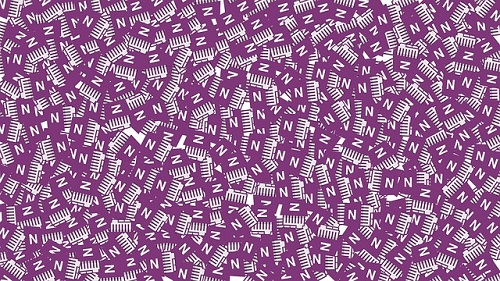
How Do You Open a ONEPKG File?
You can open a ONEPKG file in several ways:
A. By opening the ONEPKG file itself.
- By default, double clicking on the ONEPKG file should open it in OneNote.
- If double clicking doesn’t do this, right click on the ONEPKG file then choose Open With.
- From the list of applications, search for MS OneNote then click OK. If the Always use this app to open .onepkg files checkbox is unticked, select it.
- A window will pop up letting you choose the name of the file and the location on where the file will be extracted. Choose a name and location, then click Create.
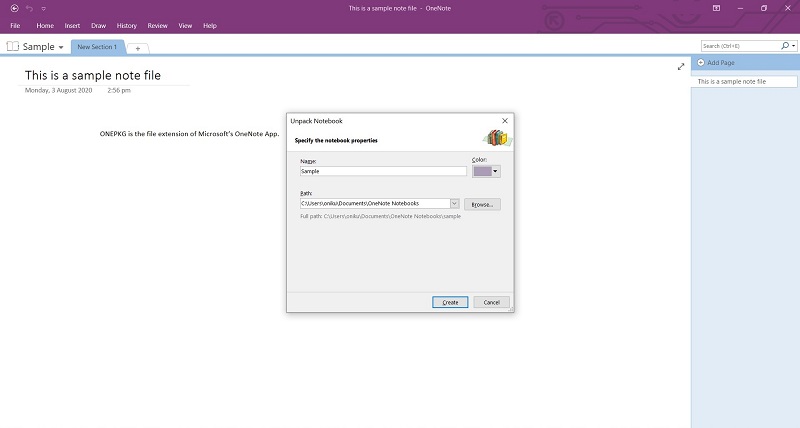
B. By opening the file through the OneNote app.
- Click on File on the upper left corner of the top menu.
- Click on Open.
- You’ll be shown several default folder locations, along with your OneDrive address if you’ve created one. If your ONEPKG file isn’t in any of the folders shown, click on Browse on the lower left menu.
- On the search Open Notebook window, click on the dropdown box on the lower right side, just above the Open and Cancel Buttons.
- Choose Open Note Single File Package.
- Navigate to the location of your ONEPKG file.
- Click on Open.
- A name and location window similar to the previous instructions will popup. Enter the appropriate info, then click Create.
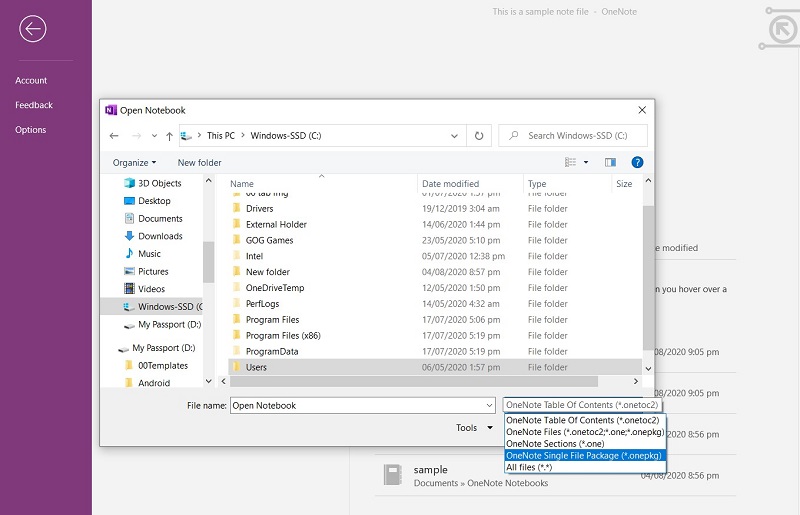
C. By extracting the archive
- Rename the file extension from .onepkg to .zip or .rar
- Use either Winzip, 7 Zip, or Winrar to extract the file to your desired location.
- Your extracted folder should contain the .one files.
- Do note that although .onepkg files can be opened this way, you’ll still need to open the .one files with MS OneNote or MS Word.
Converting .one Files to Other File Types
Although the ONEPKG files can’t really be converted into other file types, the OneNote files themselves, with the .one extension can. To do this, follow these steps:
- Open your .one file in OneNote.
- Click on File on the upper left corner.
- Click on Export.
- Choose whether you want to export only the current Page, the whole Section, or the entire Notebook.
- Choose the File Type that you want to convert the .one file to. The available types are .docx, .doc, .pdf, .xps, and .mht. Whole Notebook export is only available as .onepkg, .pdf, .xps, and .mht.
- Once you’ve chosen the file type, click on Export.
What If a ONEPKG File Doesn’t Open?
If you’ve installed MS OneNote on your computer, but can’t get a .onepkg file to open, double check if you have the right extension. There are many applications that use file types similar to OneNote’s. .onepkg file. The .PKG extension, for example, is used by several applications on macOS, iOS, PlayStation, and others. At a glance, it may be similar to ONEPKG, but they are unrelated and cannot be opened by the OneNote app.
Less Popular, but Still Useful
The OneNote app is a very useful tool that isn’t as popular as its peers like Word and Excel. It’s not strange then that people aren’t overly familiar with the .onepkg extension. Hopefully, this article has enlightened you on what to do if you encounter this file type.
Have you ever had problems in opening a ONEPKG file? Share your thoughts in the comments section below.
















