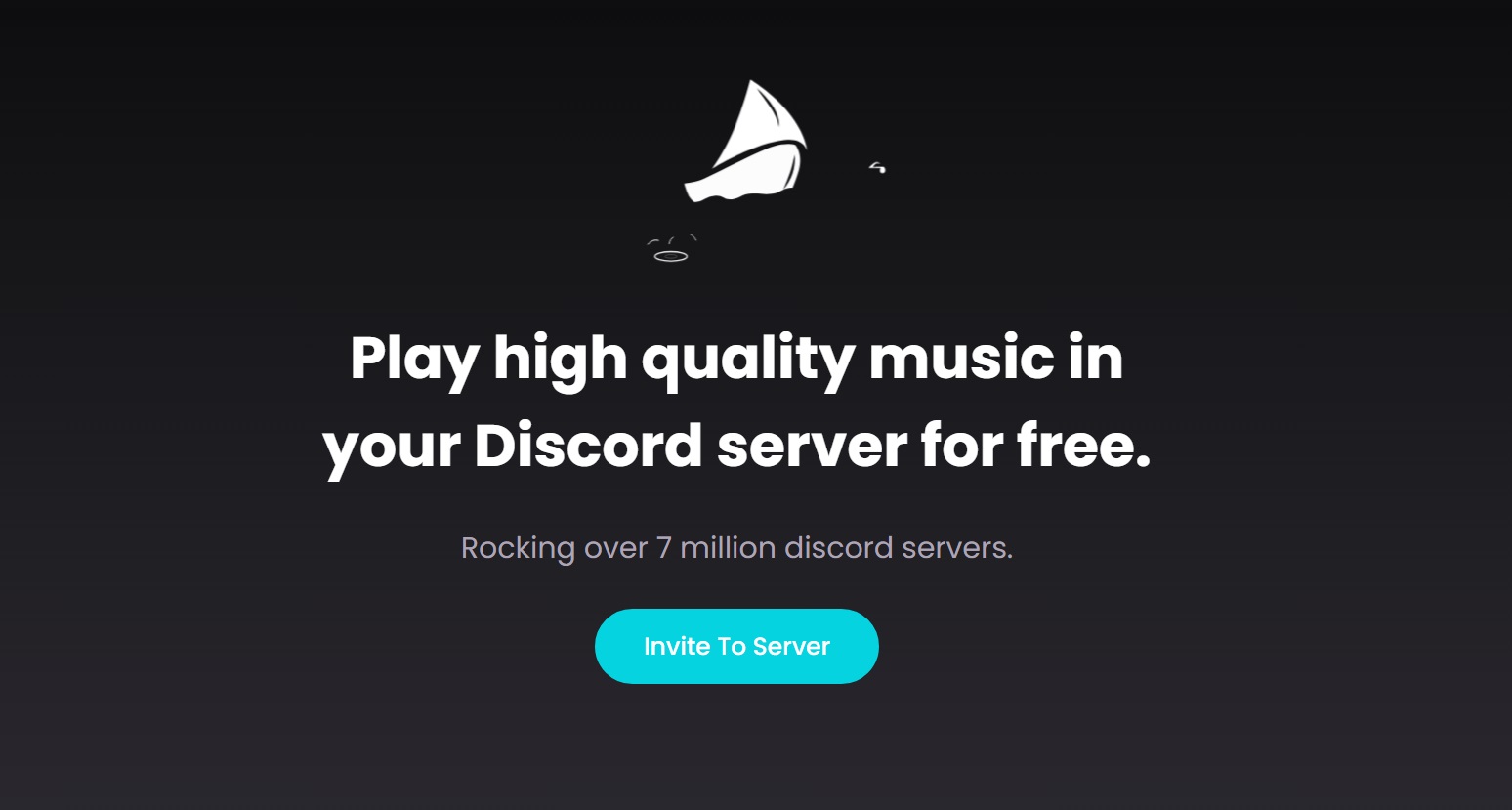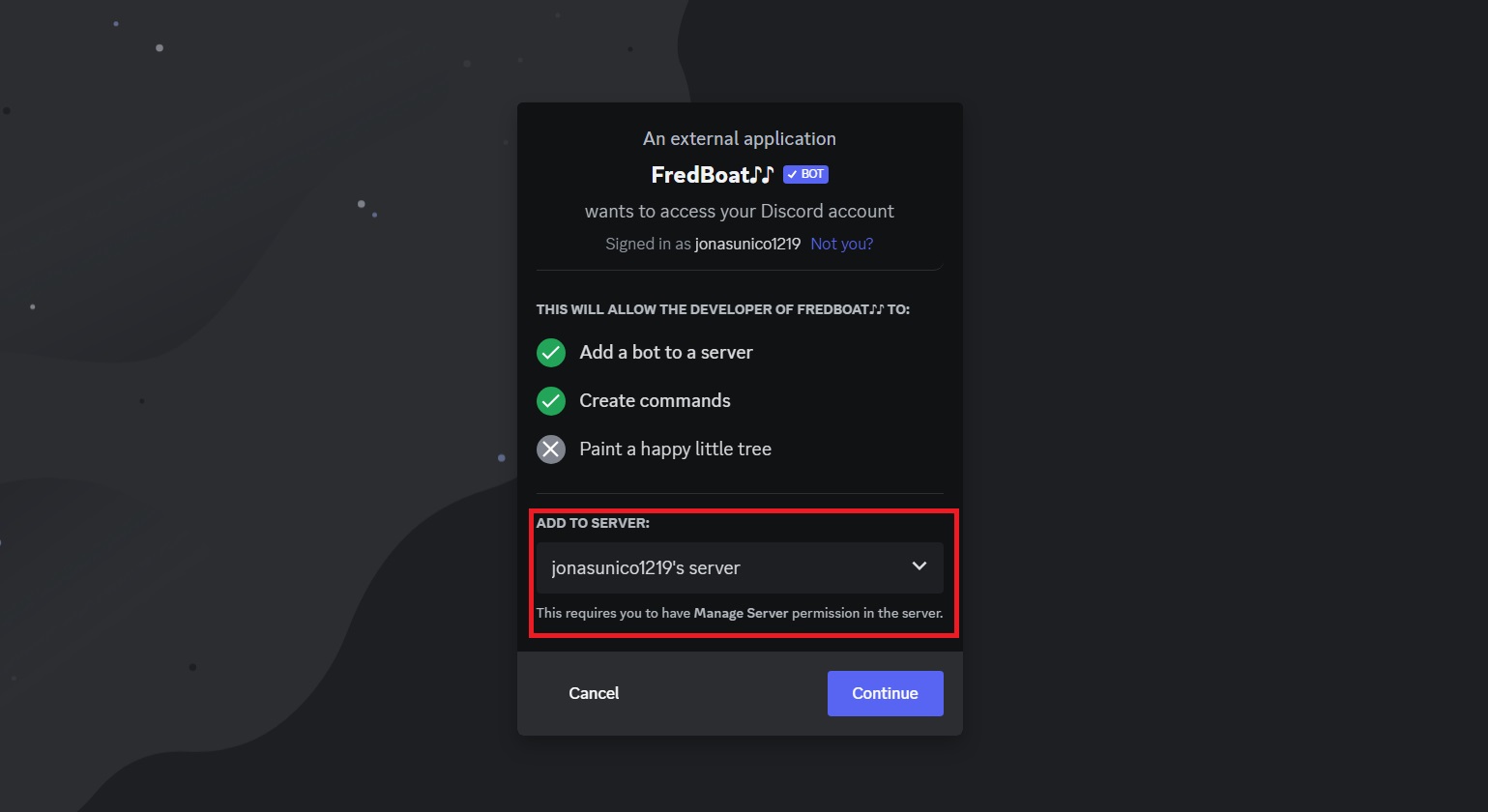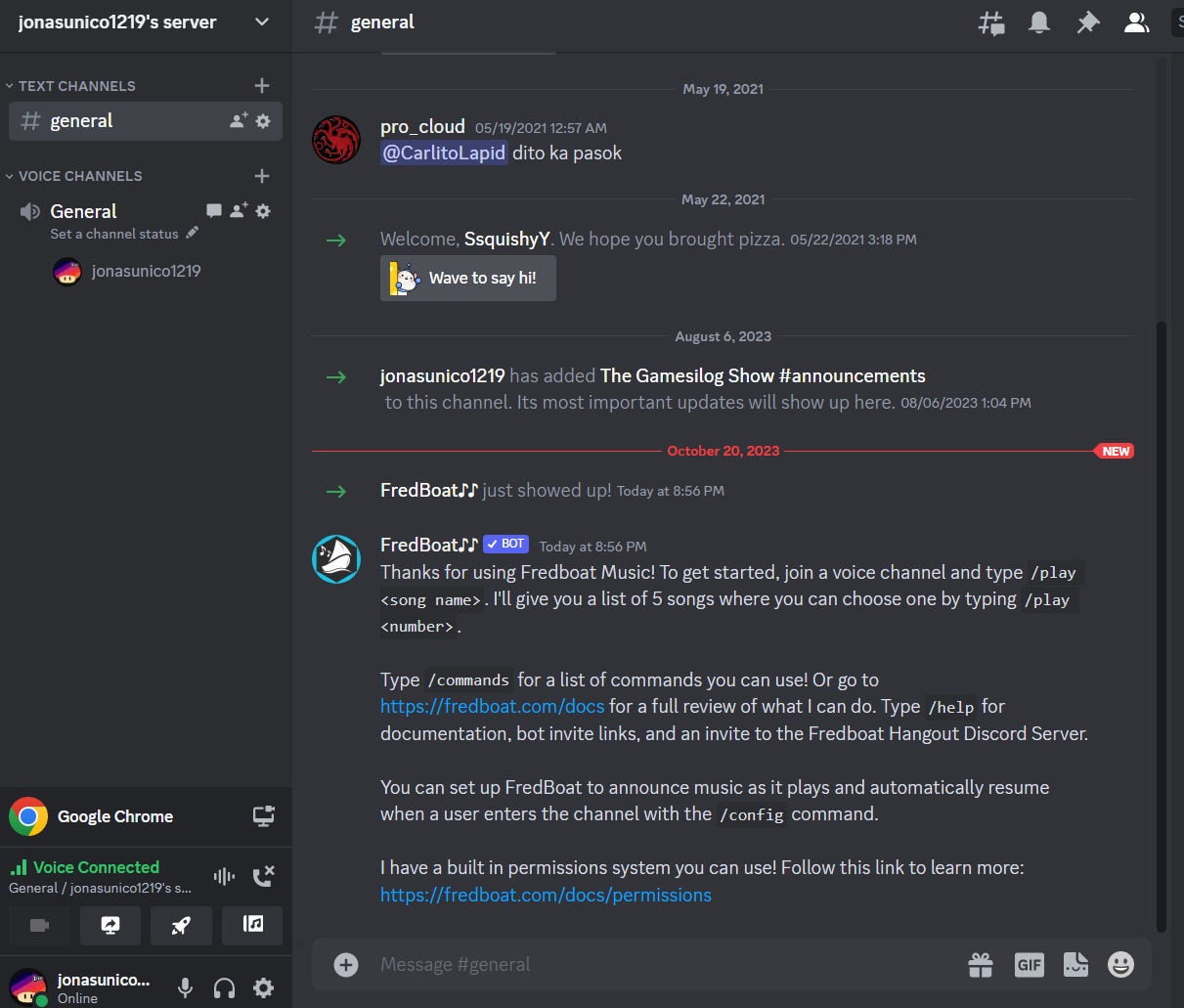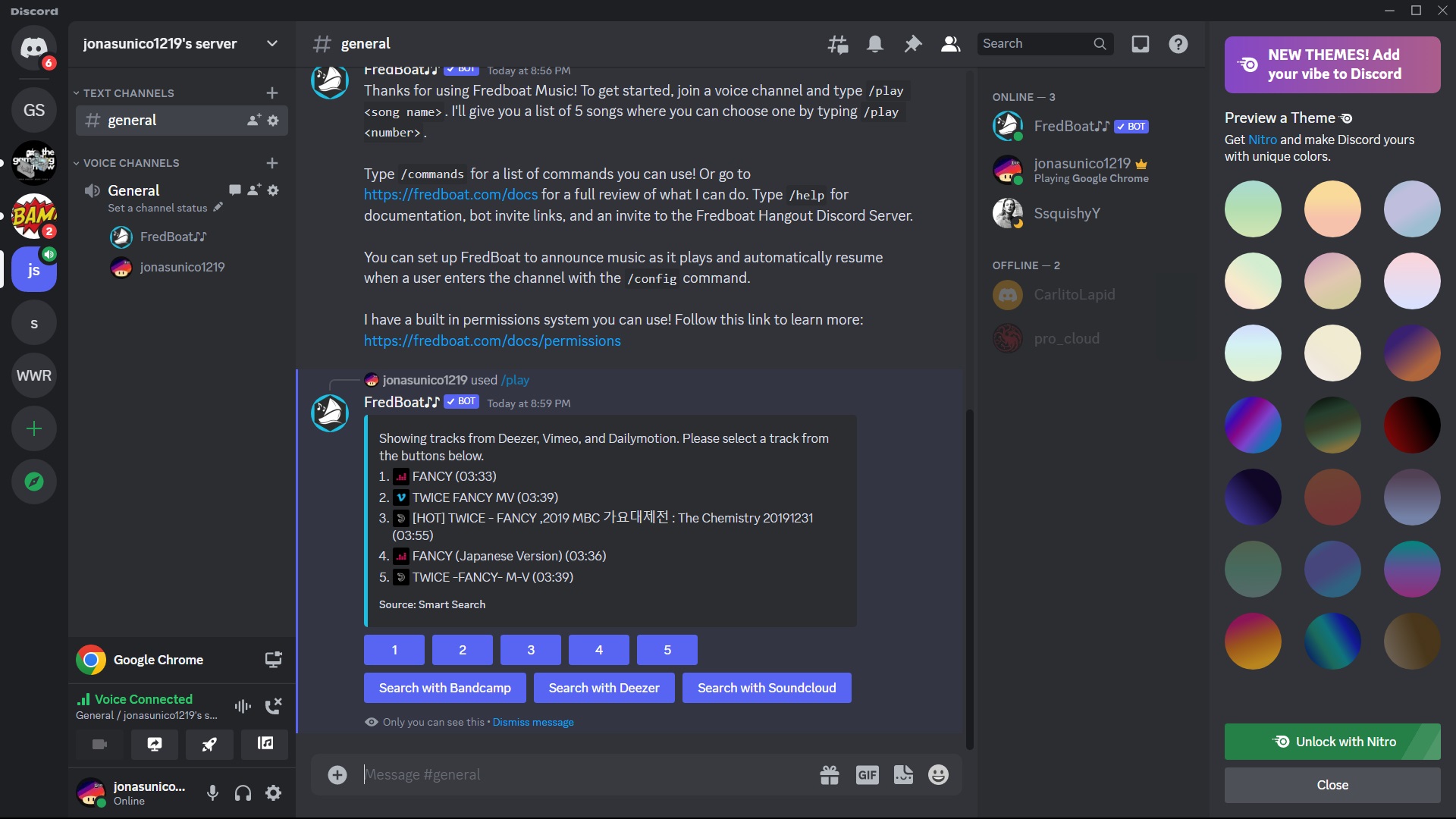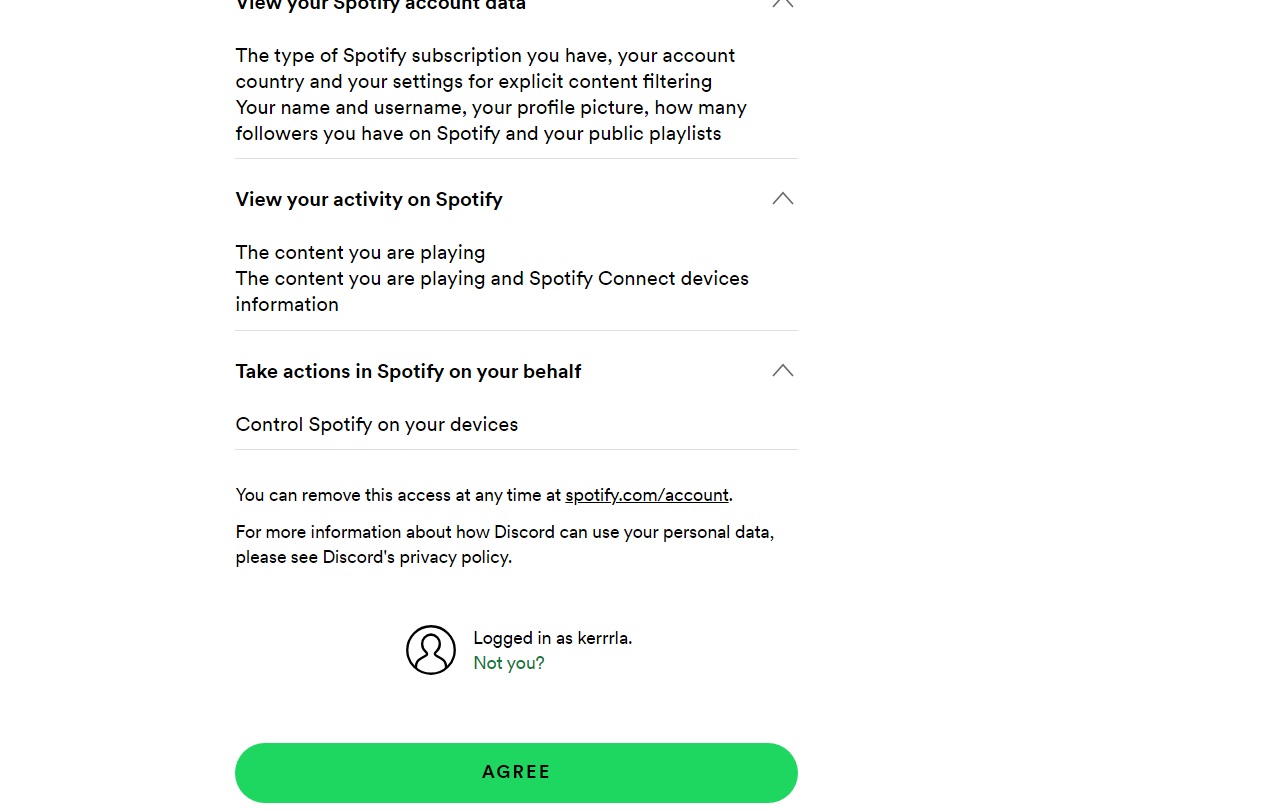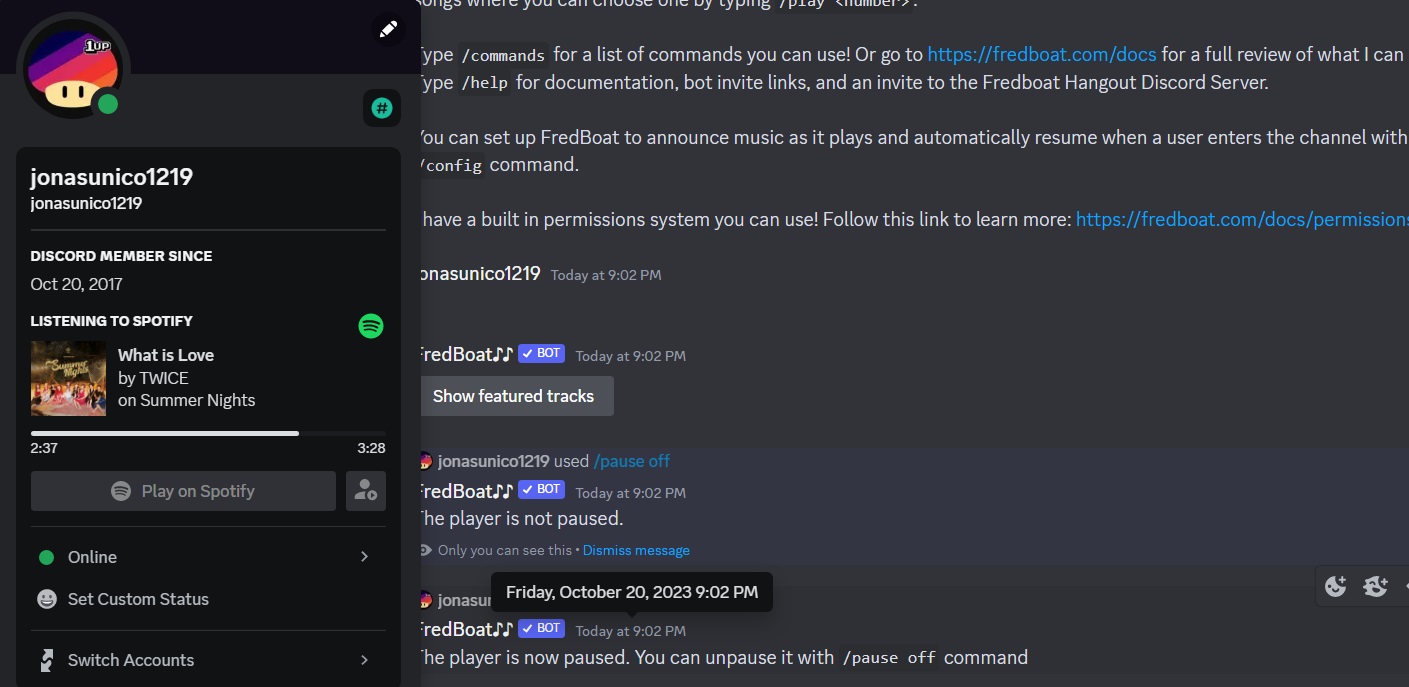How to Play Music in Discord

It’s hard to part ways with your songs on Spotify, especially once you’ve learned to play all of your songs on a single playlist. But what if you want to play games while listening to your favorite tunes on Discord? You can always have a music app running in the background while using Discord, but that’s not an ideal solution, as this could negatively affect your PC’s performance. Luckily, there is a way to play music through the Discord app itself.
How to Play Music on Discord Using Bots
Discord bots are fantastic little tools that do all sorts of things for your account on the platform. This includes being able to play music without any hassle. Using bots isn’t that hard on Discord. For this purpose, we will teach you how to use FredBoat – Discord’s most famous music bot.
Do note that you can only add FredBoat to Discord servers in which you have manager permissions.
- Open this FredBoat link and click Invite To Server.

- Log into Discord.
- Select a server to add FredBoat to using the drop-down menu.

- Click Continue once done.
- Read through the bot permissions and click Authorize.
- Open your Discord server that has FredBoat.
- Type the command /play<song name> in the text box.

- Click the number of the song you want to play based on FredBoat’s suggestions and press send.

FredBoat can be used by anyone on the server. You can even create a poll in the Discord server so that others can pick which song to play next. It is also possible to use FredBoat from Discord’s mobile app.
FredBoat will play tracks from Vimeo, Deezer, BandCamp, Twitch, and Dailymotion. So, you cannot use it to stream tracks from your Spotify or Apple Music library. But you can connect Spotify to Discord so others can see what you are listening to.
How to Connect Discord to Spotify
If you want to share your music with someone on Discord, connect your Spotify account to it. After this, Discord will automatically display the music you’re listening to as your current activity. If your friends have a Spotify Premium account, they can listen to what you have on Spotify currently.
- Open Discord.
- Click the gear icon next to your username on the bottom left.

- Select Connections.
- Click the Spotify icon.

- Log in to your Spotify Account.
- Review the permissions and click Agree once done.

- Your Discord activity status should resemble the one below when you use Spotify.

Unfortunately, Spotify integration is not available on Discord’s Android or iPhone app. In such cases, share your Spotify playlist with the Discord server members so they can listen to your favorite tunes.
Besides Spotify, you can integrate and stream Netflix on Discord with your friends.
Keep Jamming While You Play
With the steps above, you and your friends can enjoy your tunes while playing together. This can help keep you focused during those intense games. Of course, you can just hang out online while listening to each other’s playlists and song recommendations on Discord, too. FredBoat is a fantastic bot. However, there are a ton of other amazing Discord bots that you should check out.
FAQs
A: Aside from FredBoat, you can also try Musico, Aphinity, Green-bot, and Lara. However, FredBoat has access to the most extensive music library out of all the bots, so it’s much better.
A: Unfortunately, you can only connect Spotify to Discord. Other music streaming apps like Apple Music, Pandora, and SoundCloud aren’t partners with Discord yet.
A: There’s no exact number on how many songs FredBoat can play. However, it has access to music from Soundcloud, Bandcamp, Twitch, Deezer, Vimeo, and Dailymotion, which could mean it has access to millions of songs.