How to Recover Deleted Emails in Yahoo Mail
It’s often necessary to delete unwanted drafts, spam emails, and other messages from your email to save space. But what if you accidentally deleted an email from your Yahoo Mail inbox and want to recover it? No need to panic just yet. There are a few ways to recover deleted emails in Yahoo Mail.
How to Recover Deleted Emails
Deleted emails in Yahoo Mail are sent to the Trash folder. Emptying the trash will permanently delete all emails present in it. Otherwise, they are automatically cleared after 7 days.
- Open Yahoo Mail.
- Click Trash.

- Tick the box next to any emails you want to restore.
- Click Restore to Inbox.

If you restore an email and delete it again, it will be removed from the Trash folder after 7 days.
In case you send a lot of emails, create an email group in Outlook to make sending mass emails easier.
How to Recover Yahoo Emails That Are No Longer in Trash?
Say you’ve completely missed that you deleted an important email and you’ve cleared out your Yahoo mailbox’s Trash folder. Can you still recover that email? The short answer is yes, you still can.
However, the process is lengthy and the recovery of the email isn’t guaranteed. To do it, you’ll have to file a request to Yahoo Mail’s support team. But before that, consider these things:
- Recovery isn’t always successful, and you cannot cancel it as well.
- You can only recover emails within 7 days after its deleted from your inbox.
- Restored emails are placed in their original folder.
With those things considered, follow these steps.
- Open the Yahoo Restore Request page.
- Click Send a Restore Request.

- Fill up the form with the right details.
- Click Send Request.

Recover Those Precious Emails Now!
It can be very frustrating to no longer have access to important emails you’ve accidentally deleted in Yahoo Mail. As long as it’s still in your trash, recovering the message is easy. However, the process is more complex once it’s deleted permanently. Hopefully, Yahoo’s support team will help you recover your emails eventually.
If you are using Google’s email service, learn this tip about recovering deleted email drafts from Gmail.
FAQs
A: Unfortunately, there’s no way to recover it once 7 days have passed. Even the recovery support method won’t work for this.
A: It can hold as much mail as possible as long as your account storage isn’t full. Just keep in mind that emails are automatically deleted after 7 days.
A: No, once you make a request, all deleted emails are recovered and placed in your inbox.




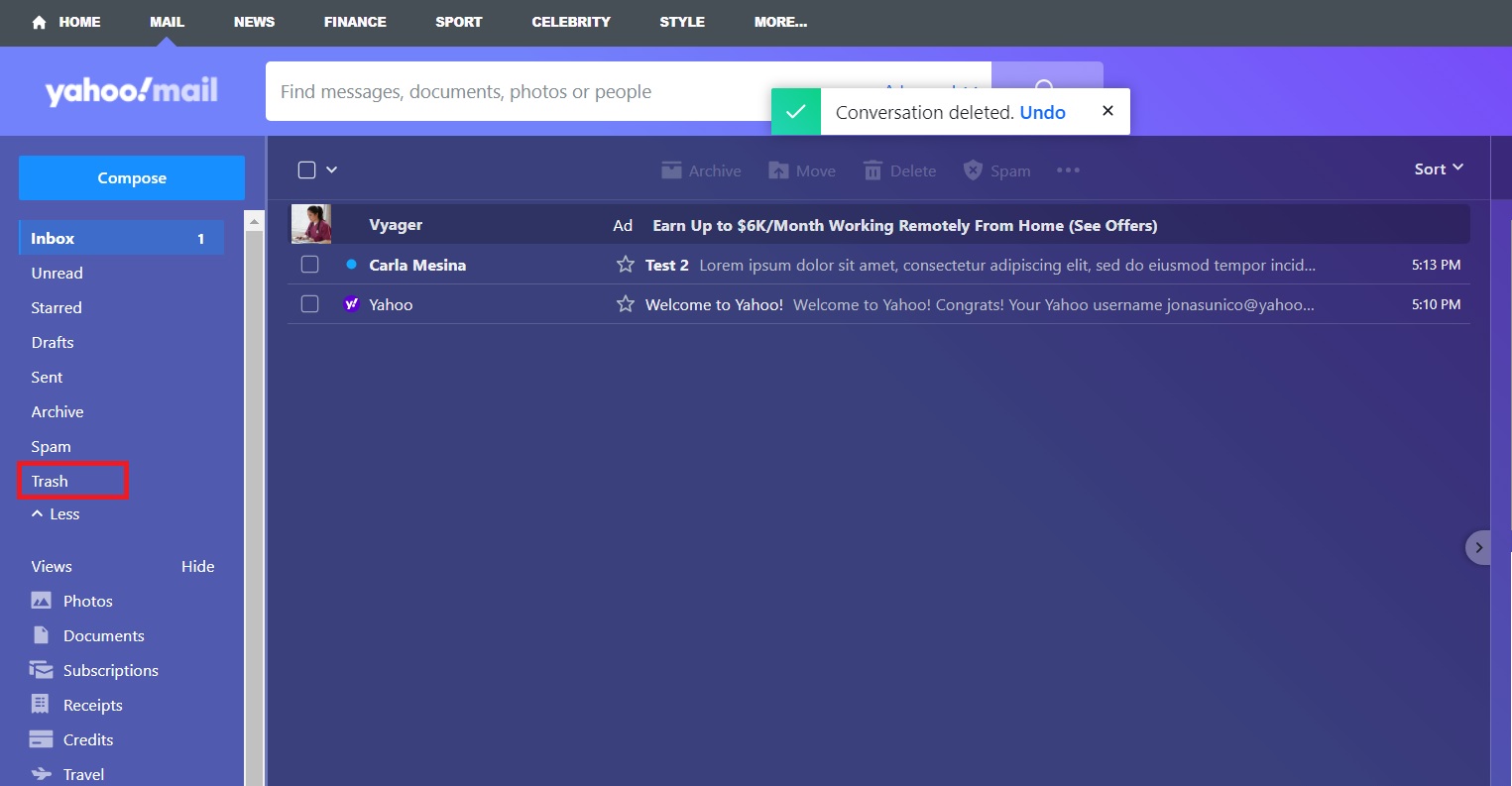
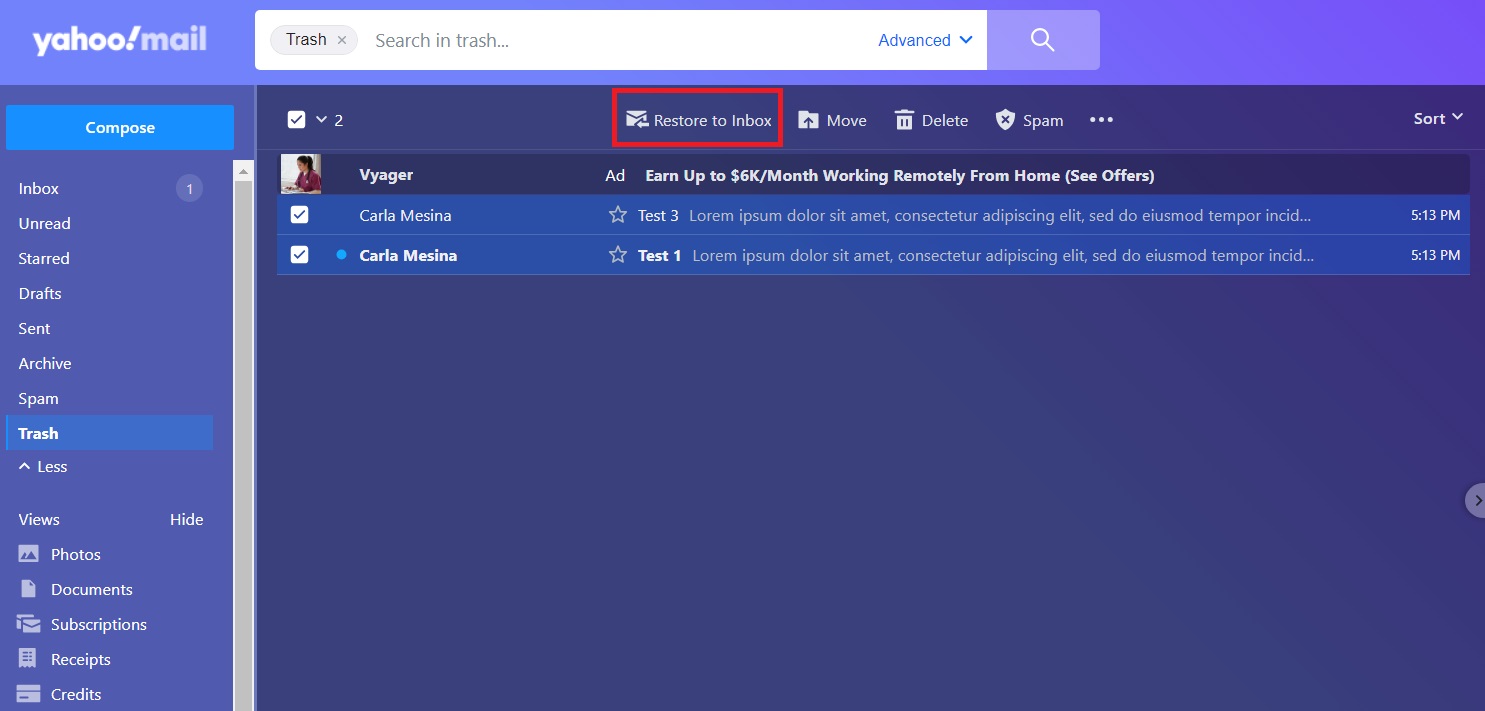
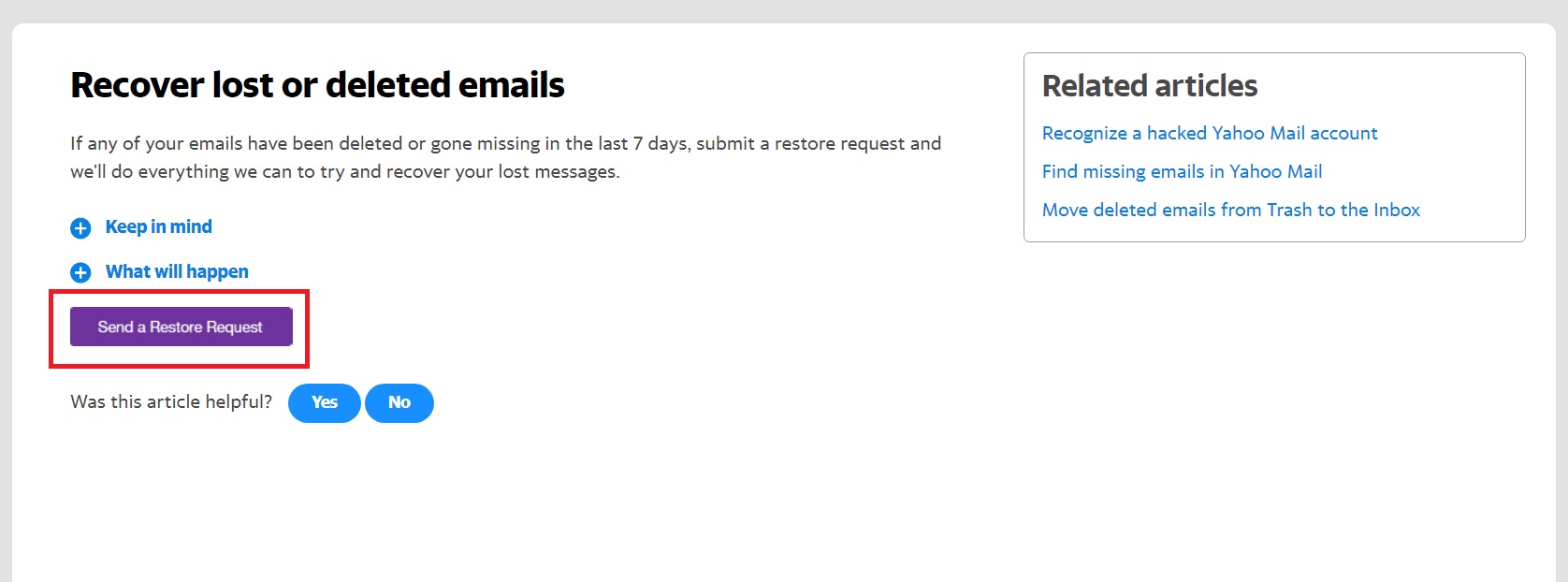
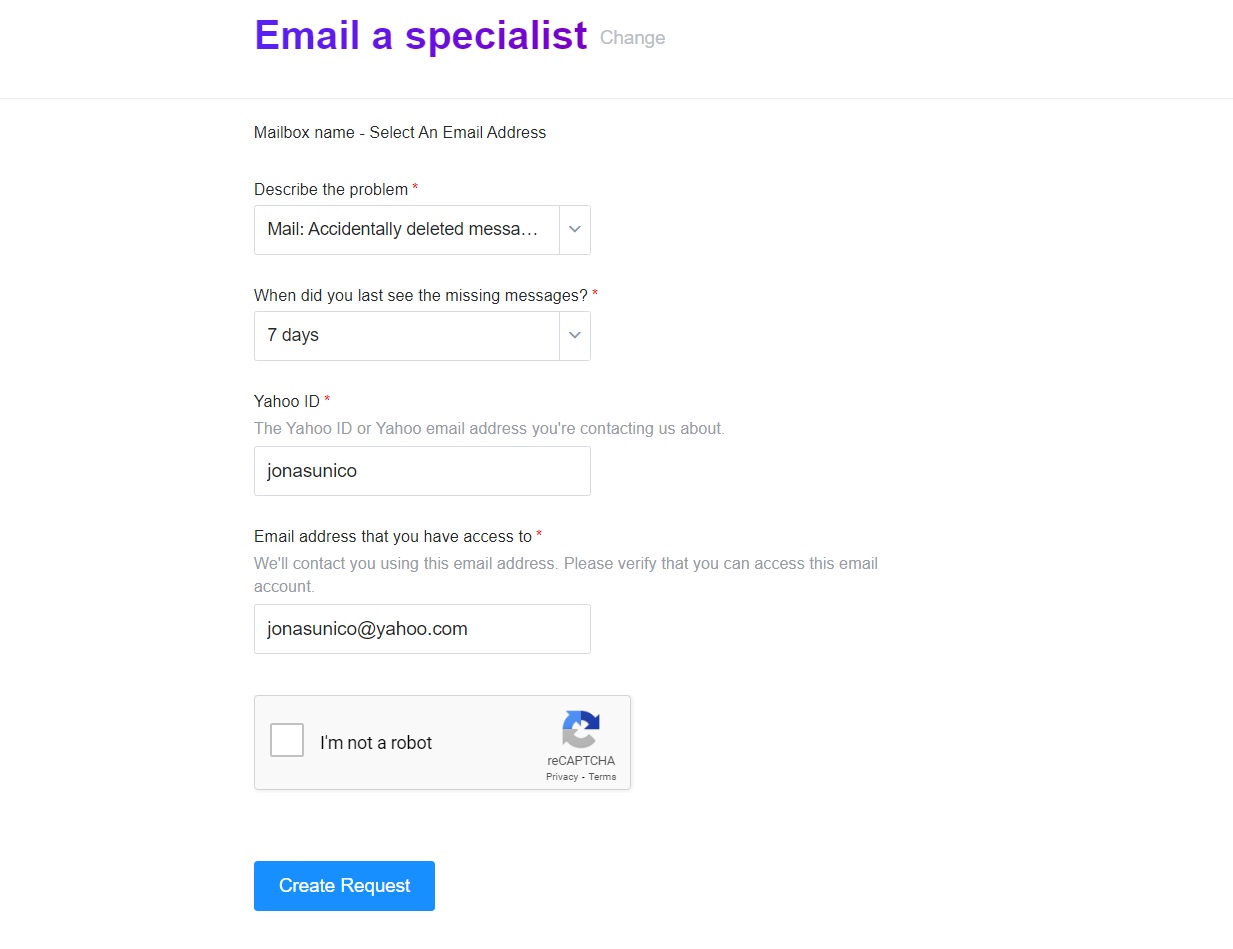










2 thoughts on “How to Recover Deleted Emails in Yahoo Mail”