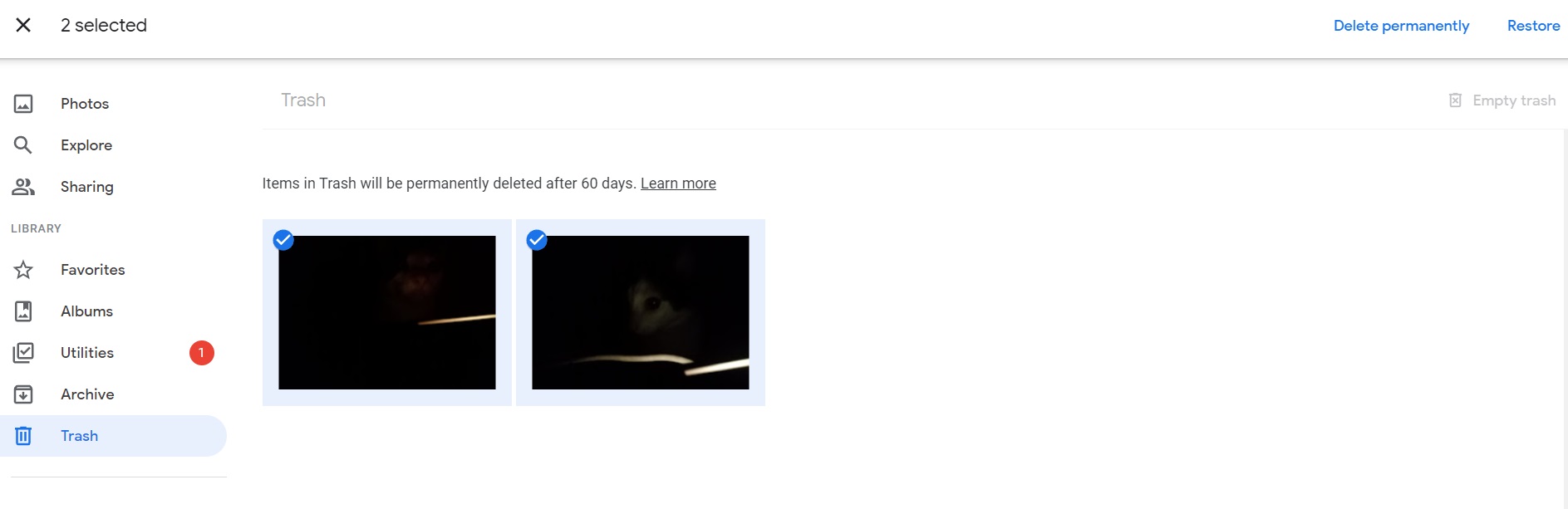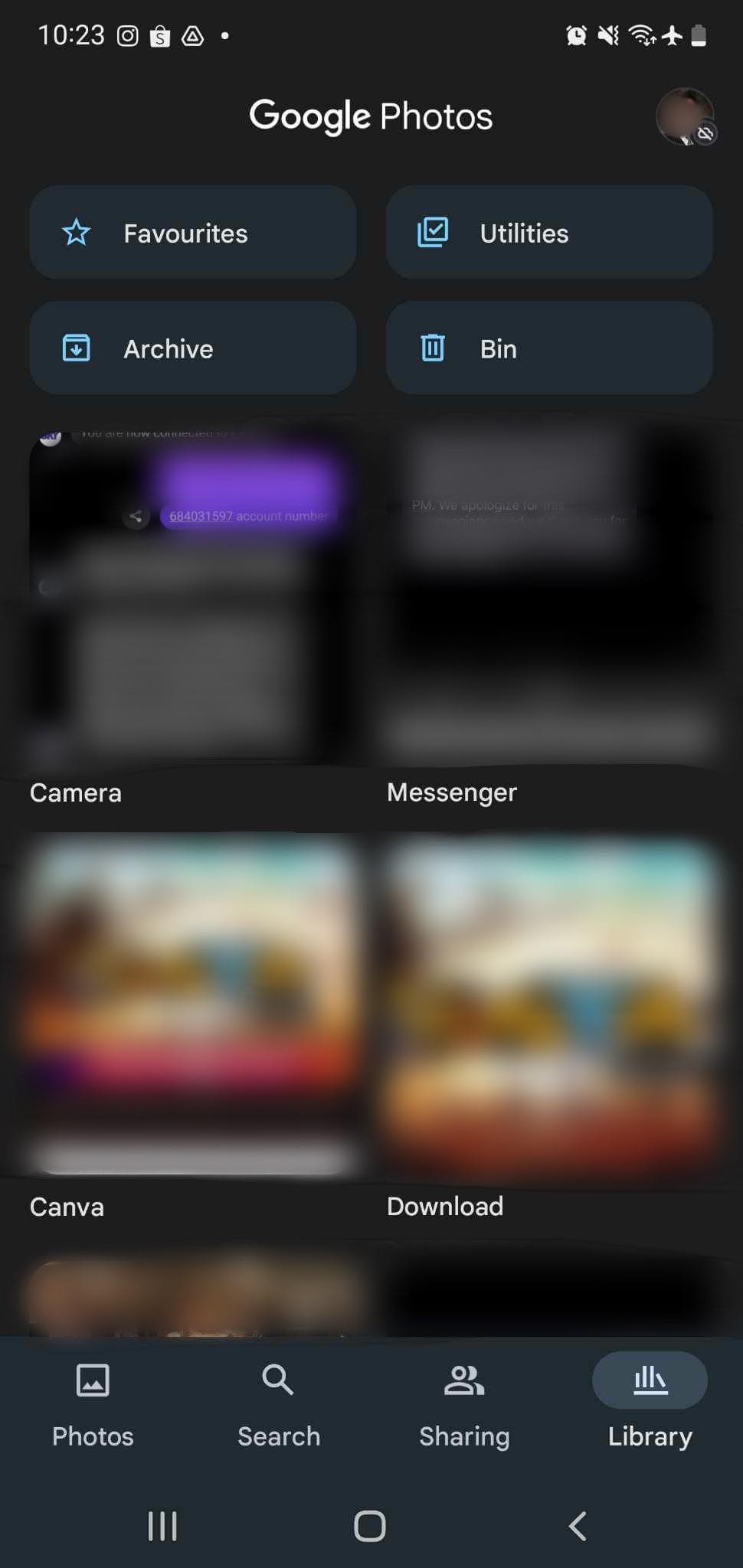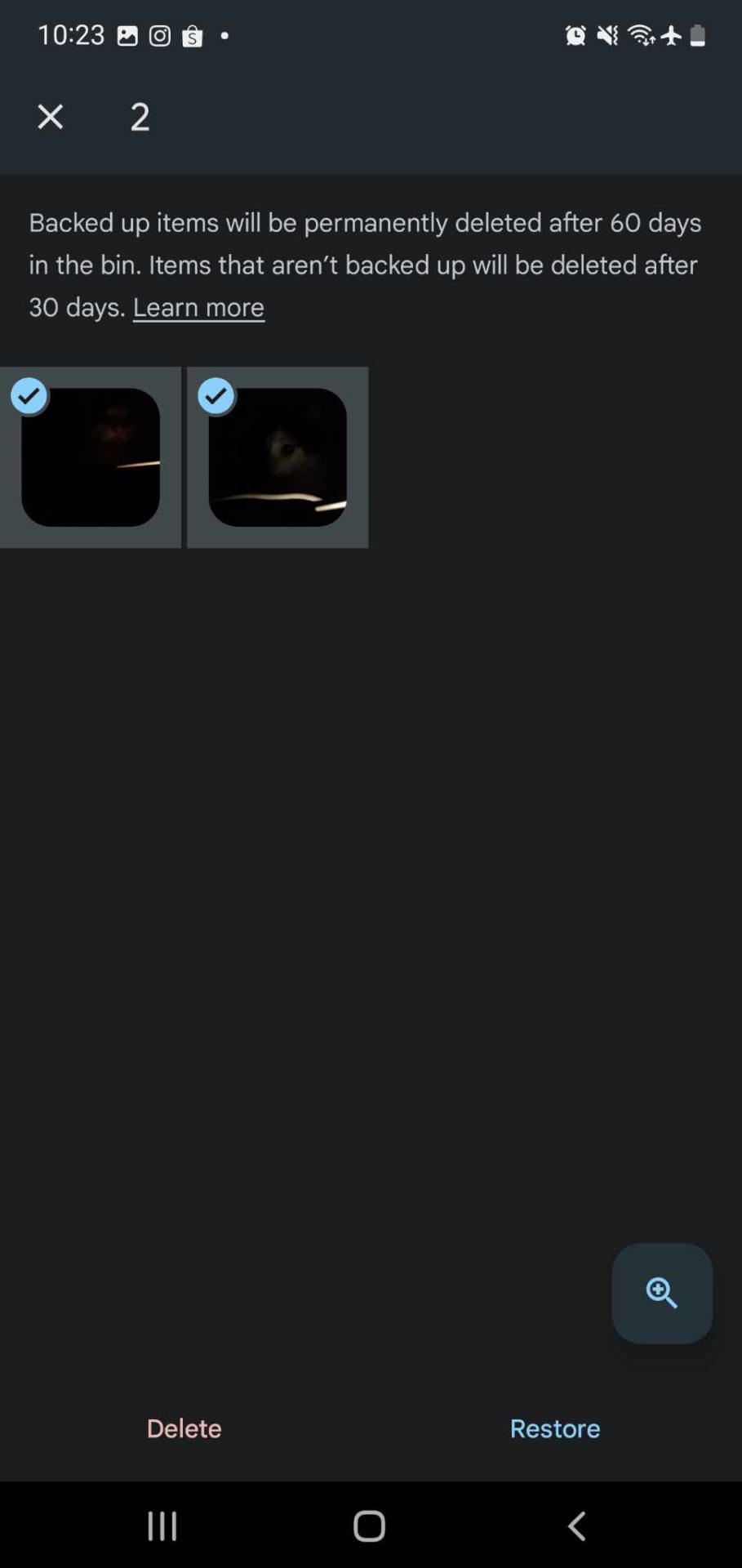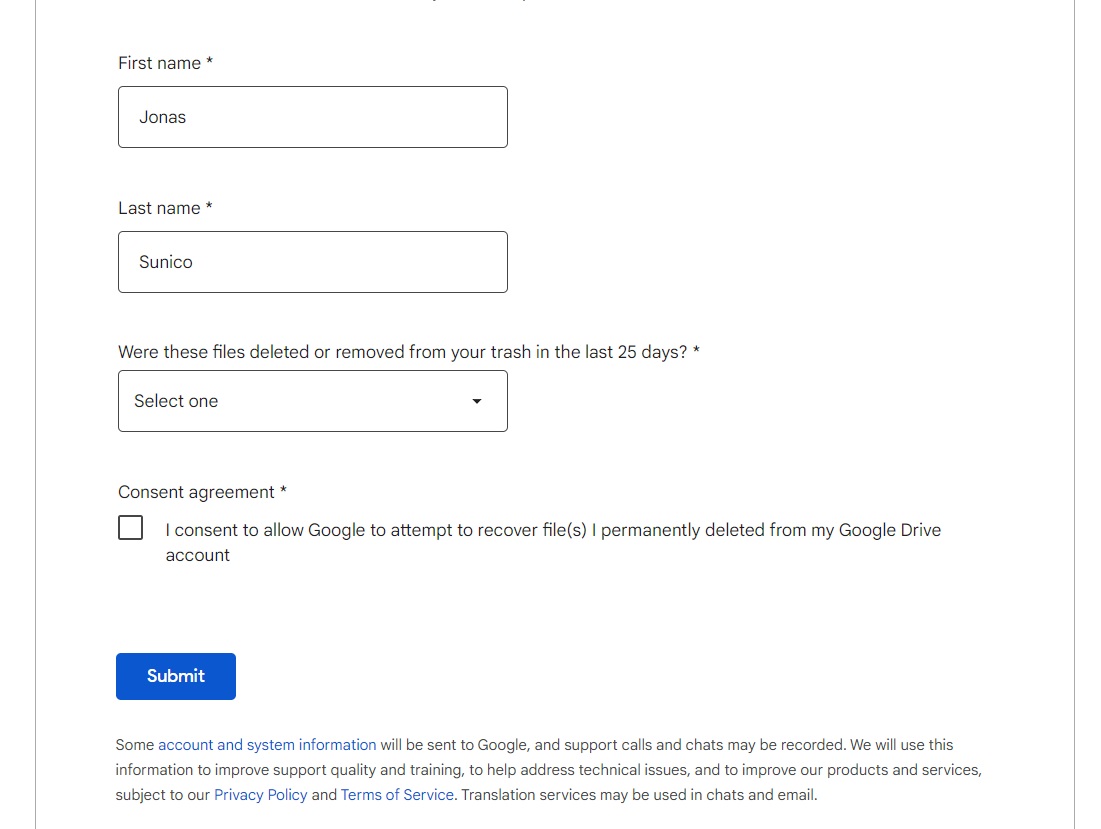How to Recover Deleted Photos and Videos From Google Photos

Your Google Photos account might’ve been with you for years now. If that’s the case, then there’s a good chance your account is filled with thousands of memories. You’ll eventually decide to organize your account to free up some space or make viewing easier. Organizing your Google Photos account means deleting any photos you no longer need or already have a backup of.
However, what happens if you accidentally delete a photo by mistake? Can you still recover it? The quick answer is yes; it’s still possible. However, any files in your trash for more than 60 days will be permanently deleted. Here’s what you need to do.
How to Restore Deleted Photos From Google Photos on the Web
You have 60 days to recover your photos and files in the trash before they are permanently deleted. Here’s how you can recover them on your PC.
- Open Google Photos on your browser.
- Click Trash on the left side of the screen.
- Select photos you want to recover.

- Click Restore and then confirm by clicking Restore again in the pop-up menu.
Note: The restored photos will be returned to any album it was in before deletion. Additionally, don’t worry if you’ve cleared the data on your Google Photos account, as this doesn’t remove the photo from your trash bin.
How to Recover Deleted Photos From Google Photos on Your Phone
When recovering files from your Android phone or iPhone/iPad, the process remains the same as on the web.
- Open your Google Photos app.
- Tap Library.
- Select Bin.

- Long-press a file, then tap any others you want to restore.
- Tap Restore.

As with restoring your photos online, all restored files will be returned to their original albums.
Can You Recover Permanently Deleted Pictures From Google Photos?
Sometimes, you overlook the photos you delete and let the 60-day grace period pass. After this, the pictures and videos are removed from the trash. Unfortunately, your chances of recovering the photo are slim after this, but you can at least try the below-mentioned method.
Contact Google Support
Google keeps your permanently deleted files for 21 more days after it gets deleted from your trash bin. You can contact Google and ask them to recover it, but remember that this isn’t guaranteed to work. It’s still worth a shot, especially if you’re trying to recover an important photo or video.
- Open this link for Google’s file recovery service.
- Fill up the form.
- Click Submit.

Be Careful With the Files you Delete
Remaining deleted photos from Google Photos can be tricky unless they’ve been in your account for less than 60 days. As such, double-check what you’re deleting before doing so you don’t have to go through this process again. If you’re ready to start organizing your photos again, here’s how to add captions to them on Google Photos.
Frequently Asked Questions
A. The file has likely been there for over 60 days, or you accidentally deleted the file in the trash.
A. It stays in your trash for 60 days, but after that, Google’s servers hold the file for an additional 25 days, but you can’t access it. If you need them, you will need to contact Google Support.
A. It’s moved to the trash bin but will still occupy your account space. If you plan to recover space on your account, it’s best to empty them. However, ensure that you will not need those photos.
A. Yes, they do. They’ll no longer count once they are permanently deleted from your trash.