How to Remove Friends in Facebook

Depending on how active you are on Facebook, your friends list might become overcrowded with time. Facebook makes it all too easy to add friends with their suggestions panel, and with ever-expanding social circles, you’re bound to find your list populated with strangers. Whatever the case may be, it’s good to clear out your friends list once in a while.
If you want to make some space for new friends or have other reasons to cut communication with someone, you might be wondering how to remove friends on Facebook. In this article, we’ll show you how it’s done and share some tips about managing your Facebook friends list.
How to Remove Your Friends from Facebook
Removing friends from your Facebook friends list is pretty straightforward. All you need to do is go to the person’s profile and find the icon that looks like a person’s silhouette, with a checkmark beside the head. Click on that icon and select Unfriend in the popup menu. A confirmation prompt will appear, and once you hit Confirm, that’s it – you’ll have removed the person from your Facebook friends list.
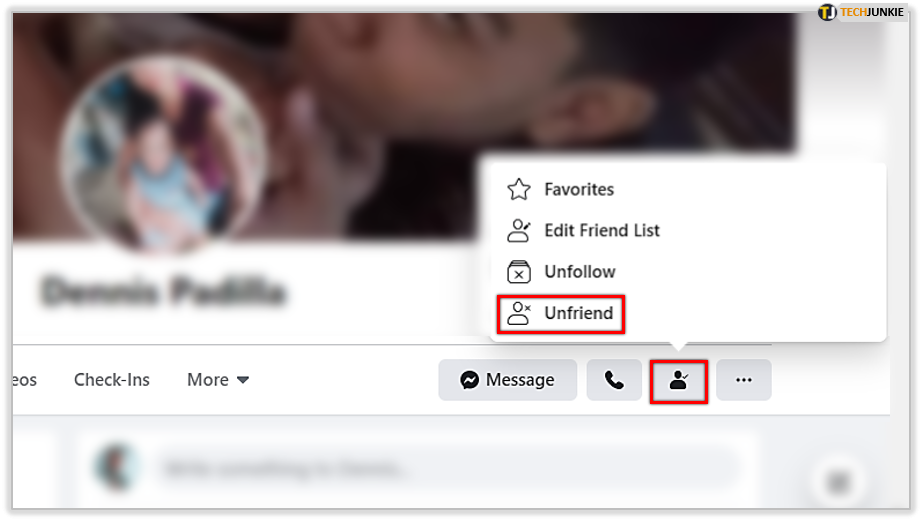
Alternatively, if you find a post from someone you want to remove in your Facebook feed, you don’t need to visit their profile at all. Simply hover over their name and a card with their essential details will appear. On it, you’ll find the same silhouette icon we mentioned, and you can proceed to unfriend them as described above.
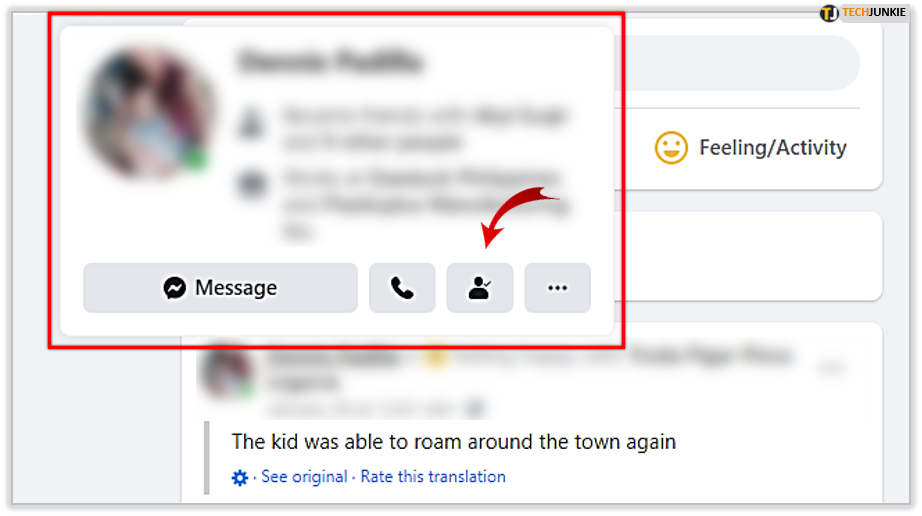
How to Remove Friends from Facebook with Exceptions
Perhaps you’ve added some Facebook friends to a list of exceptions, limiting how much of your content they can see.
If you want to remove them from this restricted list, enter the friendship options either through the person’s profile or by hovering over their name. Hit Edit Friend List and uncheck the box next to Restricted.
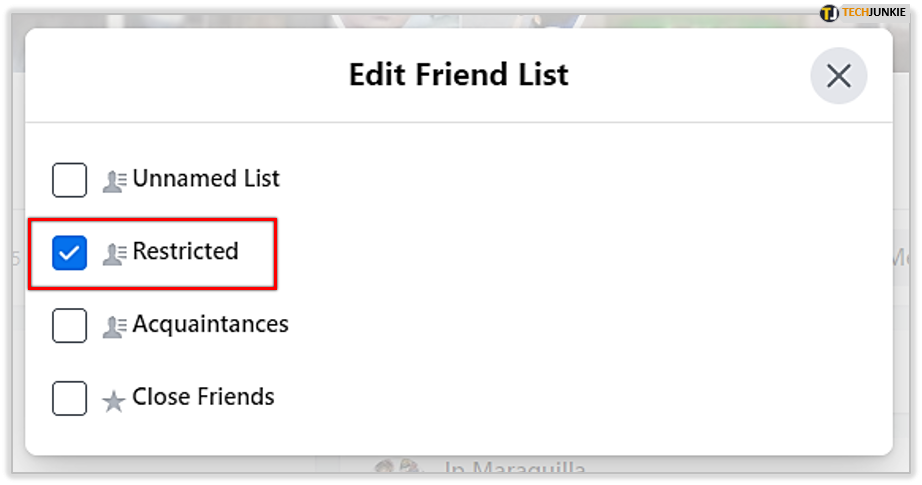
Another way to access and edit this and other friends lists is to navigate to Friends Lists on the left sidebar. You’ll see every list you have and can easily remove people from there.
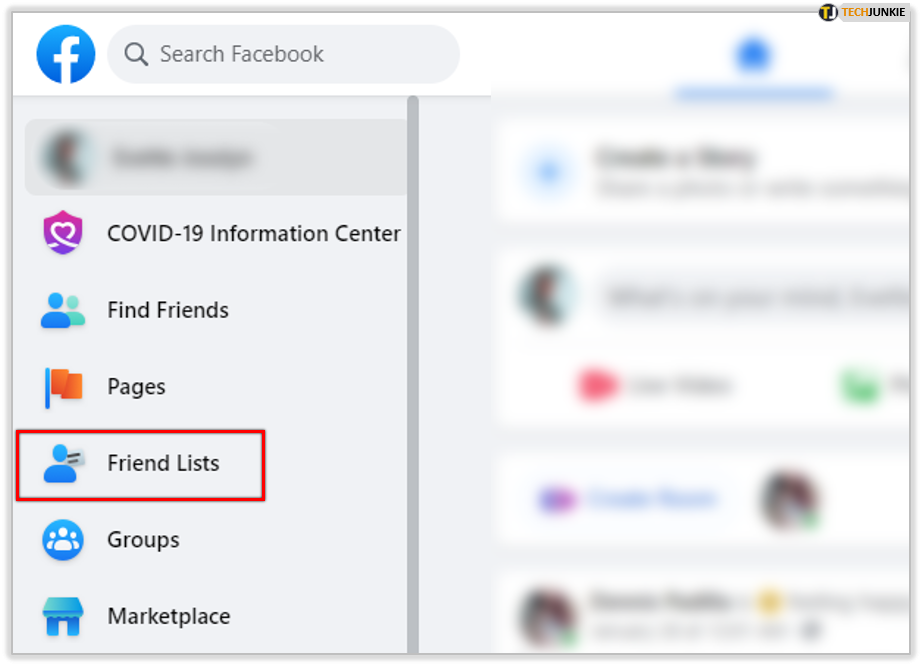
How to Delete Friends Fast on Facebook
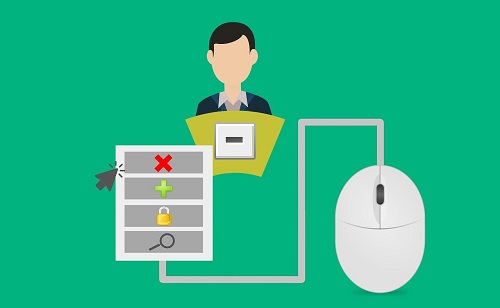
The fastest way to delete friends on Facebook is to search for them by name and unfriend them as described above.
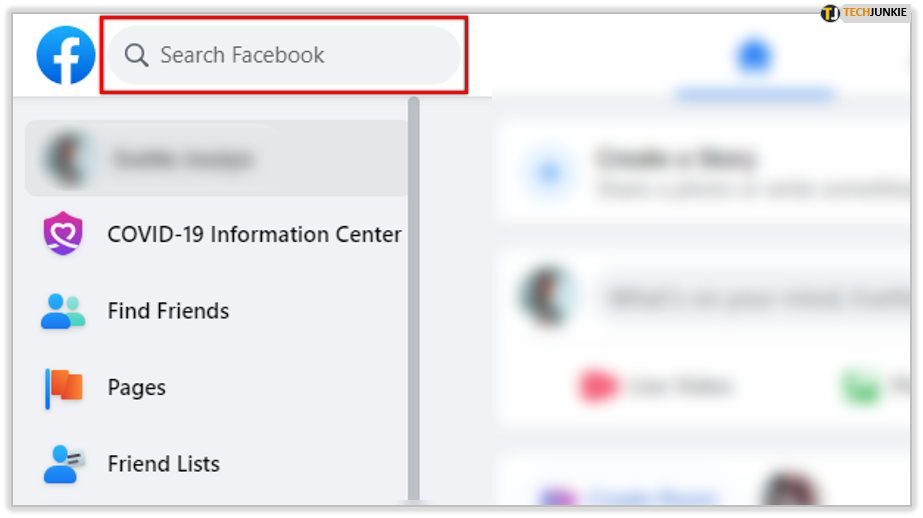
The method involving the Facebook feed isn’t as convenient because you might not see any new posts or stories from the person you’d like to remove. However, you can also unfriend people from the mobile version of the app, which might be a more straightforward way for some.
How to Delete Your Friends List on Facebook
To delete a friend from your Facebook friends list, you’ll need to navigate to Friends Lists using the left sidebar. Take note that you might not see this option immediately, but it should show up after you click on See More on the sidebar.
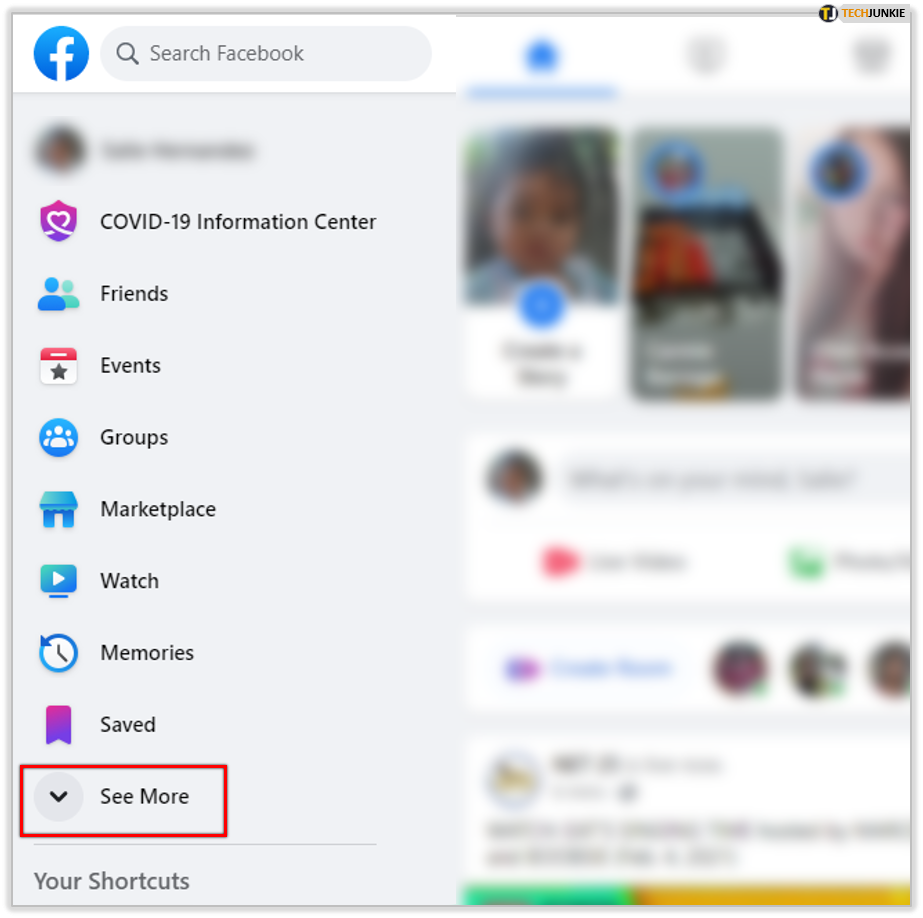
On the Friends Lists page, you’ll see every list you’ve created, as well as some default lists that come with your Facebook profile. When you position the mouse cursor on a list, a gear icon will appear on the right side. Click on it to reveal the Delete list option and, once you hit it, the list will disappear.
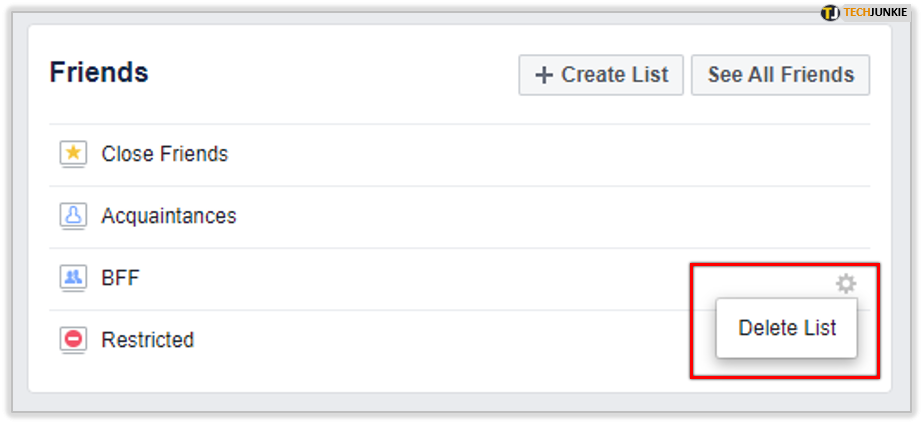
If you enter the list, there’ll be a Manage list drop-down menu, and you can find the same Delete option there.
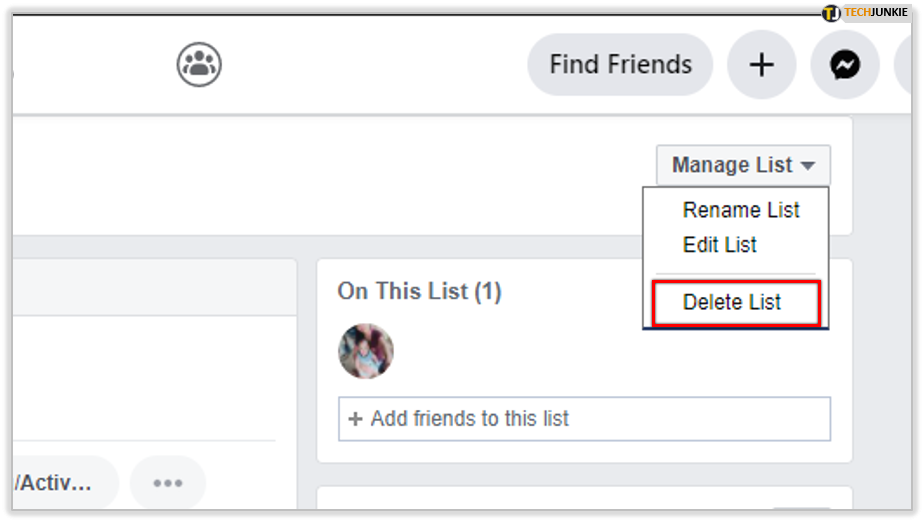
How to Remove Friends from Facebook Without Them Knowing
Facebook doesn’t notify users when they’ve been unfriended, so the only way anyone will find out you’ve removed them from friends is if they visit your profile or search for you on the site.
However, if you don’t want to stop all contact with the person, it might be enough to snooze them for a month instead of removing them completely. If simply unfriending them is not enough, you can also block them on Facebook so they can’t send you new requests or contact you in any way.
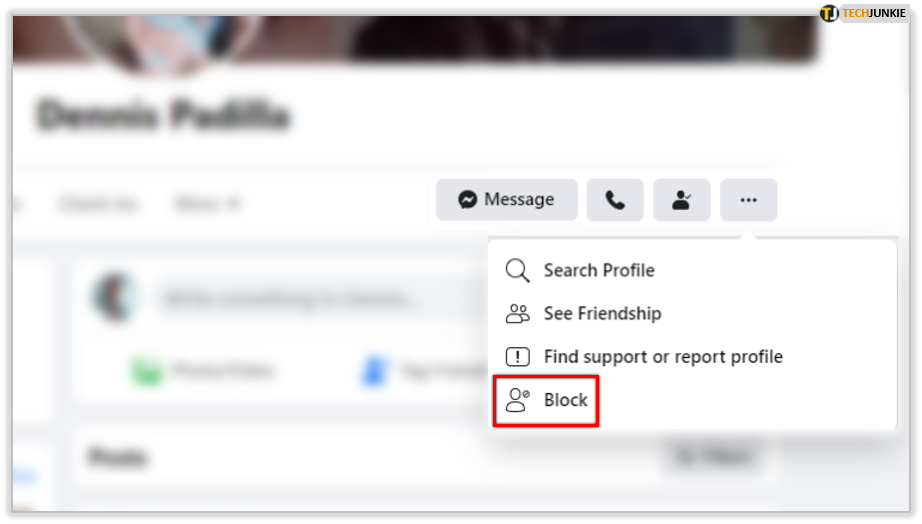
How to Delete Friends You May Know from Facebook
Notifications about people you may know can get bothersome after a while. Sadly, there’s no way to remove this feature altogether, but there is a way to make it less visible.
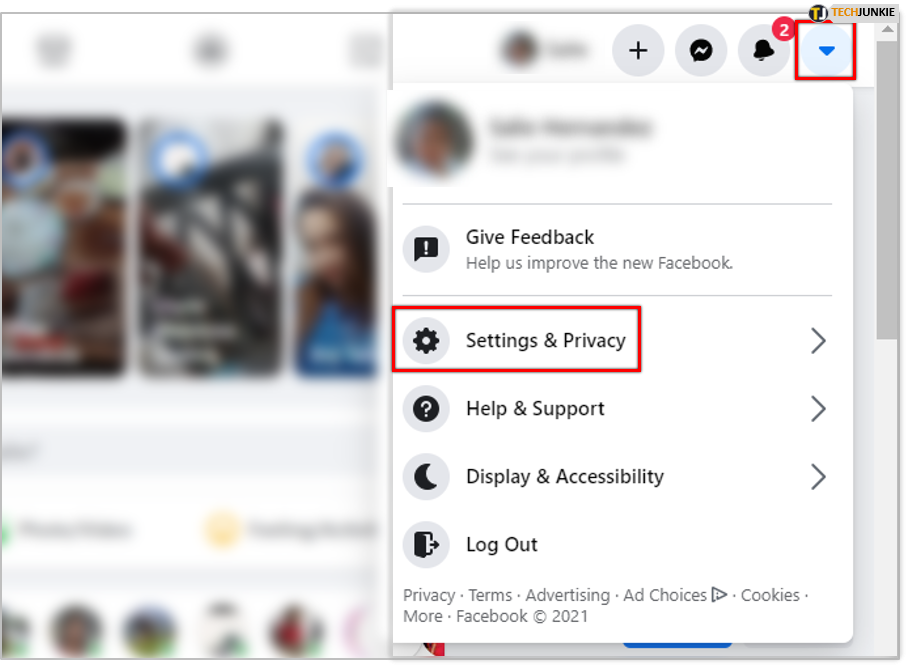
On your profile page, enter the drop-down menu on the top right. Go to Settings and Privacy, then to Settings. When the Settings page opens, navigate to Notifications on the left side. From here, you can edit all Facebook notifications, including People You May Know. You’ll need to find the feature in the list and turn off the notifications for it.
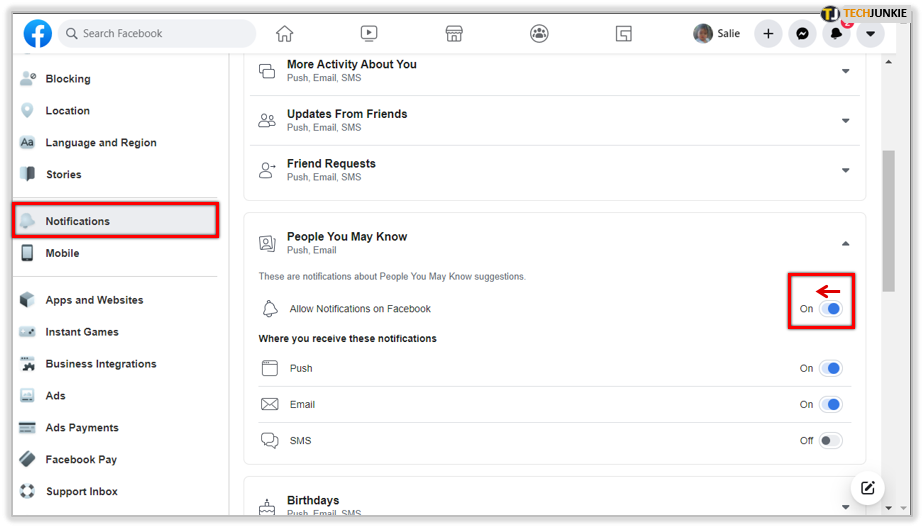
To remove individual suggestions for people you may know, simply hit Remove when they pop up.
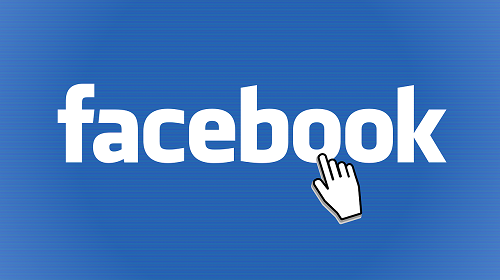
How to Remove Friend Suggestions from Facebook
Maybe you received an individual friend suggestion that’s not from the People You May Know category but rather sent by someone you’re already friends with? It’s easy to make this suggestion go away – you can either ignore or remove it from your Friends page or the notification area.
How to Remove All Friends from Facebook
The only way to remove friends in bulk is to use a browser extension designed for just that purpose. If you don’t feel comfortable sharing your login data with an extension, you’ll need to remove people from your list of friends one by one.
As an alternative, if you’re thinking about removing all your friends from Facebook, it could be less complicated to delete your profile and start a new one. There are online services that can effectively and completely remove your Facebook profile, allowing you to create a fresh one.
How to Remove Close Friends from Facebook
Adding and removing people from the Close Friends list is as quick and easy as with any list. To remove someone from Close Friends, simply follow the same instructions we provided for removing friends from Facebook with exceptions. The only difference will be that you’ll be working in the Close Friends list rather than the Restricted list.
Additional FAQ
Q: Can Someone Tell If You Unfriend Them on Facebook?
A: There are no notifications about unfriending on Facebook, but people might find out you’ve unfriended them by searching for you.
Q: How Do I Delete Multiple Friends on Facebook?
A: You can’t delete multiple friends on Facebook at the same time. Even if you delete a friends list, the people will only move to your general Friends list.
Q: How Can I Mass Delete Friends on Facebook?
A: You could use a browser extension for Facebook friends’ removal, but if you need to delete a huge number of friends, it might be more convenient to create a new profile.
Q: Can Facebook Delete Your Friends?
A: Facebook can’t delete your friends, but it can block or remove users. If this happens to someone in your friends list, you won’t see their posts anymore.
Clearing Out Your Profile
A Facebook profile can sometimes be hard to manage, especially with a full friends list. Now that we’ve shown you how to remove friends on Facebook, along with other useful tips and details, you’ll be able to take complete control of your profile.
















